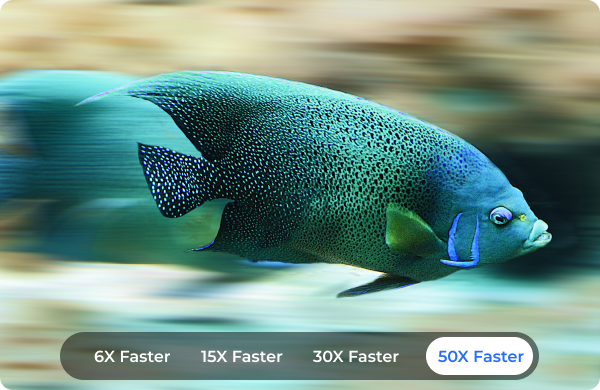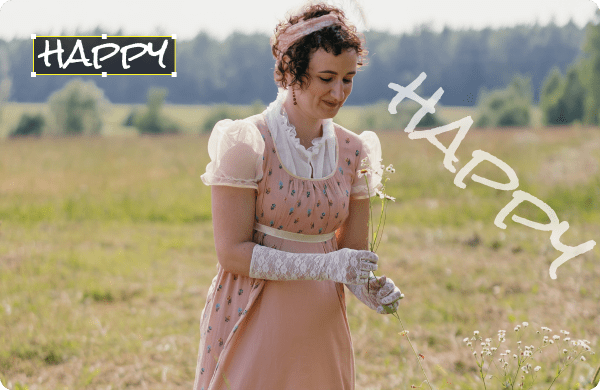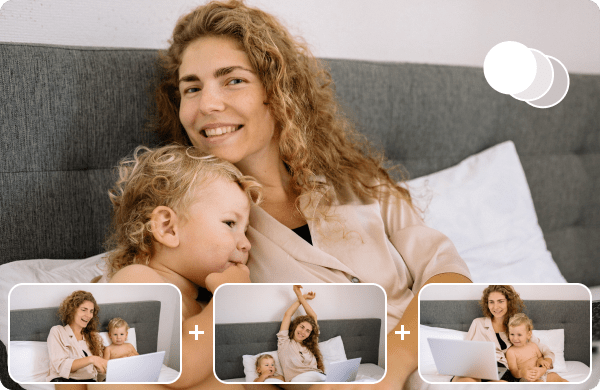Make Slideshows and Collages with Stunning Effects
Design your collages and slideshows with custom layouts, choose any videos and photos, apply professional filters, and select border/background/size.
Make Photo & Video Collages with Custom Layouts
- Collage Layouts
Dozens of beautifully designed collage layouts, which you can custom video sizes, video screens, aspect ratios, and more others. Moreover, it enables you to resize the layout grid flexibly.
- Apply Filters
Provide some professional filters, such as sketch, Hong Kong movie, memory, melt, snow, paints, dynamic, blue lights, drops, romantic, colorful, Aperture, blink, and more others.
- Audio Tracks
Keep the original audio track or add background music from your computer. You can also adjust the audio volume, apply loop play/fade-in/fade-out, and add delay effects accordingly.
Stitch Videos and Photos into Slideshows and Movies
Choose different templates and themes, which can be used for Christmas Eve, Christmas, Snowy Night, and others. Just add photos and videos into the timeline and further edit the files, adjust the starting and ending, and export the videos in the desired quality.
For Windows
For Windows
Free Online Solutions
 For Mac
For Mac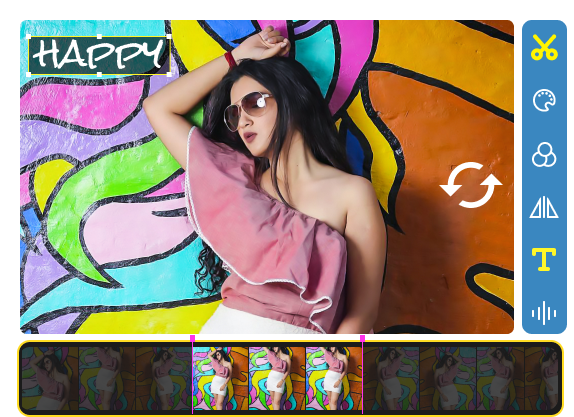
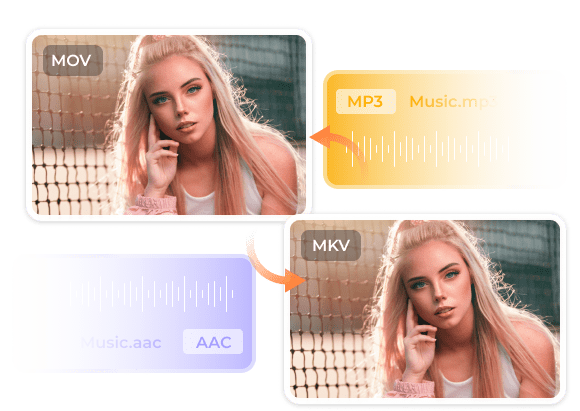




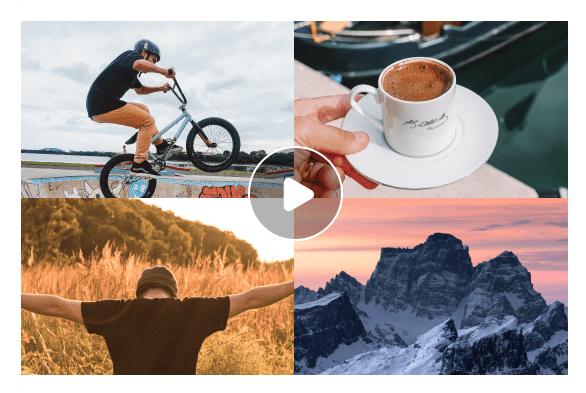







 Get superb video quality when you want to improve video resolution, including 1080P and 4K.
Get superb video quality when you want to improve video resolution, including 1080P and 4K. Optimize the brightness and contrast to make your videos more enjoyable automatically.
Optimize the brightness and contrast to make your videos more enjoyable automatically. Remove the dirt-like video noise, make your video cleaner, and enhance the video quality.
Remove the dirt-like video noise, make your video cleaner, and enhance the video quality. Apply for videos with whole frame moves and stabilize shaky videos to the optimal effect.
Apply for videos with whole frame moves and stabilize shaky videos to the optimal effect.