Convert, edit, and compress videos/audios in 1000+ formats with high quality.
15 Topmost Volume Boosters to Increase Sound with High Quality
You probably experienced a moment when you want to fully enjoy the movie, but the noisy environment kept hindering you even with the largest device voice. Well, you need a volume booster to increase the video sound and enhance the audio quality as well. Thankfully, you landed on this page! This post features 15 Volume Booster tools and apps for all devices, including Windows/Mac/Online/Android/iPhone! Discover them now!
Guide List
Part 1: Best 8 Volume Boosters for Windows/Mac/Online Part 2: Top 7 Volume Booster Apps for Android/iPhone Part 3: FAQs about The Best Volume Booster to Increase SoundPart 1: Best 8 Volume Boosters for Windows/Mac/Online
If you are watching a movie or a video on your Desktop’s media player or in a web platform, here are 8 of the best volume booster tools you can use. Pick the one that could give you the best result!
1. 4Easysoft Total Video Converter
First on our list of the best volume booster tools is the 4Easysoft Total Video Converter (Windows/Mac). This tool has a built-in Volume Booster feature that you can find in its Toolbox. Through this feature, you can easily adjust the volume of a video using its Volume Slider. It also comes with a volume percentage value which you can modify according to preferences. Moreover, it also supports preview features which you can use to check the changes you’ve made to the volume of your video. These are just glimpses of its features, and it still has much to offer as your free Volume Booster.

Infused with an output tweaking option that allows you to enhance the quality of your video and its audio.
Support lossless and high-quality formats to export your video.
Enable you to choose your desired storage location to export your volume-boosted video.
Offer a Delay feature that lets you sync the volume and video in case of a delay.
100% Secure
100% Secure
2. VLC Media Player
Another free Volume Booster is the VLC Media Player (Windows/Mac) is another free Volume Booster. This open-source and cross-platform media player enables you to increase the volume of your video from 100% to 125%. Moreover, it is also equipped with tweakable settings where you can modify your volume from 125% to 300% additional volume increase. Furthermore, VLC is indeed one of the best media player tools out there because of its range of volume boosters and its ability to support any video format.
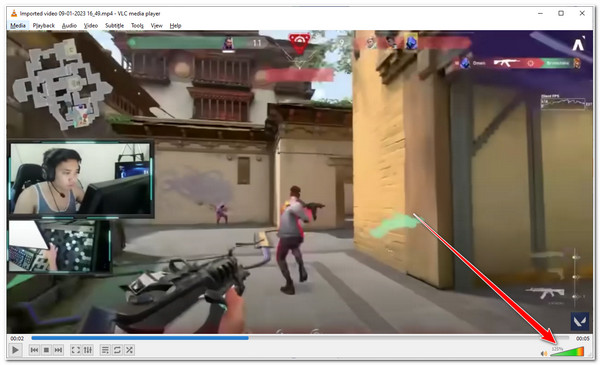
3. Equalizer APO
Next is the Equalizer APO, another free Volume Booster (Windows). This Windows-compatible and open-source tool comes with many filters and supports multiple channels. Additionally, unlike other volume boosters, this tool utilizes minimal usage on your CPU, which helps you avoid stutters while using it. Regarding its adjustable volume settings, this tool lets you tweak your video’s pitch, bass, treble and sound boosting.
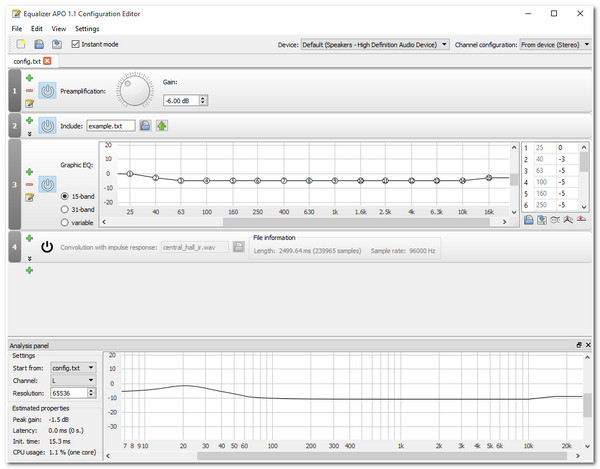
4. Letasoft Sound Booster
You also shouldn’t miss the chance to try the Letasoft Sound Booster (Windows) as your Volume Booster. If you are amazed at the VLC’s capability to boost video volume up to 300%, well, Letasoft could boost your video’s volume up to 500%! However, bringing your video’s volume to that loudness level will compromise the quality of your audio and overall watching experience. But still, Letasoft Sound Booster is a reliable tool to increase the volume of your video, and it takes only a few steps to do it. Thanks to its built-in volume slider and supported hotkeys, boosting volume is made easy.
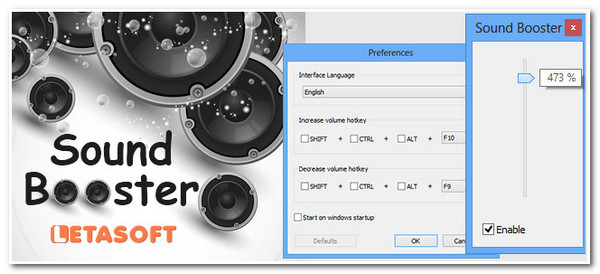
5. Chrome Volume Booster
Aside from those downloadable Volume Booster tools, in case you are watching a video or movie on a website, here is the Chrome Volume Booster (Online) - an extension you can use on the Chrome browser. This Chrome extension or plug-in comes with an easy-to-use volume slider which you can use to amplify the volume that you are watching on a website. While VLC supports 300% volume level and 500% made to support by Letasoft, Chrome Volume Booster could bring your video’s audio to 1000%! The same goes with VLC; you wouldn’t want to bring the video’s volume on that range; it will also compromise the audio quality of your vid
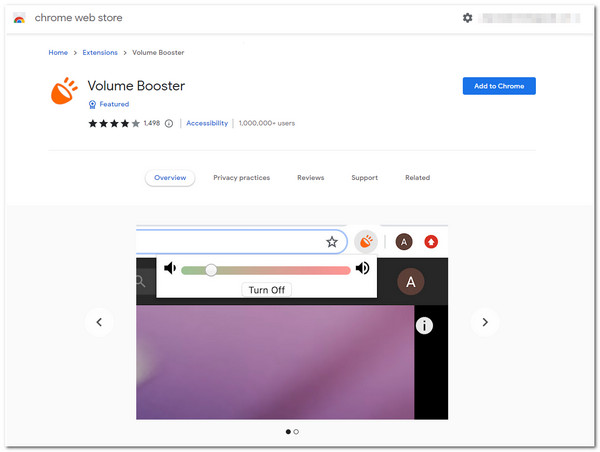
6. Sound Booster & Volume Control
Another free Volume Booster you can use as a Chrome extension is the Sound Booster & Volume Control (Online). This extension enables you to use various video-sharing platforms and boost their volume using its built-in volume slider. This is also the best pick tool for boosting website volume quickly with up to 500% volume level.
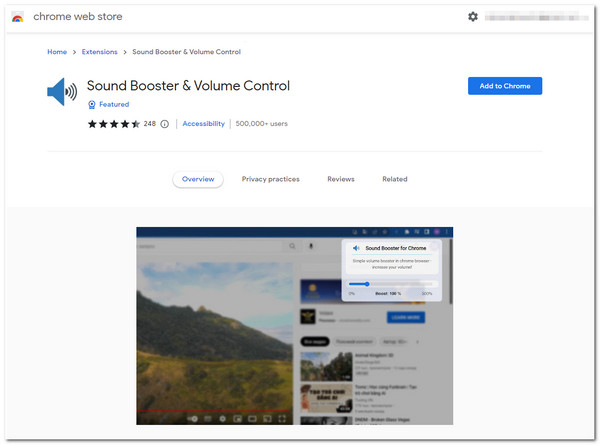
7. SoundBoost
You must also try SoundBoost - Volume Booster for Chrome (Online) as your free volume booster extension. Like the previous volume booster extension, this tool could amplify the loudness of streaming, video-sharing, social media, and online gaming platforms by up to 600%. It also promotes ease of use, for which you only need to drag its built-in volume slider to increase the loudness of the video.
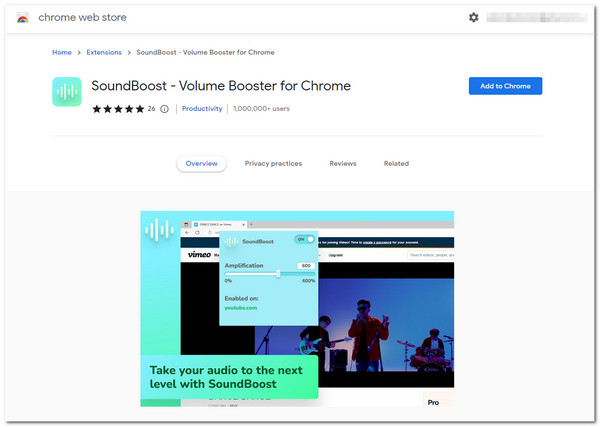
8. New Volume Booster
Last but not least free Volume Booster extension for Chrome is the New Volume Booster & equalizer - Audio +. This Chrome extension increases the volume of a video or music and enhances the audio quality. Its built-in sound editing features, such as Bass Booster, Audio Limiter or Compressor, Equalizer, and more, make this possible.
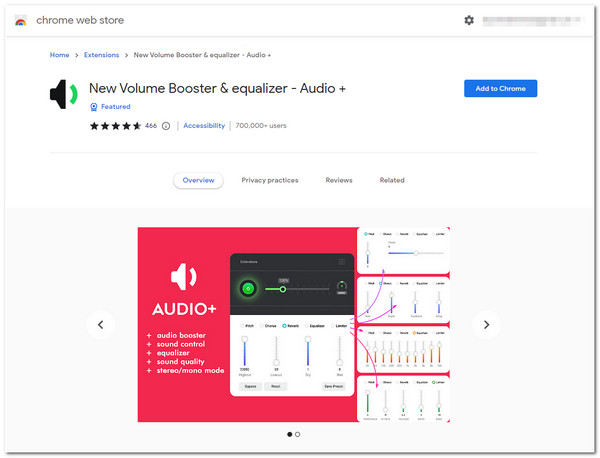
Part 2: Top 7 Volume Booster Apps for Android/iPhone
Now those are the Volume Booster tools you can use on Windows and Mac. Otherwise, if you use mobile devices to watch or listen to various low-audio videos or music, here is a lineup of Volume Booster app you can use to increase their volume easily.
1. Super Volume Booster
Another Volume Booster app you can use is the Super Volume Booster (Android). This app has an easy-to-understand user interface, making the tool user-friendly and user-friendly. Additionally, it supports sound or volume increases for audio, gameplay, and videos. It can boost volumes without compromising the audio quality and stereo effect. With that, it provides excellent sound quality while listening to music or videos on headphones.

2. Bass Booster & EQ Amplifier
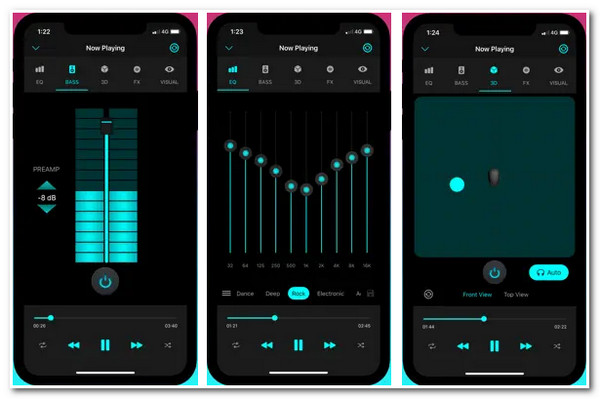
3. Equalizer + Music Podcasts
You should also try Equalizer + Music Podcasts as your Volume Booster app (iPhone). If you are a fan of podcasts but can’t enjoy listening to them because of low-level audio on your smartphone, then this app is for you. This app offers a built-in volume amplifier and volume booster that you can customize according to your preferences. It lets users organize their audio as a personal playlist and download music from Apple Music and Spotify.
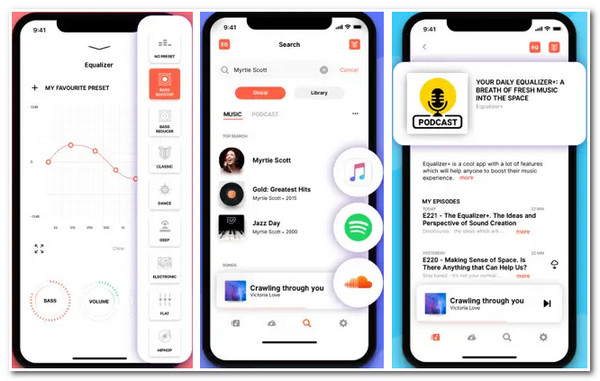
4. Speaker Booster
Another free Volume Booster app, Volume Booster - Speaker Booster (Android). The same goes for other applications; this app can increase your device’s volume beyond its default. Aside from that, that functionality also applies to whatever external speaker device you are using, either speakers or headphones. Additionally, you can use this app to increase the music volume, gameplay, watch movies or videos, etc.
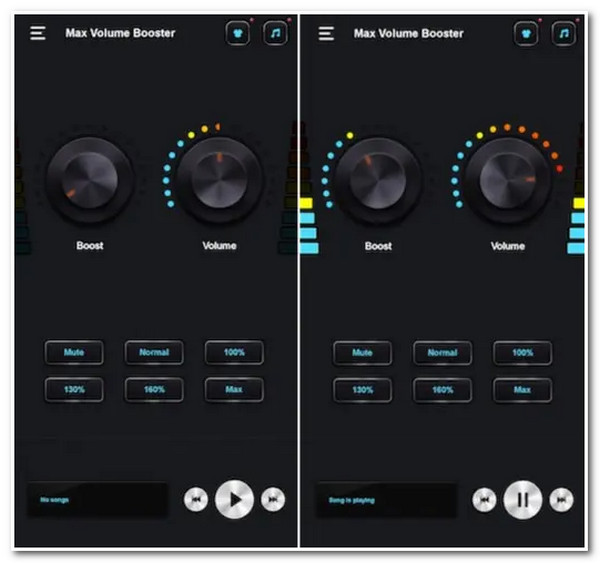
5. Bass Booster 3D
The next Volume Booster app is the Bass Booster 3D + Volume Boost (iPhone). Just like Volume Booster - Speaker Booster, this app can also increase your device’s volume level 10 times than its default. What makes this app excellent is that it offers users a crystal clear 3D surround sound system. This feature provides users with a sound that comes with no distortion. Additionally, it supports various equalizer presets that you can customize according to your preferences. Moreover, it also lets users download music from the iTunes library and listen to them offline.
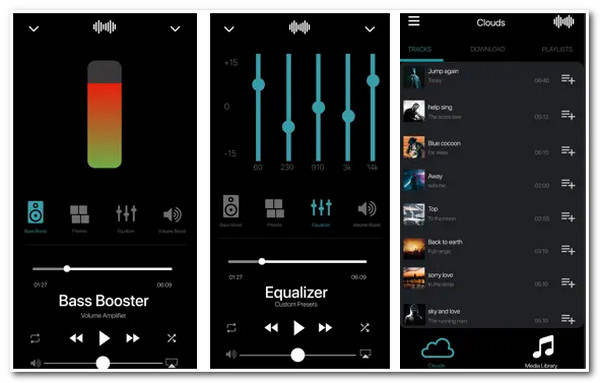
6. Precise Volume
You should also include Precise Volume (Android) as your Volume Booster app. This app’s built-in equalizer lets you adjust your video or audio’s bass, mids, and high. Additionally, it also offers a volume booster, which provides volume levels higher than the one offered by your device. This app also has an automation routine that you can use to let the app set everything for you.
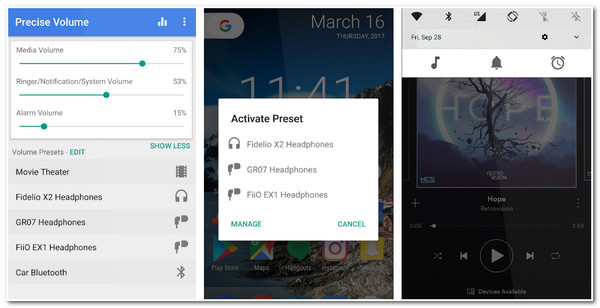
7. Wavelet
Last app for this lineup is Wavelet, a free Volume Booster app (Android). This app is the best tool to use if you are utilizing headphones to listen to different music or watch videos. This app offers many options to increase the volume and balance of your headphones’ left and right channels. It typically aims to provide you with a much better sound with automatic EQ for your headphones.
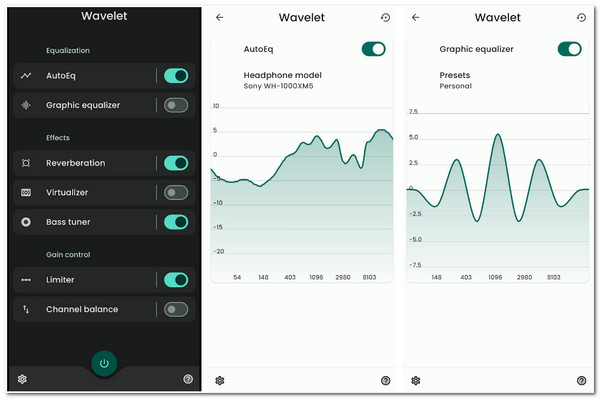
Part 3: FAQs about The Best Volume Booster to Increase Sound
-
1. How to increase the volume of a video with high quality?
To increase the volume of a video with high-quality, you can export the increased audio in the original format. Moreover, if you can change the settings, please adjust the sample rate and channels to high value.
-
2. Does Volume Booster tools can damage speakers?
Yes, they are. If you set the volume too high or too much, you will hear distorted audio, which could damage your internal or external speakers. So it would be better if you set the volume at a level that is enough to reign over environmental noises and pleasing to hear.
-
3. Does the Volume Booster app are safe to use?
Yes, they are all safe. In fact, this article features 7 Volume Booster applications, and all are available to download on Apple Store and Google Play. The only thing that threatens the safety of your mobile device is its speaker. If you boost your volume too much, it will cause damage to your device’s speakers.
Conclusion
Having those 15 powerful Volume Booster applications and software tools, you can now clearly hear the audio of a video you are watching and the music you are listening to. But among them, the 4Easysoft Total Video Converter tool is the best pick Volume Booster to increase the sound of a video or music. If your video or music audio fails to reign over the noises, visit the 4Easysoft Total Video Converter’s official website. Let this tool help you raise your video and music audio from noise. Start using it today!
100% Secure
100% Secure


 Posted by
Posted by 