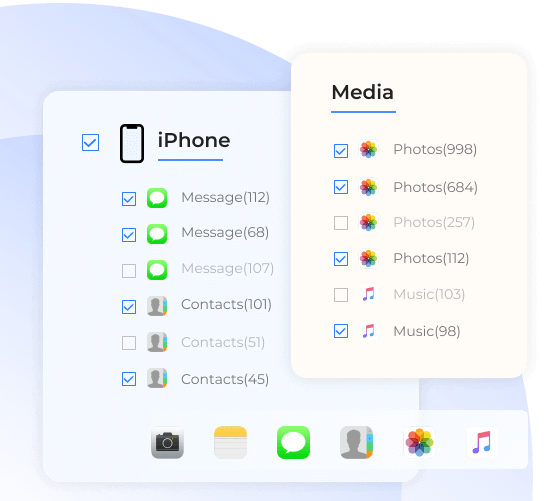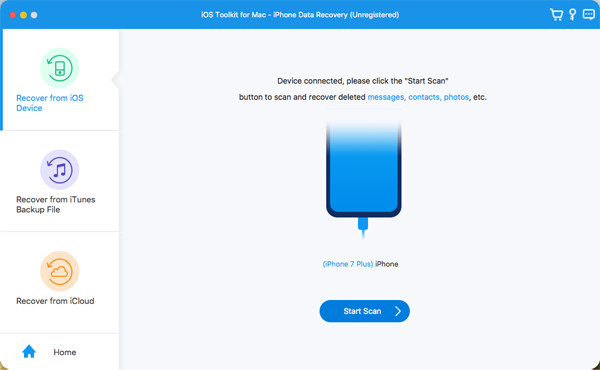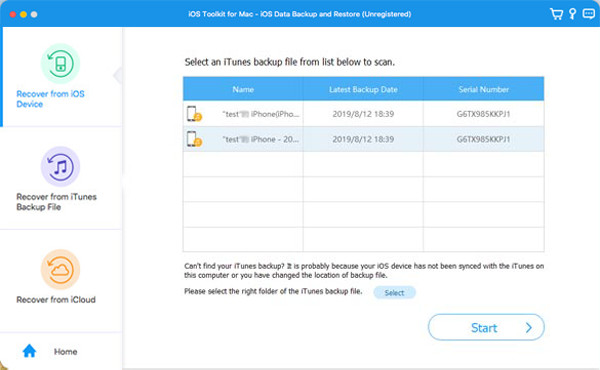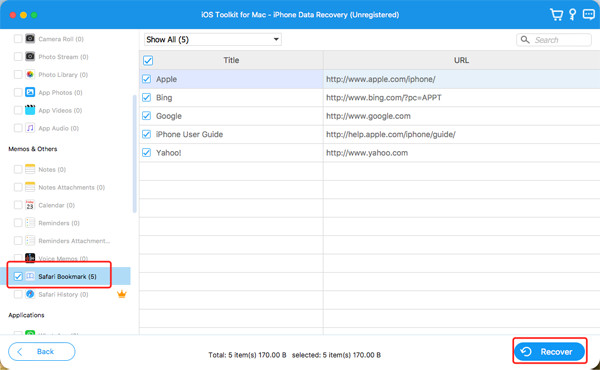Whether your iPhone/iPad lost data because of mistaken deletion, physical damage, system crash, and more, 4Easysoft iPhone Data Recovery for Mac will help you recover lost data from all scenarios.

Accidental Deletion
Mistakenly delete the important messages, photos, or app data.

System Crash
iOS system error may cause data loss or app disappearance.

Forget Password
Forget the password and only get a disabled iPhone/iPad/iPod.

Stolen/Lost Device
Your iOS devices are stolen or lost with all the data loss.

Water Damage
Accidentally drop your devices into a bucket, swimming pool, etc.

Device Stuck
Your devices are stuck in the black screen, Apple logo, or DFU mode.

Factory Reset
Restore your devices to the factory settings without backup.

Busted Parts
iPhone/iPad/iPod screen or other parts are broken without response.
For Windows
For Windows
Free Online Solutions
 For Mac
For Mac
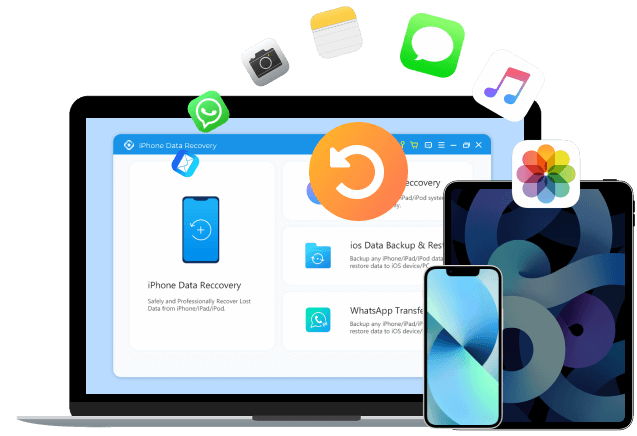

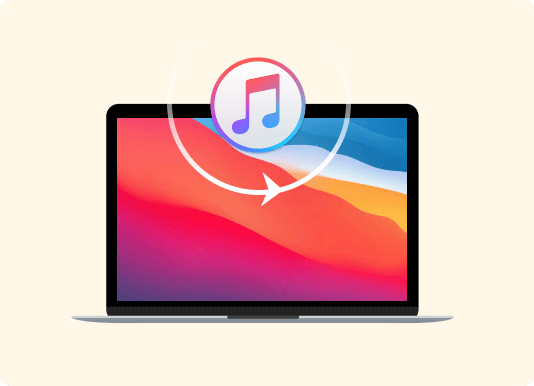
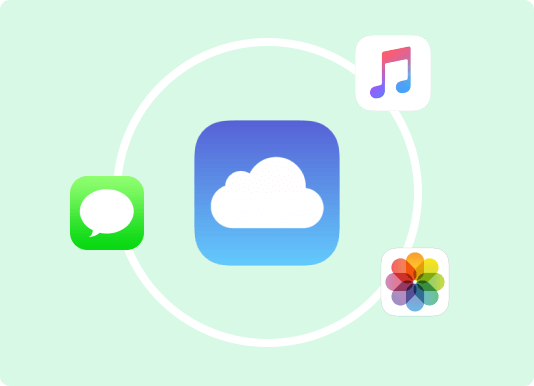






 Call History
Call History Messages
Messages Contacts
Contacts FaceTime
FaceTime Notes
Notes Calendar
Calendar Safari’s Bookmark
Safari’s Bookmark Reminders
Reminders Photos
Photos Videos
Videos Audio
Audio Voice Memo
Voice Memo Music
Music iTunes
iTunes iBooks
iBooks Voicemail
Voicemail WhatsApp
WhatsApp Facebook
Facebook Viber
Viber Messenger
Messenger Line
Line Kik
Kik Tango
Tango Snapchat
Snapchat