Recover all data from your iOS devices, iTunes and iCloud backup.
4 Workable Ways to Recover Deleted Photos on iPhone 15/14/13/12/11
“How to recover permanently deleted photos on iPhone 15/14/13/12/11?” - A question from the Apple Community that many iPhone users hope to receive the best answer. Fortunately, you found this page! In this post, we featured the ways how iCloud, iTunes, and Finder recover your permanently deleted photos. This post also provides an alternative tool with powerful data recovery features that support all Apple devices and iOS versions! Learn them all out now!
Guide List
The Easiest Way to Recover Permanently Deleted Photos on iPhone How to Recover Permanently Deleted Photos on iPhone with iCloud Recover Permanently Deleted Photos on iPhone through iTunes/Finder FAQs about How to Recover Permanently Deleted Photos on iPhoneThe Easiest Way to Recover Permanently Deleted Photos on iPhone
There are a lot of ways to recover permanently deleted photos on iOS /1817/16/15/14, especially if you keep backing them up. But, if not, having the 4Easysoft iPhone Data Recovery would be your best pick. This Windows and Mac-compatible tool can recover more than 20 types of files, including media files like photos. Aside from that, it can recover your photos whether you accidentally deleted or lost them due to a system crash, factory reset, etc. It is also infused with a preview feature allowing you to choose the files you wish to recover. Moreover, you can recover permanently deleted photos quickly without needing backup and loss of data.

Support various iPod, iPad, and iPhone devices with different iOS versions, such as iPhone 15/14/13/12/11, etc.
Infused with the ability to recover permanently deleted photos from albums or third-party applications.
Enable you to preview deleted photos in detail and do data backup if you want to.
Support recovering photos in different scenarios with a high rate of success.
100% Secure
100% Secure
How to use 4Easysoft iPhone Data Recovery to Recover Deleted Photos on iPhone:
Step 1Download and install the 4Easysoft iPhone Data Recovery on its official website. Also, you must ensure that you are currently using an updated version of iTunes. After that, launch the tool and use a USB cable to connect your iPhone 15/14/13/12/11 to your computer. On your mobile device screen, tap the Trust button.
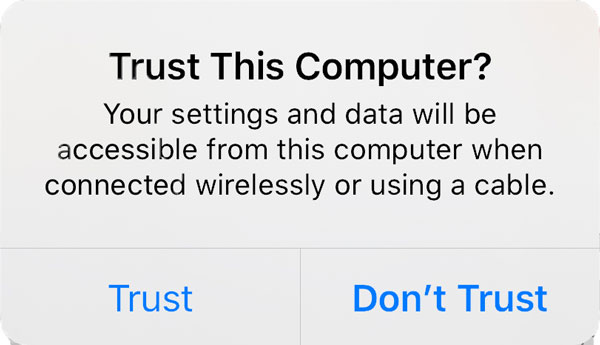
Step 2Next, select the iPhone Data Recovery option from the tool’s interface and click Recover from iOS Device. After that, tick the Start Scan button; the tool will automatically scan your device. Wait for it until it is finished scanning it.
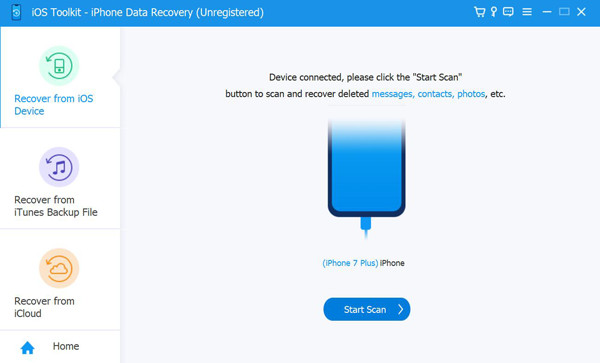
Step 3After that, the tool will show you a classified list of data, including the deleted photos. Select all the photos you wish to recover by ticking their checkboxes. Then, tick the Recover button to start recovering permanently deleted photos from your iPhone. After that, all your photos will return to your iPhone storage.
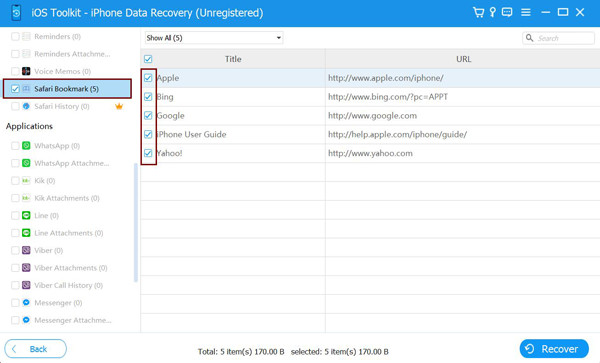
How to Recover Permanently Deleted Photos on iPhone with iCloud
After knowing the easiest yet most effective way to recover data from iPhone, you can also try to recover your permanently deleted photos using iCloud. However, this only works if you sync and back up your iPhone 15/14/13/12/11 files with iCloud. Additionally, this method will replace all your current files on your iPhone. If you still need to do this, here are the steps on how to recover permanently deleted photos on iPhone by downloading them on iCloud:
Step 1Launch your web browser on your computer. Access the iCloud official website and Sign In with your Apple ID Account.
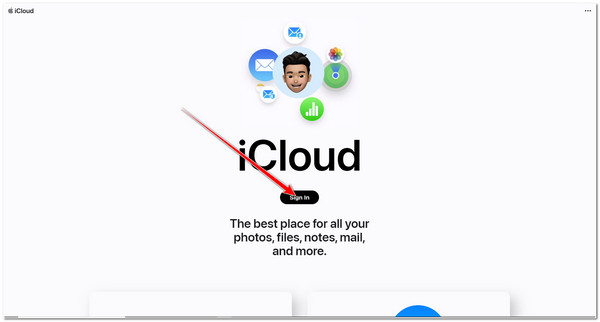
Step 2Next, select Photos from the option on the webpage and click Recently Deleted Album. Then, iCloud will display all the photos; from here, you can select all the photos you wish to recover.
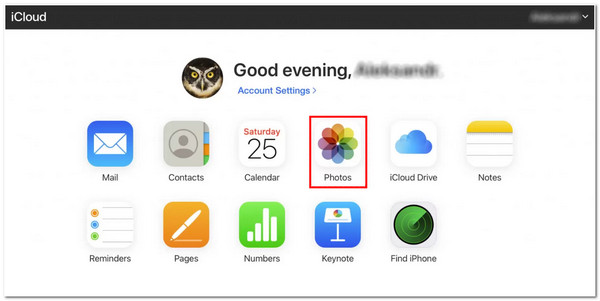
Step 3Once you select all the photos you wish to recover, tick the Recover button. Wait for iCloud to recover and download all of your selected photos, and it will bring them back to your iPhone’s album.
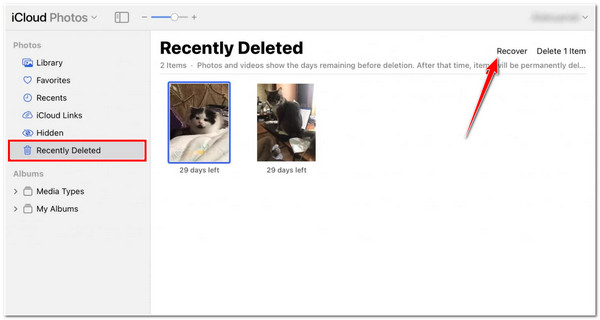
Recover Permanently Deleted Photos on iPhone through iTunes/Finder
Another way to recover permanently deleted photos on iPhone is through iTunes. Like with iCloud, this will work for you if you regularly back up your photos to iTunes. Moreover, you can execute this method through a Windows computer if you are using a Mac with macOS Catalina and later or if your Mac is not with you. However, you have to ensure that you backed up your iPhone because, during the restoration process, all of your data will be removed, including old ones. Here are the few steps you need to follow on how to recover deleted photos through iTunes:
Step 1Download the updated version of iTunes on your Windows computer. After that, launch iTunes and enter your Apple ID.
Step 2Then, link your iPhone to your Windows computer through a USB cable.
Step 3On iTunes, click the Device dropdown menu option and select your device. Tick the Restore Backup and select the backup that contains the photos you wish to recover. Once you have selected them all, click the Restore button.
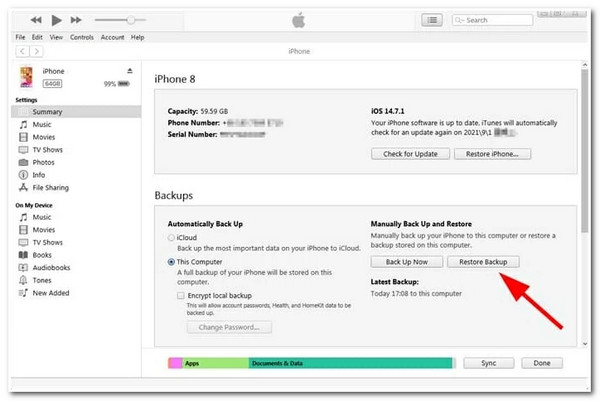
Otherwise, if you currently use a Mac computer that runs macOS Catalina 10.15 and later, you can use Finder to recover permanently deleted photos on iPhone. Again, this will work if you link Finder to your iPhone; if not, then this method will not work. To do this, here are the simple steps you need to follow:
Step 1Link your iPhone to your Mac using a USB connector.
Step 2Next, launch the Finder on your Mac that runs macOS Catalina 10.15 or above.
Step 3When your iPhone appears on your computer screen, click it.
Step 4Then, tick the Restore iPhone button and confirm your selection by clicking the Restore button.

FAQs about How to Recover Permanently Deleted Photos on iPhone?
-
1. Why do I need to back up my current files before doing iTunes restoration?
This is because once you choose to restore files like photos in iTunes, it will replace all those currently stored on your iPhone. To avoid this, you must regularly back up all files stored on your iPhone before you recover the deleted photos on your iPhone.
-
2. Can I recover recently deleted photos using my iPhone?
Yes, you can. Here are the basic steps you need to follow: Navigate to your Photos app and tap it. Access your Albums and scroll down until you reach the Utilities. Select Recently Deleted from the option and tap the Select button at the upper corner of your screen. Then, select all the photos you wish to recover, and once you are done choosing, tap the Recover button at the bottom right corner of your screen. However, it only holds all the photos for about 30 days; if it reaches more than 30, they will be deleted permanently.
-
3. Is it possible to recover deleted photos from my iPhone after 30 days?
Yes, it is! You can use the iCloud backup to recover permanently deleted photos on your iPhone. However, if you don’t regularly back up your photos or other files on your iPhone, iCloud can’t possibly help you recover photos or other files.
Conclusion
There you have it! Those are the workable ways how to recover permanently deleted photos on iPhone. We show you how to recover your deleted photos using iCloud, iTunes, and Finder. However, they only work for you if you regularly sync and backup your photos to those Apple backup services mentioned. Additionally, they will remove all your current data stored on your iPhone. In this case, we still recommend you the 4Easysoft iPhone Data Recovery tool! This tool can recover your permanently deleted photos without any data loss. Also, you don’t need to access your previous backups to restore data when using this tool. Feel free to download and install the tool and use its unique features now!
100% Secure
100% Secure

 Posted by
Posted by 