5 Best Online Voice Recorders for Quick Audio Capture
Thanks to the convenience of online voice recorders, recording audio has never been easier. Whether you need to capture a quick voice note, record an interview, or create a podcast, an online tool allows you to do it without having to install software. With a wide variety of options, choosing the right online voice recorder can save you time and energy. This post will explore how to choose the best one, and the top recommendations.
Guide List
The Advantages of Online Voice Recorders How to Choose an Online Voice Recorder Best Online Voice RecordersThe Advantages of Online Voice Recorders
Online voice recorders offer a convenient and effective way to capture audio without having to install software. With these advantages, online voice recorders provide a reliable solution for fast and hassle-free audio capture. Here are some of the key advantages:
• No Installation Required: One of the biggest benefits of using an online voice recorder is that it can be operated directly from a web browser. This eliminates the need to download or install software, making it accessible on any device with an internet connection.
• Friendly Main Interface: Most online voice recorders are designed to be simple. They typically offer a clean, easy-to-navigate interface that allows users to start recording with just one click. This makes them perfect for beginners or those who need a quick solution.
• Cross-Platform Compatibility: Online voice recorders work on a variety of operating systems, including Windows, macOS, Linux, and even mobile devices. This flexibility ensures that users can record audio on any device without compatibility issues.
• Free and Cost-Effective: Many online voice recorders are free or offer basic features for free. This makes them a great choice for students, professionals, and regular users who need a simple recording tool without spending money on advanced software.
How to Choose an Online Voice Recorder
Choosing the proper online voice recorder depends on several key factors. Here are some important considerations that will help you choose the best online voice recorder for your work, study, or content creation needs:
1. Audio quality
A good online voice recorder should capture clear and high-quality sound. Look for an online voice recorder that offers customizable bitrate settings or noise reduction features to ensure that the sound sounds professional enough.
2. Recording time
Some online voice recorders have limits on recording length, especially free versions. If you need to record long meetings, lectures, or podcasts, choose a tool that offers unlimited or extended recording time.
3. Export options
Check if the online voice recorder you choose supports multiple audio formats, such as MP3, WAV, or AAC, so that the exported files do not play properly on your device.
4. Editing features
Some online voice recorders offer basic editing features, such as trimming or adjusting the volume. Others offer instant sharing options for social media, email, or collaboration tools. These extra features can all be convenient for you.
Best Online Voice Recorders
Based on the above factors that need to be considered, this post has selected for you several of the most trustworthy online voice recorders. You can choose a proper voice recorder app according to your needs and the features you care about.
1. 4Easysoft Free Screen Recorder
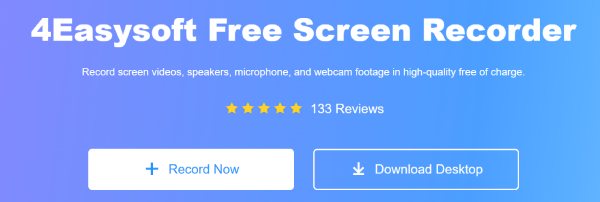
When it comes to recording audio online easily and efficiently, 4Easysoft Free Screen Recorder stands out as the best choice. This online voice recorder offers high-quality audio capture without any software installation. Whether you need to record meetings, lectures, or personal voice notes, it delivers crisp, clear sound and customizable settings. Plus, it supports multiple audio formats, ensuring compatibility with a wide range of devices. With its user-friendly interface, instant file saving, and no time limits, 4Easysoft Free Screen Recorder is the perfect tool for anyone looking for a reliable and hassle-free online voice recorder.
• An online voice recorder that can record content including images and audio.
• Provide various annotations to decorate recorded voices before saving them.
• Adjust the hot keys for starting, pausing, resuming, stopping, and others.
• Enable or disable different options to capture voice files as per your requirements.
2. 123 Online Voice Recorder
123 Online Voice Recorder is a free and easy-to-use web-based tool. You only need to enter the official website to start recording audio from your browser with one click. Whether you need to capture voice notes, lectures, or podcast ideas, this recorder provides high-quality audio with just one click. It also provides basic editing features such as trimming to perfect your recordings before saving. With automatic noise reduction and privacy protection, online recording ensures a smooth and secure recording experience.
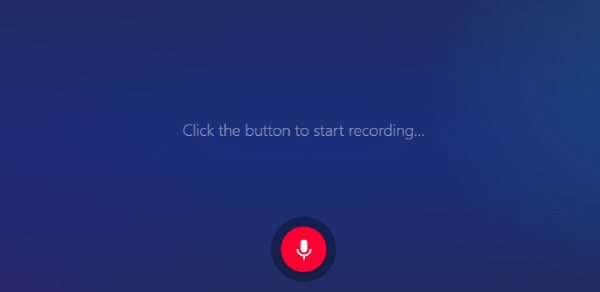
Pros
Support adjusting microphone settings using standard Adobe Flash Player tools to reduce echo and adjust volume.
Automatically detect silence at the beginning and end of a recording and remove it.
Cons
Only a few audio formats are available when selecting export options.
Users who expect rich functionality may find the recording options limited.
3. Vocaroo
Vocaroo is a simple and convenient online voice recorder designed for fast audio capture and sharing. With no downloading or installation required, users can start recording instantly with just one click. It offers an intuitive interface, making it perfect for regular users, students, and professionals who need to share and record music. After recording, audio files can be downloaded or shared via a generated link, email, or social media. Vocaroo is a solid choice for those looking for a hassle-free, browser-based recording tool that prioritizes speed and ease of use.
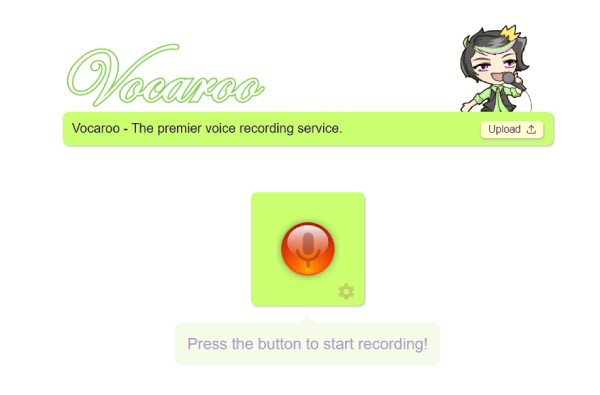
Pros
You can use the built-in background noise removal function on the web page to get a clearer sound recording effect.
Support custom adjustment of the volume of the recorded sound content to obtain a more balanced export file.
Cons
You may find it a bit confusing when exporting recorded sound files.
Then you can't make more detailed adjustments to the recorded sound directly on the web page.
4. Rev Online Voice Recorder
Rev Online Voice Recorder is a free, web-based tool that allows users to record high-quality audio directly from their browser. Designed for professionals, students, and content creators, it provides an intuitive interface that makes recording voice quickly and easily. One of the standout features is its seamless integration with Rev's transcription service, allowing users to effortlessly convert recordings to text. The tool requires no downloads or installations, making it a convenient option for those looking to capture clear audio on the go.

Pros
Rev does not collect your recordings or upload any of your content to its servers. Anything you record is only accessible to you.
Preview plays the audio as a waveform, and you can listen to the entire recording, fast forward, rewind, trim audio, and play audio in this view.
Cons
Some additional advanced features, like transcribing your recordings, cost extra.
You can only export the sounds you record on the web page in MP3 format.
5. SpeakPipe
SpeakPipe is a user-friendly online voice recorder that allows you to record high-quality audio directly from your browser without installing any software. It's perfect for recording messages, feedback, or voice memos. With just one click, you can start recording and easily share the audio via email or embed it on a website, like recording audio on Google Slides. SpeakPipe is often used by businesses, educators, and content creators because of its convenience and ease of use. However, it does have limitations in terms of advanced editing features, and the length of recordings.

Pros
SpeakPipe allows your listeners to send you voice messages directly from your website or voicemail page.
You can set up a personal page to share it on social media or in your newsletter.
Cons
The options for recording voice may be limited to producing professional content such as podcasts.
You need to create an account to start using this online voice recorder.
Conclusion
In short, online recording provides a convenient and accessible way to capture audio without the need for complicated software or equipment. Whether you are looking for a simple recording tool or a more advanced professional audio capture solution, there are many options in 2025. Among them, if you want to get the most professional experience, then you can't go wrong by choosing 4Easysoft Free Screen Recorder as your online voice recorder.



