Record, edit, and share video from all sources.
How to Select the Best Audio Recorder App for Specific Needs
In today's digital age, audio recording apps have become an essential tool for a variety of purposes, from recording lectures and meetings to capturing music and podcast content. With so many options to choose from, it can be hard to pick the best one for your needs. This guide will help you navigate the wide variety of audio recorder apps available, provide advice on how to choose the right one, and showcase some of the top options available.
The Best Audio Recorder to Consider
When it comes to the best audio recording apps, 4Easysoft Screen Recorder stands out for its impressive versatility and quality. Not only does it allow you to record your screen activities, but it also excels in capturing high-quality audio. Whether you are recording voice memos, podcasts, or background music, 4Easysoft Screen Recorder offers crystal clear sound quality and adjustable sound optimization settings.
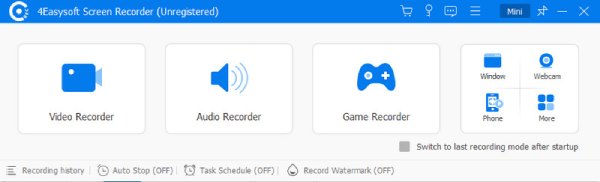
Moreover, it supports recording system sound, microphone input, or both at the same time, giving you full control over the audio recording process. With the ability to save in multiple formats, it is an excellent choice for anyone looking for a reliable and high-quality audio recorder for Windows and Mac devices as well as iPhone and Android.

Record the played audio with original quality.
Support custom editing of recorded audio.
Be used on both computers and mobile phone.
Eliminate background noise for better listening.
100% Secure
100% Secure
Top-Tier Audio Recorders
When searching for the best audio recording app, it's important to choose one that fits your specific needs, whether it's professional-quality music production or a quick voice memo. With so many options available, choosing the right tool can be a challenge. To simplify your decision, here's a list of the top audio recording apps that stand out for their features, user-friendliness, and ability to capture high-quality sound. These apps cater to a variety of recording needs, from casual voice memos to advanced audio editing and production.
1. Audacity
A powerful open-source tool, Audacity is highly popular for its detailed editing options and versatility. It's an ideal audio recorder app for professionals looking for advanced features.

Pros
Audacity is a completely free tool that offers powerful features without any cost.
It supports multitrack recording and editing, making it suitable for more complex audio projects.
Cons
Its interface may be daunting for beginners due to its complex tools and options.
Some recordings do not have real-time audio monitoring, which is inconvenient.
2. Voice Memos (Apple)
A simple and built-in audio recorder app for iPhone and iPad, perfect for quick audio recordings and basic editing, with easy sharing options.
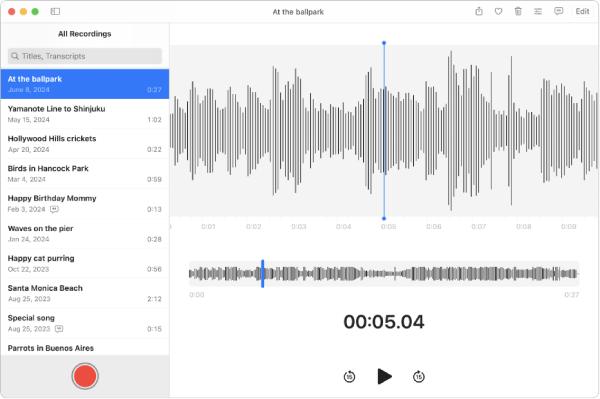
Pros
Voice Memos comes pre-installed on iPhones, so there's no need to download additional software.
Recordings can be synced across devices via iCloud, allowing for easy access from any Apple device.
Cons
While adequate for everyday use, its sound quality may not satisfy audiophiles or professional content creators.
This is a single-track recorder, so it's not suitable for complex projects that require multiple sound sources.
3. Reaper
A professional-grade audio recording app known for its robust set of features for both beginners and experts, including multi-track recording and detailed editing.
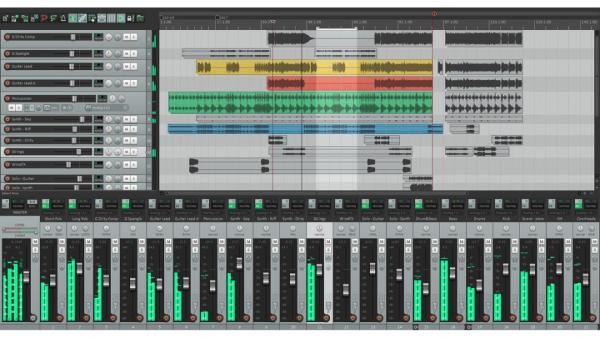
Pros
Reaper is a full-fledged digital audio workstation (DAW) that provides advanced recording, editing and mixing tools for professional audio production.
It supports a wide range of VST plugins, providing flexibility in mixing and mastering.
Cons
Unlike some DAWs, Reaper has no built-in sound library or loops.
Large projects may use up a lot of system resources, affecting performance on low-end devices.
4. Adobe Audition
A premium audio recorder tool used by audio professionals for multi-track audio recording, mixing, and editing, perfect for advanced users in recording a podcast and music production.

Pros
Adobe Audition includes powerful noise reduction and audio restoration features to improve audio clarity in low-quality recordings.
It supports nearly all audio file formats, providing flexibility for importing and exporting a wide range of media.
Cons
Adobe Audition requires a subscription, which can be expensive for casual users or those who use it only for basic tasks.
Adobe Audition can be demanding on system resources, especially when working with large projects or many effects.
5. Auphonic Recorder
Ideal for podcasters, this audio recorder app automatically optimizes the audio quality, making it a great option for professional-level recordings.

Pros
Auphonic Recorder provides automatic audio processing, resulting in high-quality audio recordings with minimal effort.
Recordings can be uploaded directly to the Auphonic web service for further processing, providing convenience for podcasters and content creators.
Cons
Integration with Auphonic's cloud service requires an internet connection, limiting its offline functionality.
Primarily designed for recording and basic processing, it lacks the advanced editing features of other professional software.
6. QuickTime Player
A built-in macOS audio recorder that’s simple to use and records high-quality sound, suitable for basic recordings with internal audio and easy audio export.

Pros
It’s free and pre-installed on macOS, making it an easy and convenient choice for Mac users who don’t need additional software.
The application is lightweight and doesn’t require many system resources, making it an ideal choice for users who want to record audio without sacrificing performance.
Cons
Unlike dedicated audio recording apps, QuickTime only allows one track to be recorded at a time, limiting its use to complex audio setups or podcasts.
QuickTime doesn’t offer features like automatic file naming or easy organization, which can be a drawback for frequent users.
7. Ocenaudio
A fast and user-friendly audio recording tool that offers a range of features like multi-track editing and real-time effects.

Pros
The software supports real-time audio effects, allowing users to preview edits instantly.
Ocenaudio supports multitrack recording, making it suitable for more complex audio projects.
Cons
Ocenaudio's file management features are limited compared to other tools that offer better organizational features.
Ocenaudio does not support MIDI, so it may not be suitable for users who use virtual instruments.
8. Ferrite Recording Studio
Known for its user-friendly interface, Ferrite is a perfect audio recorder app for both beginners and professionals, particularly in mobile podcast recording and editing.
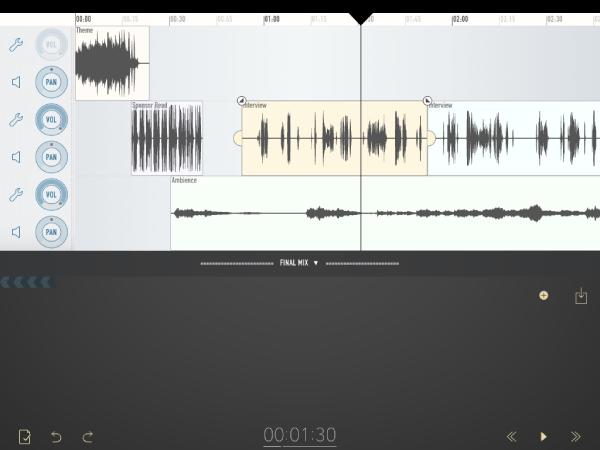
Pros
Ferrite Recording Studio offers a comprehensive set of features for both basic and advanced users, which makes it suitable for podcasters and audio professionals.
Ferrite includes features such as auto-ducking, which automatically reduces background music when there is voice input, a useful feature for podcasts.
Cons
Some advanced features require a subscription, which may not be suitable for casual users or those on a limited budget.
While powerful, Ferrite Recording Studio lacks variety of features, making it less suitable for recording high-end music production.
9. AudioShare
A comprehensive audio recorder tool for iOS users, AudioShare offers a range of features from recording to organizing and editing audio files, making it a great option for musicians and audio designers.

Pros
The app offers easy file sharing and transfer options between apps and supports direct import and export to other audio editing apps and platforms.
AudioShare has built-in editing features, such as trimming and normalizing audio, to simplify the post-recording process.
Cons
While it offers basic editing tools, it lacks some of the advanced audio editing features found in other pro-level apps.
Unlike some pro apps, AudioShare doesn’t support multitrack recording, which can be a limitation for more complex audio projects.
10. WavePad Audio Editor
WavePad Audio Editor software is a multi-platform, digital audio recorder and editor. It supports VST and has a stock audio library integrated.

Pros
The app includes a noise reduction tool to improve audio clarity, which is great for cleaning up recordings.
WavePad has an intuitive and easy-to-navigate interface that caters to both beginners and advanced users.
Cons
The free version has limited features, such as a watermark on the exported audio and fewer effects compared to the full version.
The mobile version of WavePad offers fewer features compared to the desktop version, which makes it less versatile for mobile editing.
Conclusion
Choosing the right audio recorder app depends on your specific needs, whether it’s for professional editing, simple voice memos, or high-quality music recording. This list of top-tier apps provides options for all types of users, from free and beginner-friendly tools to advanced solutions. If you're looking for a versatile and powerful option, 4Easysoft Screen Recorder stands out as an excellent choice for high-quality audio capture.
100% Secure
100% Secure



