Convert, edit, and compress videos/audios in 1000+ formats with high quality.
Video Tips: How Large Should a HD 5 Minutes Video Be?
When working with HD videos, a common question many ask is, "How large is a 5-minute HD video?" While the answer isn’t one-size-fits-all, it depends on various factors. Whether you’re planning a YouTube upload or saving videos on limited storage, knowing how video size works helps you manage space efficiently. This guide will break down the typical file size for a 5-minute HD video and provide tips on how to compress it without sacrificing quality.
Guide List
How Large Should a HD 5 Minutes Video Be? Basic Information About HD Video Files Factors That Can Affect Video Size How to Compress a HD 5 Minutes VideoHow Large Should a HD 5 Minutes Video Be?
A 5-minute HD video typically ranges between 175MB to 500MB, depending on the video’s resolution (720p or 1080p), bitrate, frame rate, and encoding format.

For example, a 5-minute video at 1080p using H.264 compression at 5Mbps will be around 187MB, while higher bitrates or lossless formats can push the size closer to 500MB or more.
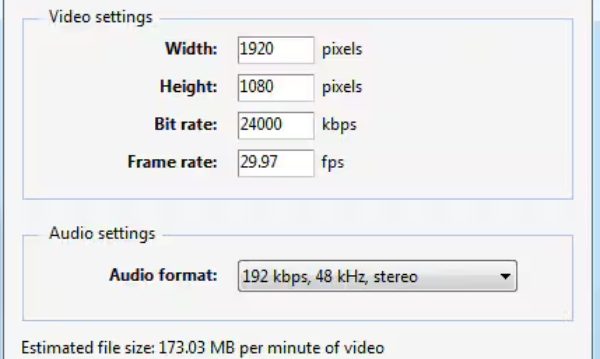
Videos with fast motion or high detail usually require more data, leading to larger files. So, while there’s no fixed size, you can estimate the file size by checking the video’s bitrate and multiplying it by the duration in seconds.
Basic Information About HD Video Files
HD (High Definition) video refers to video content with a resolution higher than Standard Definition (SD). The two most common HD formats are 720p (1280×720 pixels) and 1080p (1920×1080 pixels). These resolutions offer sharper and more detailed images, making them ideal for modern displays and streaming platforms.
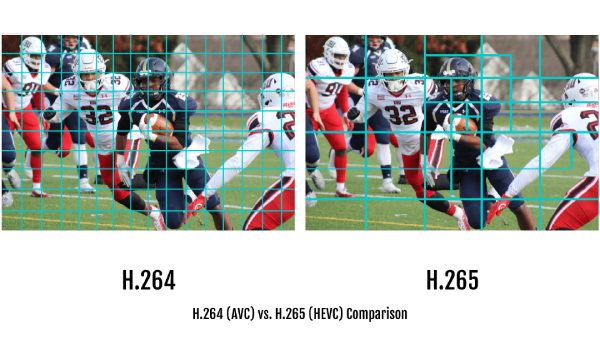
HD videos are typically encoded using efficient codecs like H.264 or H.265, which compress the video data while preserving quality. Depending on the bitrate, which determines how much data is processed per second, HD video file sizes can vary greatly. A higher bitrate results in better video quality but also larger files.
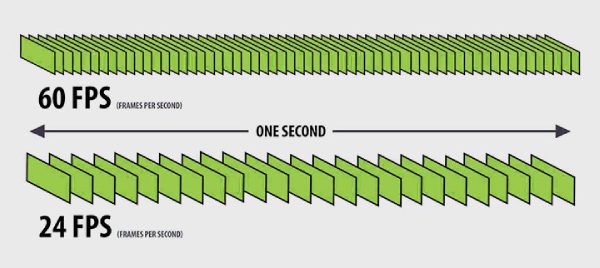
Additionally, HD videos usually run at 24, 30, or 60 frames per second (fps), which affects how smooth the video appears. The combination of resolution, bitrate, frame rate, and compression method all contribute to the final file size and quality of an HD video.
Factors That Can Affect Video Size
Since the size of a five-minute HD video is not always fixed, what factors affect the file size? This section lists several factors that have the greatest impact on video file size to help you gain in-depth information.
1. Video Resolution: Higher resolutions like 1080p films or 4K movies contain more pixels, which means more data is stored. A 1080p video will be much larger than a 720p one, even if the duration is the same.
2. Bitrate: Bitrate defines the amount of data used per second of video. Higher bitrates deliver better quality but also result in larger files. Lowering the bitrate helps reduce size but can impact visual clarity.
3. Frame Rate (FPS) : Videos with higher frame rates, such as 60fps, are smoother but require more frames per second to be stored, which increases file size compared to 24fps or 30fps videos.
4. Codec Used: The codec used to compress the video—like H.264, H.265, or VP9—greatly impacts size. More advanced codecs (e.g., H.265) can maintain quality while reducing file size more effectively than older formats.
How to Compress a HD 5 Minutes Video
If your HD 5-minute video is taking up too much storage or needs to be shared online, compressing it is the way to go—and 4Easysoft Total Video Converter is one of the best tools for reducing video file size.
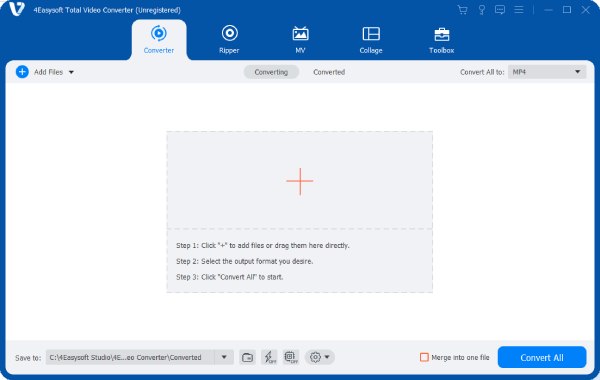
This user-friendly software offers powerful compression features that let you shrink video size without sacrificing quality. Whether you want to change the resolution, bitrate, or format, it provides flexible settings to match your needs. With just a few clicks, you can compress your HD video quickly and efficiently.

Compress your HD videos for better storage or sharing.
Reduce the file size of your videos without losing image quality.
Compress the video size to the specific number you need easily.
Output in preset formats supported by the target file format.
100% Secure
100% Secure
Step 1Launch 4Easysoft Total Video Converter and click the "Video Compressor" button under the "Toolbox" tab.
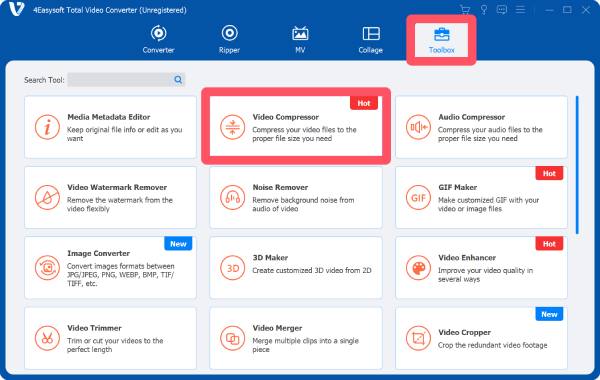
Step 2On the pop-up window, click the "Add Files" button to import your HD 5-minute video for compression.
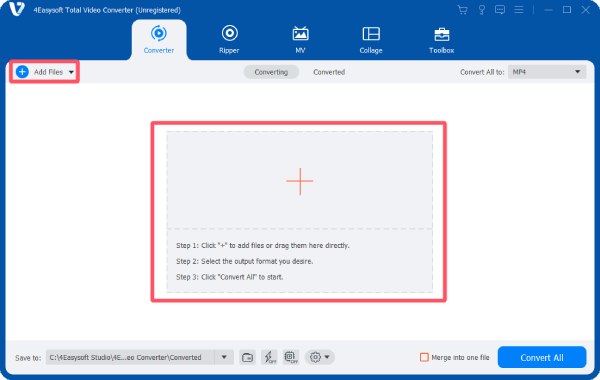
Step 3Adjust the HD 5-minute video file size under the "Size" tab. Finally, click the "Compress" button.
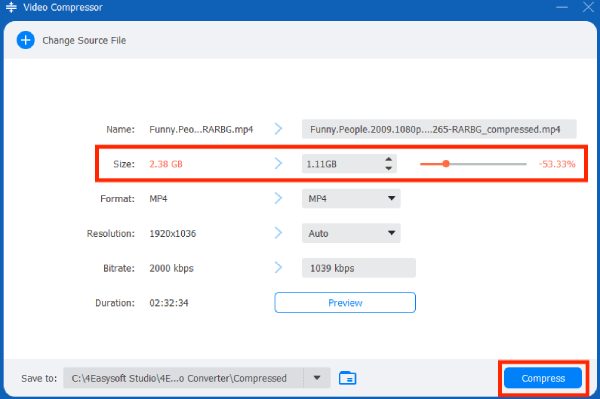
Conclusion
Understanding the size of a 5-minute HD video and the factors that influence it helps you manage storage more effectively. Whether for uploading or saving space, compressing videos with tools like 4Easysoft Total Video Converter ensures high quality while reducing file size—making your video experience smoother and more convenient.
100% Secure
100% Secure



