Record video, audio, gameplay, and webcam to record precious moments easily.
10 4K Screen Recorders for Crystal Clear Captures [Pros/Cons]
Of course, when recording for gameplay, tutorials, and presentations, a high-quality capture is essential. Thus, you're looking for the right 4K screen recorder that offers unmatched clarity and detail, showcasing your content in stunning resolution. In this post, 10 recording tools are reviewed, highlighting their best feature to help you find the perfect 4K screen recorder. From simple interfaces to advanced options, there’s something for you here. Dive into them now!
Guide List
Top 1. 4Easysoft Screen Recorder – High Quality 4K Recording with Multiple Formats Top 2. Bandicam – A Lightweight 4K Recorder Mainly for Games Top 3. ShareX – An Open-Source 4K Tool with Advanced Customization Top 4. OBS Studio – 4K Recording and Live Streaming Top 5. NVIDIA ShadowPlay – GPU-Accelerated 4K Recorder Top 6. ScreenRec – A Simple 4K Recorder with Instant Sharing Features Top 7. FlashBack Express – Easy-to-Use 4K Recorder with Basic Editing Tools Top 8. XSplit – Focuses on Game Broadcasting 4K Recorder Top 9. Camtasia – A 4K Screen Recorder and Video Editor Top 10. Action! – Captures 4K Gameplay and Desktop ActivitiesTop 1. 4Easysoft Screen Recorder - High Quality 4K Recording with Multiple Formats
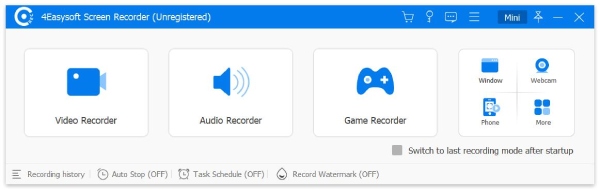
For an exceptional tool that captures high-quality 4K videos with no sweat, 4Easysoft Screen Recorder is the 4K screen recorder that you need. This program lets you record your screen and webcam at once—perfect for tutorials, gaming content, presentations, and more. Having a user-friendly interface makes it easy for those who have less technical knowledge to get started. It also customizes recording settings, like resolution, frame rate, format (MP4, AVI, MKV, MOV, etc.), and more to acquire the quality results you desire. Moreover, editing tools for trimming, cutting, drawing, and more are supported, giving you everything you need to have professional recordings.

• Captures high-definition 4K content with stunning clarity and detail.
• Can record screen, webcam, and audio from system and mic without quality loss.
• Add real-time annotations like shapes, texts, and arrows during recording.
• Set hotkeys for easy controls to start, pause, stop, and even take screenshots.
100% Secure
100% Secure
Top 2. Bandicam - A Lightweight 4K Recorder Mainly for Games
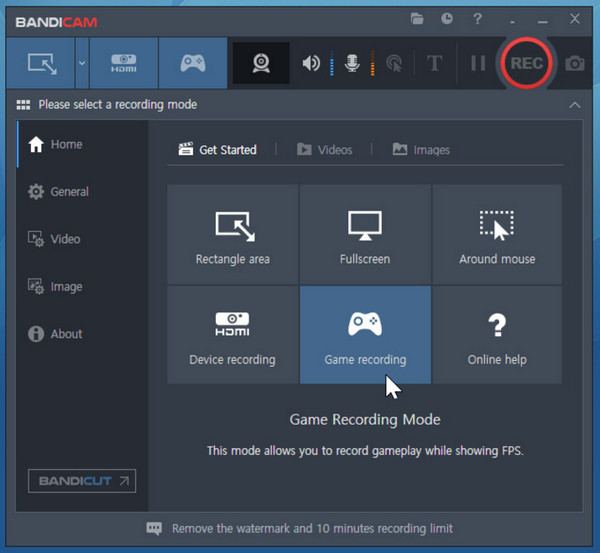
Next, Bandicam features a powerful and lightweight solution for capturing 4K content, mainly for gamers. This 4K screen recorder supports screen, game, and device recordings, providing you with a variety of options for capturing multiple types of content. Furthermore, the software allows you to adjust the resolution and frame rate based on your wants and needs, making it very much customizable. With its simple interface and high-definition result, Bandicam is among the excellent choices you could have.
Top 3. ShareX - An Open-Source 4K Tool with Advanced Customization
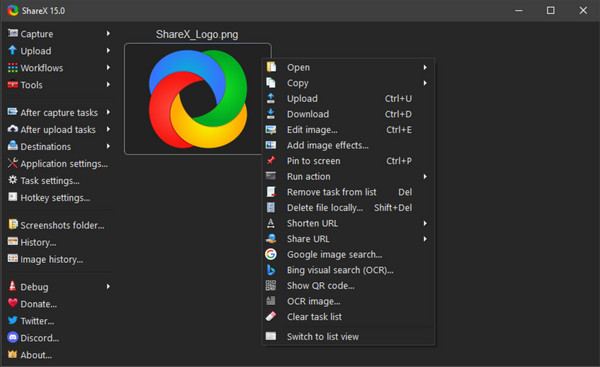
Moving on, ShareX stands out as a free 4K screen recorder that offers an impressive range of advanced features. Aside from the complete 4K recording, ShareX also has a highly customizable workflow, allowing you to set up certain hotkeys, buttons, and actions for a more streamlined recording. Additionally, this tool has support for scrolling screenshots, which can be beneficial for both web designers and developers.
Top 4. OBS Studio - 4K Recording and Live Streaming

The following is recognized for its flexibility and robust features: OBS Studio is an ideal 4K screen recorder for those who require professional recording and streaming solutions. Working as an open-source, free tool, it allows you to create complex scenes with several video and audio sources. In addition, OBS Studio covers live streaming to famous platforms like YouTube and Twitch, providing real-time audience interaction. The learning curve may be steep, but it still remains a top-tier choice for serious streamers and recorders.
Top 5. NVIDIA ShadowPlay - GPU-Accelerated 4K Recorder

For gamers and content creators who use NVIDIA graphic cards, the ShadowPlay gives you a smooth 4K recording experience with lower system impact. This 4K screen recorder utilized hardware acceleration to capture high-quality videos without slowing the game's performance. It also covers an instant replay feature where you can save recent gameplay moments. Plus, it is efficient in file size thanks to its advanced compression technology. But you may encounter ShadowPlay not recording issue sometimes.
Top 6. ScreenRec - A Simple 4K Recorder with Instant Sharing Features

Next is the ScreenRec. Offering a simple, no-fuss solution for 4K screen recording, this tool is a great option for those who want lightweight software for quick captures. As a 4K screen recorder, ScreenRec can help you record for meetings, tutorials, gameplay, and more, then save and instantly share it through secure links. However, its editing options come with limits, but one thing is certain: you can get a hassle-free experience for your high-quality screen recordings.
Top 7. FlashBack Express - Easy-to-Use 4K Recorder with Basic Editing Tools

If you want something user-friendly and at the same time holds powerful recording features, you might be looking for the FlashBack Express. Besides the 4K recording support for screen, webcam, and microphone, it includes basic editing tools like trimming, adding captions, and multiple export format support. Though it does not have the advanced editing functionalities of other 4K screen recorders here, it is a solid choice for beginners for capturing 4K content.
Top 8. XSplit - Focuses on Game Broadcasting 4K Recorder
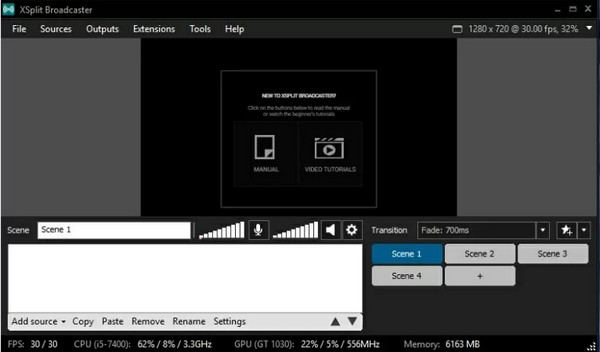
Another strong contender in the recording and live-streaming category, the XSplit, is known for its 4K resolution support. With it, you can record and broadcast gameplay and other onscreen activities in HD quality alongside advanced features like real-time editing, overlays, and transitions. Also, it supports streaming via Twitch, YouTube, and Facebook Live. So, if you have the budget and are looking for professional-looking broadcasts, this 4K screen recorder can be your answer.
Top 9. Camtasia - A 4K Screen Recorder and Video Editor
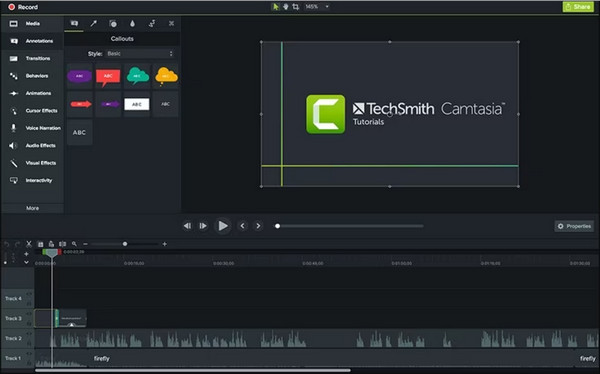
Camtasia is a professional-grade recording and video editing software that covers 4K resolution very well. It has a drag-and-drop interface, allowing you to add effects, annotations, and more elements to your projects with ease. It also includes green screen effects, audio enhancements, and more powerful tools. While it is on the pricier side of a 4K screen recorder, its solution justifies its cost for many professionals out there.
Top 10. Action! - Captures 4K Gameplay and Desktop Activities
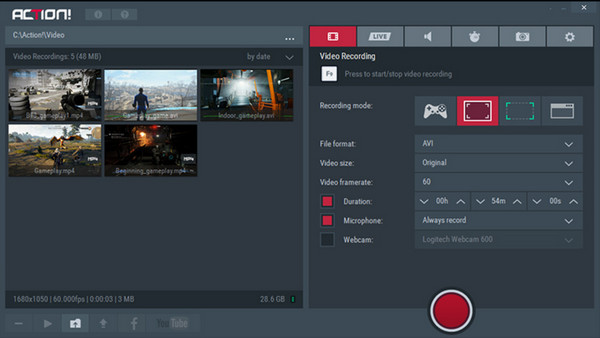
The finale on today’s 4K screen recorders list is the Action! A high-performance recording tool that excels at capturing 4K onscreen activities while keeping smooth frame rates. Furthermore, it covers displaying real-time performance statistics during the session, letting you monitor your system's performance. Great for gamers and professionals, this tool provides seamless performance overall and high-quality results, making it a strong contender in this 4K category.
Conclusion
Among the top 10 4K screen recorders today, the perfect one depends on your specific needs. It could be for content creation, tutorials, gaming, and more others. Each of them contains unique features that cater to different use cases. But if you want a well-rounded one with high-quality 4K recording power, 4Easysoft Screen Recorder is an excellent choice. No matter your level of skills, the program makes certain that you can record with ease, providing everything you need for your professional-grade content. Start your recording project now!
100% Secure
100% Secure



