Reliable video converter, editor, and compressor for daily tasks.
Top 7 Best Video Podcast Software for Recording and Editing
What video podcast software should you use to create them? Nowadays, podcasts have become a new way to learn and keep up with current events, and to get a higher-quality video, podcasts are a great option. How to choose the right video podcast software to record high-quality podcasts? What editing software can quickly achieve the desired effects? This article will give you recommendations and help you pick it up.
Guide List
Selection Criteria for Recording and Editing Video Podcast Software Riverside.fm – Video Podcast Recorder with Remote Guest Connection Useful Video Podcast Recording Software with Basic Editing Functions OBS Studio – Dual-Track Video Podcast Recorder for Screen and Webcam 4Easysoft - Powerful and Functional Editing Software for Video Podcasts DaVinci Resolve Studio – Professional and Versatile Video Podcast Software Descript – Fast Video Podcast Editing Software with Text-Based ControlSelection Criteria for Recording and Editing Video Podcast Software
Before you start choosing video podcasting software, how do you find the right one for you, and what criteria should you use to filter it? Here are a few points that we found necessary, you can choose according to your situation corresponding to the choice.
Video and audio recording quality
High-quality video and audio are the foundations of a professional video podcast. Split-track recording allows you to adjust the volume or picture of each participant separately in post, improving the overall clarity and look and feel. However, high-definition video podcast editing tends to become more difficult, requiring better software and more specialized techniques.
Remote guest support capability
The ability to connect remotely allows you to break through geographical limitations to invite more guests, adding more possibilities to your video podcast. Whether the software supports a stable connection and high-quality recording is crucial. The local recording and auto-synchronization features can draw the sound out of sync.
System compatibility
Video podcasting software must be compatible with your device and operating system to ensure smooth performance. Since some tools may require a high-performance CPU, be sure to check the system requirements before downloading to ensure you have sufficient bandwidth and memory for smooth recording and editing.
Required editing class functions
In addition to the basic editing features, multi-track audio processing, timeline multi-track editing, and silent clip processing are also much needed. These features can make your video podcast more professional and coherent in content. And tools like subtitle creation, green screen, and transitions are also essential. These features help keep the visuals appealing and dynamic.
Riverside.fm – Video Podcast Recorder with Remote Guest Connection
The first recommended video podcast software for recording video podcasts is Riverside.fm, which is best suited for live video podcasts. It has separate recording tracks for video and audio, and while recording, you can change the grid view and background, add logos, and automatically crop guests who are too far away from the webcam. It also has shareable audience links, teleprompter services, live call-ins, and other useful tools.
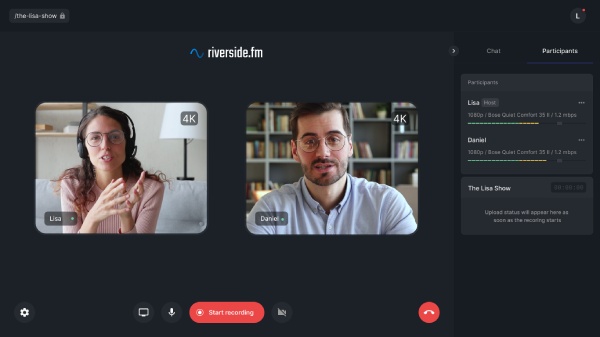
- Pros
- Native recording from uncompressed 48Hz WAV audio.
- Highlights from video podcasts can be converted into shareable social media content.
- Cons
- It needs to be used inside a browser.
Useful Video Podcast Recording Software with Basic Editing Functions
4Easysoft Screen Recorder is also a choice of video podcast recording software. It can access a microphone to capture your favorite music, record your voice as an overdub, and more. It can also record webcam and screen at the same time for business meetings. With advanced noise reduction and voice enhancement features, it outputs high-quality audio. And it can export recorded videos in various popular formats for you to share on media platforms. It’s necessary to start a podcast with high quality.
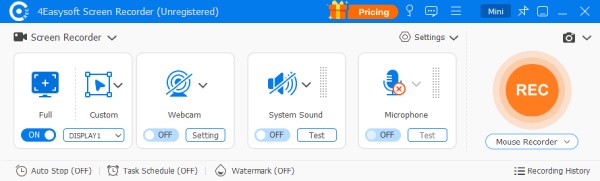

Support dual-track recording for screen and camera.
Come with basic editing tools to edit recorded videos.
Support noise reduction and voice enhancement to improve the sound quality.
Support multiple formats for output, such as MP4.
100% Secure
100% Secure
OBS Studio – Dual-Track Video Podcast Recorder for Screen and Webcam
If you're on a tight budget, OBS Studio might be a good choice of video podcast recording software. One of the best features of OBS is its multi-track tool, which allows you to capture multiple content sources such as screen, webcam, microphone, window, picture, video, etc. at the same time, combining them freely for multi-camera/picture-in-picture podcasts. It is free and open-source video podcast software that is basically applicable to every system.

- Pros
- Supports "virtual camera" to output the screen to the conference software to realize online podcasting live or recording linkage.
- Customize parameters such as bit rate, resolution, cache, etc. to adapt to different device performance.
- Cons
- No editing capabilities.
- Scene settings, audio/video source configuration, recording parameters, etc. need to be adjusted manually.
4Easysoft - Powerful and Functional Editing Software for Video Podcasts
After introducing the software for recording video podcasts, the next category is the software in the video podcast editing category. The number one on the recommended list is 4Easysoft Total Video Converter. It has the ability of multi-track editing, and you can add extra audio tracks. In addition to the multi-track feature, basic clip rotation, it can also enhance the video picture quality and reduce jitter. It also supports adding subtitle files, which are clearer and understandable for your video.
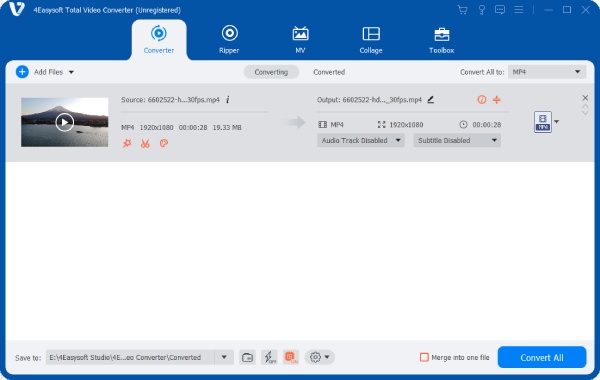

Support adding additional audio tracks and subtitle files.
Enhance video quality, reduce noise, and add watermarks, etc.
With an editing toolbox and templates to enrich video podcasts.
Support 1000+ video formats conversion, such as MOV, MP4, and so on.
100% Secure
100% Secure
DaVinci Resolve Studio – Professional and Versatile Video Podcast Software
DaVinci Resolve is also a professional tool for professionals who are familiar with video editing functions. It offers an all-in-one solution for video editing, color correction, visual effects, and audio post-production. It combines editing and waveform editing to synchronize video and audio editing without switching between programs. With the update, it allows multiple users to edit from different positions, as well as adding AI to sort audio clips into categories. You can also crop videos with DaVinci.

- Pros
- Provide collaborative editing capabilities for multi-user situations.
- Color adjustment and editing views are professional and easy.
- Voice over tool is easy to use and has good sound quality.
- Cons
- The features are more specialized, making it difficult to use.
- Higher performance requirements for computers.
Descript – Fast Video Podcast Editing Software with Text-Based Control
Descript, on the other hand, is a video podcast for newbies. If you have an idea for video podcasting software but are worried that it will be hard to master, give it a try. It is a text-based editor and an AI-driven tool. Audio is transcribed into text, and you simply edit the text as you would a written document for editing. Its multitrack can support up to ten guests. Equipped with automatic positioning and elimination of filler words and noise elimination by AI, it guarantees clean and clear video podcasts.
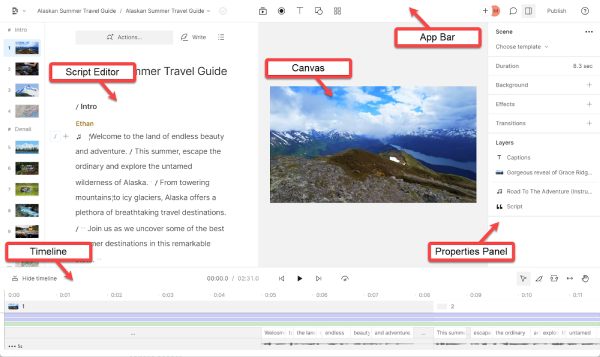
- Pros
- All editing is text-based, and audio can be transcribed to text.
- Recordings are constantly stored by cloud backups to reduce the problem of lost data.
- Cons
- There are fewer specialized editing features.
- Non-timeline editing is not intuitive enough.
Conclusion
Those are 6 video podcasting software recommended in this article, in both the recording and editing categories. For example, for a novice, the applicable description is that professionals need Davinci Resolve, such professional tools. However, 4Easysoft Total Video Converter is the best video podcasting software that is easy to use and has outstanding results. Its editing is professional and feature-rich, and the operation is simple for novices. Download it and give it a try!
100% Secure
100% Secure



