Convert, edit, and compress videos/audios in 1000+ formats.
15 Best Video Compressors for All Devices [Pros and Cons]
Frustrated by slow uploads, sluggish playback, and short storage? Compressing videos can get you out of these frustrating issues! Which video compressor is the best to reduce file sizes today without compromising quality? This guide unveils the 15 top-rated video size compressors, empowering you to optimize your videos for any situation, from sharing and streaming to storing files. Start exploring these powerful tools now!
Guide List
Top 1. 4Easysoft Total Video Converter Top 2. Freemake Video Converter Top 3. Handbrake Top 4. VLC Media Player Top 5. FFmpeg Top 6. Windows Movie Maker Top 7. QuickTime Player Top 8. iMovie Top 9. FreeConvert Top 10. Climpchamp Top 11. Clideo Top 12. Zamzar Top 13. Video Compress – Shrink Vids Top 14. Panda: Resize & Compress Video Top 15. Video Compress| Video Compressor | Platform | Compression Ratio | Ease of Use | Quality |
| 4Easysoft Total Video Converter | Windows and Mac | From 10% to 90% | Very easy | High |
| Freemake Video Converter | Windows | 60% | Easy | Moderate |
| Handbrake | Windows, Mac, and Linux | 90% | Difficult | High |
| VLC Media Player | Windows, Mac, and Linux | 50% | Easy | Moderate |
| FFmpeg | Windows, Mac, and Linux | 90% | Difficult | High |
| Windows Movie Maker | Windows | 40% | Easy | Low |
| QuickTime Player | Mac | 60% | Easy | Low |
| iMovie | Mac | 70% | Easy | Moderate |
| FreeConvert | Web-based | 60% | Moderate | Low |
| Climpchamp | Web-based | 40 to 60% | Moderate | Moderate |
| Clideo | Web-based | 40% | Easy | Low |
| Zamzar | Web-based | 40% | Easy | Low |
| Video Compress – Shrink Vids | iOS, Android | 20 to 30% | Easy | Low |
| Panda: Resize & Compress Video | iOS, Android | 30% | Easy | Low |
| Video Compress | iOS, Android | 20 to 30% | Easy | Low |
Top 1. 4Easysoft Total Video Converter
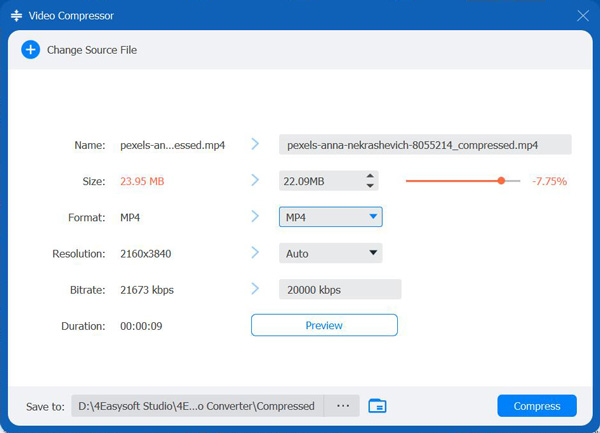
4Easysoft Total Video Converter is a versatile and robust tool that lets you compress videos without sacrificing a bit on the original quality. Besides covering a wide range of input and output formats, it gives you complete freedom to adjust parameters like resolution, bitrate, and frame rate to control the compression levels for specific devices or platforms you like from the dedicated in-built Video Compressor. Furthermore, this video compressor provides features like video editing, conversion, and superb batch processing, making it your excellent all-in-one choice for accomplishing any of your media file projects. Whether you wish to save storage space, upload videos online, or more, 4Easysoft is a reliable solution with a bunch of options you’ll need!
Features:
• Compress large files into any smaller size as you like by easy sliding.
• Set the output format, quality, bitrate, and more to keep high quality.
• Convert and compress multiple videos at once, saving time and effort.
• Preview the video before and after compression to check the effects.
• Super-fast compression speed on large files with hardware acceleration.
100% Secure
100% Secure
- Pros
- High quality is maintained after the compression.
- Many formats for video and audio files.
- Fast processing, even with large files.
- Cons
- Compress only one file a time.
Top 2. Freemake Video Converter
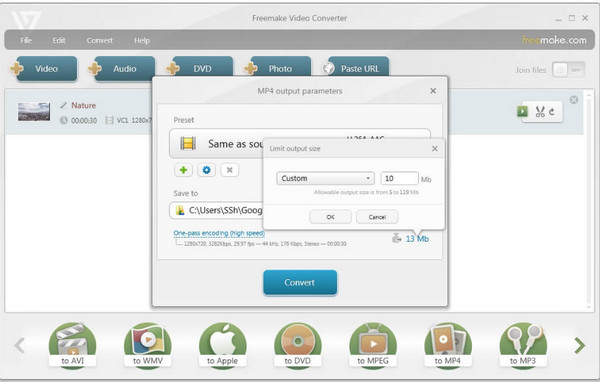
Moving on to the Freemake Video Converter, known for its simplicity and friendliness, this video compressor covers an array of formats and lets you compress without a hassle. It also has basic editing features so you can trim, rotate, and do more with your compressed video.
- Pros
- Contain video editing tools besides compression.
- A lot of video and audio formats are supported.
- Cons
- Watermarks are seen in the free version,
- Slower compression speed than other tools.
Top 3. Handbrake
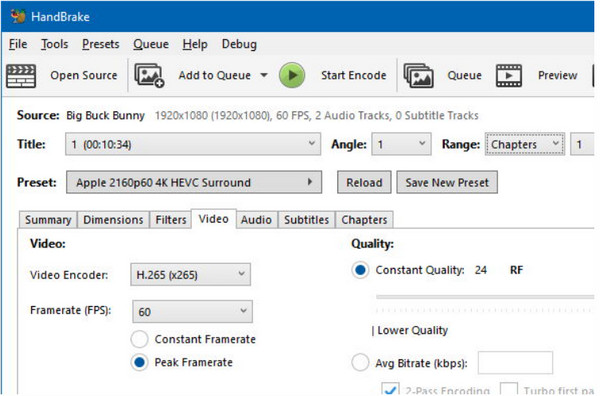
Next, Handbrake stands out as one of the free video compressors that is widely known due to its robust set of features. Though it is a bit complex, it lets you enjoy controlling compression settings, e.g., bitrate and resolution. Also, Handbrake effectively reduces video file sizes without causing a considerable loss in quality.
- Pros
- Free video compressor with a bunch of options.
- Offer batch processing and file formats.
- Cons
- Slower procession on older hardware.
- Challenging to learn for beginners.
- Need manual tweaking of settings for high-quality results.
Top 4. VLC Media Player
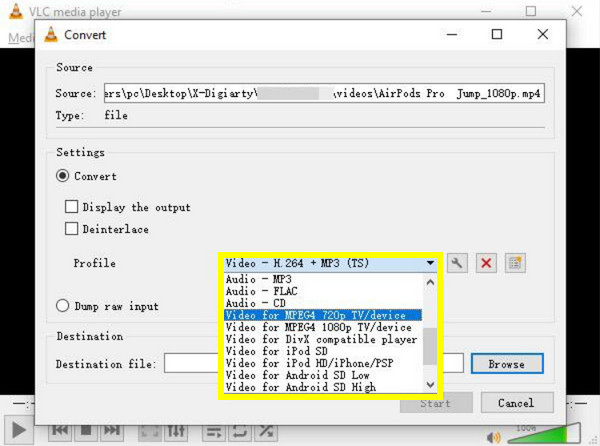
Shifting your attention to a famous free, open-source media player and video compressor - VLC. Besides video playback, you can convert as well as compress videos through its simple interface, making this the best video compressor for those who are already familiar with the program. However, it has fewer compression features compared to other dedicated compressors.
- Pros
- A free and open-source tool with a compression solution.
- Support almost all media file formats.
- Cons
- It is not designed for video compression.
- Have less control over the quality after compression.
Top 5. FFmpeg
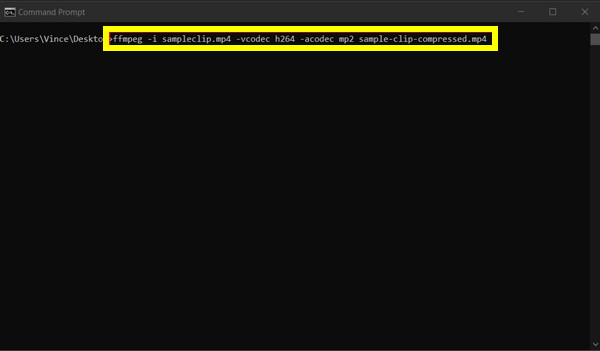
Meanwhile, this video compressor is a command-line-based tool mainly used by professional video editors. Ffmpeg can compress videos with efficiency and covers a vast number of codecs and formats. Not so user-friendly for beginners, but it provides excellent quality and flexibility.
- Pros
- Efficient compression with high-quality retention.
- Offer flexibility for advanced users.
- Open source and free tool and highly customizable.
- Cons
- A steep learning curve, especially for starters.
- There is no GUI, which makes it much more difficult.
Top 6. Windows Movie Maker
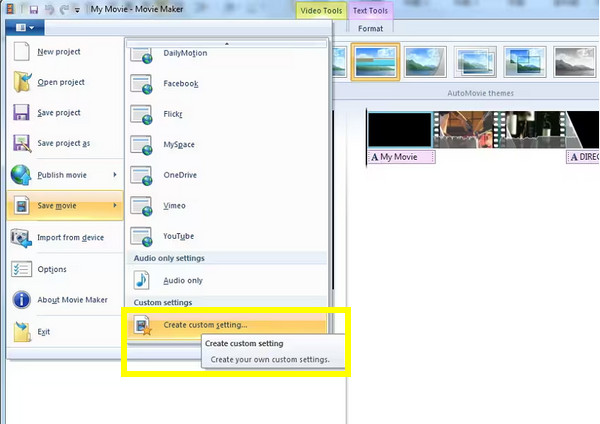
The following desktop video compressor, primarily for Windows users, is the Windows Movie Maker. This one is basically a video editing tool, but it also has compression features, letting you lessen your video file size quickly without any challenging aspects.
- Pros
- Offer a simple interface and quick setup.
- Include trimmer, splitter, and combiner.
- Cons
- No longer updated by Microsoft.
- Not much-advanced features are provided.
- Limited output format options.
Top 7. QuickTime Player
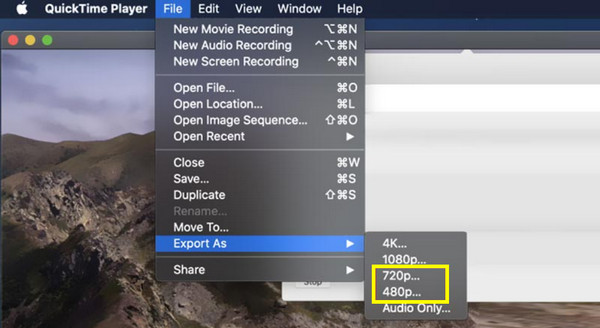
QuickTime Player, mainly a Mac media player, offers a basic video compression solution. With this video compressor, you can export videos in smaller sizes, even if the compression options are so minimal, unlike others. Still, it is a convenient tool for Mac users who wish to lessen their video sizes without extra features.
- Pros
- Decent quality after compression.
- Completely free program for Mac users.
- Cons
- Not as efficient as other tools here.
- Few numbers of compression settings.
Top 8. iMovie
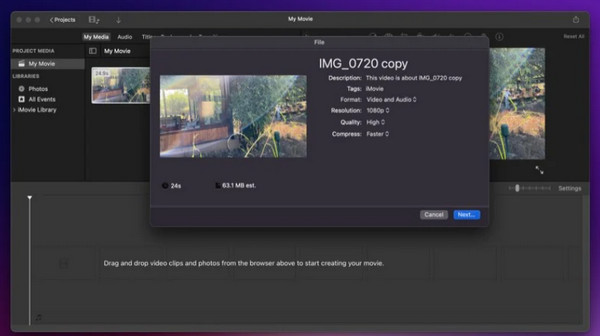
Another tool tailored for Mac users, providing video editing and compression skills, iMovie is that program! It is famous for its friendly navigation, which makes it easier for starters. This Mac video compressor also allows you to export videos with resolutions of your choice.
- Pros
- HD and 4K video full support.
- Video editing and compression solution.
- Cons
- Lack advanced editing features.
- Only a few compression options are offered.
Top 9. FreeConvert
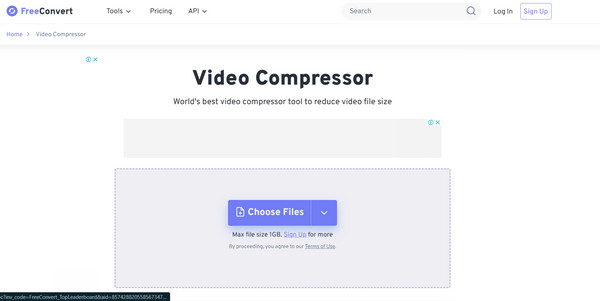
An online tool that will let users compress video without installing anything, FreeConvert may be your best bet! Supporting various formats and a friendly interface, this free online video compressor is suitable for all skill levels who have video collections! If you wish for a fast and cost-free solution, search for this tool now.
- Pros
- Many formats are supported for compression.
- A free online tool with no extra tools required.
- Cons
- Rely heavily on the internet for uploads.
- Limited control over compression settings.
Top 10. Climpchamp
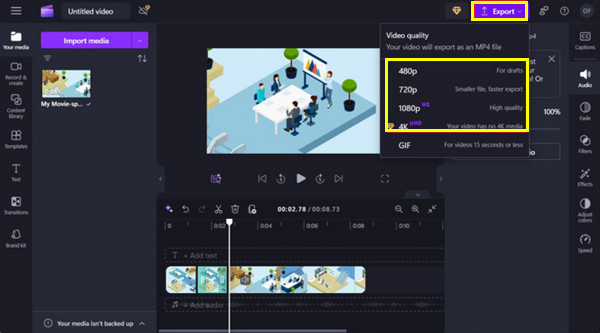
Clipchamp is a web-based video editor and video compressor at the same time. It has a user-friendly screen and supports cloud-based processing. With its compression options, you can quickly reduce file sizes for sharing on social media or websites.
- Pros
- Direct upload to social media platforms.
- Easy-to-use tools for compressing videos.
- Cons
- Paid subscription is needed for full features.
- Small number of compression options only in the free version.
Top 11. Clideo
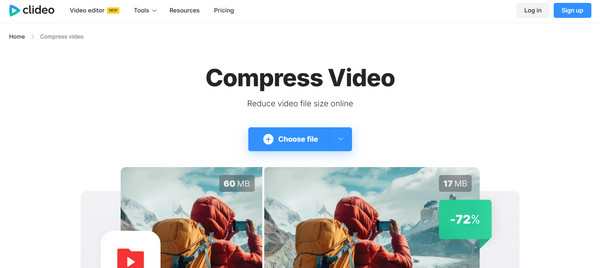
Go to Clideo now, another online video compressor that gives you easy services. It features an intuitive interface and various formats for quick compression. Like the previous one, it may not have complete customization features, but this free online video compressor is a great choice for simple compression tasks.
- Pros
- User friendly and quick compression solution.
- Web-based solution for editing and compressing.
- Cons
- There are few customization and advanced options.
- The free version contains watermarks.
Top 12. Zamzar
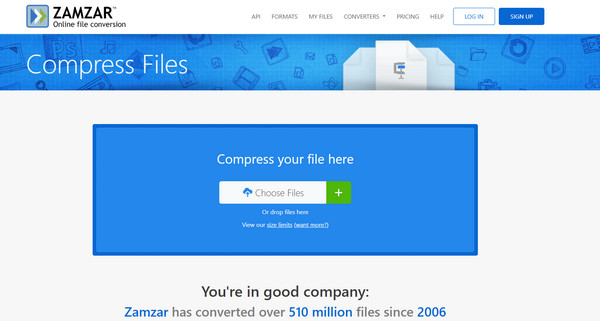
Next is Zamzar, an online file conversion tool that can also be your best online video compressor. It allows you to compress file sizes by converting them first into different formats with minimal sizes. While convenient, its free version has limitations on file sizes as well as speed.
- Pros
- Hold a variety of formats, e.g., MP4, MOV, AVI, etc.
- No software installation is needed for compression.
- Cons
- Delay in processing using the free version.
- 25 to 50 MB file size limitation in the free version.
Top 13. Video Compress - Shrink Vids
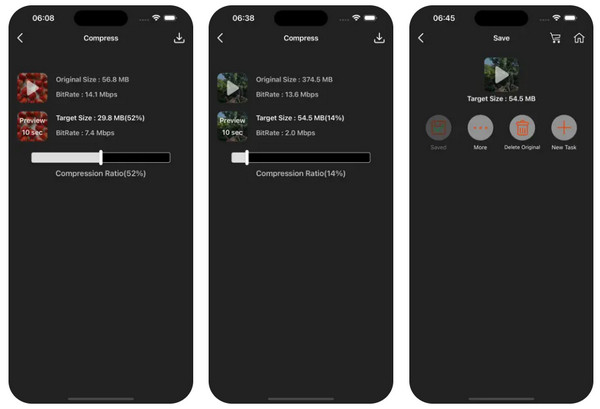
Dive in now into a simple mobile app named Video Compress - Shrink Vids! This video compressor is made for everyone who wishes to compress videos straight from their smartphones. Wherever you are, whether on travel, relaxing, etc., you can compress videos on the go!
- Pros
- Free to use on iOS and Android devices.
- Quick video compression on the go.
- Cons
- Quick video compression on the go.
- Compression quality can be degraded.
Top 14. Panda: Resize & Compress Video
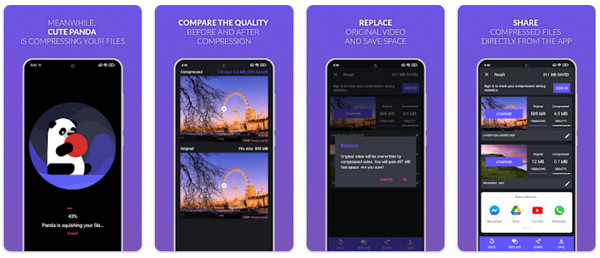
Panda: Resize & Compress Video is a mobile tool that gives you a simple video compression process. This free video compressor is mainly handy if you want to quickly lessen file sizes before sharing them on social media directly. However, its customization options are basic.
- Pros
- Easy to use compression tool.
- Let you for a quick file size reduction.
- Cons
- The loss in quality might be noticeable.
- Not perfect for large HD videos.
Top 15. Video Compress
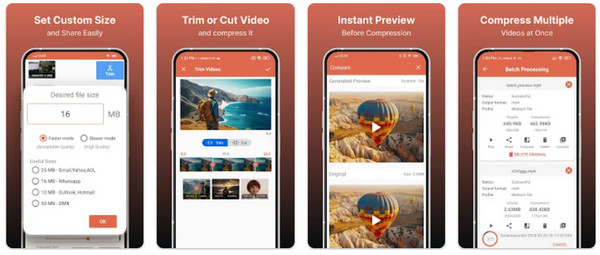
Finally, Video Compress is a mobile video compressor application that permits you to lessen video file size while keeping decent quality. It is designed with ease of use in mind, giving you a straightforward interface. Though it may not be as full-featured as desktop tools, it is a helpful app for fast-reducing file size on your mobile phones.
- Pros
- Simple app for compressing videos.
- Ideal for beginners and casual users.
- Cons
- Do not have advanced features and customization.
- Compression may result in lower quality.
Conclusion
There are wide choices of video compressors today, and each caters to the various needs of different users. Whether you’re a beginner or a professional, one of the tools listed above, like FFmpeg, FreeConvert, Video Compress, etc., can meet your demands. However, for those who seek a combination of speed and quality, 4Easysoft Total Video Converter stands out as the best choice. Its friendliness, robust compression options, wide range of format support, and quality retention make it the number one! Regardless of whether you have HD or 4K files, you can reduce file sizes here hassle-free!
100% Secure
100% Secure



