- Multimedia
For Windows
- Total Video Converter
- Screen Recorder
- Blu-ray/DVD
- Mobile
- Online Tools
Free Online Solutions
- Free Video Converter
- Free Screen Recorder
- Free HEIC Converter
- Store
- Resource
- Support
 For Windows
For Windows Free Online Solutions
Free Online SolutionsOne-Month License
$19.95 – $9.97
For 1 Month and 1 PC
All Features are Available
Free Updated for 1 Month
Deep Clean for All iOS Devices
Lifetime License
$55.95 – $35.95
For Lifetime on 1 PC
All Features are Available
Free Updated for Lifetime
Deep Clean for All iOS Devices
Multi-user License
$75.95 – $55.95
For Lifetime on 3 PCs
All Features are Available
Free Updated for Lifetime
Deep Clean for All iOS Devices
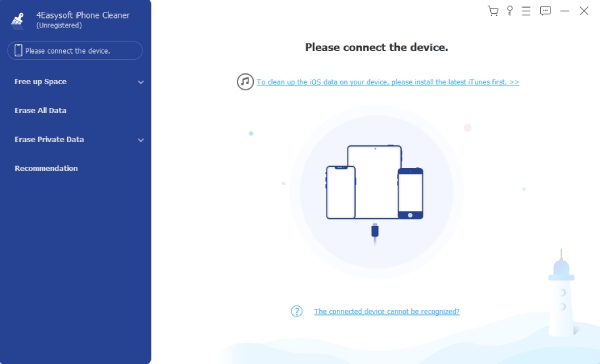
Launch the 4Easysoft iPhone Cleaner on your computer and connect your iPhone devices to the computer by a USB cable. A notice may pop up on your phone screen. You need to tap Trust and enter the password of your phone to trust the computer.
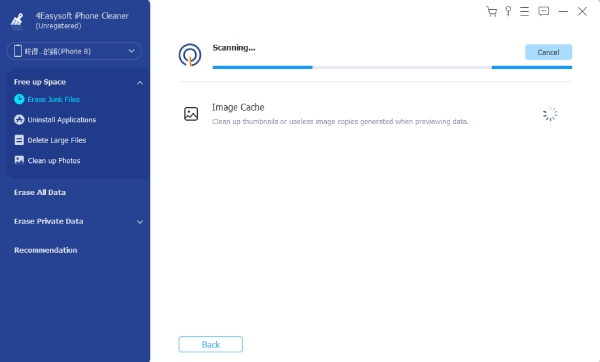
You will see the storage status of your iPhone and to free up some space on iPhone, you need to click Quick Scan and the software will start scanning your phone and show you the Junk Files, Applications, Large Files, and Photos. You can click Erase to delete those data.
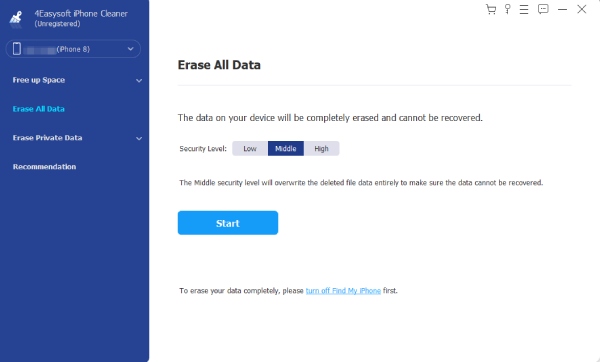
You can also clean up all data on your iPhone to make it like a new one. First click Erase All Data on the left side, and choose a security level (Low, Middle, High). The Middle security level will overwrite the deleted file data entirely to ensure no recovery will happen. Then, click Strat and enter 0000 to confirm erasing. Click Erase to finally start deleting.
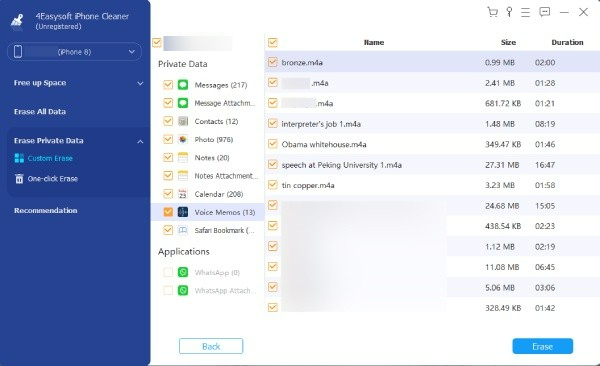
Click Erase Private Data on the left side and there are two modes: Custom Erase and One-Click Erase. Custom Erase allows you to see the result of the scanning and select one to delete. If you choose One-Click Erase, the program will scan and delete private data directly.
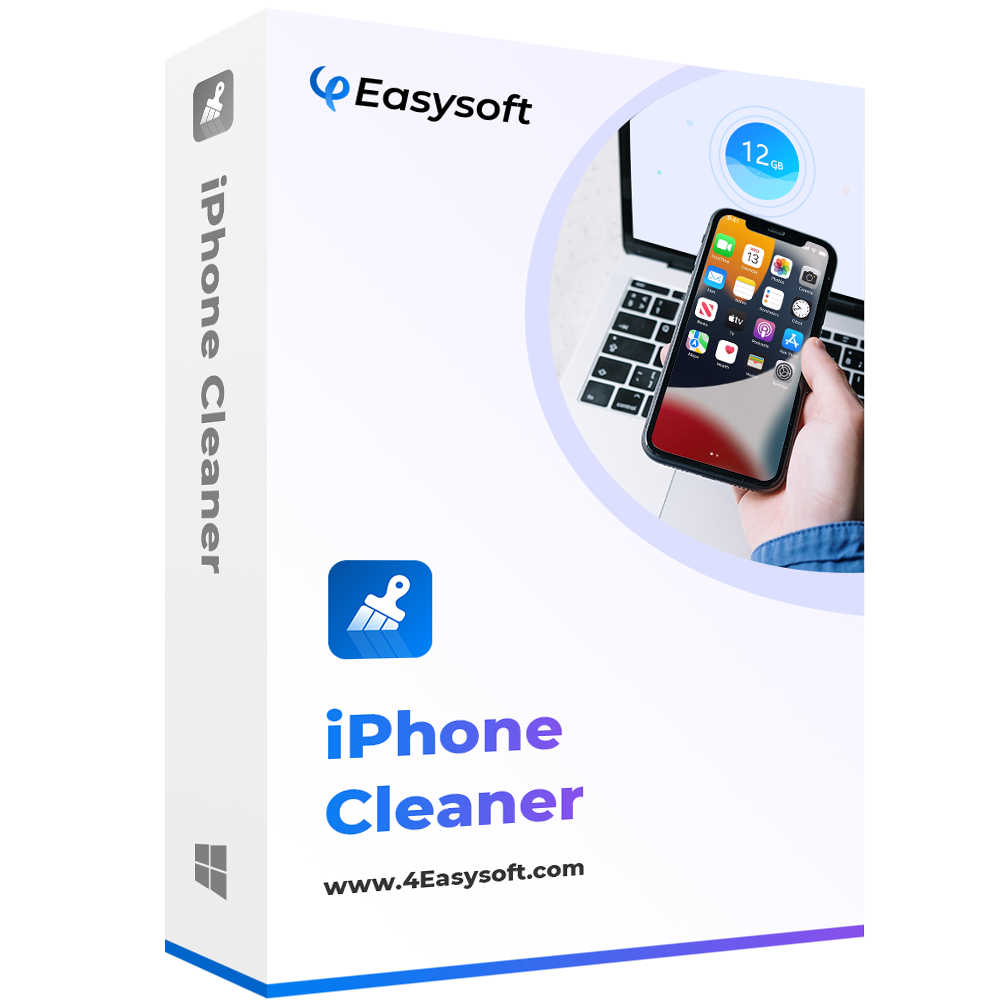
Lifetime Price : $35.95
4Easysoft iPhone Cleaner helps you delete junk files and make devices faster.


Lifetime Price : $49.95
4Easysoft iPhone Transfer can transfer all data between iOS devices, computers, and iTunes.

4Easysoft 1 + 1
iPhone Cleaner + Transfer Bundle
– Lifetime
$85.90
$60.13
 Buy Now
Buy Now 
100% Clean & Secure Purchase
Ordering online is 100% clean and secure. All your privacy and financial/personal info will be valued and protected with SSL security.

30-Day Money Back Guarantee
All of our products come with a 30-Day Money Back Guarantee. Check our Refund Policy to find out if you are eligible for a full refund.

License Instant Delivery by Email
Our system will automatically send License info to your email address once your order is validated. Enjoy 100% Free update service.

24-Hour Free Tech Support
24/7/365 Free Tech Support via e-mail: support@4easysoft.com. Our senior experts are always ready to help you with any technical needs.