Reliable video converter, editor, and compressor for daily tasks.
7 Online Slideshow Maker: Pros/Cons and More to be Revealed
With today's wide range of online slideshow makers, creating a captivating slideshow has never been easier. Is it for a business presentation or a school project? Perhaps you're creating a photo montage for an occasion. Regardless of the reason, there’s a tool out there to help your ideas come to life! To help you choose the best, this post reviews 7 online slideshow makers, highlighting their pros and cons. You’ll also discover a suggested tool at the end.
Guide List
Top 1. Clideo Slideshow Maker Top 2. Adobe Free Online Slideshow Maker Top 3. Canva Free Online Slideshow Maker Top 4. Kapwing Slideshow Maker Top 5. FlexClip Free Slideshow Maker Top 6. SlidesgoFree Online Slideshow Maker Top 7. Smilebox Slideshow Maker Recommended Slideshow Maker on Windows and MacTop 1. Clideo Slideshow Maker
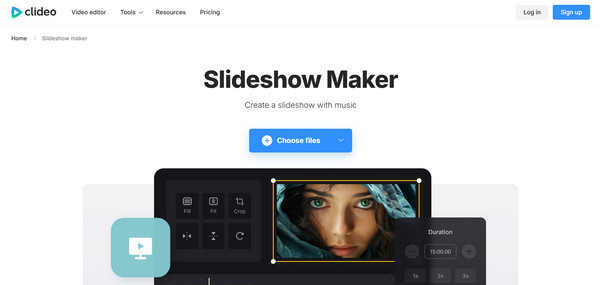
Clideo boasts a straightforward main screen for creating photo and video slideshows. It allows you to upload images and videos from sources like Google Drive and Dropbox or directly from your devices. Though its free version includes a watermark, this free online slideshow maker still provides essential editing features suitable for quick video projects.
What I like:
• Work entirely web-based.
• Boast a user-friendly interface.
• Support multiple file formats and sources.
What I don’t like:
• Rendering may be slow for large files.
• Have limited advanced editing tools.
• Its free version export has a watermark.
Top 2. Adobe Free Online Slideshow Maker
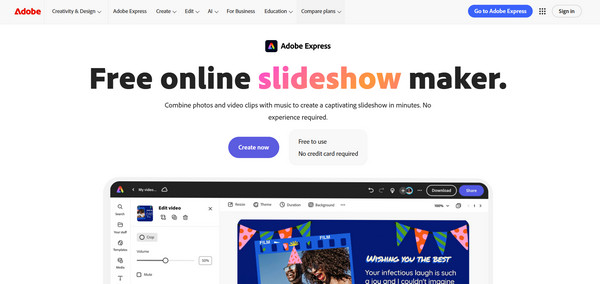
Next is Adobe’s slideshow maker, which is part of Adobe Express, and offers a robust set of tools for producing professional-quality slideshows. This online slideshow maker provides a vast library of templates, music tracks, and stock images. It also has support for drag-and-drop functionality and lets you customize text, transitions, and animations. Adobe is more feature-heavy than most rivals but may overwhelm casual users.
What I like:
• Access to a vast library of templates and stocks.
• Offer advanced editing tools for customization.
• Have collaboration and sharing options.
What I don’t like:
• Require an account before using.
• Its interface may be complex for first-time users.
Top 3. Canva Free Online Slideshow Maker
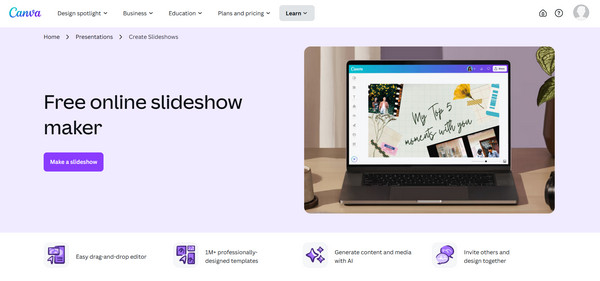
This famous Canva is known for its versatility and ease of use. Using this online slideshow maker, you can create visually appealing presentations using its set of templates, animations, and fonts. It also has real-time team editing and broad integration, e.g., Google Drive and social media. While many of its features are accessible for free, some premium elements require a subscription.
What I like:
• Easy-to-use interface and controls.
• Extensive templates and design elements.
• Cover collaboration and many sharing options.
What I don’t like:
• Many elements are available upon subscribing.
• Watermark on some designs.
Top 4. Kapwing Slideshow Maker
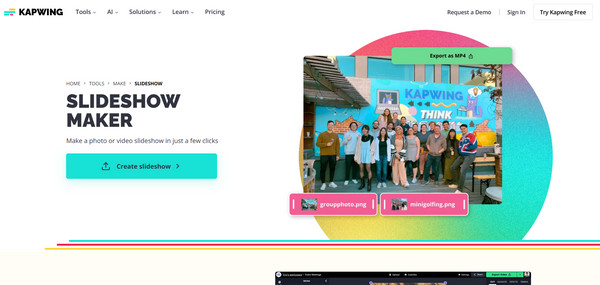
An online multimedia editing platform, Kapwing has a slideshow maker among its suite of tools. It covers several media formats and provides a bunch of options for text, transitions, and audio that can be added to your slideshows. This online slideshow maker is ideal for quick edits and for everyone looking to create content for social media platforms.
What I like:
• It is made for quick and easy slideshow edits.
• Hold various media formats and editing tools.
What I don’t like:
• Need a subscription to enjoy it fully.
• Have watermarks on exports unless upgraded.
Top 5. FlexClip Free Slideshow Maker
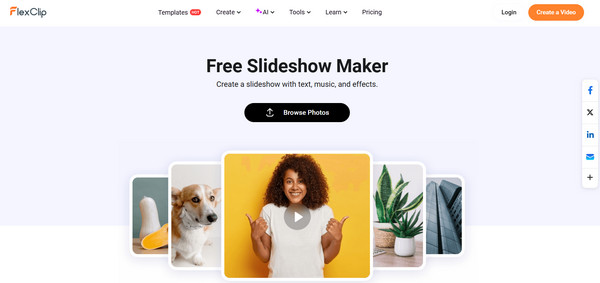
FlexClip here is an online platform that perfectly balances ease of use and customization. It offers a variety of templates, stock footage, and music tracks to improve all presentations. Unlike other online slideshow makers, it is optimized for video stories and marketing clips, making it a great choice for small businesses and product highlights.
What I like:
• A bunch of templates and stocks are available
• Offer an intuitive interface with drag-and-drop functionality.
• Perfect for a basic slideshow.
What I don’t like:
• Watermark is presented on exports.
• Its free version has limitations on export quality.
Top 6. SlidesgoFree Online Slideshow Maker
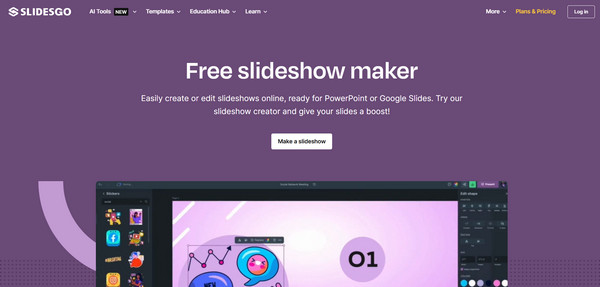
Meanwhile, Slidesgo may work differently than others in this online slideshow maker list, as it is designed for downloading templates. It focuses on giving you content-rich presentation templates for education, marketing, business, and more. If you wish to have more control over your slideshow format, you may find Slidesgo perfect.
What I like:
• No need for a connection once templates are saved.
• Let you customize using presentation software.
What I don’t like:
• No interactive features compared to others.
• Need external software like Google Slides.
Top 7. Smilebox Slideshow Maker
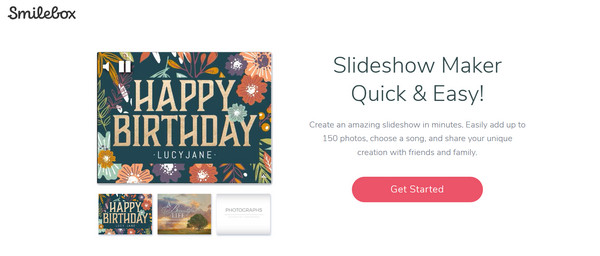
Last but not least, Smilebox. It stands out for its occasion-based focus, more for photo albums, greeting cards, and family slideshows. Using this online slideshow maker, you can get a highly customizable themed template with music and personal touches. This video and GIF slideshow maker is perfect for anyone who wants to create emotional slideshows rather than professional ones.
What I like:
• Drag-and-drop functionality.
• A variety of templates for different occasions.
What I don’t like:
• A watermark may appear on exports.
• Have a limited customization option in the free version.
Recommended Slideshow Maker on Windows and Mac
When it comes to creating stunning slideshows on Windows and Mac, it’s nice to have an intuitive and feature-rich tool to handle both images and videos. One standout slideshow maker is the 4Easysoft Total Video Converter. It may sound like just a converter, but it is also an excellent slideshow maker for free with its built-in MV Maker. It holds a combination of editing tools, pre-made themes, and wide support for media formats. Here, you can crop, rotate, add effects, filters, and subtitles, and customize your audio track. Unlike the online slideshow makers, 4Easysoft ensures high-quality output, up to 4K, and computer control over export settings, including resolution, frame rate, bitrate, etc.

MV Maker mode for a quick slideshow creation with a bunch of functionalities.
Support drag-and-drop slide arrangement for both video and image.
Customizable output settings, e.g., resolution, bitrate, etc, to acquire the desired result.
Real-time preview for every applied edit to double-check before finalizing.
100% Secure
100% Secure
Step 1Once you’ve opened 4Easysoft Total Video Converter, head over to the "MV Maker" widget to begin creating your slideshow. Click the “Add” button to bring in your photos and clips. You can use the drag-and-drop function or the “Ahead” or “Behind” buttons to order them.
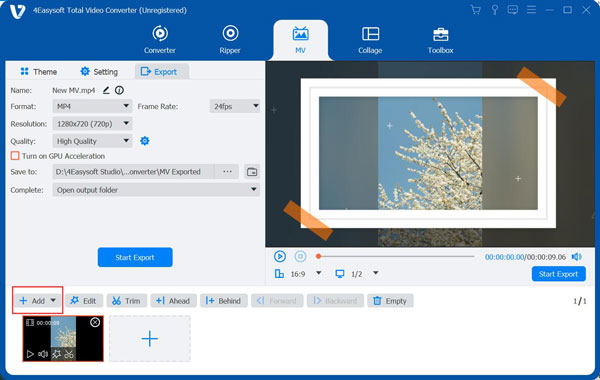
Step 2Click the "Edit" button to open the editing window containing tabs like: Rotate & Crop, Effects & Filters, Watermarks, Audio, and Subtitles. Adjust the framing and orientation in the first tab, and if you wish to add flair, apply a look and adjust it to match your slideshow’s mood.
To add branding to your slideshow, you can add text or image watermarks, ass background music, and even overlay subtitles for added context.
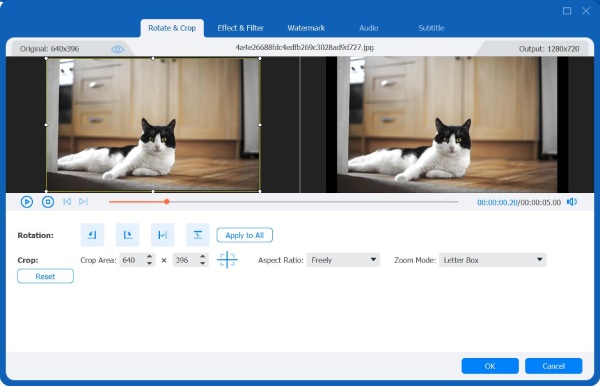
Step 3Now, it’s time to bring it all together with a theme. In the "Theme" section, select the style that fits your vibe. Afterward, head to "the Settings" tab to add intro and outro titles or tweak your audio.
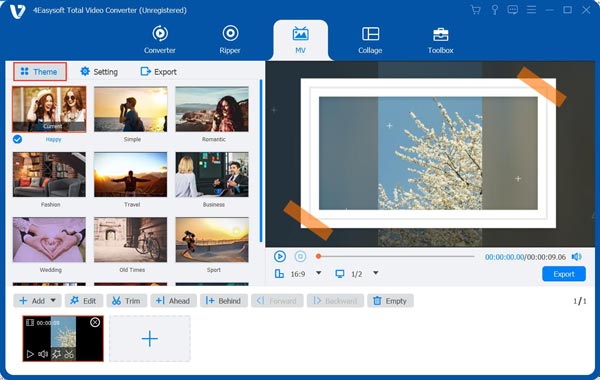
Step 4Happy with the final creation? Click the "Export" button. Before saving, select the format, quality, resolution, and more depending on what you like. Once set, click the "Start Export" button to save your finished slideshow.
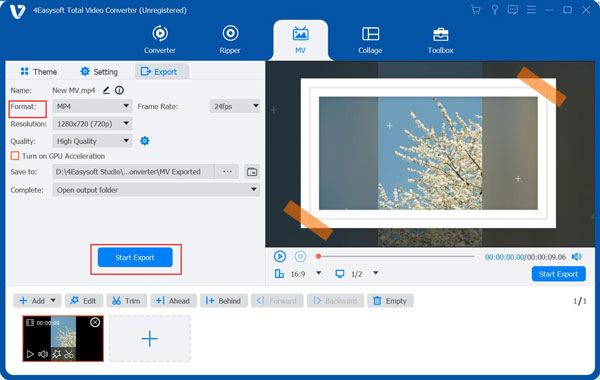
Conclusion
Choosing the right online slideshow maker depends on your goals. Each of the top 7 tools reviewed offers something unique, from a friendly interface to professional-grade customization. However, for a more robust and desktop-based solution that combines the power of each online slideshow maker, try the 4Easysoft Total Video Converter. It goes beyond simple slide arrangement by offering customization options, built-in effects, and high-quality export options. So, come on and turn your images and clips into cinematic slideshows.
100% Secure
100% Secure



