Reliable video converter, editor, and compressor for daily tasks.
Reviewing the 3 Best Adobe Video Editing Software for Pros
With several Adobe video editing software options available, choosing the one that perfectly matches your video project is important to achieving your desired results. As mentioned, Adobe has different video editing software for specific purposes. Now, if you want to know which Adobe tool is for you, continue reading this post, for it features the top four Adobe video editing software and the best alternative with their corresponding features, pros, and cons. Dive in now!
Guide List
Top 1: Adobe Premiere Pro - Professional and Versatile Adobe Editor Top 2: Adobe After Effects - Pro-level Effects and Motion Graphics Incorporation Top 3: Adobe Premiere Rush - On-the-Go Video Editing Operation Top 4: Best Alternative to Adobe Video Editing Software for BeginnersTop 1: Adobe Premiere Pro - Professional and Versatile Adobe Editor
Suppose you want an Adobe video editing software tool with a nonlinear editing interface, excellent performance, powerful capabilities, and infused with a great set of tools. In that case, Premiere Pro is a solid choice. This one is used for professional video editing. It allows you to cut, arrange, and edit video clips, add transitions, and work with audio. Additionally, due to its powerful features, this tool has earned its status as an industry-standard video editing tool and gained an excellent reputation among filmmakers, designers, editors, etc. That’s sound amazing, right? So, if you want to create a fantastic movie, Adobe Premiere Pro video editing software is a great option.
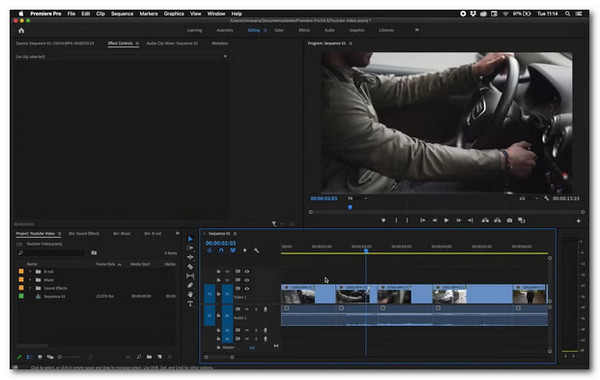
Best Features:
• Automatic Transcription and Text-based Editing – This tool doesn’t just let you edit videos manually; it also allows you to edit videos by transcribing spoken audio clips and segments based on the transcription.
• Enhanced Speech – This feature enables you to improve the clarity of your video’s audio that contains dialogue. It can remove background noise and provide you with professional studio sound.
• Color Manager – This tool supports a built-in Lumetri panel that allows you to adjust color, exposure, contrast, and saturation and apply color grading to your video.
• Auto-Reframe – This editing option allows you to change your video’s aspect ratio automatically, which makes it easier to export your videos to social media platforms without encountering compatibility issues like black bars, toned-down resolution, and more.
• Save Projects as Templates – This enables you to save finished projects as templates, which is helpful if you need to retain branding, colors, and assets across multiple projects.
- Pros
- Supports plenty of AI-powered features, which makes video editing seamless.
- Packed with advanced video editing tools that you can use to create professional videos.
- Offers you auto-transcribing and text-based editing for much quicker editing operation.
- Lets you copy and paste effects in the timeline.
- Well-integrated with other Adobe products.
- Cons
- Overwhelming user interface.
- Advanced features require time to understand and master.
- Other features like effects and generative fill require additional plugins and programs.
- The subscription model offered is expensive.
Top 2: Adobe After Effects - Pro-level Effects and Motion Graphics Incorporation
Otherwise, Adobe’s After Effects is an excellent option if you are looking for an Adobe video editing software tool that adds life to a video, like special effects and motion graphics. This tool enables you to create fantastic animations, cinematic titles, and advanced video effects. Unlike Premier Pro, this one is not a traditional video editor; it is designed primarily for compositing, tracking, keying, and animating everything from text to 3D objects. It provides you frame-by-frame control in any animations you visualize, like explosions, fire, rain, etc., to bring those visuals to life. So, if you wish to create a video that offers audiences stunning animations, this would be the best Adobe software for video editing .
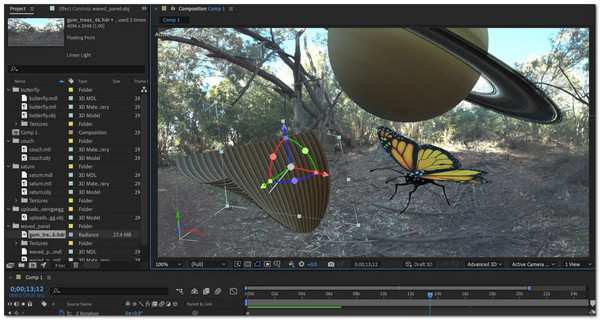
Best Features:
• Motion Graphics & Animation – This tool allows you to incorporate animations into text, shapes, logos, and other elements. It lets you utilize keyframes, presets, or even expressions to bring them to life, which makes it an ideal feature for sequences, infographics, and more.
• Visual Effects (VFX) – It supports features you can use to create advanced effects like smoke, flares, explosions, and more. This feature will help you enhance videos with cinematic and realistic elements.
• Green Screen Keying – This feature lets you remove blue and green backgrounds from a video, which enables you to replace the background or integrate the subjects into a new environment.
• 3D Layers and Camera Tracking – This feature lets you move and rotate layers in three dimensions. With the help of camera tracking, this feature enables you to match your animations to real-world camera movements.
• Dynamic Linking – This feature allows you to work on a sequence in Premier Pro and seamlessly send it to After Effects to incorporate advanced effects. With this feature, you can apply edits to your video from one tool to another without exporting it.
- Pros
- Integrated perfectly with other Adobe video editing tools.
- Supports the industries’ standard animations and effects.
- A versatile tool for various tasks, from simple animations to complex visual effects.
- Cons
- Steep learning curve for beginners.
- Requires a high system for smooth processing and performance.
- The subscription model offered is expensive.
Top 3: Adobe Premiere Rush - On-the-Go Video Editing Operation
The last Adobe video editing software this post would like to introduce is Adobe Premiere Rush. Compared to Adobe products earlier, it is built for quick, simple edits for social media and is usually used as a mobile-based video editor (it also comes with a desktop-based version). Although it might sound like a simple app, this tool also supports powerful editing abilities like Adobe Premiere Pro and special effects like After Effects. Those features make this tool suitable for professional-level film and video creation. So, Premiere Rush is an excellent option if you are a beginner who’s looking for Adobe video editing software that you can utilize to make simple edits.
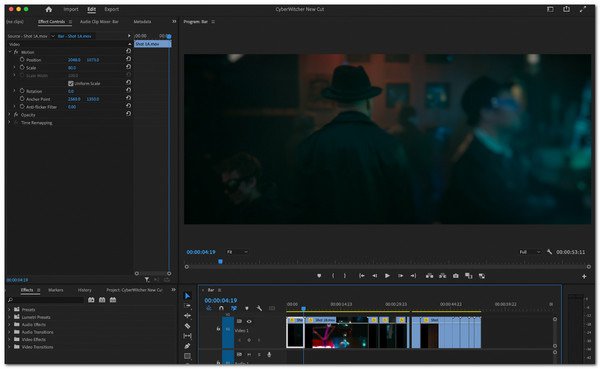
Best Features:
• Drag and Drop Timeline – This tool supports an intuitive timeline where you can easily import videos you wish to edit and quickly trim clips, rearrange footage, and add transitions.
• Cross-device Editing – Premiere Rush works perfectly across different devices. You can continue editing your video from one device to another.
• Color Presets – It supports color presets, which you can use to instantly enhance your videos’ look without dwelling with advanced color grading.
• Built-in Templates and Titles – This app supports pre-designed title styles and motion graphics that are ready to use.
• Direct Social Media Exportation – This tool lets you export and upload edited videos directly to social media platforms like Instagram, YouTube, and TikTok. You can also quickly adjust the video’s aspect ratio to match the platform’s imposed requirement.
- Pros
- Clean and simple interface.
- Lets you edit and share videos online anywhere and anytime.
- Require no professional skills to edit a video.
- Support good title options, quick performance, and compatibility.
- Cons
- Only offers basic functions.
- Supports limited special effects.
- Few transitions.
Top 4: Best Alternative to Adobe Video Editing Software for Beginners
That’s it! Those are the three best Adobe video editing software for creating professional-looking videos. Although those tools are fantastic, you might find their subscription too expensive and offers overwhelming features. If you are considering an easy-to-use, cheap, yet fantastic alternative, 4Easysoft Total Video Converter is a solid choice! This Mac and Windows-based tool supports a Toolbox that offers several video editing-related features. It supports features that can trim, crop, merge, and other basic video editing features that Adobe product has. Additionally, it is also equipped with advanced features such as color correction, which you can use to correct your video’s color, 3D maker to create a customized 3D video from 2D, video enhancer to improve your video’s quality, noise remover to eradicate background noise from a video, and more. These features are easy to use, enabling you to use them without professional-level skills!

Drag and drop, simple interface, and timeline video editing to edit videos quickly.
Infused with the ability to convert videos into several formats with high-quality results.
Packed with a Collage maker that you can utilize to create photo and video collages.
Support an MV maker, which you can use to create high-quality slideshows.
100% Secure
100% Secure
Conclusion
As you have read, Adobe video editing software products are beyond capable of providing you with the best tools to edit professional-looking videos. Through them, you can create simple videos, films, and movies you can watch on a big screen! However, due to their complexity and pricing, you might hesitate to use them and look for an alternative. In that case, you can use the professional 4Easysoft Total Video Converter! Despite this tool’s simplicity, it is packed with powerful editing features that are enough to achieve your desired output! Try it today.
100% Secure
100% Secure



