Convert, edit, and compress videos/audios in 1000+ formats with high quality.
How to Make a Cool Slideshow on TikTok to Show the Process [Tutorial]
"How to make a cool slideshow on TikTok?" - With the rise of Facebook and Instagram Stories, TikTok finds its way of enabling people to publicize the stories they have on their images or videos in a single slideshow. This way, they can compile their best-loved images and video clips and bring them to a larger audience. To answer that question, this post shared the best ways to make slideshows on TikTok and featured the best alternative tool in this post! Explore them all now!
Guide List
Part 1: 2 Ways How to Make A Slideshow on TikTok [Detailed Steps] Part 2: How to Make A Slideshow for TikTok with Wonderful Effects Part 3: FAQs about How to Make A Slideshow on TikTok1: 2 Ways How to Make A Slideshow on TikTok [Detailed Steps]
"How to make a Slideshow on TikTok?" - It is one of the latest release features of TikTok, enabling you to compile your images and present them sequentially as a video. Additionally, although it is a simple feature, it trends among most users and content creators. Not just because you can compile various images, but you can also apply stunning effects to them, like adding background music, stickers, text, and filters. If you are wondering how to make a cool Slideshow on TikTok, let’s explore the two ways below.
1. Make a Slideshow by Upload Photos or Videos:
If you wish to make a slideshow composed of different photos, here are the simple steps on how to do it:
Step 1On your mobile device, tap the TikTok app to launch it. After that, tap the Record button with the Plus icon at the bottom of the application.
Step 2Then, tap the Upload button to access your album library. Select the Photos tab and tap Select multiple to import multiple photos for your slideshow.
Step 3Next, select the photos you wish to include on your slideshow. By default, your slideshow will automatically move subsequently on its own. Otherwise, tap the Switch to photo mode button; this lets your viewers swipe the images you compiled. Once you are done choosing, tap the Next button to make slideshows on TikTok.
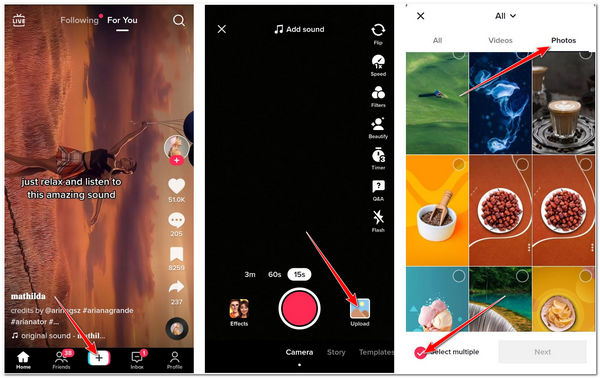
Step 4You can edit your slideshow on the new page using TikTok’s built-in editing features. You can unleash your creativity to your slideshow by adding text and redefining it, stickers, effects, background music, etc. Once you are done editing, tap the Next button to publicize your work finally.
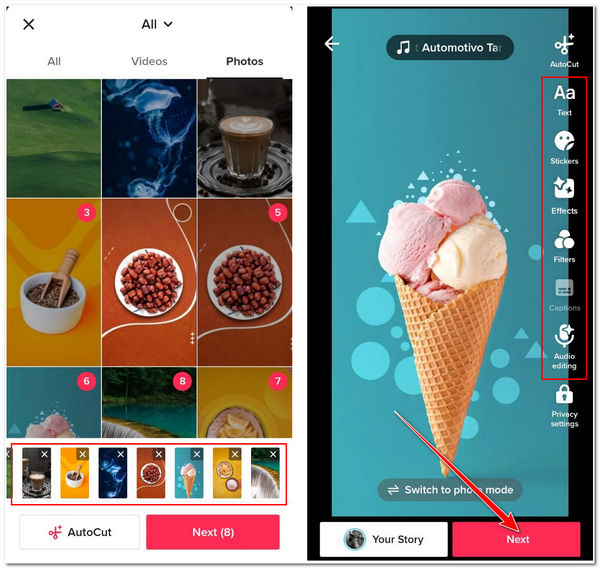
Otherwise, if you also wish to compile all of your videos, you can use them to create slideshows. Additionally, TikTok also provides you with other editing features suitable for video. To do this, here are the steps on how to make a slideshow on TikTok using various video files:
Step 1Launch the TikTok app on your device, tap the Record button with a Plus icon, and select Upload.
Step 2Next, access the Video tab, choose the video files you want to compile and make a slideshow. Once you are done choosing, tap the Next button to proceed to the following process.
Step 3Then, TikTok will automatically sync the background music to your video files. You can also choose your preferred background music if you want to. You are also provided with other editing tools, such as adding text, stickers, effects, etc., to your slideshow. If you are satisfied with your editing, tap the Next button to make and post your video slideshow.
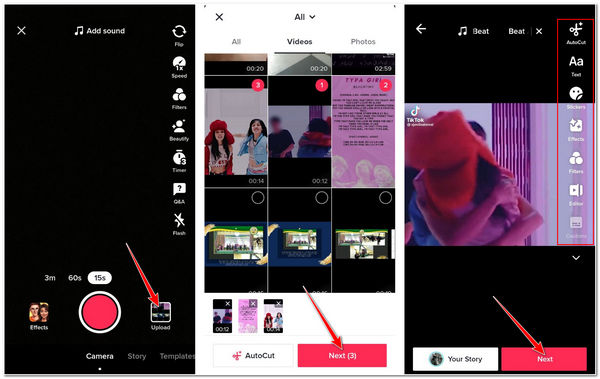
2. Make a Slideshow through TikTok’s Template:
Alternatively, if you wish to have a stunning slideshow without taking a lot of time to edit it, we recommend you try TikTok’s creative templates. TikTok comes with 116 templates, which are free to use. Just the one that caught your taste, upload your photo, and voila! You already have a stunning slideshow. Here are the simple steps on how to make a cool slideshow on TikTok using its offered templates:
Step 1Open your TikTok application on your device. Tap the Record button with the Plus icon and select Templates.
Step 2Choose from the list of Templates that suits your needs or catch your interest. Tap the Upload photos once you have already decided what to use.
Step 3After that, the app will bring you to its library section. In this section, select the photos you wish to use and apply them to your chosen template. Once you reach the required number of photos based on your chosen template, the selection will automatically dim. Tap the OK button to proceed to the next step and make slideshows on TikTok.
Step 4Lastly, the tool will automatically apply the images you picked to your chosen template. If you wish to apply some further editing, you can use TikTok’s built-in editing tools, which include text, stickers, effects, etc. If you are satisfied with your editing, tap the Next button to upload your work.
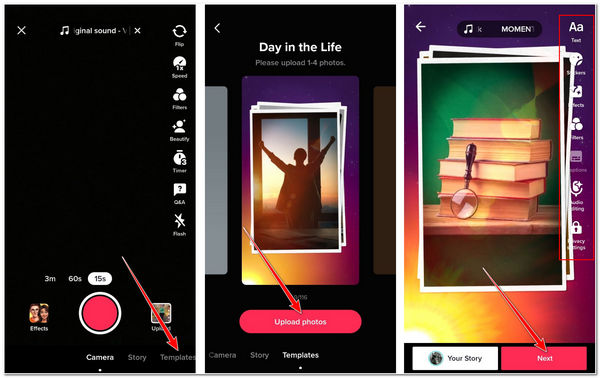
Now that you know the 2 ways to make a slideshow on TikTok, you can enjoy creating various slideshow on your own. Despite having those great Slideshow features, TikTok templates limit you with the number of pictures to use. Aside from that, you can’t be able to combine photos and videos in one single slideshow. In this case, you might also need to check the best recommendation we featured here. See it in the subsequent parts.
Part 2: How to Make A Slideshow for TikTok with Wonderful Effects
If you wish to create a slideshow for TikTok without considering those built-in drawbacks, this part suggest you try the 4Easysoft Total Video Converter tool. Without any considerations or limitations, this tool enables you to create a slideshow with lots of stunning themes, filters, effects, etc. On the other hand, it can combine both video clips and images into one slideshow video. Additionally, it is infused with redefining features which you can use to apply changes to your clips, like enhancing their looks, modifying the length, cropping them, and more. This tool has a lot to offer regarding slideshow creation, not to mention the features it has in its toolbox. Now, it’s time for you to explore how to make a cool slideshow on TikTok on 4Easysoft Total Video Converter way.

Infused with a feature that enables you to add start and end titles for TikTok slideshow.
Capable of tweaking the quality, resolution, format, and frame rate of your output.
Equipped with the ability to add background music, whether from the tools supported background music or your track library.
Support AI technology that helps you upscale and enhance the quality of your slideshow video.
100% Secure
100% Secure
How to make a Cool Slideshow on TikTok with Wonderful Effects using 4Easysoft Total Video Converter:
Step 1Download and install the 4Easysoft Total Video Converter tool on its official website. After that, launch it and click the MV tab. Click the Add button to import the video clips or images to make slideshows for TikTok. You can also drag and drop the clips and images to arrange them according to your preferred sequence.
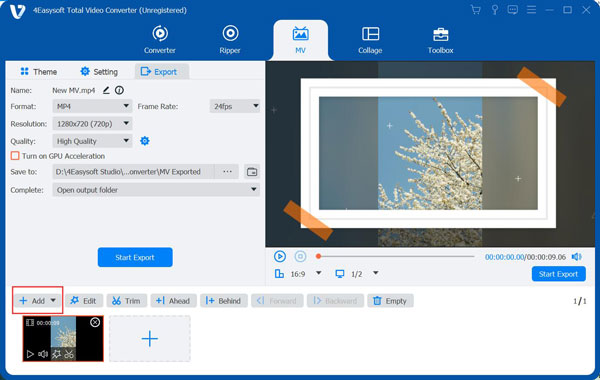
Step 2Tick the Edit button with the Starwand icon to apply changes to your clips and images if you wish to. You can add effects, filters, subtitles, or watermarks to the files you imported on your timeline
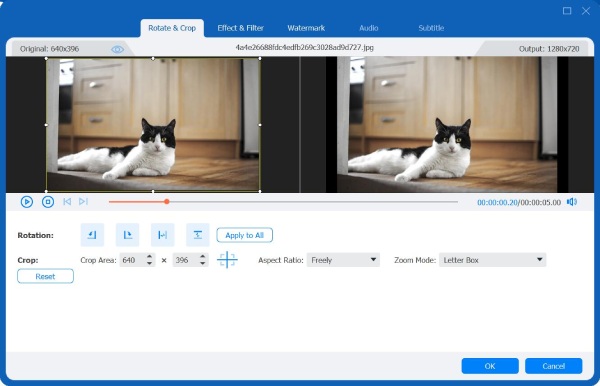
Step 3Next, select your preferred themes under the Theme tab. You can check them one by one from the tool’s built-in preview section to see which are suitable for your TikTok slideshow.
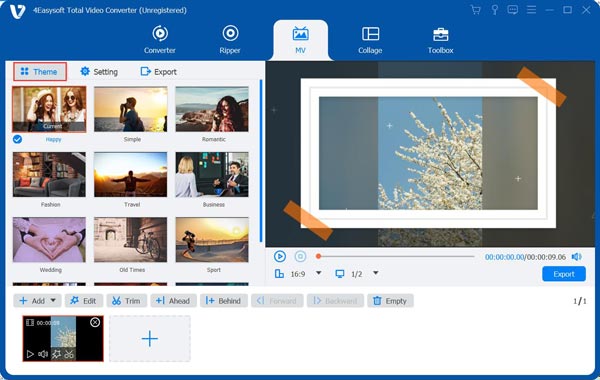
Step 4After that, apply a Start and End title on your slideshow under the Setting tab. You can also select your Font style and color according to your preferences. Other than that, you can also change, choose and arrange your slideshow’s background music.
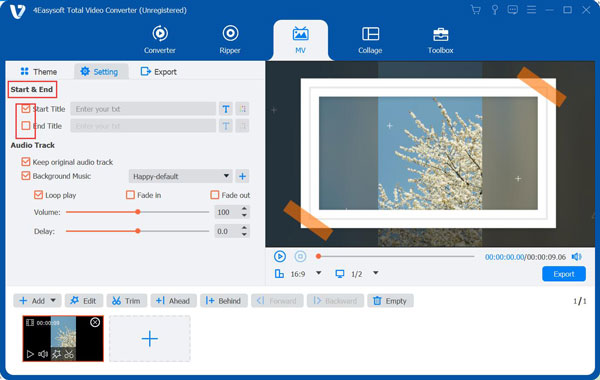
Step 5Click the Export tab and select your preferred output Format to export your slideshow. You can also modify your slideshow’s Resolution, Quality, and Frame Rate. Once you are done and satisfied with your setups, tick the Start Export button to make your slideshow for TikTok.
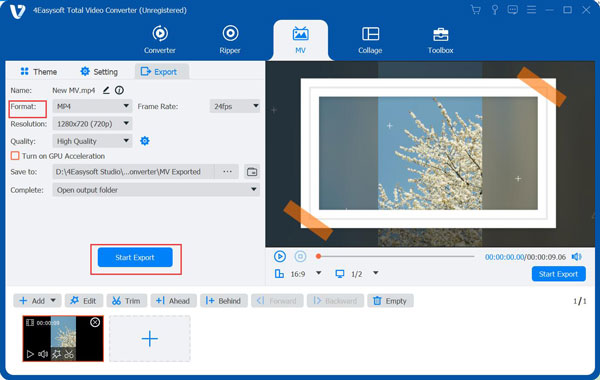
Part 3: FAQs about How to Make A Slideshow on TikTok
-
1. How to make a fast slideshow on TikTok?
To make your slideshow faster on TikTok, go to the right corner of TikTok’s interface. Then select the Speed icon and choose between the provided speed options you prefer. You can adjust its speed to 3X compared to the default playback speed.
-
2. How many photos can I import to a TikTok’s slideshow?
By default, TikTok allows you to import 35 different images in one slideshow. However, TikTok is sensitive to the image’s wide and length size. In this case, you have to make that your image falls under its image tall and length requirement.
-
3. What video resolution does the TikTok slideshow support?
TikTok slideshow allows you to import a video file with 1080P HD resolution. Aside from that, TikTok already supports horizontal videos, so you can also import them on your slideshow.
Conclusion
There you have it! Those are the easiest yet best ways how to make a cool slideshow on TikTok. Here, we featured how you can create a slideshow of your photos and videos. Also, we have shown you how you create an instant slideshow using a ready-made template offered by TikTok. However, if you want to create a slideshow without limitations and provide excellent features, then the 4Easysoft Total Video Converter is still your best pick. Feel free to use this tool and make it your best ally in slideshow creation.
100% Secure
100% Secure

 Posted by
Posted by 