Reliable video converter, editor, and compressor for daily tasks.
Free Video Compressors for Every User in Different Scenes
A free video compressor can help reduce file size without significantly affecting quality. Large file sizes can be challenging to upload or share, especially when dealing with limited storage space or a slow internet connection. Fortunately, there are many free video compressors available to suit different needs. This post will guide you through choosing the best free video compressor and cover the top options that deliver great results on all your devices.
Guide List
How to Pick a Proper Free Video Compressor The Best Free Video Compressor for All Devices Other Great Free Video Compressor You Can TrustHow to Pick a Proper Free Video Compressor
Choosing the right free video compressor depends on several factors to ensure you get the best balance between file size reduction and video quality. Here are four key aspects to consider helping you pick a proper free video compressor in 2025:
• Compression Efficiency: A good video compressor should effectively reduce file size while maintaining video clarity. Some tools offer adjustable compression levels, allowing you to choose between higher compression and better quality. Look for options that support advanced compression algorithms, such as H.264 and HEVC (H.265).
• Supported Formats: Not all compressors support every video format. Make sure the tool you choose works with common formats like MP4, AVI, MOV, and MKV. If you use multiple devices or platforms, compatibility with a wide range of formats is essential for smooth playback and sharing.
• Easy Utility: An intuitive interface makes video compression hassle-free, even for beginners. Look for tools that offer simple drag-and-drop functionality, preset compression settings, or one-click optimization to simplify the process.
• Platform Availability: Consider whether you need an online or offline solution. Online compressors are convenient but may have file size limitations, while desktop software offers more control and processing power. Make your choice based on your needs for convenience and functionality.
The Best Free Video Compressor for All Devices
When it comes to compressing videos efficiently on all devices, 4Easysoft Total Video Converter stands out as the ultimate free solution. Whether you are using a Windows PC, Mac, iPhone or Android device, this powerful tool provides a seamless way to reduce video file size while maintaining high quality. For those looking for a free, reliable, high-quality video compressor, 4Easysoft Total Video Converter is the ideal choice, making video compression simple and efficient on any device.
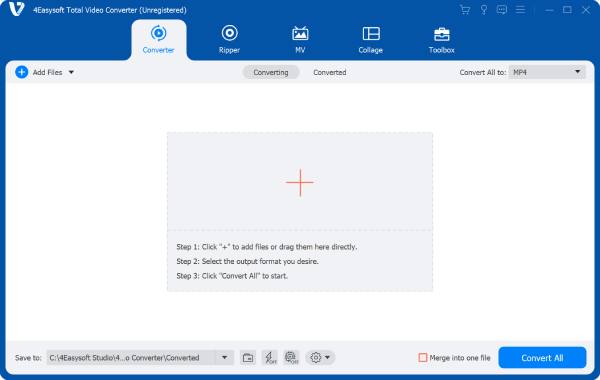

Work perfectly on both PC and mobile devices, making it convenient for any user.
Significantly reduces file size while keeping the original video quality.
Support adjust the video compressed by changing resolution, bitrate, or format.
Optimized acceleration technology ensures fast compression without delay.
100% Secure
100% Secure
Likewise, 4Easysoft Total Video Converter also provides you with a more lightweight online version. This equally feature-rich tool is 4Easysoft Free Video Converter. Unlike ordinary free video compressors, 4Easysoft Free Video Converter is not just a video converter, but also provides AI technology to improve video quality, batch convert video/audio files, make MVs and slideshows, design video collages with music, and manage GIF files.
Other Great Free Video Compressor You Can Trust
If you happen to have some other software on your device, some of them may also be used as an excellent free video compressor. Of course, they also have their own problems, and you can consider which free video compressor is the most suitable for you according to your needs.
1. HandBrake
HandBrake is a popular open-source video transcoder available for Windows, Mac, and Linux. And it can work as a powerful free video compressor. It supports a wide range of formats and provides advanced compression settings, allowing users to reduce file size without compromising quality. With its customizable presets, using HandBrake to compress video is a great choice for users who need efficient and flexible video compression.

- Pros
- Compress videos in multiple formats, including MP4, MKV, and WebM.
- Allow fine-tuning of bitrate, resolution, and quality settings for optimal compression.
- Cons
- Beginners may find the interface and settings overwhelming.
- While it supports batch encoding, the process isn't as user-friendly as some alternatives.
2. VLC Media Player
VLC Media Player is widely known as a powerful media player, but it also has a built-in video compression feature. Available on Windows, Mac, and Linux, VLC allows users to reduce video file sizes by adjusting resolution, bitrate, and format. Its simple interface makes it easy for users to compress videos without needing advanced technical knowledge.
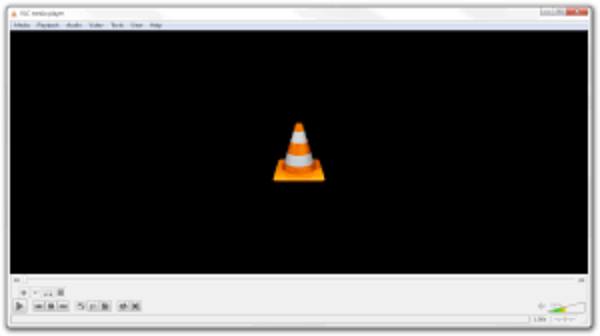
- Pros
- No cost, no ads, and work on multiple platforms.
- No need to install additional programs for simple video compression.
- Cons
- Lack advanced settings for fine-tuning file size and quality.
- Compression can take longer compared to dedicated video compressors.
3. FFmpeg
FFmpeg is a command-line-based multimedia framework that excels in video compression, conversion, and editing. It supports a wide range of formats and provides highly customizable compression settings. As an open-source tool, it is available for Windows, Mac, and Linux. While it offers powerful compression capabilities, it requires some technical knowledge to use effectively. Many users may find it difficult to use when compressing a video file.

- Pros
- Users can fine-tune compression settings for optimal results.
- Works with nearly any video format without extra codecs.
- Cons
- Require command-line knowledge, making it less user-friendly.
- The results of video compression are not intuitively presented to you.
4. Shotcut
Shotcut is a free, open-source video editor that includes powerful video compression features. Available for Windows, Mac, and Linux, it allows users to adjust bitrate, resolution, and format to reduce file size efficiently. Also, Shotcut provides a mobile version if you’re using your phone. With its intuitive interface and extensive format support, Shotcut is an excellent choice for those who need a video compressor with basic editing tools.

- Pros
- Easy to navigate, even beginners can compress a video quickly.
- Compress videos into various formats without quality loss.
- Cons
- Cannot compress multiple videos at once.
- May lag when handling large video files.
5. Clideo
Clideo is a web-based video compressor that simplifies the compression process without the need for software installation. With a few simple steps, you can upload your video, choose compression settings, and download the compressed video file. It supports a wide range of video formats and works well on both Windows and Mac devices.

- Pros
- Compress videos directly into your browser.
- Simple interface with drag-and-drop functionality.
- Cons
- Free users are restricted to smaller file sizes for uploads.
- Upload and download speeds may vary based on your internet connection.
6. VEED.IO
VEED.IO is an online video compressor that allows users to compress videos effortlessly. It supports a wide range of video formats and offers additional editing tools, such as trimming, adding text, and more. The platform is accessible via both Windows and Mac devices, providing a versatile solution for quick compression.

- Pros
- Beyond compression, VEED.IO provides a variety of video editing features.
- The platform is simple and intuitive, making it easy for beginners to use.
- Cons
- The free version comes with watermarks on videos and limited features.
- Free users are limited by the size of the files they can upload for compression.
7. FreeConvert
FreeConvert is a free online video compressor that allows users to quickly compress video files without the need to install software. It supports a variety of video formats, and you can upload files directly from your device, Google Drive, or Dropbox. FreeConvert’s simplicity and ease of use make it a popular choice for those who need to reduce file size quickly.
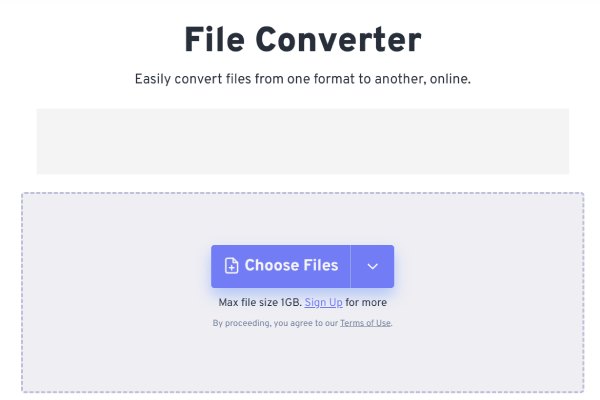
- Pros
- Offer excellent video compression without significantly compromising quality.
- It eliminates the need for software installation, making it convenient and accessible.
- Cons
- As an online tool, it limits the file size, making it less suitable for large videos.
- While using it, you can see some online ads, which can be annoying during use.
Conclusion
In conclusion, selecting the proper free video compressor depends on your specific needs, whether you're compressing files for easier sharing, storage, or faster uploads. With the variety of options available, each with its own strengths and limitations, you can easily find a suitable compressor to meet your video compression requirements. Among these choices of free video compressors, 4Easysoft Total Video Converter is the best choice.
100% Secure
100% Secure



