Reliable video converter, editor, and compressor for daily tasks.
Step-by-Step Guide to Video Files Compression on GitHub
If you're planning to share videos on GitHub, it's essential to know how to compress them effectively to meet size restrictions and optimize upload speeds. This guide will walk you through everything you need to know about compressing video files for GitHub, including the best tools and methods to ensure your videos are ready for uploading without sacrificing quality. This step-by-step guide will help you get the job done quickly and efficiently.
Guide List
Guidelines on Uploading Videos on GitHub The Hassle-Free Way to Compress Videos for GitHub How to Compress Videos for GitHub Using Handbrake The Online Way to Compress Videos for GitHubGuidelines on Uploading Videos on GitHub
GitHub Docs rarely use videos, and when they do, they serve as supplemental material alongside written content. Videos should not replace text-based explanations, as they can be harder to update and may not be accessible to all users. Follow these key guidelines for adding videos to GitHub Docs (Please refer to the relevant regulations on GitHub's official website for more detailed information):
When to Use Videos
• Use videos to demonstrate movement, UI navigation, or complex actions that are difficult to convey through text or images.
• Videos can introduce a feature or product in a concise manner, supplementing lengthy descriptions.
• They should enhance, not replace, written content, and provide additional value to the reader.
When Not to Use Videos
• Avoid using videos for frequently changing features, as they can quickly become outdated.
• Do not add videos that contradict the written content or fail to align with GitHub’s style guidelines.
• Videos should not merely display a task without explaining its purpose or value.
Best Practices for High-Quality Videos
• Clearly introduce the video’s purpose and learning objectives at the start.
• Demonstrate steps visually while providing concise explanations.
• Ensure professional-quality narration (if applicable), clear visuals, and accessibility compliance.
• Videos should be engaging, instructional, and sourced from trusted providers like GitHub or Microsoft.
Video Types and Length
• Product Overviews: Brief (under 1 minute) introductions to a product’s main features. Found on landing pages.
• Feature Videos: Short (under 5 minutes) clips supplementing conceptual or procedural guides.
• Tutorials: Step-by-step walkthroughs for beginners, with individual videos under 5 minutes and series not exceeding 15 minutes.
Accessibility Requirements
• To be included in GitHub Docs, videos must:
• Have closed captions and proofread transcripts.
• Avoid flashing or strobe effects.
• Ensure legible typography and sufficient contrast for overlays.
• Display on-screen text long enough for readability.
• Not autoplay.
By following these guidelines, videos can effectively enhance GitHub Docs while maintaining clarity, accessibility, and long-term usability.
The Hassle-Free Way to Compress Videos for GitHub
When it comes to compressing GitHub videos, ease of use and efficiency are essential. 4Easysoft Total Video Converter stands out as an excellent tool for this task, allowing users to quickly reduce video file sizes while maintaining high quality. Whether you're preparing a product overview, feature video, or tutorial for GitHub Docs, this versatile video compressor makes the process seamless.
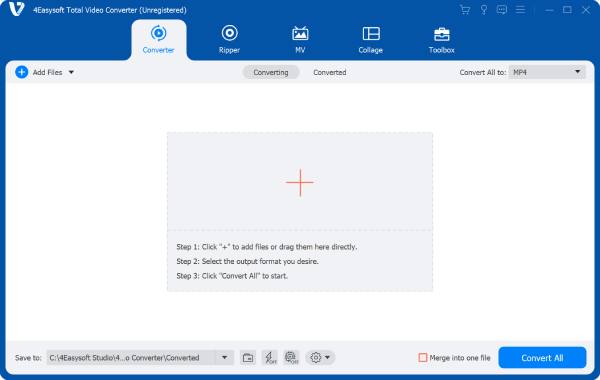
Whether you're working with videos for landing pages, guides, or instructional content, 4Easysoft Total Video Converter can ensure that your videos meet GitHub's video size and quality requirements with minimal effort. It's the perfect tool for creators who want to make sure their videos are ready for upload without compromising quality or spending too much time compressing.

Make sure your video format meets GitHub's requirements.
Compress the video before editing to enhance the viewing experience.
Support multiple video output formats so you can backup.
Use hardware acceleration to provide fast and efficient compression.
100% Secure
100% Secure
Step 1Launch 4Easysoft Total Video Converter and click the “Toolbox” button. Then, click the “Video Compressor” button.
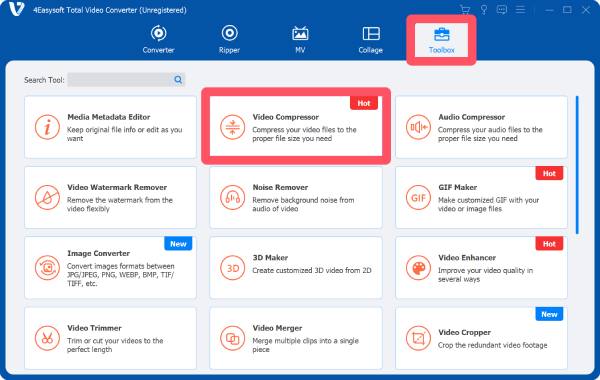
Step 2Click the “Add” button to import your video files, reducing the video file size for GitHub.
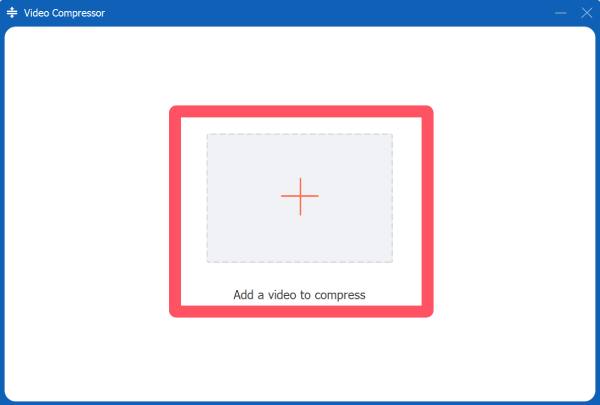
Step 3Before compressing the video file, adjust the parameters to meet your needs. Then, click the “Compress” button.
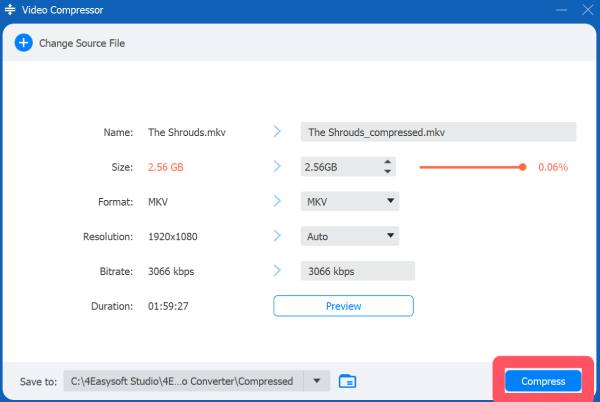
How to Compress Videos for GitHub Using Handbrake
HandBrake is a powerful, open-source video transcoder that can be used to compress videos for GitHub. Although you may find that using HandBrake to compress video files may not be as simple as it sounds, especially when you need to adjust some specific parameters. Here’s a step-by-step guide on how to use HandBrake to reduce video file sizes while preserving quality, making your videos perfect for uploading to GitHub:
Step 1Launch HandBrake and click the “File” button to import the video for compressio.
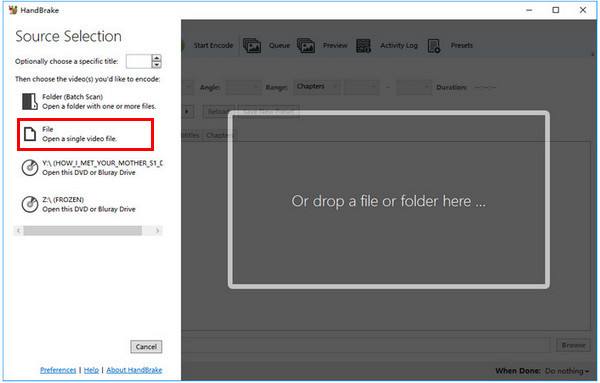
Step 2Under the “Output Settings” tab, click the “Container” button and the “Web optimized” button to reduce the video file size.
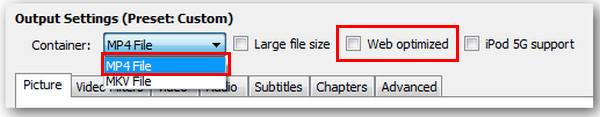
Step 3Finally, click the “Video Codec” button to choose the parameters that suits the requirements of GitHub. Click the “Start” button.
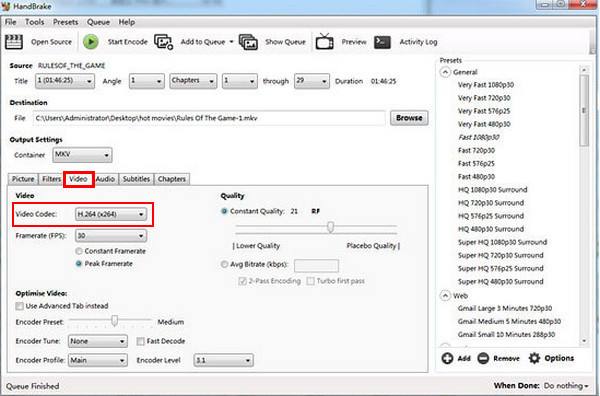
The Online Way to Compress Videos for GitHub
If you prefer an free online tool for video compression without the need to download software, CloudConvert is an excellent option. This cloud-based service allows you to compress videos directly from your browser, making it an ideal solution for GitHub video uploads.

However, as a basic online free video compressor, FreeConvert still has many limitations. For many users, the most troublesome point is that you can only upload video files of up to 1GB in size.
Conclusion
In conclusion, compressing videos for GitHub is essential to ensure smooth uploads and optimal user experience. By following the right steps and selecting the appropriate tool, you can easily compress your videos to meet GitHub's requirements and enhance your documentation or projects. Among them, choosing 4Easysoft Total Video Converter can best suit your needs. Download it and start compressing your videos efficiently today!
100% Secure
100% Secure



