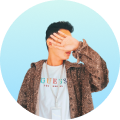Recover deleted/lost data from PC/Mac, HDD, USB, SD card and more.
White Lines on iPhone Screens? Reasons and Solutions
Suddenly, you notice strange white dots on the screen of your iPad? Although they are tiny, their presence still makes you feel uncomfortable. At the same time, they might even indicate that there is a more serious problem with your device. This guide will walk you through the main reasons behind white dots on iPad screens and provide practical solutions to restore your device's smooth display.
Guide List
Why Are There White Lines on Your iPhone Screen? 4 Quick Solutions to Removing White Lines on iPhone Screens [Bonus] Fix iPhone Screen White Lines with System GlitchesWhy Are There White Lines on Your iPhone Screen?
Vertical white lines appearing on your iPhone screen can be caused by many reasons, which range from minor software hiccups to severe hardware damage. Understanding the root cause is important to find the proper troubleshooting. Below are some of the most common reasons why you notice these lines on your device.
1. Software Glitches
If your iOS system is too outdated, then there is a possibility that a temporary glitch will be triggered, which causes white lines to appear on your iPhone screen. Although it may be an occasional issue, if you don't address it, the problem may persist and give the impression that there is a hardware failure.
2. Display Connector Issues
A loose or damaged display connector can interfere with how your iPhone transmits visual data to the screen. This often happens if the phone has been dropped or experienced physical stress. Such hardware issues typically result in persistent iPhone screen white lines until the connector is properly repaired or replaced.
3. Screen Damage
Physical damages (cracks, pressure marks, and more) can create permanent vertical white lines on your iPhone screen. Even if the outer glass looks fine, the internal LCD damage may still occur. The damaged screen affects display accuracy and leading to problems like iPhone green screen. To solve this problem, you can go to the nearby store to repair or replace iPhone screen.
4. Water or Moisture Exposure
Exposure to water or moisture can corrode internal components, including the display circuitry. This often results in flickering, discoloration, or white lines across the iPhone screen. Even small amounts of liquid damage can trigger long-term iPhone display problems. So it is essential to act quickly with proper drying or professional servicing.
4 Quick Solutions to Removing White Lines on iPhone Screens
If white lines or other multicolored lines appear on your iPhone screen, don't panic immediately, as they might be resolved through some simple troubleshooting steps. Before seeking professional repair, it is helpful for you to try some simple repair methods yourself to restore the screen functionality. This might avoid some unnecessary troubles. This section provides you with some possible practical solutions.
1. Restart Your iPhone
Generally speaking, if the iOS system firmware is causing the problem, then installing the latest version of the iOS system can fix the vulnerability and enhance system stability, thereby resolving issues like the vertical or horizontal white lines issue on the iPhone screen or iPhone red screen.
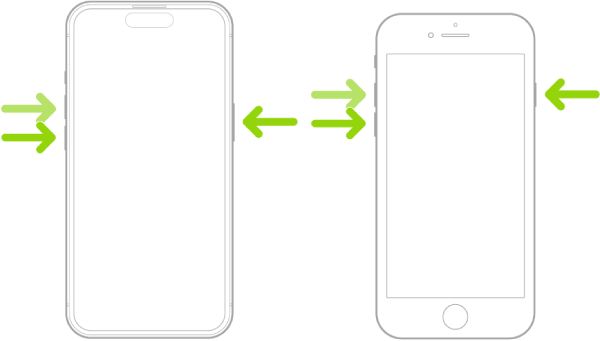
2. Update the iOS
Generally speaking, if the iOS system firmware is causing the problem, then installing the latest version of the iOS system can fix the vulnerability and enhance system stability, thereby getting rod of white lines on iPhone screens.

3. Check for Water Damage
Apart from problems caused by the system and software, some external physical factors may also lead to the appearance of white lines on the iPhone screen. For instance, accidental water intrusion can affect the performance of the screen. You can check for any signs of moisture or discoloration at the display and interface areas to confirm this.

4. Check for Physical Damage
Even minor drops or pressure can impact the display. Scrutinize the screen for cracks or pressure marks that might be causing the lines.
[Bonus] Fix iPhone Screen White Lines with System Glitches
When white lines on your iPhone screen are caused by software issues, relying on manual fixes may not always work. 4Easysoft iOS System Recovery is your reliable choice. It can fix all iPhone display glitches, frozen screens, update errors, and other system abnormalities without data loss.

There are two scanning modes you can choose. The default Standard Mode addresses common software issues. Moreover, you can run the Advanced Mode to handle more complex problems. With its intuitive interface, even beginners can navigate through the repair process quickly and safely. By using 4Easysoft iOS System Recovery, you can restore your iPhone to optimal performance, eliminating white lines and preventing it from white screen of death on iPhone.
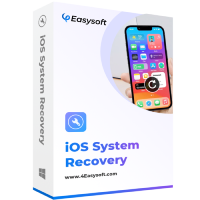
Quickly remove white lines on iPhone screen caused by iOS issue.
Two repair modes are provided for quick restoration of your iPhone.
Support all iPhone models & versions, including iPhone 17 and iOS 26.
Avoid the need to check the cause to white lines on iPhone screen.
100% Secure
100% Secure
Conclusion
Although the white lines and bars on the iPhone screen might cause concern at first, they could also be caused by minor issues. By conducting manual troubleshooting and handling, many glitches caused by the system and software can be effectively resolved. For persistent software-related problems, 4Easysoft iOS System Recovery offers a reliable, comprehensive solution to fix the issue of white lines on your iPhone screen before seeking Apple Support.
100% Secure
100% Secure