Record video, audio, gameplay, and webcam to record precious moments easily.
How to Effectively Record Meeting Minutes [Include Template]
Record meeting minutes can be challenging for newcomers or those attending a large team meeting for the first time. How can you quickly and clearly record the meeting content? In this article, we will cover the theory and practical steps from two perspectives. Read on to improve your efficiency at work.
Guide List
What to Record in the Meeting Minutes How to Record Meeting Minutes Robot Rules for Meeting Minutes Template and Other Tips A Method for Fast and Thoroughly Record Meeting MinutesWhat to Record in the Meeting Minutes
Before you start to record, you need to know what meeting minutes is. Meeting minutes are a written record of the discussions, decisions, and actions taken during a meeting. It is a formal summary of what happened during the meeting and is usually sent to participants after the meeting for work reference.
It includes:
• Basic Meeting Information: Date and time of the meeting. Location (or online platform used). Names of attendees and absentees. Theme of the Conference.
• Agenda: A summary of the main points discussed for each agenda item. Important points or arguments were raised during the discussion.
• Decisions Made: Any decisions, agreements, or resolutions that were reached.
• Actions and Assignments: Specific tasks or follow-ups assigned to individuals.
• Next Meeting Details: Date, time, and location of the next meeting (if applicable).
How to Record Meeting Minutes
First, you must prepare everything before starting the meeting minutes recording. Such as pen, note, fully charged or connected laptops, etc. This will guarantee you can record every detail during the meeting.
Then, select a fixed meeting minutes recording method. The pace of speech in meetings can be fast, and long or complex words may cause you to miss some key information. You can use shorthand for common words and special terms, such as names to address this. This will save recording time and make it easier to reference at future meetings.
Additionally, you can find some templates for recording meeting minutes. They can save and standardize your meeting minutes. Here is an example:
Template 1: The Meeting Theme
Meeting Details:
Date: [Insert Date]
Time: [Insert Time]
Location: [Insert Location or Virtual Platform]
Facilitator: [Insert Name]
Note-taker: [Insert Name]
Attendees: [List Names]
Absentees: [List Names, if any]
Agenda:
[Agenda Item 1]
[Agenda Item 2]
[Agenda Item 3]
Meeting Summary:
Agenda Item 1:
Key points discussed: [Brief summary]
Decisions made: [What was decided]
Actions: [Assigned tasks, deadlines]
Agenda Item 2:
Key points discussed: [Brief summary]
Decisions made: [What was decided]
Actions: [Assigned tasks, deadlines]
Agenda Item 3:
Key points discussed: [Brief summary]
Decisions made: [What was decided]
Actions: [Assigned tasks, deadlines]
Next Meeting:
Date/Time: [Insert date of next meeting]
Location: [Insert location/platform]
Some tips for those new to record meeting minutes can help you avoid common mistakes.
Robot Rules for Meeting Minutes Template and Other Tips
"Robot rules" is not a standard term for meeting minutes recording. Just like a robot follows a set of programmed instructions, it refers to a set of clear, systematic guidelines for recording meeting minutes consistently, efficiently, and objectively. In this context, "robot rules" for meeting minutes would involve:
1. Objectivity: Avoid personal opinions or biases, much like a robot following instructions without any interpretation.
2. Efficiency: Get straight to the point without unnecessary details.
3. Consistency: Use the same format and structure each time, akin to how robots repeat tasks in a standardized manner.
4. Clarity: Make the minutes clear and understandable, without the "human" complication or confusion.
Other Tips:
• Stay focused: Focus on the core discussion in the meeting rather than getting bogged down in the details. Minutes should focus on decisions, tasks, and key points without recording every detail. For example, what should those who did not attend the meeting know about it most?
• Getting approval: Once the minutes are complete, they usually need to be reviewed and approved by the meeting facilitator or chairperson to ensure the accuracy and consistency of the content.
• Correcting Last Meeting Minutes: If you find any errors or missing important information in the minutes of the last meeting, be sure to make corrections accordingly to ensure the accuracy of the meeting minutes.
• Make minutes easy to access: The most important part of writing meeting minutes is ensuring everyone can see the organized minutes. That's why it's possible to choose record-keeping methods that are easy to share. And you can find them quickly if you need to access them later.
A Method for Fast and Thoroughly Record Meeting Minutes
All the above methods can help you cope with meeting minutes more fully and quickly. However, sometimes it is difficult to record the details comprehensively in a meeting with many people and high professionalism. You can try 4Easysoft Screen Recorder to record the meeting and use it only when you do the meeting minutes. It can record every detail of the meeting with high picture and sound quality and without authorization. It also supports adding annotations and notes during recording for paperless offices.

Support up to 4K recording quality for every detail.
Customized hotkeys for quick screenshots.
Multiple modes for easy meeting minutes recording.
With noise cancellation, and dual track of laptop and microphone.
100% Secure
100% Secure
Step 1Open this screen recorder and choose "Video Recorder". Setting the recording area, audio source, frame rate, etc.
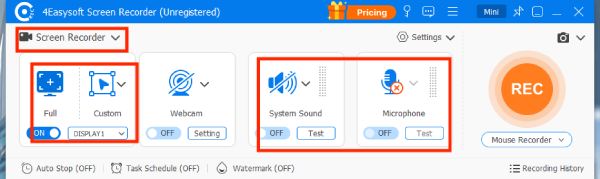
Step 2Click "Rec" to start recording meeting minutes. You can add notes or lines for easy remembering with a toolbox. When the recording is complete, click "Stop" and save it.
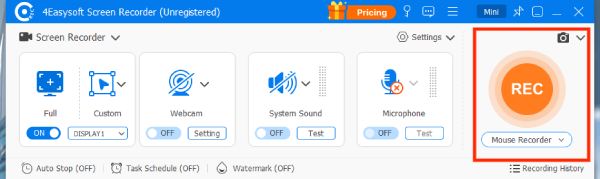
Conclusion
These are the steps and tips for recording meeting minutes. In fact, it's not difficult at all; it just requires a little care and patience, right? If you need to record meeting minutes, you can try this 4Easysoft Screen Recorder. Click the link below to download it and experience how useful and powerful it is.
100% Secure
100% Secure



