Record video, audio, gameplay, and webcam to record precious moments easily.
How to Record a YouTube Short Effectively on Any Devices
How to record YouTube Shorts? As it has become one of the most popular ways to create and share short-form video content, sometimes you might want to record a YouTube Short. Since YouTube doesn’t provide a built-in way to directly download Shorts, recording them is often the best solution. This guide will walk you through everything about recording YouTube Shorts effectively on different devices, ensuring you capture high-quality videos seamlessly.
Guide List
What Are YouTube Shorts? Can You Save a YouTube Short Directly? The Best Way to Record a YouTube Short on Win & Mac How to Record a YouTube Short on iPhone and AndroidWhat Are YouTube Shorts?
YouTube Shorts is YouTube’s short-form video feature designed to compete with TikTok and Instagram Reels. Launched in 2020, Shorts allow users to create and watch vertical videos of up to 60 seconds in length. These videos appear in a dedicated Shorts feed on the YouTube app and are optimized for mobile viewing. Here are some of the key Features of YouTube Shorts:

• Vertical Format: Shorts are meant to be viewed in portrait mode, making them perfect for mobile users. Its video format is closer to the resolution of Tik Tok, offering a vertical viewing experience optimized for smartphones.
• Limited Duration: Videos can be 15 to 60 seconds long.
• Music & Effects: YouTube Shorts are designed to be quick and engaging, with videos ranging from 15 to 60 seconds in length. This short format encourages creators to deliver concise, attention-grabbing content that keeps viewers engaged without requiring a significant time commitment.
• Engagement Tools: Viewers can like, comment, and share Shorts just like regular YouTube videos, making them highly interactive and engaging. This allows creators to receive immediate feedback, build a community, and boost engagement through audience interactions.
• Traffic Monetization: Creators can earn income through the YouTube Shorts Fund and ad revenue sharing, providing new monetization opportunities for short-form content. YouTube has also introduced ad revenue sharing for shorts, allowing eligible creators to receive a portion of the ad revenue from ads.
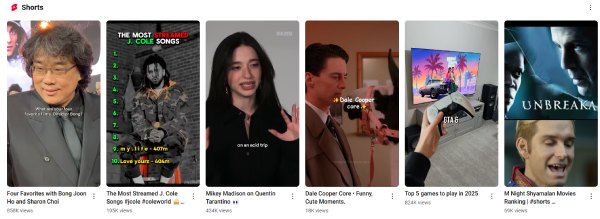
YouTube Shorts offer a fast and engaging way for content creators to share bite-sized videos with a broad audience. They appear on the YouTube homepage, search results, and user subscriptions, making them a powerful tool for growing a channel. If you want to save a YouTube shorts or record a YouTube Short using an AI video generator for YouTube, knowing the right methods is essential, which we’ll explore in the following sections.
Can You Save a YouTube Short Directly?
Unlike regular YouTube videos, YouTube Shorts do not come with a built-in download option for most users. While YouTube allows premium subscribers to download standard videos for offline viewing, this feature does not extend to Shorts in many regions.
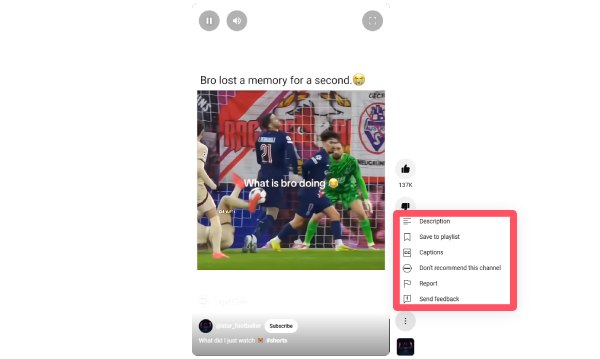
While saving a YouTube Short directly is not always possible, using a reliable screen recorder can help you capture Shorts with high quality. The next sections will introduce the best ways to record YouTube Shorts on Windows, Mac, iPhone, and Android.
The Best Way to Record a YouTube Short on Win & Mac
If you want a high-quality and hassle-free way to record YouTube Shorts on your computer, 4Easysoft Screen Recorder is the best choice. This versatile screen recording software allows you to capture any YouTube Short in HD resolution with crisp audio. Whether you're using Windows or Mac, 4Easysoft provides an intuitive interface and powerful features to help you record, edit, and save Shorts effortlessly.
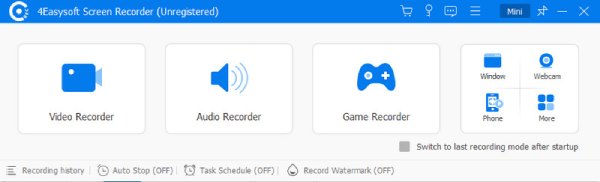
With 4Easysoft Screen Recorder, you can easily record and save any YouTube Short in just a few clicks. Whether for personal reference or content creation, it’s a reliable tool for capturing Shorts with the best quality, without troubles like removing Tik Tok watermark.

Record YouTube Shorts in HD or even 4K resolution without lag or stuttering.
Record the full screen or a custom area to focus only on YouTube Shorts.
Record internal audio from YouTube Shorts or add commentary using a microphone.
Trim, cut, and edit your recorded Shorts before saving or sharing them.
100% Secure
100% Secure
Step 1Launch 4Easysoft Screen Recorder and click the "Video Recorder" button.
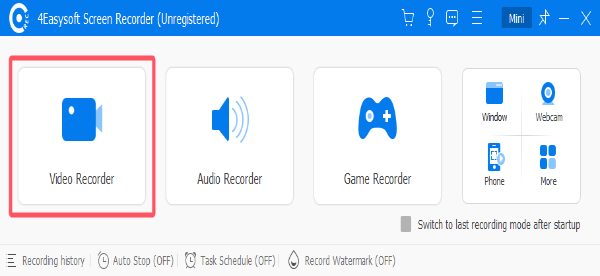
Step 2Navigate to YouTube Shorts you want to record on the website, select the area containing the YouTube Shorts.
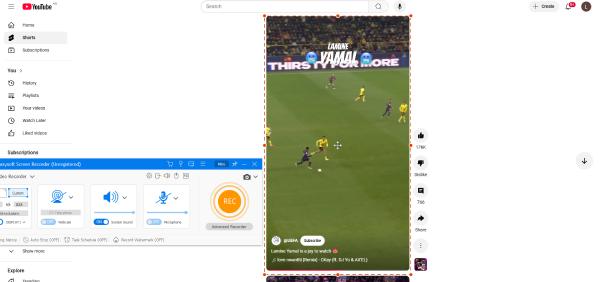
Step 3Now, click the "Record" button to record the YouTube shorts selected.
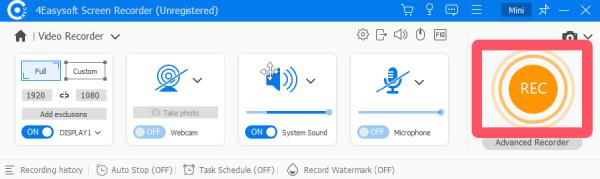
How to Record a YouTube Short on iPhone and Android
For mobile users who want to capture YouTube Shorts with ease, 4Easysoft Screen Recorder is also a reliable solution. This powerful recording tool is not only available for Windows and Mac but also provides screen recording capabilities for iPhone and Android. Whether you want to save a YouTube Short for offline viewing or repurpose content for your own use, 4Easysoft makes the process simple and efficient.
100% Secure
100% Secure
Step 1Launch 4Easysoft Screen Recorder and click the "Phone" button to choose the model of your device.
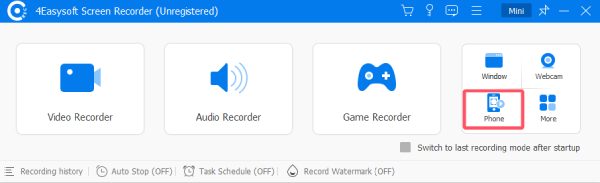
Step 2Follow the instructions to connect your device to the computer for YouTube Shorts recording.
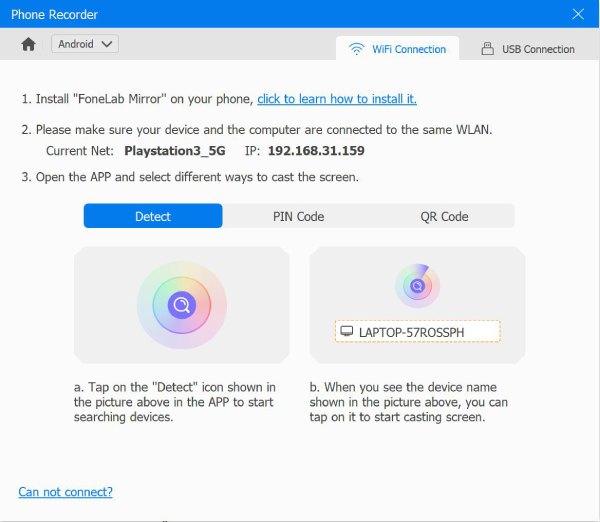
Step 3Click the "Record" button to record the YouTube Shorts playing on the screen.
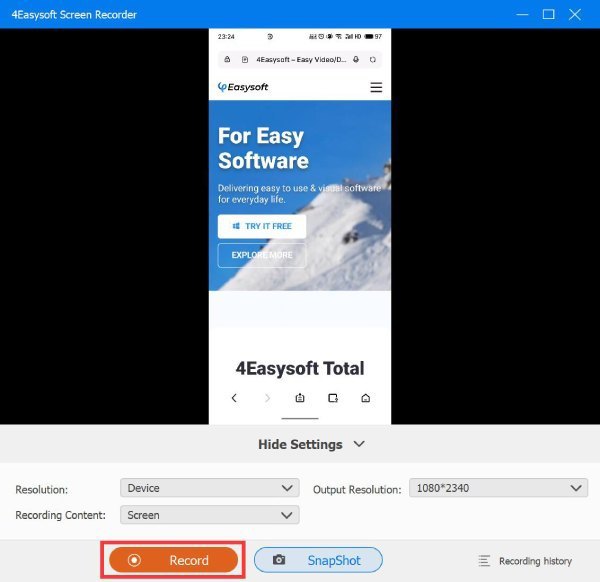
Conclusion
Recording YouTube Shorts can be a useful way to save engaging content, whether for personal reference or content creation. While YouTube does not offer a direct download option, 4Easysoft Screen Recorder provides a seamless and high-quality recording solution for both Windows, Mac, iPhone, and Android users. Try it today and start recording YouTube Shorts effortlessly!
100% Secure
100% Secure



