Record, edit, and share video from all sources.
Record Like a Pro on Android/iPhone: 10 Screen Recorder App!
Whether you’re a gamer sharing thrilling gameplay, a content creator making tutorials, or simply someone who wants to record screen videos, having a reliable screen recorder app on your side is a huge help. How’d you know which is the best fit for your needs? Don’t worry, as this post will give you the 10 best screen recorder apps for both Android and iPhone. Each offers unique features, so dive in now and determine the perfect app for your recording needs.
Guide List
Top 1. AZ Screen Recorder Top 2. V Recorder Top 3. REC Screen Recorder Top 4. Loom Screen Recorder Top 5. Screen Recorder Pro Top 6. Screen Recorder Z Top 7. Mobizen Screen Recorder Top 8. Record It! Top 9. DU Recorder Top 10. XRecorder| Screen Recorder App | Supported Platforms | Annotating Tools |
| AZ Screen Recorder | Android, iOS | Text, Draw, Shapes, Arrow |
| V Recorder | Android, iOS | Text, Draw, Emoji, Arrow |
| REC Screen Recorder | Android | Text, Draw, Shapes, Arrow |
| Loom Screen Recorder | Android, iOS, Web | Text, Draw (Others on the web only) |
| Screen Recorder Pro | Android | Text, Draw, Emoji |
| Screen Recorder Z | Android | Text, Draw, Emoji |
| Mobizen Screen Recorder | Android, iOS | Text, Draw, Shapes, Arrow |
| Record It! | iOS | Text, Draw, Emoji, Shapes |
| DU Recorder | Android, iOS | Text, Draw, Shapes, Arrow |
| XRecorder | Android | Text, Draw, Emoji, Arrow |
Top 1. AZ Screen Recorder

AZ Screen Recorder is one of the well-known screen recorder apps for both Android and iOS. Aside from capturing high-quality videos, you can also do video trimming, access GIF creation, and more. Part of its amazing functionalities is the ability to pause and resume recording, so you can only capture what you need. With its friendly interface, all users with different skill levels can get started quickly.
What I like:
• Do not impose a time limit.
• Support 1080p resolution completely
• Light on system resources.
What I don’t like:
• Include ads in the free version,
• No built-in cloud storage.
Top 2. V Recorder

Transitioning from the famous AZ, V Recorder not only lets you record your screen but also the external audio via a microphone, making it perfect for voiceovers. You can quickly add text and stickers, as well as apply effects for a more personalized touch. Furthermore, this screen recorder app supports recording in HD with no sweat and supports 60 frames per second, which is nice for high-quality video content.
What I like:
• Facecam overlay for capturing reactions.
• There is no watermark on its free version.
• Includes drawing tools.
What I don’t like:
• It's prone to lagging, especially when recording at HD.
• Ads are there in the free version.
Top 3. REC Screen Recorder

Particularly favored for its clean and efficient way of recording, |REC Screen Recorder supports easy access to control, letting you start and stop the session in just one tap! Another crucial feature is that you can balance quality and file size as it covers recording videos in various resolutions, guaranteeing high quality, too. Thus, for an efficient recording experience, try this screen recorder app now.
What I like:
• Provide smooth and clear recordings.
• It can customize the quality, bitrate, audio, etc.
What I don’t like:
• Low-end devices may face lags or crashes.
• Limited advanced editing capabilities.
Top 4. Loom Screen Recorder
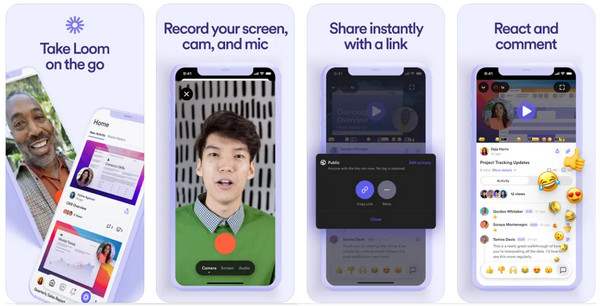
Switching to Loom, this screen recorder app is ideal for anyone who needs a professional and collaborative solution. Besides allowing you to record both the screen and webcam, Loom’s cloud storage support is a big advantage as it will enable you to share your videos without storage limits. Also, it has editing tools that are used to trim and refine your recordings for a polished product.
What I like:
• Can upload the video to its cloud storage.
• Easily collaborates with teams by leaving comments.
• Ensure your video will look clear.
What I don’t like:
• Limited length in the free version,
• There are no extensive options for audio settings.
Top 5. Screen Recorder Pro
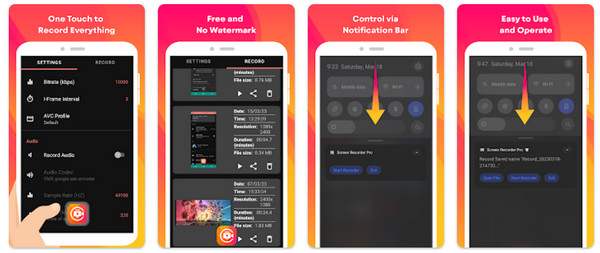
Screen Recorder Pro provides a no-frill approach to screen recording, mainly for Android users, centering performance and ease of use. Unlike others in this list of screen recorder apps, Screen Recorder Pro has a lightweight design that does not overwhelm a user with a bunch of features. In addition, it includes a screenshot feature, letting you capture a certain part during recording.
What I like:
• Add a facecam overlay.
• Record as long as you want.
• Support 1080p and 60fps fully.
What I don’t like:
• Lack advanced editors.
• It can be heavy on battery.
Top 6. Screen Recorder Z

Continuing with Screen Recorder Z, this screen recorder app has a unique blend of simplicity and powerful recording features. It includes various tools like trimming and adding captions. This is also a great solution for recording longer sessions like gameplay or tutorials as it supports no time limit, then right after, share these recordings on social media platforms, like Facebook and YouTube, directly.
What I like:
• Do not consume a lot of resources.
• Watermark-free even in the free version.
• Have quick sharing features.
What I don’t like:
• Fewer adjustable options for audio.
• Include ads that can be distracting.
Top 7. Mobizen Screen Recorder

Perhaps you want a broad set of features for a screen recorder app, then Mobizen is worth trying. Famous for giving high-quality results, the tool features easy recording options and editing tools. Besides that, Mobizen offers multiple customizations, from adjusting the resolution to changing the frame rate, as well as allowing you to overlay your face on the screen during recording.
What I like:
• Can take a screenshot of your screen.
• Do not add watermarks to your recordings.
• Allow you to annotate during recording.
What I don’t like:
• It can drain your battery quickly.
• Ads in the free version.
Top 8. Record It!

Record It! offers a more playful way to do a screen recording yet deliver a superb performance. This screen recorder app permits you to quickly record the screen and add voice-overs with just a few steps. Another feature that makes it stand out is its picture-in-picture support, where you can overlay your camera when screen recording on iPhone. A really fun and effective tool for screen recording!
What I like:
• Record videos in HD quality.
• Let you record without a time limit.
• Can record both system and mic audio.
What I don’t like:
• Contain interrupting advertisements.
• No built-in cloud storage.
Top 9. DU Recorder
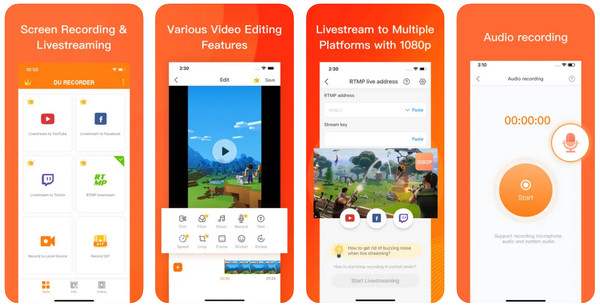
Moving to DU Recorder, a high level of customization awaits you here! Using this screen recorder app, you can choose the resolution, frame rate, and bitrate you want to get the best quality for your recordings. This tool also has a built-in editor, letting you trim and merge clips easily without requiring third-party assistance. If you wish for an all-in-one solution, DU Recorder is worth considering.
What I like:
• Do not have time restrictions.
• Support live streaming to platforms like YouTube.
• Include editing tools like cutting, trimming, and merging.
What I don’t like:
• Face issues or lag during HD recordings.
• Lack of detailed audio controls.
Top 10. XRecorder

At last, XRecorder ends the list of this screen recorder app for mobile. It is a feature-packed Android app that offers high-quality results regardless of whether you're capturing your screen, microphone, or both at once. And during the recording, you can pause and resume without affecting the quality, which is perfect for longer sessions. So, if you want to record tutorials or video reactions with ease, this Android screen recorder is an excellent choice.
What I like:
• Provide smooth and clear recordings.
• It's not perfect for long recordings because of the time limit.
• No ads in the free version.
What I don’t like:
• Occasional lags on lower-end devices.
• Drain your battery during 1080p recordings.
Best Desktop Alternative to Record All Screen Activities
While there are many tools for recording Android and iPhone screen activities, how about computers? Finally, here’s the 4Easysoft Screen Recorder for you. This user-friendly and feature-rich screen recorder app on Windows and Mac is ideal for creating tutorials, recording meetings, presentations, gameplay, and more. Because of its support for screen, system audio, microphone, and webcam, you can quickly achieve your any recording needs! Also, it has the ability to capture precisely the area you desire—whether the whole screen, window, or custom. In order to reach the best possible result, the program lets you change the video and audio settings, such as resolution, frame rate, bitrate, and more.

Can capture high-quality screen recording with no time limits or watermarks.
During recording, hotkeys can be used to stop, start, pause, etc.
Utilize tools such as trimming and annotation to edit recorded videos.
Both record system and mic audio simultaneously without losing quality.
100% Secure
100% Secure
Conclusion
No doubt, all mentioned screen recorder app guarantees that you may quickly record your Android or iPhone screen in a professional manner. Those are free and cater to different recording needs, regardless of your level of competence. Nonetheless, for recording your computer screen, 4Easysoft Screen Recorder is at the top. Here, you can enjoy an excellent quality recording, a wide variety of options, and more exciting features! So, don’t hesitate to use this reliable, effective screen recording to capture any on-screen activities.
100% Secure
100% Secure



