Playback DVD/Blu-ray Discs, ISO files, and Ultra HD Video Files in DivX/XviD Formats with High Quality.
Review of 10 Free DivX/XviD Video Players: Which to Choose
Finding free DivX/XviD video player is necessary for watching high quality DVD or Blu-ray movies. Since they are not commonly used on all platforms, including Windows, Mac, Android, and iPhone, DivX/XviD is not compatible with most video players. What’s more, these two codecs are famous for high quality of video and audio. Thus, this post will provide the best 10 DivX/XviD video players with 4K support and wonderful visual experience.
Guide List
Part 1: Top 5 Free DivX/XviD Video Players for Windows PC/Mac Part 2: 5 DivX/XviD Video Players for Android/iOS with Pros and Cons Part 3: FAQs about Free DivX/XviD Video PlayerPart 1: Top 5 Free DivX/XviD Video Player for Windows PC/Mac
1. 4Easysoft Blu-ray Player (Windows/Mac)
4Easysoft Blu-ray Player is more than a DivX/XviD video player but also enables you to watch the DivX videos from DVDs and Blu-ray discs. It supports high-quality audio files with Dolby Digital Surround, DTS, and Hi-Res Audio support up to 5.1 channels. Moreover, you can also combine a playlist for the XviD video codec movies, control the playback with various settings, and customize your video effects. Know more about this DivX/XviD video player for Windows/Mac.
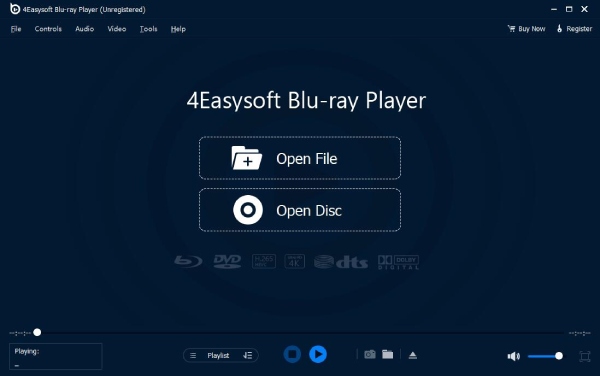

Play DivX/XviD video, 4K videos, and DVDs/Blu-ray discs with DivX codec.
Provide the original theater-quality AC3 audio with the DivX/XviD videos.
Watch any commercial Blu-ray and DVD discs with 100% image quality.
Adjust the video ratio, select the desired audio codec, and subtitle easily.
100% Secure
100% Secure
2. VLC Media Player (Windows/Mac/Linux)
VLC Media Player is the one of the most frequently used free DivX/XviD player. It is an open-source media player to play high-quality videos on Window/Mac/Android/iPhone. It supports many customizable settings like speeding up videos, cropping the size, zooming in/out, etc. Moreover, you can also take advantage of the video converting features to convert the video codec to another compatible one for other devices.

- Pros
- Support all file types incluidng DivX and XviD without downloading additional codecs.
- Can also stream online videos with the original quality.
- Cons
- Unable to play the video seamlessly.
- Run into some glitches.
3. GOM Player (Windows/Mac)
GOM Player is a free multimedia player to play DivX and XviD on Windows/Mac. Users don't have to install codecs separately because GOM Player supports many video formats. But the reason GOM Player gets recommended in free VixD and DivX player reviews is that it can play incomplete or damaged videos by skipping the damaged frames and play locked or partially downloaded files.
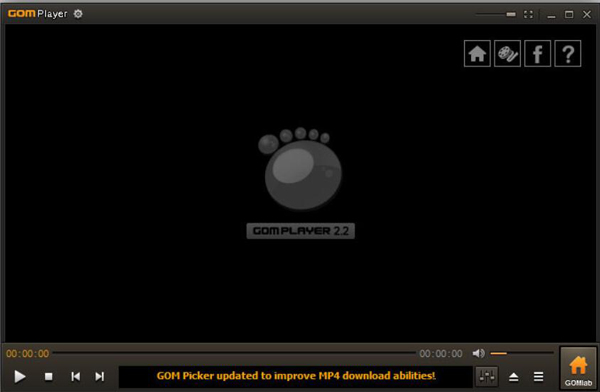
- Pros
- Play incomplete or damaged AVI files.
- Provide high-quality and smooth playback.
- Cons
- Lack of some minor adjustment to make flexible playback.
- Many Ads pops up when enjoying your DivX/XviD movies.
4. Crystal Player (Windows)
Crystal Player is the most advanced XviD and DivX player for Windows. This fee DivX/XviD player features an original video kernel allowing high-quality playback from any kind of video source. It does not use a built-in Windows Media environment, so there are no limitations implied, as with Windows Media Player. But this feature also makes it only support a few video formats, including DivX, XviD, MP4, MOV, etc

- Pros
- Change video filters and subtitles.
- Postprocess video with multiple tasks.
- Cons
- Only support some common video and audio formats.
5. KMPlayer (Windows/Mac)
KMPlayer is a versatile and free DivX/XviD player, which can cover various different types of contained formats. It enables you to play the video with the original quality without any separate Codec, and you are able to play any media files because KMP has its own internal Codec to convert MP4/MOV/AVI to DivX.
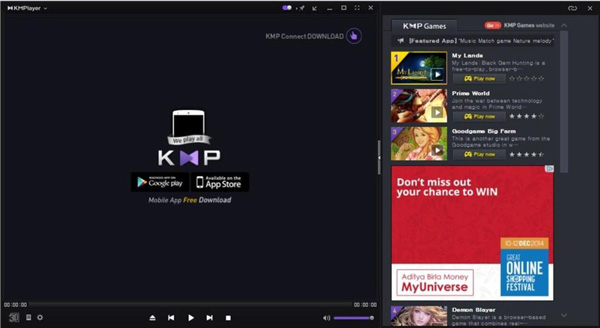
- Pros
- Use hotkeys to control the XviD/DivX playback.
- Able to play 3D and 4K videos without quality loss.
- Cons
- No way to delete the ads on the homepage, side panel, etc.
- Occupy much space when playing, which will cause lags.
Part 2:5 DivX/XviD Video Player for Android/iOS with Pros and Cons
Most people are concerned about DivX and XviD video players for Android because thery want to easily watch DVD movies anywhere. Take a breath and see the review of 5 free DivX and XviD video players for Android to choose one app that suits you.
1. VLC for Android
VLC Media Player has been mentioned above, and the video player app available on the Android platform supports almost every Android version. Using the app, you can play video formats without installing any other special codec packages including the DivX/XviD codec. The app comes with inbuilt support for DivX and XviD video codecs, so you can directly open and play the videos.
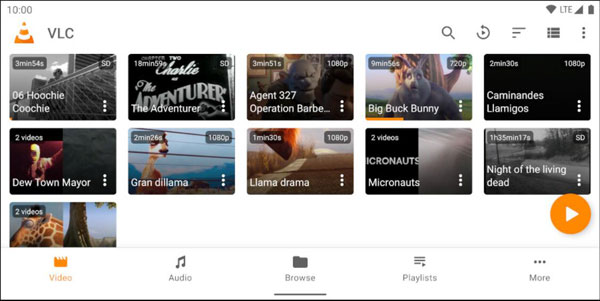
- Pros
- Have options to change the playback parameters, audio compression formats, codecs, etc.
- Download the subtitles from the app itself.
- Cons
- Lack of design of the interface.
2. Video Player All Format by InShot
Video Player All Format by InShot is not only a video editing and photo manipulation app but also a free DivX and XviD video player for Android. The Ad-Support app offers a wide range of support for video formats, including DivX and XviD video codecs, which are more advanced than any other Android app. You can play any 4K Ultra HD video in any format using the app, with hardware GPU acceleration for better performance. The controls in the app are easily accessible. Furthermore, the app allows you to stream videos to Chromecast. It comes with the XviD video codec player for Android.
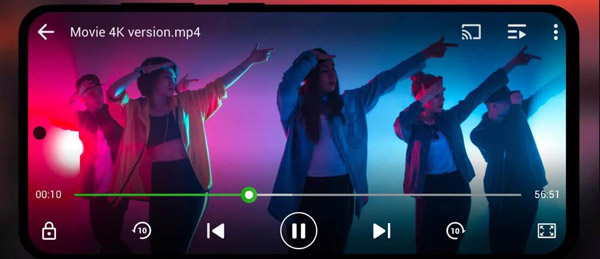
- Pros
- Play 4K Ultra HD video on phone.
- Perform well with hardware GPU acceleration.
- Cons
- Have many Ads when using it.
3. MoboPlayer
MoboPlayer is a free DivX and XviD video player for Android which could easily encode and decode all the video formats along with DivX/XviD. Moreover, you can also stream videos for free, all you need is the feed URL of the stream in MoboPlayer. Although there are a little bit Ads existing, they are not too annoying.
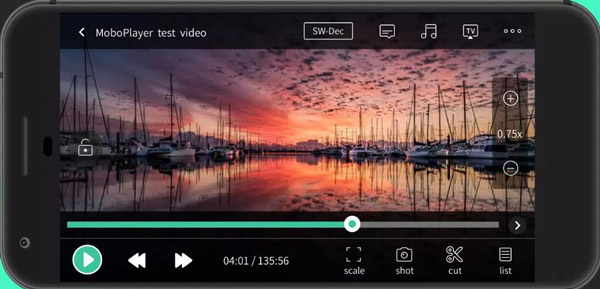
- Pros
- Encode and decode all the video formats.
- Watch stream videos for free.
- Cons
- Have light Ads on this app.
4. KMPlayer For Android
Like VLC, KMPlayer also has an Android version. You can watch videos in any format, and play DivX/XviD video codecs on Android, it supports all the formats. Also, it allows you to encode your video at the highest quality. But there is one and the only drawback, it contains Ads, and they really mess up things while you are watching videos.
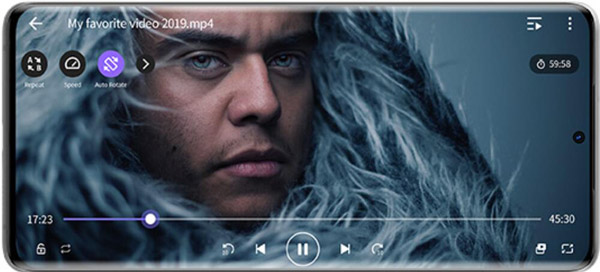
- Pros
- Encode video at the highest quality.
- Have a picture-in-picture feature.
- Cons
- Pop up Ads even when watching videos.
5. MX Player
MX Player is a popular free DivX and XviD video codec player. You can platform formats like AVI, DIVX, FLV, MKV, MOV, MP4, MPEG, WEBM, WMV, XVID, and others. And it has a good feature that could download the codec automatically, for example, if the XviD codec for MX Player is not installed, it will automatically download the codec.
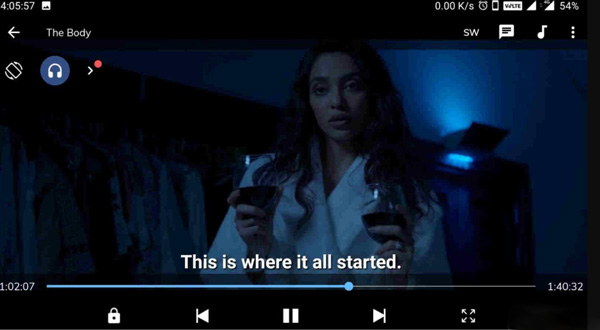
- Pros
- Download codec automatically.
- Cons
- Get frozen often when opening the app.
- Have scam ads when opening the app.
Part 3: FAQs about Free DivX/XviD Video Player
-
What are XviD and DivX video codecs?
DivX is a brand of video codec productions that can compress long video files into small sizes while still maintaining relatively high quality. XviD is a video codec library following the MPEG-4 video coding standard.
-
What is the difference between DivX and XviD?
DivX is a proprietary codec that is protected while XviD is not protected by any policy. So, you can modify the source code of XviD only. XviD videos have sharp details while DivX video has blocky and fuzzy artifacts.
-
How to download a video codec package to play DivX/XviD videos?
If you do not want to download another media player to play DivX or XviD videos, you can simply get the latest video codec package for DivX and XviD. Of course, you can download K-Lite and others to playback the videos.
Conclusion
After reading this review of free DivX/XviD video players, you can see there are many choices for you. For PC and Mac, the ultimate player is 4Easysoft Blu-ray Player, which could provide you superior watching experience. As for Android, those apps which have no Ads are the best choices.
100% Secure
100% Secure

 Posted by
Posted by 