Best Speed Up Video Tool that can keep the high quality.
7 Best Speed Up Video Apps to Control Speed of Instagram Videos
Do you want to change the playback speed of your Instagram videos before sharing them with the social media world? When you need to apply a fast-motion video or control the speed of some large videos, what are the best speed-up video apps for Instagram to meet your expectations? What's more, speeding up video will shorten the video with the required length. This piece will show you the top 7 best speed-up video apps that come in handy. Just learn more details from the review and choose the desired one accordingly.
Guide List
Part 1: Best Method to Speed up Videos on Windows and Mac Part 2: 6 Best Video Speed-up Apps to Control Video Speed Part 3: FAQs about Speed up Video Apps You Should KnowPart 1: Best Method to Speed up Videos on Windows and Mac
Since Instagram only supports videos within one minute for regular in-feed posts and less than 15 seconds for stories, you need to cut out the desired parts and speed up the videos to meet the requirement. 4Easysoft Total Video Converter is the all-in-one speed-up video program on Windows and Mac. It enables you to trim the desired part, speed up the video, and adjust the video parameters according to Instagram and other social media sites.

Provide 10 different modes to apply fast motion or slow-motion effects within clicks.
Cut out the desired video part and merge different clips to make Instagram videos.
Adjust the frame rates, aspect ratios, video sizes, and more according to Instagram.
Enhance the video quality, sync the audio files, and apply stunning video filters.
100% Secure
100% Secure
Step 1Download and install 4Easysoft Total Video Converter. Launch the program, go to the main interface and click the ToolBox menu, and then choose the Video Speed Controller option from the selection.
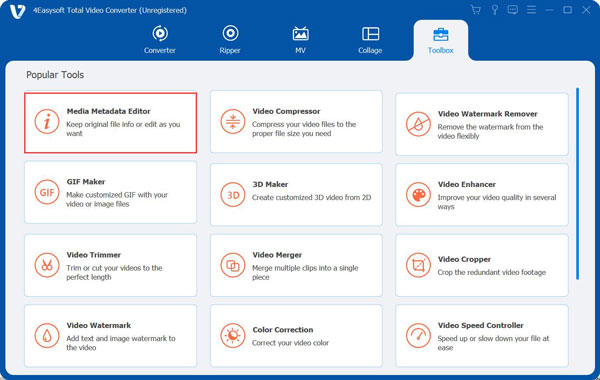
Step 2Click the Add button with the Plus sign to import the video that you want to speed up. Customize your video speed to your preferred rate by tapping the Speed option under the preview, such as 1.25X, 2X, 4X, and 8X to speed up videos.
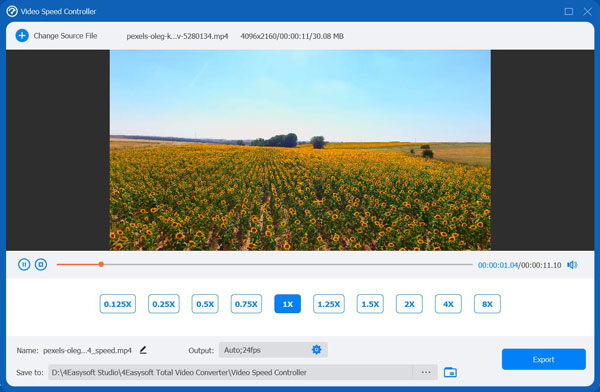
Step 3Click the output video settings if you want to alter the video’s resolution. After that, click the Export button on the bottom part of the interface and choose a folder where to designate your speeded-up video.
Part 2: 6 Best Video Speed-up Apps to Control Video Speed
1. FilmoraGo
FilmoraGo is a simple speed video app with a lot of powerful capabilities that let you express yourself and be creative. You can use this app to edit videos, make moving pictures, and share your work on your Instagram or other social media platforms. You can also speed up music, stickers, a clip, add text, and other effects. You can enjoy the use of FilmoraGo speed up video apps with your smartphones, and it is also compatible with many platforms.
- Pros
- Clear interface with no poping-up ads.
- Export your edited video into high quality.
- The functions of FilmoraGo regarding video editing are really useful.
- Cons
- Will add watermakr on your videos unless you buy a subscription.

2. Magisto
Magisto is an online speed-up video app where you can alter your video clips in a concise manner of time. Beginners will easily use or follow the procedures in modifying videos using Magisto because of its user-friendly interface. You can transform a plain video into an eye-catching one. This speed-up video Android app can also be used on PC and tablets.
- Pros
- There are a lot of themes that you may enjoy.
- It has original business styles.
- Enables you to download an immense amount of HD movies.
- Cons
- Since it is an online speed-up video app, it has a lot of annoying ads.
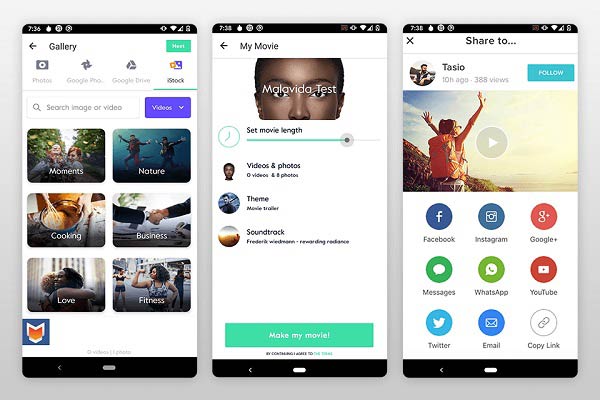
3. KineMaster
KineMaster is one of the most-used apps to speed up videos on iPhone or Android. Since it is the trend, users are trying to use this tool whenever they need to trim or cut video/audio files, add some effects like texts images, or use this when creating a collage.
- Pros
- You can edit your video’s background into a beautiful one.
- The video effects of KineMaster are outstanding.
- Cons
- Speeding up videos will decrease the video quality and smoothness.

4. iMovie
iMovie is a default app to speed up videos on iPhones and iPads. It is designed to produce compelling videos and share them with your friends and family. It can easily change the rate of video playback because it is a full-featured speed-up video app. Most professional filmmakers are using this tool.
- Pros
- The interface of iMovie is both user-friendly and stylish.
- The themes are unique.
- There’s a lot of audio equipment to choose from
- Cons
- Tags aren’t working.
- You can only speed up video up to 2X.
- Only a few video formats are available for export.
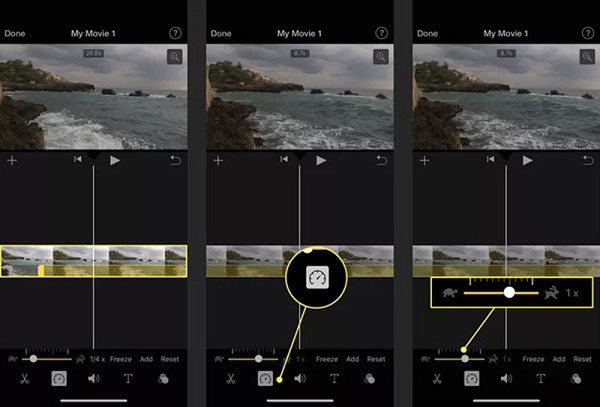
5. Videoshop
VideoShop is an app to speed up video on Android that allows you to do the trimming of clips, tunes from your library, etc. It has a lot of features, such as speeding up videos and playing them backward. You may use this video speed-up program to increase the speed of videos from 1X to 4X at 0.1X intervals.
- Pros
- Basic video editing tools are included.
- VideoShop changes the brightness, contrast, and other aspects of the image.
- Cons
- The free version has limited functionality.
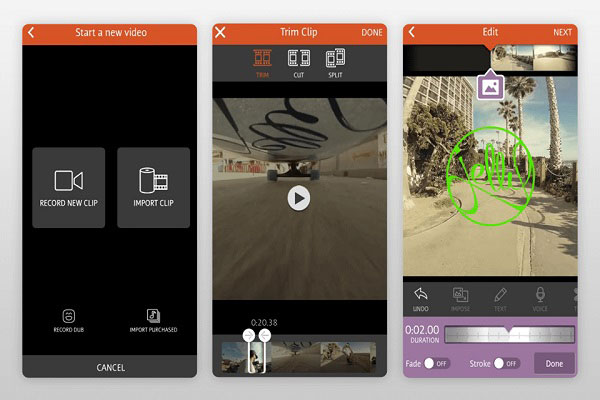
6. Quik
You can quickly create slow or fast motion videos with a this Quik speed up video app. If you want to add audio to a file, the program will automatically synchronize it with the video. The app selects the most outstanding films and photographs and provides 26 video styles with which to combine them. Quik comes with a slew of useful features, like the ability to add text, amazing effects, and eye-catching transitions throughout frames.
- Pros
- It can combine almost 200 video files.
- This is compatible with GoPro cameras.
- Cons
- There are few possibilities for file sharing.
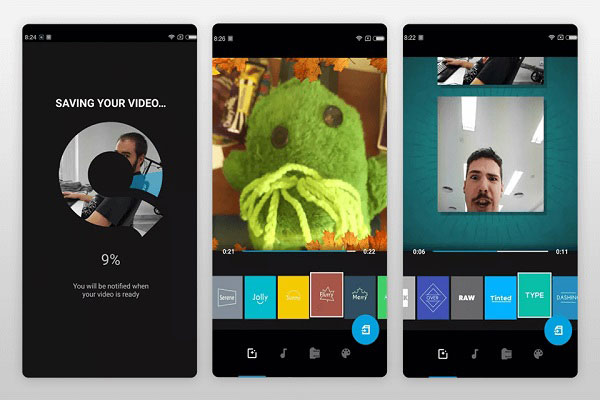
Part 3: FAQs about Speed up Video Apps
-
What is the time limation when you speed up Instagram videos?
As for the regular post, you should make sure the videos are within 60 seconds. Of course, you can speed up the Instagram video and monitor the amount of engagement your videos get with Instagram Insights.
-
What should you do with the audio when speeding up videos?
To remain the audio as the original one, you can extract audio from the video beforehand. After that, you can combine the video with audio. When you need to speed up video with audio, just use the auto-sync programs.
-
Does speeding up a video make it smaller?
Yes, if you speed up the film and playback all of the sequences, the file size of the video would be reduced.
Conclusion
We hope that this article helped you to know the best speed-up video app, which can change the playback speed of your videos. Mobile apps are easy to use at any time, but if you want to make professional editings,4Easysoft Total Video Converter is highly recommended. With this desktop tool, you can speed up videos without losing quality, alter your video with effects, and convert it to another file format as well.
100% Secure
100% Secure



