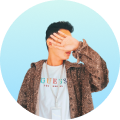Unlock all your iPhone/iPod/iPad by wiping passcode and remove Apple ID completely.
iMyFone LockWiper Review: Is It Safe to Use & 5 Alternatives
You’re probably looking for an iMyFone LockWiper review to see whether this tool can help you bypass various security measures on your iOS device. If so, reading reviews before using it is a great idea, and thankfully, you’ve found this post. This article features an in-depth iMyFone LockWiper review to show what the tool can and cannot do, plus a list of excellent alternatives that you can check if you think iMyFone LockWiper doesn’t suit your preferences. Start diving in.
Guide List
Full Reviews on iMyFone Lockwiper: Key Features Detailed Steps to Use iMyFone Lockwiper on Windows/Mac Top 5 iMyFone Lockwiper Alternative Reviews [Pros&Cons]Full Reviews on iMyFone Lockwiper: Key Features
Before jumping to the iMyFone LockWiper review of features, you can first have a brief background about this tool. As mentioned earlier and as the name suggests, iMyFone LockWiper is a tool that is designed to remove or bypass various locks on iOS devices. These locks or restrictions include passcodes, Apple ID activation locks, Screen Time restrictions, and Mobile Device Management (MDM) profiles. This tool can accomplish all of those actions without needing you to enter your device passcode.
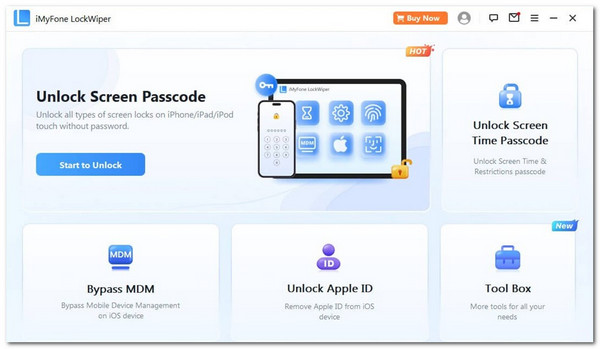
Now, moving forward to its features, this tool supports various features that are all related to unlocking multiple smartphones’ locks and restrictions. Although most of these features have already been mentioned earlier, you can explore more of them briefly below. So, without any further delay, explore iMyFone LockWiper features below.
Key Features:
• Unlock Screen Passcode – With this feature, you can easily unlock various types of passcodes on your smartphone. These passcodes include four and 6-digit numeric passcodes, Face ID, and Touch ID. Although this feature perfectly wipes your device’s screen passcode, it also erases all of your files stored on your device.
• Unlock Screen Time - If your device is being controlled or monitored by someone else, you can use this feature to remove the Screen Time passcode and regain access to your usage settings. However, there’s a catch: if the Screen Time restrictions were set up through Family Sharing, then LockWiper cannot remove them.
• Bypass MDM - Aside from those features, this one also supports the ability to remove Mobile Device Management (MDM) limits from devices, which helps you regain control of a device. However, if you are experiencing difficulties in using your device, the safest option is to contact the IT department or administrator so they can remove or change the MDM profile for you.
• Unlock Apple ID - This feature is a lifesaver if you get locked out of your account, for it can remove the existing Apple ID from your device. However, the same goes for the first feature mentioned; this one also erases all of your device’s data.
• Toolbox - It also supports a toolbox that contains various features that you can also use to solve other related issues that your device is currently experiencing. These features include iOS System Repair, Phone Mirroring and Control, Repair iTunes, Erase Private Data, and more.
Detailed Steps to Use iMyFone Lockwiper on Windows/Mac
Now that you've explored the iMyFone LockWiper tool’s features, what they can do, and what you might experience immediately after using them (for example, data loss), here’s a guide on how to use the tool. Its interface is straightforward, allowing you to complete the process without assistance. Before getting started, please remember that the process uses your device’s battery power and that your device may be updated to the latest version.
Step 1Download and install the iMyFone LockWiper on your computer. Next, click the "Start to Unlock" button and hit "Start". Then, link your iOS device through a USB or Lightning cable.
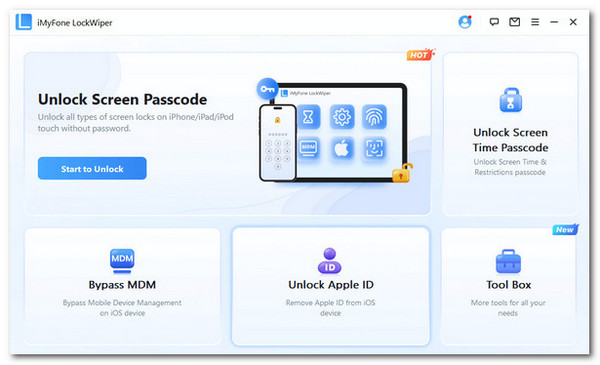
Step 2Follow the on-screen instructions on the tool’s interface to enter your device into DFU mode. Then, download the firmware package and click "Select local firmware package".
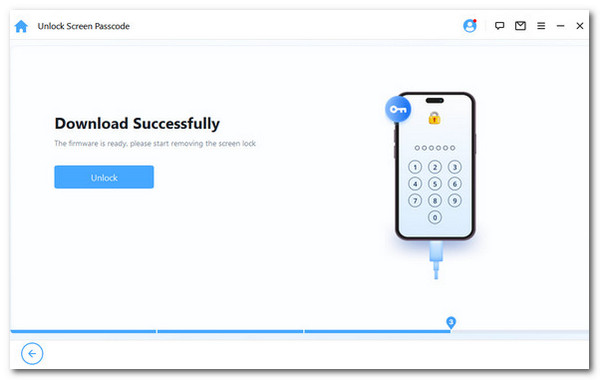
Step 3Next, wait for the verification process to finish. Once done, click "Unlock". And that’s it! That’s how you use the iMyFone LockWiper tool!
Top 5 iMyFone Lockwiper Alternative Reviews [Pros&Cons]
So, after exploring the iMyFone LockWiper review, what do you think of it? As you can see, it’s easy to use, offers straightforward options, supports various types of iOS devices, and actually provides a high success rate. However, if it doesn’t meet your preferences, you should consider this list of alternative tools!
Top 1. 4Easysoft iPhone Unlocker
The first iMyFone LockWiper alternative that you can’t miss trying is the professional 4Easysoft iPhone Unlocker tool! This Windows- and Mac-based tool is designed to help you regain access to over 18k+ locked iPhone, iPad, and iPod devices of all models with a high success rate. It enables you to save your devices from disabled status or annoying restrictions, with an easy and lightning-fast unlock process. It supports the ability to wipe the screen password, remove Apple ID, unlock Screen Time, and remove MDM restrictions. With these features, you can unlock your iPhone/iPad screen passcode in any scenario, which includes a disabled or broken screen, forgotten password, screen time lock, and more!

Lets you remove the old Apple ID with a forgotten password and create a new one.
Reset Apple/iCloud ID, erase forgotten ID passcode, and turn off Find My iPhone.
Remove forgotten password, turn off screen time restriction, and bypass family controls.
Enables you to remove MDM restrictions to access all features successfully.
100% Secure
100% Secure
Step 1Install the 4Easysoft iPhone Unlocker on your computer. After that, launch the tool and select "Wipe Passcode". Then, connect the iOS device to the computer and click "Start".
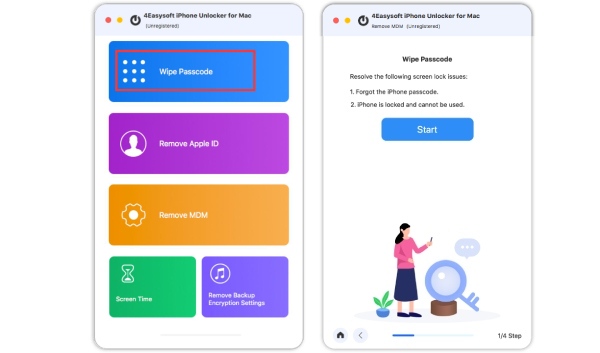
Step 2Next, check the information on your iOS device. Then, click "Start" to continue if the information is accurate. After that, enter "0000" and click "Unlock" to confirm the removal.
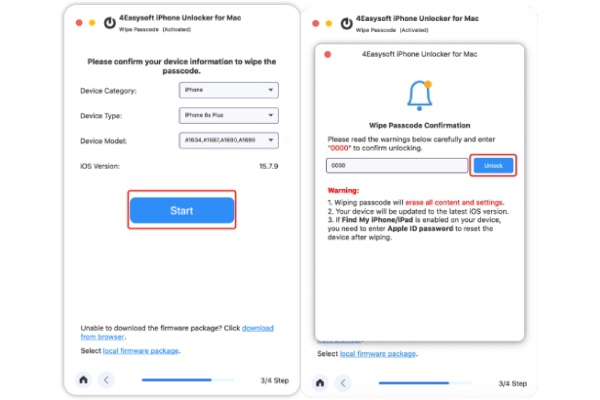
Step 3Then, wait for the tool to finish the removal process successfully, which will only take a few minutes. That’s it! That’s how you use this tool as an alternative to iMyFone LockWiper.
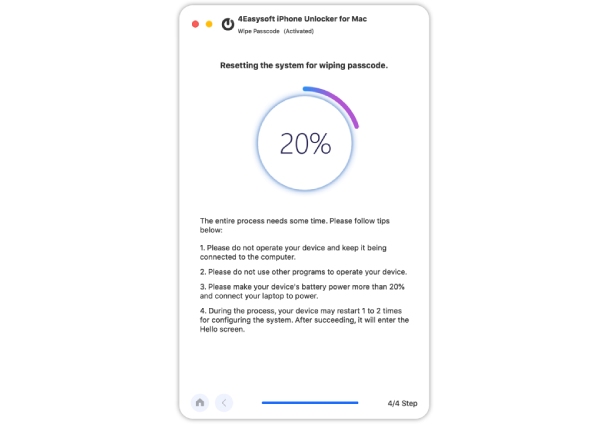
100% Secure
100% Secure
Top 2. AnyUnlock
Another tool that performs even better than the one mentioned in the iMyFone LockWiper review earlier is AnyUnlock. It is a commercial iMobie utility for Windows and Mac that helps you regain access to your iPhone, iPad, or iPod by removing various types of locks. These include screen passcodes, Apple ID/Activation Lock, MDM profiles, Screen Time passcodes, and more. Compared to iMyFone, it offers a broader range of unlock options.
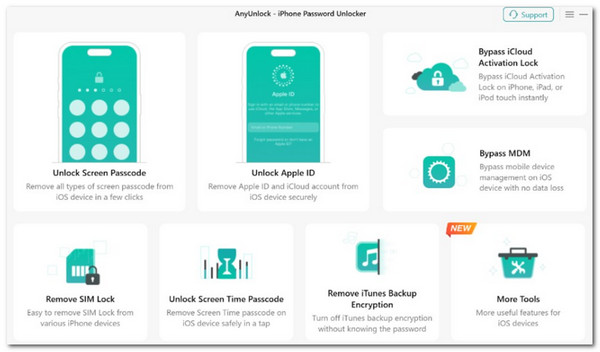
- Pros
- Easy to use.
- Offers more functions to users.
- Provides a high success rate for solving iOS device problems.
- Allows you to subscribe individually to save.
- Cons
- The SIM lock removal requires jailbreaking your device.
- Some features may not work on the latest iOS versions.
Top 3. TunesKit iPhone Unlocker
You shouldn’t miss trying the TunesKit iPhone Unlocker as an alternative to iMyFone LockWiper. Like the tools mentioned earlier, this is a desktop-based utility developed by TunesKit that helps you regain access to iOS devices when you’ve lost or forgotten security credentials. It can remove screen passcodes (4- or 6-digit passcodes), bypass Face ID and Touch ID, unlock Apple ID without a password, bypass MDM restrictions, and more. What makes it an interesting one is that it offers relatively high success and speed of the process.
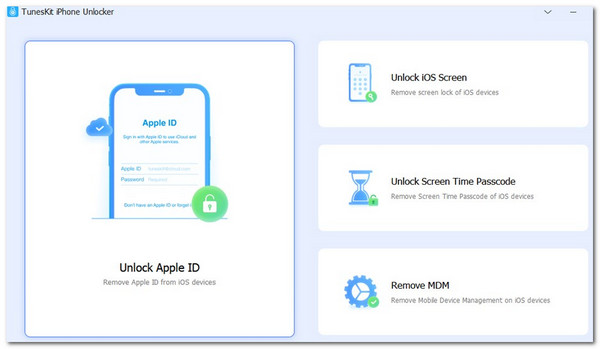
- Pros
- Intuitive interface.
- Provides a trial plan where you can test other functions.
- Offers straightforward processes.
- Supports a wide range of iOS devices, models, and versions.
- Cons
- Only support basic unlocking capabilities.
- Some features will erase all data from your device.
Top 4. Joyoshare iPasscode Unlocker
Following the iMyFone LockWiper review, a great alternative you can also try is Joyoshare iPasscode Unlocker. This desktop-based tool is specifically designed to remove screen passcodes from various iOS devices by restoring them to factory settings. It guides you through putting the device into DFU or recovery mode, downloading a compatible firmware package, and then unlocking the passcode, all while erasing all data and settings.
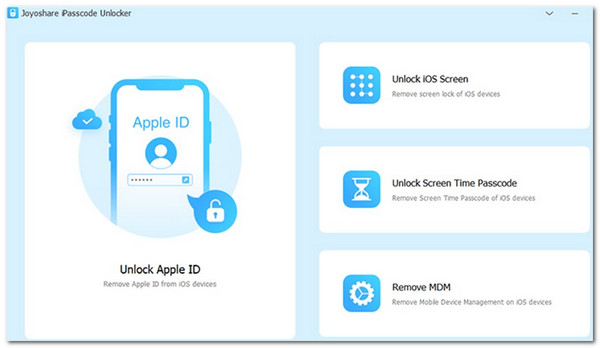
- Pros
- Simple tool to use.
- Offers an effective unlocking process.
- Supports regular updates to be compatible with all iOS versions.
- Cons
- Not capable of bypassing iCloud activation lock.
- Comes with data loss after the unlocking process.
- Limited functionality in the trial.
Top 5. Tenorshare 4uKey
The last iMyFone LockWiper alternative tool you can try is Tenorshare 4uKey. Like the previously mentioned tools, this one is also designed to remove various types of locks from your device. These processes include bypassing MDM locks without login credentials, removing Apple ID without a password in some cases, and retaining data while turning off Screen Time passcodes. A standout feature of 4uKey is its built-in iTunes repair tool, which automatically fixes driver or connection issues so your computer can properly detect the iPhone.
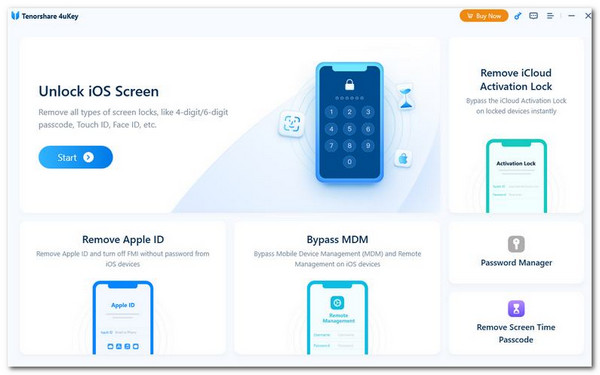
- Pros
- Offers a simple interface with easy-to-use features.
- Guarantee users a relatively high success rate.
- Remove Screen Time restrictions without data loss.
- Support iPhone 17 and iOS 26, as well as earlier versions.
- Cons
- Requires downloading iTunes on the computer.
- Erases all data and content on iOS devices.
- Encounters limitations with the latest iOS updates.
Conclusion
There you go! That’s the iMyFone LockWiper review and alternatives. Now that you’ve explored it, what do you think of this tool? Do you think it suits your preferences and offers the features you need to fix issues on your iOS device? If so, you can refer to the guide mentioned earlier to learn how to use it. Otherwise, if it doesn’t, you can choose from the list of alternatives provided earlier. But if you’re looking for a tool designed to deliver a 99% success rate with great speed, try 4Easysoft iPhone Unlocker today!
100% Secure
100% Secure