Transfer and manage all data between iOS devices, device and computer, and iTunes and devices.
10 Top-Tier iPod Music Transfer Software - Enjoy Them on Windows/Mac!
Those who love music, mainly iPod users, might know little about iTunes. It is one of the official methods that Apple provides if you want to transfer iPod music to Windows or Mac. However, some prefer using other iPod music transfer software for several reasons; they commonly find iTunes complicated, or their Mac version no longer has it. Well, other programs are practical and effective as well for transferring music. And today, this post will give you the top 10 best iPod music transfer software. Without further ado, let’s start!
Guide List
Top 10 Best iPod Transfer Software on Windows/Mac FAQs about the Best iPod Transfer SoftwareTop 10 Best iPod Transfer Software on Windows/Mac
Wondering which one of the 10 listed programs below is best when it comes to transferring iPod music? Each will provide a description, so ensure to pick the best iPod music transfer software.
1. 4Easysoft iPhone Transfer
The 4Easysoft iPhone Transfer deserves the first spot as the best iPod music transfer software you can get on Windows and Mac. The program not just supports transferring iPhone and iPad files but also iPod music — all iOS models and versions are covered. On top of that, you can enjoy customizing ringtones using your iPod music, as this tool covers it as well by setting the start and end points. Furthermore, you can simultaneously remove unnecessary files from your iPod, saving precious time.

SupportTransfer iPod music to Windows and Mac in batch.
Capable of managing and creating music playlists.
Remove transferred files quickly for more storage space.
Customize ringtones using your favorite iPod music track.
100% Secure
100% Secure
Step 1Launch the program, find a USB cable, then connect your iPod to your computer. After that, click "Music" on the left side menu, where all your music will be visible on the screen.
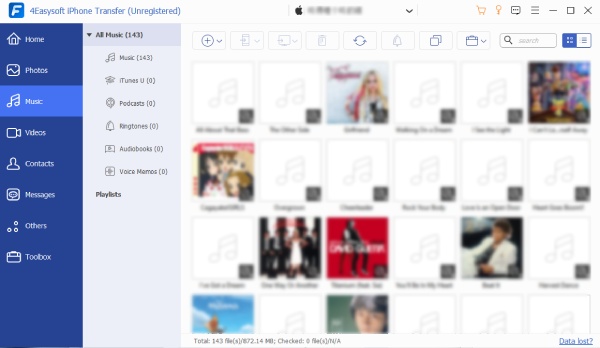
Step 2Select the iPod music you want to transfer; you can choose All. Navigate to the "computer monitor" button to select the "Export to PC" option then you will be required to choose a folder to save the music.
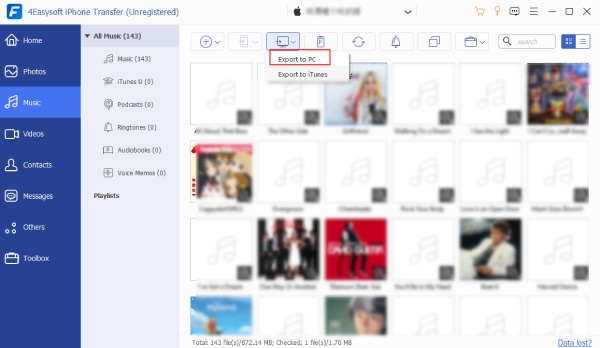
2. CopyTrans
With CopyTrans iPod music transfer software, you can simply drag then drop the music tracks from your PC to another iOS device. You can as well add songs, edit playlists, and include ringtones, podcasts, and others without getting through iTunes. Moreover, you can customize title tracks, titles, genres, etc., in a few clicks. And another thing about it is its updated version is compatible with Apple Music, but it was only designed to work with Windows OS.
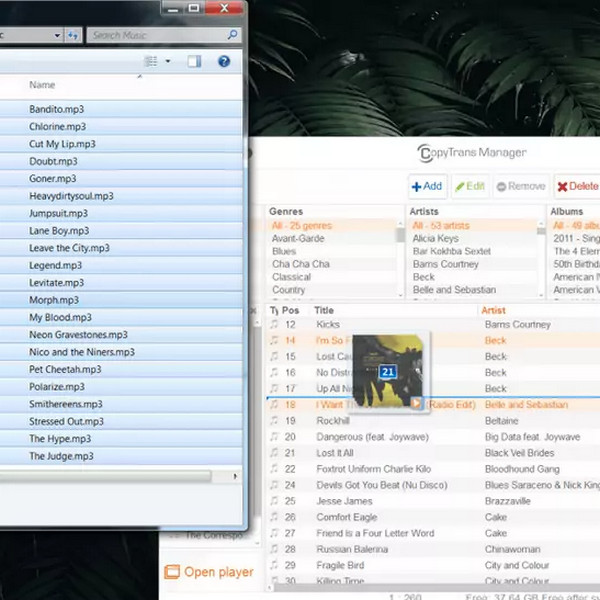
- Pros
- Support iPod, iPhone, and iPad.
- Have a built-in music player.
- Easy-to-navigate main interface.
- Cons
- Don’t save your data.
- Limited file formats support.
3. iTunes
As raised, iTunes is among the official methods of Apple to transfer files. It works as an iPod transfer software for iOS devices in earlier Mac versions and is capable of creating a backup of all your data on the iPod and quickly transfer them back to the device or save on another device. Furthermore, it contains lots of music you can browse and search directly on, which is another advantage.
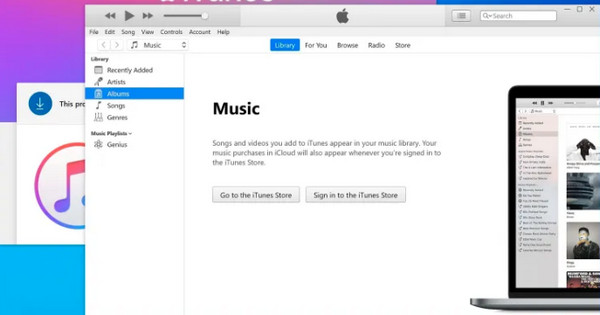
- Pros
- Provide music details, like lyrics, cover, etc.
- Sync iPod music to PC quickly.
- Downloadable for free on Windows/Mac.
- Cons
- Cannot remove music from the iPod.
- Can only sync iPod music in one library.
4. PodTrans
PodTrans is another reliable iPod music transfer software that lets you download all your music from any PC, as long as you have an internet connection. Although it is limited to working with iPods and not on other iOS devices, you can transfer, manage, and create a backup of all your iPod data using it. Plus, without installing iTunes, you can customize music and any media content on your iPod using PodTrans.
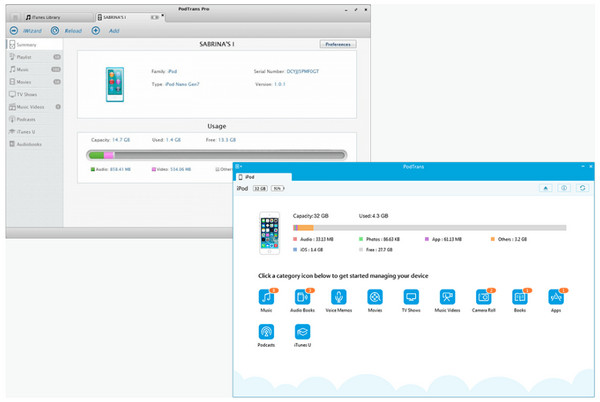
- Pros
- Have a straightforward interface.
- Quick to restore audio files.
- Cons
- Limited to iPod only.
- Have stopped updating.
5. iRip
Consider this iPod music transfer software, iRip, if you want a handy program to transfer music from your iPod to your PC. It is a decent program that supports a wide range of content, like music, movies, photos, podcasts, and more. With it, you can simultaneously transfer individual tracks from your device or an entire playlist. However, it isn't free, unlike other discussed iPod transfers.
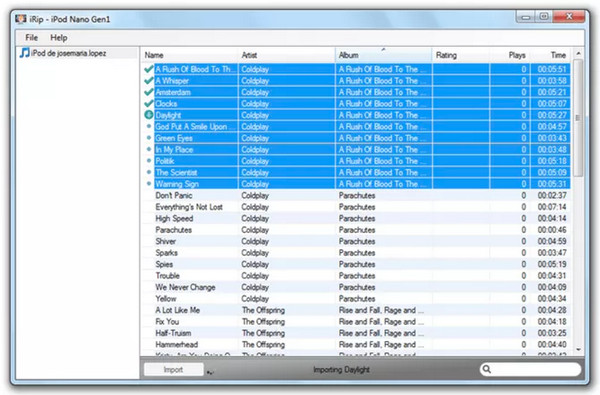
- Pros
- A friendly program for Windows and Mac
- Quick iPod music ripping speed.
- Cons
- No option to transfer iPod music to iPhone
- Don’t support any other iOS data.
6. MediaMonkey
Working effectively as an iPod music transfer software, MediaMonkey can sync music with any iPod model, like Nano, Classic, and Touch, as well as other iOS devices. Aside from that, it is capable of organizing and categorizing music collections. It is worth noting that all of its features are pretty basic. However, the first you use the program, it will do an in-depth scan of all your video and audio files.

- Pros
- Custom skins and tweak settings.
- Multi-format media player.
- Community-developed extensions.
- Cons
- Complicated at first for beginners.
- Have a text-heavy main screen.
7. SharePod
SharePod is among the great iPod music transfer software today that provides a simple yet effective way of transferring music files to your PC. It supports a use friendly interface but is elegant at the same time. Using SharePod, you can copy songs, podcasts, videos, and more files from iOS devices. Plus, it has the ability to recover your music collection and playlist in just one click.
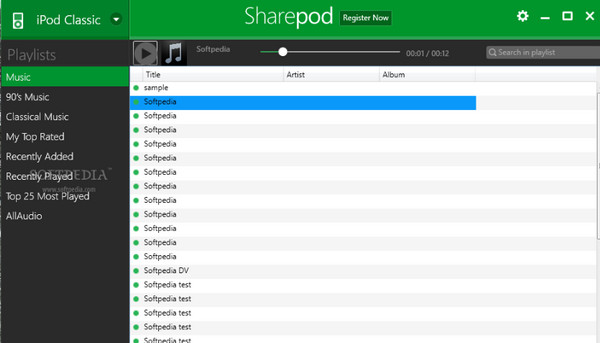
- Pros
- Quickly copy songs and iTunes playlist
- Can recover music after a crash.
- Cons
- Don't work with the latest versions of iOS.
- The free version offers 10 files to transfer only.
8. TouchCopy
Next in line in the list of the best iPod music transfer software is TouchCopy, an application that can transfer music, contacts, messages, videos, ringtones, and more. Moreover, all music details are written on the main screen, letting you select music quickly, which one to transfer and which not. Aside from that, you can customize the playlist, including data, ratings, play counts, etc., using TouchCopy.
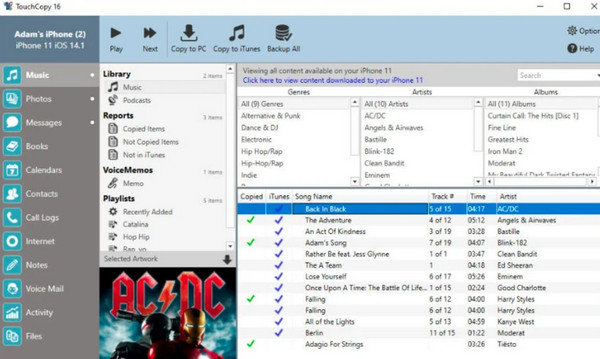
- Pros
- Solve syncing iPod without iTunes.
- Back up music, ringtones, photos, etc.
- Cons
- Outdated main interface.
- Recognize the device slowly.
9. iTools
Helps you with lots of device issues and is called iTools for Windows OS. It acts like a perfect alternative to iTunes since it manages your data and creates a backup within minutes. Aside from transferring music, you can manage data like messages, pictures, contacts, etc. Moreover, it lets you create ringtones using your audio tracks or music on iPod. Aside from that, the Battery Master of this tool enables you to monitor your device's battery health, a feature that most iPod music transfer software doesn’t have.
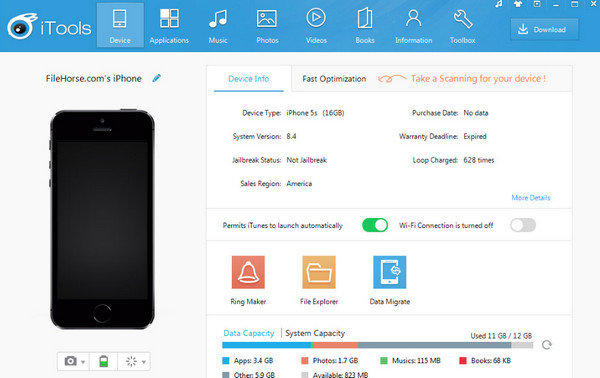
- Pros
- Support most iOS data besides music.
- Can access your location.
- Manage storage of your device.
- Cons
- Not a free software; it costs $39.95
- Can’t be installed when anti-virus software is running.
10. SynciOS
Finally, SynciOs is here to perform as your iPod music transfer software, but it can also be your video downloader, ringtone maker, and media player. Furthermore, it can recover contacts, notes, history, videos, photos, etc. The SynciOS iPod transfer also allows users to copy every data on their device to a computer quickly, and the good thing about it is that it supports all models and versions as well as Android devices.
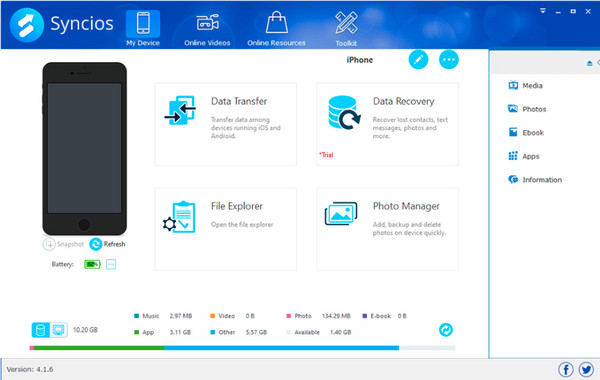
- Pros
- Show full support for iOS and Android devices.
- Manage media collections.
- Wide range of formats, like MP4, MOV, JPG, etc.
- Cons
- Cannot transfer media between phones.
- Need iTunes before you can install it.
FAQs about the Best iPod Transfer Software
-
Why can’t I find iTunes on my Mac computer?
If your Mac computer is running macOS Catalina or version 10.15 or later, iTunes is divided into three apps: Apple Music, Podcasts, and TV. However, there’s a likely version of iTunes on Mac called Finder. For some earlier versions of Mac, you may still find iTunes; you can as well download it on your Windows PC.
-
How SynciOS works as an iPod music transfer software?
After connecting your iPod to your PC, the tool will scan your device, so please wait for it. After that, head to which one you wish to transfer. And finally, you can click the Export icon to start transferring.
-
How much does the SharePod cost?
Since you might not enjoy the free version limitations, like 10 files per transfer, you can get the Sharepod purchase at a price of $20.
-
What is the best alternative to iTunes as an iPod music transfer software?
MediaMonkey is among the best selection for an iTunes replacement. It automatically picks up music and other media files. And it is best to deal with large media files.
-
Is CopyTrans totally free?
The application is entirely free and supports iOS devices besides iPods. It helps you back up your iOS device content to iTunes or your computer.
Conclusion
That’s all this post says about today's top 10 best iPod music transfer software! Hopefully, one of them stands out for you. But if you’re still having difficulty picking the suitable one, why not give 4Easysoft iPhone Transfer a try? Aside from transferring iPod music to a PC, you can rely on this program to transfer iPhone and iPad data. Furthermore, you can guarantee a safe and fast transferring speed with it; try it out for yourself!
100% Secure
100% Secure

 Posted by
Posted by 