Reliable video converter, editor, and compressor for daily tasks.
Everything You Need to Know About 4K Video File Size
Many people are curious about 4K video size, especially now that 4K video has become the gold standard for HD content, providing stunning visuals and incredible details. However, this superior quality comes with a drawback - large file size. Understanding 4K video file size is essential for managing storage and ensuring smooth playback. This guide will explore the average size of 4K videos and practical ways to compress 4K videos without losing quality.
Guide List
What is the Average Size of a 4K Video? Factors That Affect the Size of a 4K Video Why Choose 4K Video Compared with Others? How to Compress 4K Video Size for StorageWhat is the Average Size of a 4K Video?
When it comes to 4K videos, the first thing you might want to know is how much space they actually take up on your device. Understanding these aspects will help you estimate and manage the size of your 4K videos effectively, ensuring you have enough space on your device or cloud storage.

With a resolution of 3840 × 2160 pixels, 4K videos require more data than standard HD videos. On average, a 4K video can take up a few hundred MB to a few GB of storage space per minute. The codec used for compression also plays a big role - more efficient codecs like H.265 (HEVC) will produce smaller file sizes without compromising quality, while older codecs like H.264 will produce larger files.
Factors That Affect the Size of a 4K Video
When dealing with 4K video, understanding the factors that affect its file size is essential for effective storage management. Beyond the most basic length, there are several key factors that significantly affect the size of a 4K video file. By considering these factors, you can adjust your video settings to find the best balance between quality and file size, ensuring that your 4K video fits within your storage constraints while providing the best viewing experience. Here are the main factors you need to consider:
1. Video Bitrate: Bitrate refers to the amount of data used to store the video per second. Higher bitrates mean more data is allocated to each second of video, resulting in better quality but also larger file sizes. Higher bitrate 4K videos will have more details but will take up more storage space. Lower bitrates can reduce file size but may affect quality.
2. Video Codec: Codecs are algorithms used to compress and decompress video. Different codecs offer different levels of compression efficiency. H.265 (HEVC) is a more modern and efficient codec than H.264, allowing for smaller file sizes with comparable quality. Choosing the right codec can significantly change the size of your video without losing too much quality.
3. Frame rate: The frame rate of a video refers to the number of frames displayed per second (fps). Common frame rates are 24fps, 30fps, and 60fps. Higher frame rates, such as 60fps, can capture more motion details and provide smoother video playback, but they also require more data and result in larger file sizes. If you don't need high fidelity, lowering the frame rate can help reduce file size.
4. Video Resolution: While 4K is the base resolution for this discussion, it's worth noting that videos shot in ultra-high-definition (UHD) or 8K resolution will be noticeably larger than 4K videos. While this isn't an issue with pure 4K video, understanding how resolution relates to size can help you make informed decisions for future content.
Why Choose 4K Video Compared with Others?
There are several significant benefits to choosing 4K video over lower resolutions like 1080p or 720p. The main advantage is superior visual quality; 4K offers four times the pixel density, resulting in sharper, more vibrant images. This is especially noticeable on large screens, where lower resolutions appear pixelated. Additionally, 4K offers editing flexibility, allowing creators to zoom, crop, and reframe without losing detail.

Another key factor is future-proofing content — 4K is becoming the standard for streaming, gaming, and modern devices. With greater color depth and HDR support, 4K enhances the viewing experience by providing richer, more realistic colors. Finally, 4K movie generally attracts more attention and offers better monetization opportunities on platforms like YouTube or Vimeo. Overall, 4K is an ideal choice for those who want to create high-quality, long-lasting content.

How to Compress 4K Video Size for Storage
When dealing with 4K videos, compressing them for storage can be a challenge due to their large file sizes. However, with the right tools, this task becomes much easier. One of the best options for compressing 4K videos without sacrificing too much quality is 4Easysoft Total Video Converter. This powerful 4K video editor allows you to reduce the file size of your 4K videos while maintaining high visual quality.

Support saving your 4K videos in multiple output formats.
Significantly reduce 4K video size without losing too much quality.
Save your time by batch compressing 4K video files.
Provide more than 15 toolkits to edit your 4K video.
100% Secure
100% Secure
Step 1Launch 4Easysoft Total Video Converter and click the “Toolbox” button. Under the “Toolbox” tab, click the “Video Compressor” button.
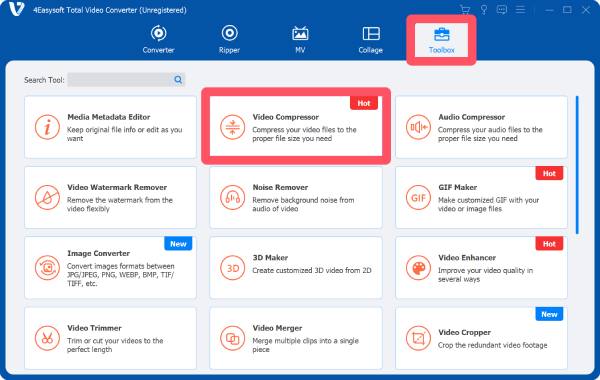
Step 2Click the “Add Files” button to import your 4K video file for compression to reduce the video file size.
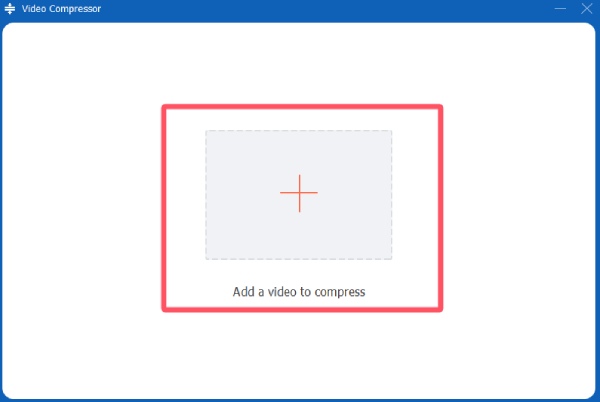
Step 3Click to drag the “Size” button for adjusting the 4K video size. Finally, click the “Compress” button.
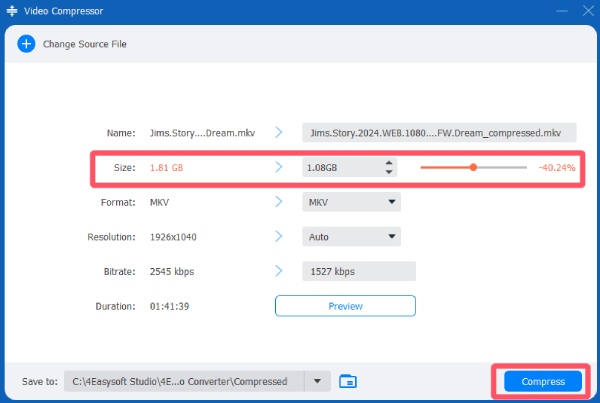
Conclusion
In conclusion, 4K video size, due to its superior quality, is usually larger. Compressing 4K videos is essential for efficient storage management. With the right tool like 4Easysoft Total Video Converter, the process becomes simple and straightforward. By adjusting the resolution, bitrate, and format settings, you can significantly reduce the file size while maintaining excellent video quality.
100% Secure
100% Secure



