Reliable video converter, editor, and compressor for daily tasks.
What is Wii Video Resolution? An Introduction and More
Upon the launch of Nintendo Wii in 2006, it stood out for its motion control and games, but one of its notable limits was video resolution. It supports Wii video resolution, which is 480p, for both gameplay and video output. And for gamers and content creators, this downside raises issues about the visual quality today. In this article, you’ll be exploring more about Nintendo Wii video resolution, what it means for gameplay and recording visuals, and more.
Guide List
What is Wii Video Resolution? Introductions How to Upscale the Recorded Wii Video Resolution Top 3 Wii Upscalers to Increase the Wii Video Resolution when PlayingWhat is Wii Video Resolution? Introductions
The Nintendo Wii was a groundbreaking game console that focused on motion controls and family-friendly gameplay. Unlike its rivals, the Wii did not support HD graphics; instead, it was made to output video at a maximum 480p resolution, also known as enhanced definition.
Wii video resolution is the quality and clarity of the picture displayed on your screen while playing or recording footage. The Wii covers 480i and 480p resolutions, depending on what type of video cables are used and your TV capabilities. It might not seem like keeping up by today’s standards, but the Wii video resolution was sufficient for early flat screen TVs of its time.
However, there are many ways to enhance its visuals, especially when recording and streaming gameplay. Thus, if you want to make your Wii footage look sharper, the following step is upscaling.
How to Upscale the Recorded Wii Video Resolution
Since the Wii video resolution only supports 480p, any gameplay footage captured will be limited in visual quality, making our recordings blurry when viewed on larger displays. Fortunately, you can improve the visuals by using the 4Easysoft Total Video Converter. This software is designed to help you convert and enhance videos in a few clicks, giving all your gameplay and recording a modern polish. With its AI-powered upscaling, 4Easysoft transforms your Wii video output resolution into higher ones, like 780p, 1080p, and even 4K. Even if you’re new to it, the software offers a clean interface and simple controls, so you can easily upscale videos without any advanced skills.

The Video Enhancer uses AI technologies, upscaling videos up to 4K.
Can improve shaky videos, remove dirt-like noise, and more.
Preview window to monitor all changes to your upscale video.
Let you customize video settings to get your desired output.
100% Secure
100% Secure
Step 1Once you have launched 4Easysoft Total Video Converter, aim for the "Toolbox" widget from the above menu tabs. Here, you will see more than 15 toolkits. Please find and click “Video Enhancer”.
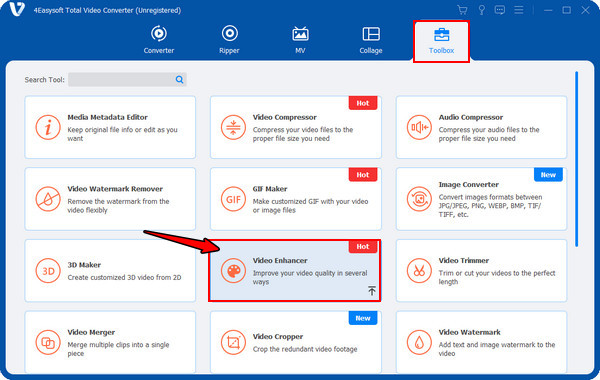
Step 2In the Video Enhancer screen, upload the Wii video you wish to upscale by clicking the "Add" button. Among the four enhancer options, click the "Upscale Resolution" box. Then, you can head to the “Resolution” menu and select your desired one. You can upscale 720p to 1080p for enhancing Wii videos.
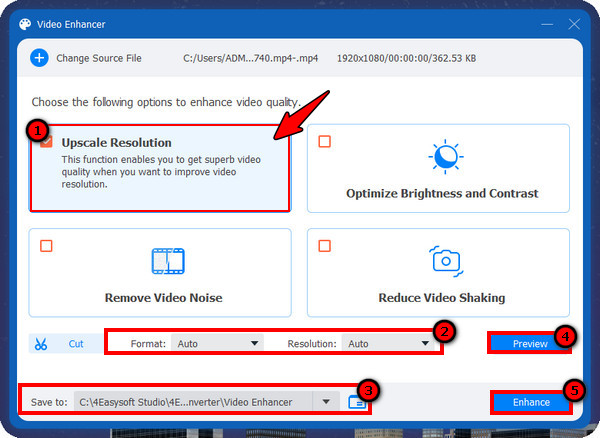
Step 3Next, you can set a location path for your upscaled video and check how it looks by clicking the "Preview" button. Once done, click the "Enhance" button at the bottom.
Top 3 Wii Upscalers to Increase the Wii Video Resolution when Playing
Perhaps you notice the image quality does not look as sharp as you’d like when playing Nintendo Wii on a modern monitor. The good news is that you can improve the Wii video output with HDMI upscalers.
Here are the top three most popular Wii to HDMI upscalers that can enhance your gaming experience:
1. Portholic Wii to HDMI Upscaler

The Portholic Wii to HDMI Upscaler is a compact and famous device for connecting your console to an HDMI-compatible display. While it does not upscale the Wii video resolution by adding new pixels, it converts the Wii resolution to HDMI, offering much sharper images on HD screens. It offers consistent performance and covers both video and audio output through HDMI, which is ideal for gamers who want a simple solution to change video resolution better quality on larger screens.
What I like:
• Have a compact design and is easy to set up.
• Reduce noise and improves stability.
• Support audio output via HDMI and 3.5mm headphone jack.
What I don’t like:
• Some monitors may face minor lag or input delay.
• Picture improvement is limited.
2. Wiistar Wii to HDMI Converter

Another reliable option to enhance Wii video resolution by converting Wii to HDMI for better compatibility is the Wiistar Wii to HDMI Converter, which has a strong relationship with a wide range of TV models, including older ones. It is capable of enhancing the clarity of the output by providing a cleaner feed, giving you a sharper image with more stable colors. Also, it includes a 3.5mm audio input, which is excellent for external speakers or headphones.
What I like:
• Perfect color handling and clear digital signal.
• It is easy to install and operate.
• Compatible with most HDMI TVs and monitors.
What I don’t like:
• Color saturation problems may be present on some screens.
• The image may be stretched depending on the settings.
3. Autoutlet Wii to HDMI Converter

Last is the Autoutlet Wii to HDMI Converter, a straightforward and cost-effective way to enhance your Wii video resolution. Like others, it converts the standard Wii video to an HDMI-compatible output. What makes it unique is its decent build quality for the price, and its stable performance for longer play sessions. If you want plug-and-play functionality without breaking the bank, Autoutlet is a good option.
What I like:
• Reliable signal and minimal input lag.
• Good build quality for a friendly budget product.
• Have a headphone jack for external audio.
What I don’t like:
• No actual resolution enhancement beyond 480p.
• Slight drop in color accuracy on some screens.
Conclusion
While Nintendo never supported HD graphics, the Wii video resolution, which is 480p, was more than enough when it was released. However, as technology continues to evolve with HD and 4k displays, knowing the Wii’s limitations is key to getting the best visual experience now. So, if you’re looking to upscale recorded Wii footage, use 4Easysoft Total Video Converter. With its powerful video enhancer and AI-driven tools, you can transform your 480p videos into crisp 720p to 4K videos with ease. Give any of your content a modern upgrade today!
100% Secure
100% Secure



