Record, edit, and share video from all sources.
What is RecordCast? Complete Guide to Free Screen Recording
RecordCast is a simple yet powerful online screen recorder and video editor, popular for its ease of use and wealth of features, free of charge. The most seamless way to create tutorials, gameplay, online meetings, and more — no downloads or installations required. This article will examine RecordCast, its key features, and its performance. To top that, we will showcase the best professional-level desktop alternative for users who want something better by reading this RecordCast review and a fast online alternative for quick and effective screen recording. By the end, you’ll fully grasp what RecordCast offers and which tools best represent your screen recording and editing needs.
Guide List
Overall reviews on RecordCast with Main Features Is RecordCast Worth Buying? Price, Pros & Cons Best Professional RecordCast Alternative on Desktop Online Alternative to RecordCast with Fast RecordingOverall reviews on RecordCast with Main Features
RecordCast browser-based screen recorder that has quickly become a go-to tool for users looking for a free and easy way to capture their screens. Unlike traditional screen recording software, RecordCast download or installation is not required, making it accessible to anyone with an internet connection. Whether you're creating tutorials, recording webinars, or capturing gameplay, RecordCast offers a straightforward and efficient solution. Its intuitive user interface with robust features makes it a strong competitor against other online screen recorders available today. Each feature discussed below makes RecordCast stand out from the crowd, and we’ll see why you should give it a shot.
Main Features of RecordCast:
• RecordCast is a browser-based screen recorder requiring no software installation; you can begin recording from your web browser immediately.
• It supports HD screen recording, which means your screen recordings will look professional!
• RecordCast supports all OS: Windows, Mac, and Linus.
• Download or share the video with a link when your recording is finished.
• RecordCast is versatile and can be used to create screen recording tutorials and video calls.
RecordCast is an excellent online screen recorder that offers you a nice balance between simple usability and powerful features. Whether you're comparing RecordCast vs other screen recorders or just need a tool without all the manageable pain, RecordCast is hard to beat for a free tool for all your screen recording needs.
Is RecordCast Worth Buying? Price, Pros & Cons
RecordCast is a browser-based screen recorder that has gained attention for its simplicity and accessibility. But is it worth your time and money? Let’s break down its pricing, supported features, and the pros and cons to help you decide.
Pricing and Supported Features
With RecordCast being completely free to use, it is an appealing choice for users looking for a reliable online screen recorder without needing to subscribe or pay hidden costs. Here's a table with its pricing and key features:
| Feature | Details |
| Price | Free |
| Recording Quality | High-definition (HD) recording |
| Video Editing Tools | Basic Editing Features for , e.g., Trimming final cut annotations |
| Platform Support | Compatible with all major platforms via web browsers |
| Download Required | No – it’s a browser-based screen recorder |
| Sharing Options | Download videos or share via a link |
| Storage | No cloud storage – videos must be downloaded locally |
- Pros
- Best of all, RecordCast is 100% free to use and is a perfect choice for money-conscious users.
- Since it’s a browser-based screen recorder, it can be used on different devices with an internet connection.
- Cons
- It has essential tools for editing, but nothing better, such as transitions, effects, or even multi-track editing.
- Videos can only be downloaded directly and cannot be stored on the web.
- A web-based screen recorder works such that you need to have a reliable internet connection.
Best Professional RecordCast Alternative on Desktop
Since RecordCast is a free screen recorder with no watermark, it’s not proper for professional recordings with many editing features. Thus, 4Easysoft Screen Recorder is a versatile desktop application designed for users who need more control and advanced features than the RecordCast online screen recorder can offer. It’s ideal for creating professional tutorials, gaming videos, webinars, and more. Unlike RecordCast, which is entirely browser-based, 4Easysoft requires a download but delivers superior performance and functionality.

Capture your screen in up to 4K resolution for crystal-clear videos.
Record full screen, specific windows, or custom regions with ease.
Simultaneously capture system sound and microphone audio.
Trim, cut, add annotations, and apply effects to your recordings.
Save recordings in MP4, MOV, AVI, and other popular formats.
Annotate your screen during recording with shapes, text, and highlights.
100% Secure
100% Secure
- Pros
- Offers advanced tools for editing and customization.
- Unlike RecordCast, it doesn’t rely on an internet connection.
- Supports 4K recording for ultra-high-definition videos.
- Easy to navigate, even for beginners.
- Perfect for gaming, tutorials, webinars, and more.
- Cons
- Unlike RecordCast, it’s not browser-based and needs to be installed.
- While it offers a free trial, the full version requires a purchase.
- It may not run smoothly on older or low-spec devices.
Steps to Use 4Easysoft Screen Recorder
Step 1Launch 4Easysoft Screen Recorder and choose the option "Video Recorder."
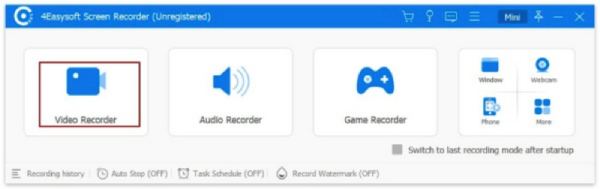
Step 2Select the screen area you plan on recording. You can grab the entire screen or pick the region and resolution.
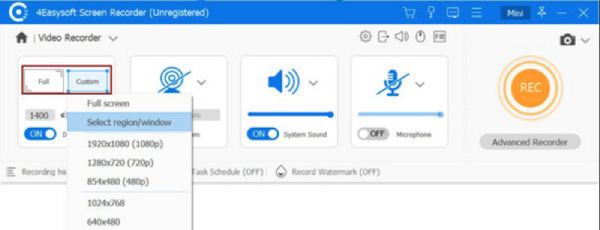
Step 3Allow the microphone option to record your voice. System sound can also be enabled when required.
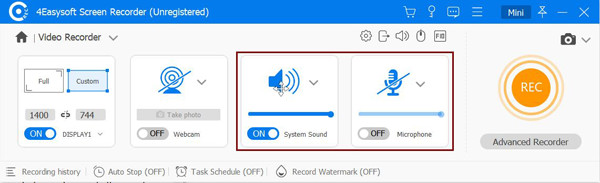
Step 4Begin the recording by clicking on the "REC" button. You can annotate and or highlight things while you record.
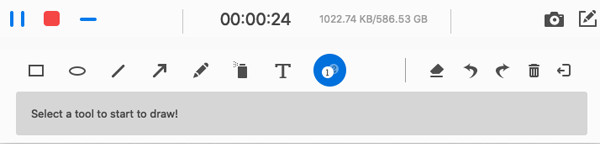
Step 5If you are done, press the stop button. Record, listen , edit your recording as required, and save it in your desired format.
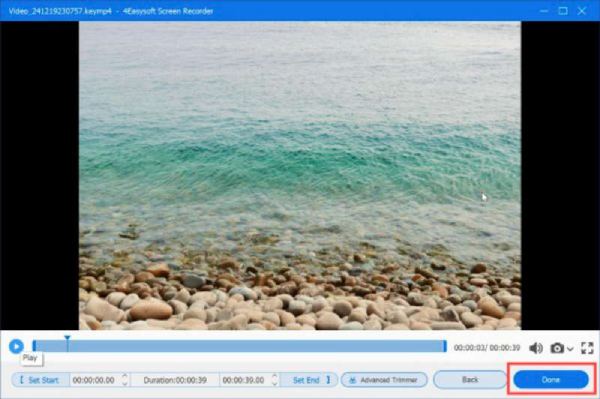
RecordCast vs. 4Easysoft Screen Recorder
Compared with RecordCast vs other screen recorders, 4Easysoft can be a better and more powerful choice for professional use. RecordCast (for simple, browser-based recordings), 4Easysoft (for better functionality)
Final Verdict
4Easysoft Screen Recorder — A Professional Alternative for RecordCast With powerful features, offline capabilities, and HD quality output, this is one of the best options for people serious about screen recording at a professional level. But you might have to download and pay for this software, which you will not regret when you see what you can do.
Online Alternative to RecordCast with Fast Recording
Screencast-O-Matic is a widely used online screen recording tool that enables users to easily and quickly record their screens. Like RecordCast, it’s browser-based, so you can begin recording without installing software. Screencast-O-Matic Goes Beyond Recording — Screencast-O-Matic can do more than just record; it provides video editing tools, cloud storage, and sharing options that most users find very useful.
Key Features of Screencast-O-Matic
• Capture your screen in HD resolution for professional-looking recordings.
• Trim, cut, and enhance your videos with text, annotations, and effects.
• Record your screen and webcam simultaneously for personalized videos.
• Save your recordings directly to the cloud for easy access and sharing.
• Works on Windows, Mac, and Chromebooks via the browser.
- Pros
- It is ideal for quick recordings without compromising on quality.
- It offers cloud storage options, unlike RecordCast, which requires immediate downloads.
- Adds a personal touch to recordings with webcam overlays.
- Exactly Simple and Intuitive, so ideal for Beginners and Professionals
- Cons
- The free model has a 15-minute recording limit and a watermark.
- As an online tool, it works only with a good internet connection.
- More advanced editing and cloud storage require a paid subscription.
Conclusion
RecordCast is a great free option for anyone needing basic screen recording functionality. Unlike these other tools, while they all have their use cases, 4Easysoft Screen Recorder is more oriented towards restrictions and professionalism. Unlike RecordCast, 4Easysoft Screen Recorder supports high-definition recording, advanced editing tools, and offline functionality, which is perfect for polished tutorials, gaming videos, and webinars. RecordCast is excellent for quick and easy recordings without the need for downloads. Still, the robust functionality combined with ease of use means that 4Easysoft Screen Recorder is the number one recommendation for those who need a more powerful, versatile screen recording package.
100% Secure
100% Secure



