Record video, audio, gameplay, and webcam to record precious moments easily.
A List of 9 Best Screen Recorders for Low-end PCs [2025]
Having to get the heavy recording software downloaded on your PC affects the entire functionality of your computer. It may run slowly and give you poor performance due to the inability to run the screen recording tool. So, knowing several screen recorders for a low-end PC that offer no lag is essential. Luckily, this post will share some of the best screen recorders with a complete comparison, allowing you to choose which is the best screen recorder for a low-end PC.
Guide List
Functional Screen Recorder for Low-end Computer with Finesse Bandicam – Screen Recorder for Low-end PC with Multiple Modes OBS Studio – Live Streaming Screen Recorder for Low-end PC FBX Game Recorder – Low-Latency Screen Recorder for Low-End PC NVIDIA ShadowPlay – Low-end PC Screen Recorder with Instant Replay Dxtory – Raw Screen Recorder for Low-end PC with Maximum Quality Fraps – Screen Recorder for Low-end PC with High Framerate Capture Recordzilla – Low-end PC Screen Recorder with Many Regions Capture Apowersoft – The Web-Based Low-end PC Screen Recording FAQs about the Best Screen Recorder for Low-End PC| Gameplay Recorders | System Requirements | Output Format/s | Best for | Screenshot feature |
| 4Easysoft Screen Recorder | Windows and Mac | MP4, AVI, MP3, WMA, AAC, FLAC, etc. | Record screen activities, such as gameplay, lecture, meetings, and more. | YES |
| Bandicam | Windows | MP4 | Record and stream gameplay for Windows. | YES |
| OBS Studio | Windows, Mac, and Linux | MKV, MP4 | Record screen activities for free. | NO |
| FBX Game Recorder | Windows | MP4, FLV, MOV, MP3, AAC, etc. | Record screen activity and edit videos. | YES |
| NVIDIA ShadowPlay | Windows | MP4 | Record gameplay with high quality. | YES |
| Dxtory | Windows | AVI, MP4 | YERecord video of DirectX and OpenGL appsS | YES |
| Fraps | Windows | MP4, AVI | Record screen activities on low-end PCs. | YES |
| Recordzilla | Windows | AVI, WMV, Flash FLV, etc. | Record video presentations and online lectures. | YES |
| Apowersoft | All Systems | MP4、FLV、MOV、WEBM | No installation required, browser ready to record. | YES |
Functional Screen Recorder for Low-end Computer with Finesse
4Easysoft Screen Recorder is a recommended screen recording tool for low-end PCs. It lets you quickly capture tutorials, gameplay, lectures, meetings, and more. With built-in CPU and GPU acceleration, it records screen activity smoothly and without lag. You can choose from various recording modes, such as full screen, specific windows, or custom regions. This screen recorder ensures high-quality output for all your recordings. Additionally, it supports recording video with audio and capturing your screen and webcam simultaneously.


Provide a Game Recorder equipped with GPU and CPU acceleration.
Allow selecting a window or customise a part of your screen.
Have a trimming function to delete unwanted parts of your recording.
Offer customised hotkeys, quickly start/pause/stop and take screenshots.
100% Secure
100% Secure
Bandicam - Screen Recorder for Low-end PC with Multiple Modes
Bandicam works excellently as a screen recorder for low-end PCs, capturing everything, including gameplay and exports, all in high quality. It can also record external video devices, like smartphones, Xbox, IPTV, etc. It also provides a real-time drawing tool, allowing you to draw and add annotations while recording.
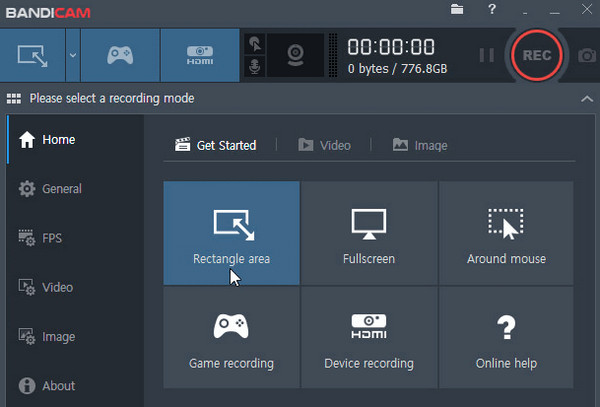
- Pros
- Mouse effects can be added when recording.
- Supports Chroma Key function.
- Cons
- Some advanced features are only available in the paid version.
- It is available for Windows only.
OBS Studio - Live Streaming Screen Recorder for Low-end PC
OBS Studio is a free screen recorder with excellent features, such as a screen recorder for a low-end PC. This lightweight screen recording tool, available on almost all computers, lets you record screen activities, like gameplay, meetings, or even start a live stream. Moreover, it gives you the option to select the capture area and can record multiple monitors at the same time.
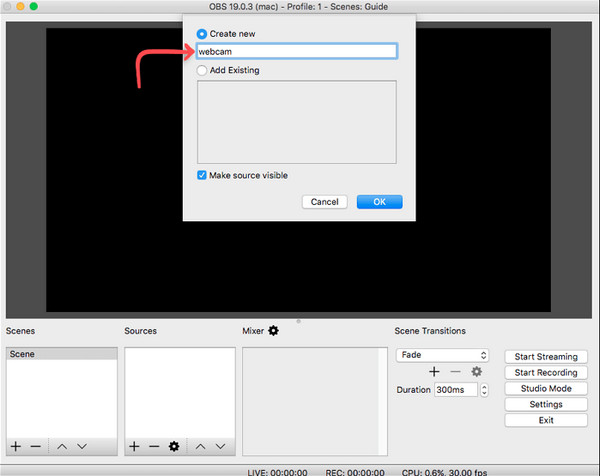
- Pros
- Highly customisable with multiple configuration options.
- It comes with a large user community for support and plugins.
- Cons
- Users report difficulty recording from the microphone.
- The user interface is not intuitive for beginners.
FBX Game Recorder - Low-Latency Screen Recorder for Low-End PC
FBX Game Recorder offers smooth and reliable performance, making it a strong choice for screen recording on low-end PCs. It records gameplay with clear quality and low latency. Additionally, it supports webcam capture during gameplay recording. You can enhance your videos with captions, slow-motion effects, freeze-frames, and easily share your recordings on social media platforms.

- Pros
- Low-latency performance for recording highly dynamic gameplay.
- Animated stickers, sound effects, etc., can be added.
- Cons
- Does not support complex scene switching or multi-source recording.
- Functions are biased towards game recording, and the general screen recording function is relatively basic.
NVIDIA ShadowPlay – Low-end PC Screen Recorder with Instant Replay
It utilises the GPU for hardware-accelerated recording, taking up almost no CPU resources, so you can record games at high frame rates with low latency even on low-end systems, and ShadowPlay supports Instant Playback with up to 20 minutes of playback, so you can save moments with just one click. ShadowPlay supports up to 20 minutes of instant playback, allowing users to save moments with just one click. It also supports live streaming, customised shortcuts, voice recording and more.
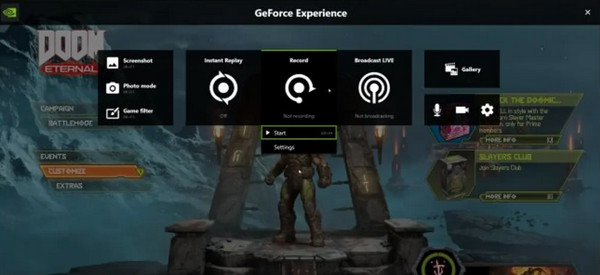
- Pros
- Recording takes up almost no CPU resources, and the system runs smoother.
- It can be directly live streamed to Twitch, YouTube and other platforms.
- Cons
- Only for devices with NVIDIA GeForce graphics cards.
- Does not support full recording of desktop or non-game windows.
Dxtory - Raw Screen Recorder for Low-end PC with Maximum Quality
Dxtory works well even if you don’t have a powerful PC, meaning it is one of the best screen recorders for a low-end PC. It uses a memory buffer that helps reduce the PC load but still runs on high-speed recording. Additionally, it can record several audio resources, which is effective for game streamers. You can also take screenshots with them and export images in various formats it offers.
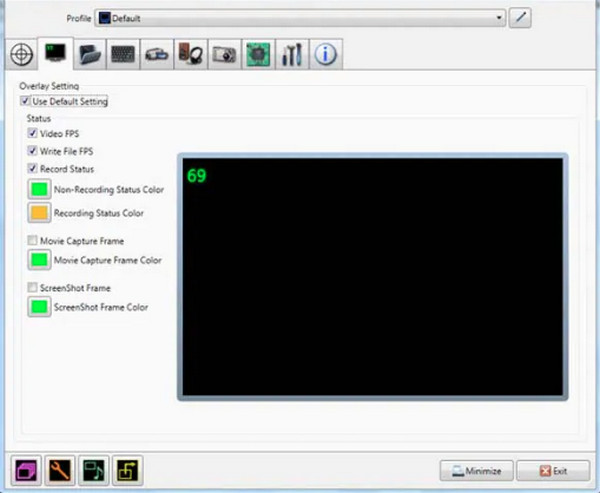
- Pros
- Supports uncompressed or low-compression recording.
- Customisable use of external encoders for flexibility.
- Cons
- Not support live streaming or online push streaming function.
- Older interface and gradually declining compatibility.
Fraps - Screen Recorder for Low-end PC with High Framerate Capture
Fraps is another screen recorder for low-end PCs. It shares a few similarities with Dxtory as it can take screenshots of your screen on a Mac or PC. Moreover, it shows how many frames per second are acquired, performs benchmarking, and measures the frame rate between any two points. You can also select an audio source and record both system audio and audio from the microphone simultaneously.
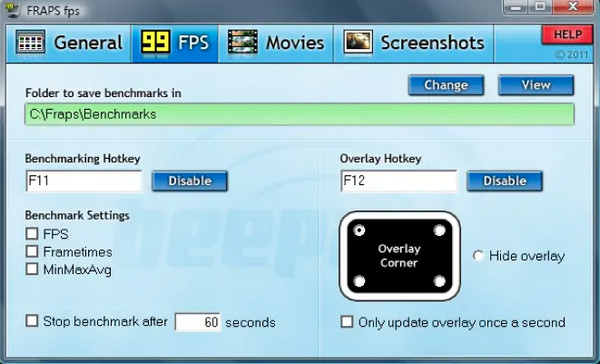
- Pros
- Custom frame rate 1-120.
- Allow one-click screenshot capture.
- Cons
- Support only AVI format, with very large file sizes.
- Not support desktop recording, full-screen games only.
Recordzilla - Low-end PC Screen Recorder with Many Regions Capture
Recordzilla is the last screen recorder on the list for low-end PCs. It lets you capture videos and screen activities, like gameplay, audio, and screenshots. You can also add text, images, and stamps to your recordings. Moreover, it lets you draw on the screen while recording to help your viewer focus on crucial points.
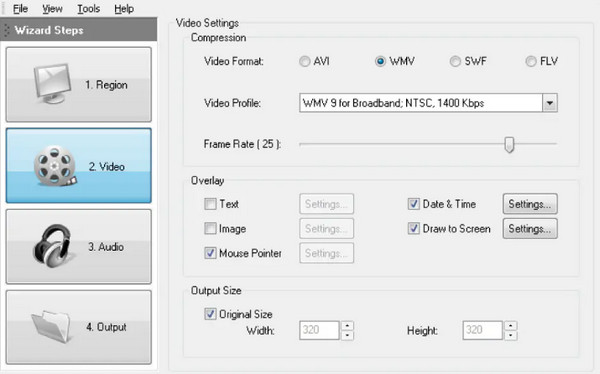
- Pros
- Support customised recording area for flexible capturing of screen content.
- Recording video and audio synchronisation.
- Cons
- Lack of advanced editing and live streaming features.
- The free version has limited features and more obvious watermarks.
Apowersoft - The Web-Based Low-end PC Screen Recording
Apowersoft is a screen recorder available through your browser, greatly reducing its use of system resources. It supports a variety of recording modes, including full-screen, region-selected, and camera overlay, as well as real-time recording of system sound and microphone audio. Smooth recording and fast video export in multiple formats are possible even on less configured devices.
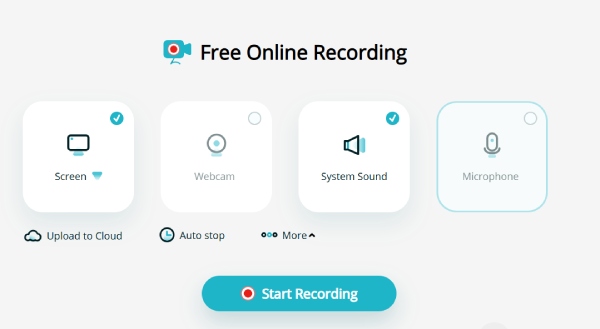
- Pros
- No client installation is required.
- Supports multiple recording modes and export formats.
- Cons
- A stable network connection is required; it can't be used offline.
- The free version has a time limit.
FAQs about the Best Screen Recorder for Low-End PC
-
Is Bandicam free from watermarks?
It offers a watermark in export recordings. However, its price is affordable if you are going to upgrade.
-
Can I record the screen directly from Windows?
If you’re using Windows 10 and above, a built-in screen recorder for low-end PC is available. You can use the Xbox Game Bar to record gameplay, but it is not limited to games only. It can also record any activities on your screen.
-
Can OBS export recordings without a watermark?
OBS is a free recording tool that doesn't have a watermark and doesn't limit the length of your recording.
Conclusion
All the screen recorders give you unique features, and it depends on you which one you'll select as the best screen recorder for a low-end PC. However, the recommended one is the 4Easysoft Screen Recorder. It works best as your screen recorder for a low-end PC and offers excellent features for recording screen activities. Don’t miss out on this great screen recorder for Windows and Mac.
100% Secure
100% Secure


