Record video, audio, gameplay, and webcam to record precious moments easily.
A Comprehensive Guide to 16:9 Aspect Ratio Screen Recording
The 16:9 aspect ratio is the most widely used standard for online videos, game recordings, and professional presentations. However, many users have trouble setting up their screen recording software to accurately match this format. Don't worry though, this guide will provide you with basic information about the 16:9 aspect ratio and the best way to record your screen in this ideal resolution.
Guide List
What is 16:9 Aspect Ratio for Screen Recording? The Differences Between 16:9 and Other Aspect Ratio The Hassle-Free Way to Record Screen at 16:9 Aspect Ratio How to Record Gameplay Screen at 16:9 Aspect Ratio with BandicamWhat is 16:9 Aspect Ratio for Screen Recording?
Why should you choose to record your screen at 16:9 aspect ratio? As it’s known to all, the 16:9 aspect ratio is the most used widescreen format for screen recording, video streaming, and digital media, which refers to the proportional relationship between the width and height of a display or recording. When this aspect ratio became widely used on various platforms, recording video content in the same aspect ratio became the standard choice.
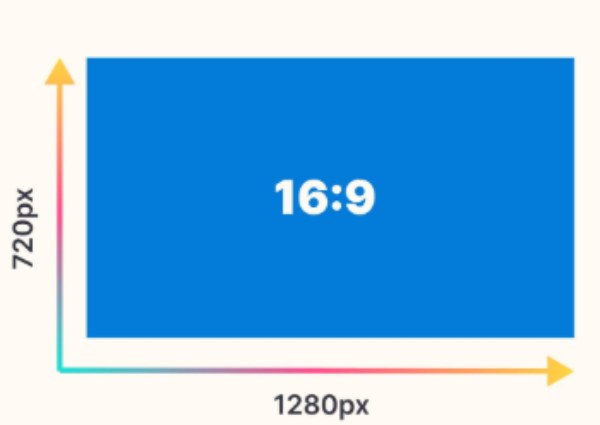
Although an important reason to record in 16:9 aspect ratio is the basic format for popular videos, it also provides a major advantage: compatibility with most viewing devices without distortion or black bars. When recording in other aspect ratios, content may appear stretched or may require additional editing to fit a standard screen. In addition, 16:9 aspect ratio for screen recordings allows for smoother post-production adjustments.
The Differences Between 16:9 and Other Aspect Ratio
The 16:9 aspect ratio is the standard for modern monitors and the preferred aspect ratio for recording your screen. But other aspect ratios are still used in different contexts. Understanding how they differ from the 16:9 aspect ratio can help you choose the best format for your screen recording.

One common choice is 4:3, an older format used by CRT monitors and early TV screens. You'll often see this aspect ratio in some early Hollywood movies. While it provides a square frame, it often results in black bars on the left and right when viewed on modern, largely widescreen-dominated monitors.

Another option is 21:9, also known as ultrawide. This format is popular among gamers and some blockbusters and 4K movies using ultrawide monitors, but screen recordings in this ratio will produce large black bars above and below your monitor if not cropped.
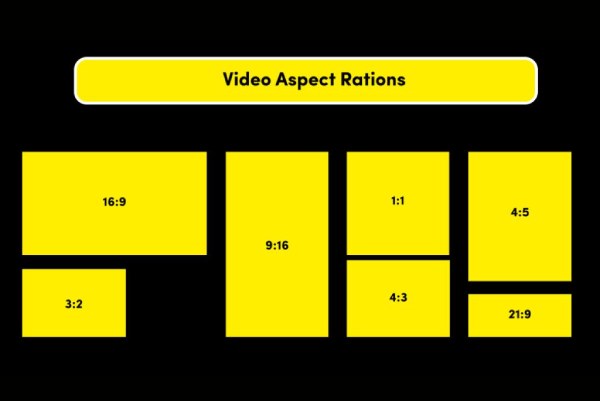
There are also 1:1 (square) and 9:16 (vertical) aspect ratios, which are mainly used on social media platforms such as Instagram and TikTok. However, these formats are not ideal for traditional screen recordings.
Compared to these, recording screens at 16:9 aspect ratio offers the best balance of compatibility and visual appeal, making it the preferred choice for most users.
The Hassle-Free Way to Record Screen at 16:9 Aspect Ratio
When it comes to recording your screen in a perfect 16:9 aspect ratio, 4Easysoft Screen Recorder stands out as the ideal solution. This powerful tool provides a hassle-free experience by offering straightforward preset options, including the popular 1920 x 1080 resolution. With these presets, you can quickly ensure that your recordings maintain a professional widescreen format without complicated manual adjustments.
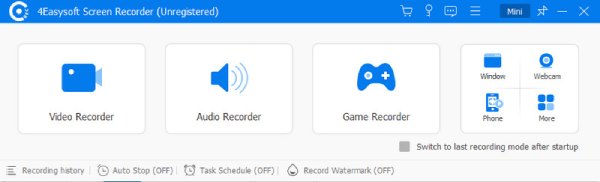
One of the main advantages of using 4Easysoft Screen Recorder is its compatibility across a wide range of devices, allowing for seamless recording on both Windows and Mac systems. You can customize it with advanced features such as audio recording, real-time editing, and scheduled capture, perfect for content creators, educators, and professionals. With this free 4K video editor, you get a complete solution for recording your screen in a consistent and reliable 16:9 format, ensuring that your final output looks polished and professional.

Provides accurate screen recording at 16:9 aspect ratio.
Customize and add effects to your screen recording.
Keep the original quality of the screen activity recorded.
Support other common aspect ratios for screen recording.
100% Secure
100% Secure
Step 1Launch 4Easysoft Screen Recorder and click to choose the desired recording mode for your screen activity.
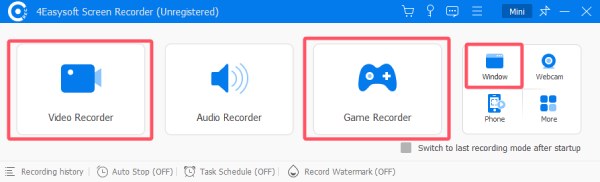
Step 2Under the "Custom" tab, click the "1920×1080 (1080p)" button to record your screen at 16:9 aspect ratio.
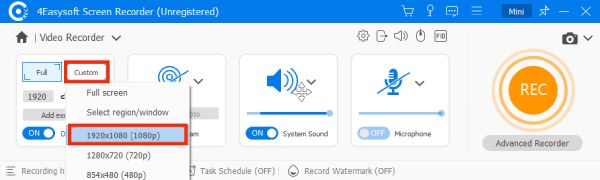
Step 3Finally, click the "Record" button to start recording and save the recorded 16:9-aspect-ratio video file.
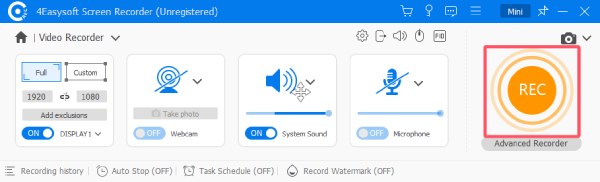
How to Record Gameplay Screen at 16:9 Aspect Ratio with Bandicam
When it comes to recording gameplay in a perfect 16:9 aspect ratio, Bandicam is one of the best tools available to gamers. Bandicam is renowned for its ability to capture high-quality game footage with minimal performance impact, making it ideal for recording intensive 4K games. With Bandicam, you can easily set your screenshots to match a 16:9 aspect ratio, ensuring your recordings are perfect for widescreen displays.

Bandicam offers several customizable settings that let you easily capture gameplay, including the option to set a fixed recording area. By selecting the 1920 x 1080 resolution, you can quickly align your recording to the common 16:9 aspect ratio, avoiding any unwanted black bars or cut-off parts of the screen. This flexibility is perfect for those who want to show off their gameplay without worrying about the technical details.
Step 1Under the "Screen Recording Mode" tab, click the "Rectangle on a screen" button.
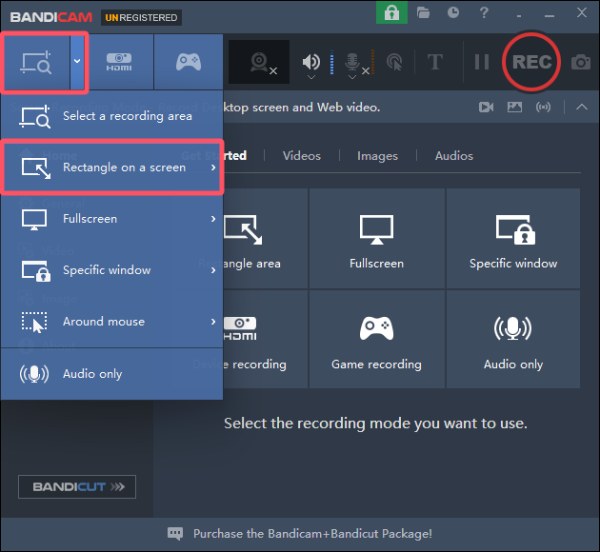
Step 2In the pop-up window, you can see several options for recording screen at 16:9 aspect ratio, click the "1920×1080 (16:9)" button.
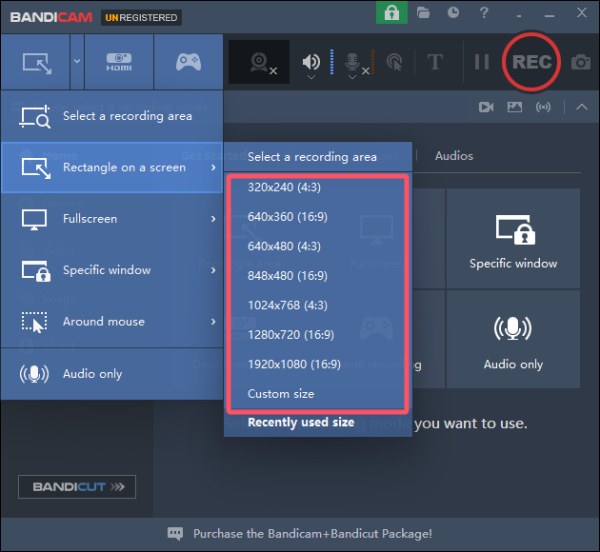
Step 3Finally, click the "Record" button to record your screen activity at 16:9 aspect ratio.
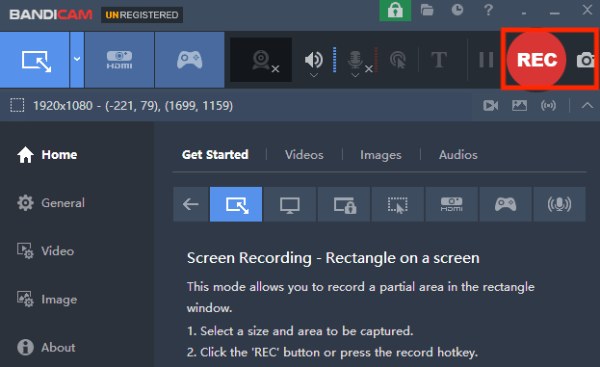
Conclusion
In conclusion, recording your screen in a 16:9 aspect ratio ensures that your content looks professional and fits into widescreen displays without any distortion. 4Easysoft Screen Recorder makes it easy to achieve the perfect 16:9 ratio, allowing for precise recording and hassle-free adjustments, ensuring your videos are ready for any platform. If you have a need, download now to enjoy high-quality screen recording in a 16:9 aspect ratio for your needs.
100% Secure
100% Secure



