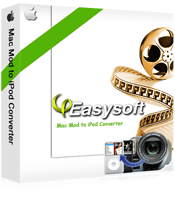4Easysoft Mac Mod to iPod Converter
Top-user-rating Mod to iPod Mac:
Perfectly convert Mod to iPod on Mac
Convert video to iPod, iPhone, Apple TV, etc
Edit video, crop, merge, split, set special effect, preview and more
4Easysoft Mac Mod to iPod Converter is an ideal Mod to iPod Mac conversion tool for people who are using digital camcorders. Mod to iPod Converter for Mac is designed to help you convert Mod to iPod on Mac, convert Mod to MP4 for iPod on Mac, convert .mod to .mp4 on Mac. So that you can watch the original Mod files on your iPod. It is a handy Mac Mod to iPod software.
Video encoding settings are adjustable in 4Easysoft Mac Mod to iPod Converter, you can freely set detailed video and audio parameters to customize the output quality. You can also use this Mod to iPod Converter for Mac to edit videos before converting. Movie trimming, video cropping, picture capturing, effect adjustment, video files merging and more are all available. And with our cool Mod to iPod converter for Mac users, users can add watermarks and subtitles to the videos; also users can select output audio tracks. This cool software also supports batch processing which allows you to output different formats simultaneously.
 Convert HD DV, HD TS, MTS, M2TS, HD MOV, HD H.264, HD RM and other HD videos, get HD videos. Learn More Buy Now $35.00
Convert HD DV, HD TS, MTS, M2TS, HD MOV, HD H.264, HD RM and other HD videos, get HD videos. Learn More Buy Now $35.00  Take out audio from DVD to AAC, AC3, AIFF, FLAC, MP3, OGG, WAV, WMA, etc. Learn More Buy Now $35.95
Take out audio from DVD to AAC, AC3, AIFF, FLAC, MP3, OGG, WAV, WMA, etc. Learn More Buy Now $35.95 
Mac Mod Converter
4Easysoft Mac Mod Converter is designed to convert Mod video made by JVC camcorder, or others camcorder, it is easy to convert Mod to AVI/ FLV... on Mac.
Learn MoreFree TrialBuy Now$24.95
Key Features
1. Powerful video, audio and devices conversion
Convert Mod to iPod on Mac
The imported files are perfectly supported, including Mod, Tod, MPG, MPEG, MPEG2, VOB, MPEG2 HD and they could be converted to MPEG-4, H.264/MPEG-4 AVC, MOV, M4V.
Convert Mod to audio, audio to audio for iPod
Mac Mod to iPod software can extract audio from Mod and convert audio files for iPod, supported output audio formats include AAC, MP3, WAV, AIFF, M4A, etc.
Create video/audio for various devices
The converted files can be played well on iPod, iPod touch, iPod touch 2, iPod nano, iPod nano 4, iPod classic, iPhone, iPhone 3G, Apple TV, etc
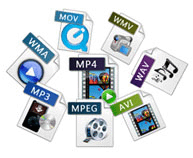

2. Enjoy file in different effects
Video and audio trimming
While playing files, click left square bracket to set the start time and click right square bracket to set the end time during the preview to capture your favorite video and audio clips.
Video cropping
To crop your movie video, you can just move your mouse cursor to an adjustment box and drag the crop frame. You can also set the output aspect ratio from the Zoom Mode: Keep Original, Full Screen, 16:9 and 4:3.
Effect adjustment
4Easysoft Mac Mod to iPod Converter allows you to set the video Brightness, Contrast, Saturation and audio Volume. Checking Deinterlacing helps you to convert interlaced video to the progressive video to optimize the video effect.
Watermark function to make your video special and stylish
With this function, you easily add both text and image watermarks to your videos anyway you. You can adjust the size, the location and the transparency of the watermark.
Awesome function that allows you to add subtitles and select audio tracks for their videos
This useful function helps our users maximize their enjoyment. Users can choose the subtitles needed and also choose the audio tracks between single and double.
Customize output settings
You can adjust the encoding settings of output video and audio to get best quality or get smaller file size as you want.
Set video encoding settings by setting Encoder, Frame Rate, Resolution and Bitrate.
Set audio encoding settings by setting Encoder, Channels, Bitrate and Sample Rate.
Set different formats for every video and convert multiple videos at the same time
Our cool software has this wonderful feature to output different format for each video selected, and start the conversion at the same time, which brings great convenience to our customers. Moreover, user can output different formats for one video at the same time by means of adding this video repeatedly.
Merging files
Mod to iPod Converter for Mac provides an easy way to combine and join multiple videos together with most video formats supported. Just select the videos you want to join and check the "merge into one file" box you can finish that easily.
Preview video effect when you manage it
This program provides video previewing, you can see the after-conversion video effect when you manage it.
Convert video to picture
If you like the current image of the video you can use the "Snapshot" option. Just click the "Snapshot" button the image will be saved in the format of GIF, JPEG, BMP, and you can click the "Open" button next to "Snapshot" button to open your picture.
3. Easy to use
With the intuitive interface and handy features like video cutter, previewing in real time, file joiner, etc. 4Easysoft Mac Mod to iPod Converter is quite easy to use, all you need to do is no more than a few clicks to finish all the conversions - convert Mod to iPod on Mac, convert Mod to MP4 for iPod on Mac, convert .mod to .mp4 on Mac…

4Easysoft Mac Mod to iPod Converter new features:
System RequirementsProcessor: PowerPC® G4/G5 or Intel® processor
OS Supported: Mac OS X v10.4 - 10.6
Hardware Requirements:512MB RAM, Super VGA (800×600) resolution, 16-bit graphics card or higher


-
Video Tools
- Mac Video Converter
- iMedia Converter for Mac
- Mac Mod Converter
- Mac Flip Converter
- Mac AVI Converter
- Mac MP4 Converter
- Mac 3GP Video Converter
- Mac WMV Converter
- Mac Apple TV Video Converter
- >> Learn More
-
DVD Tools
- DVD Copier for Mac
- Mac DVD Ripper
- Mac DVD to Archos Converter
- Mac DVD to WMV Converter
- Mac DVD to MOV Converter
- Mac DVD to DPG Converter
- Mac DVD to PS3 Converter
- Mac DVD to PSP Converter
- Mac DVD to BlackBerry Converter
- >> Learn More
-
HD/Blu-ray Tools
- Mac HD Converter
- Mac MTS Converter
- Mac M2TS Converter
- Mac TS Converter
- Mac AVC Converter
- Mac Blu-ray Mate
- >> Learn More
-
iPod/iPad/iPhone Tools
- iPhone Manager for Mac
- Mac iPod Video Converter
- Mac iPad Video Converter
- Mac DVD to iPad Converter
- Mac iPhone 4G Video Converter
- Mac iPhone Video Converter
- iPhone 4G to Mac Transfer
- Mac iPod Touch Video Converter
- Mac iPod nano Video Converter
- >> Learn More
-
Audio Tools
- Mac Video to Audio Converter
- Mac Video to MP3 Converter
- Mac DVD to Audio Converter
- Mac TS to MP3 Converter
- Mac MP4 to MP3 Converter
- Mac Flash Video to WMA Converter
- Mac Sony Ericsson AMR Converter
- Mac DVD to MP3 Converter
- >> Learn More
-
ePub Tools
- ePub to iPhone 4G Transfer for Mac
- ePub to iPhone Transfer for Mac
- ePub to iPad Transfer for Mac
- ePub to iPod Touch Transfer for Mac
- >> Learn More