Convert, edit, and compress videos/audios in 1000+ formats with high quality.
Reviews on the Top 4 WMV Converters: Pros and Cons
If you download some WMV movies, you may find it unplayable on many players, especially for Mac and mobile phones. That’s because WMV format is designed for Windows Media Player. In this case, you can simply convert WMV to MP4 format, which is more compatible with other devices. Here are 5 best WMV converters with powerful features for you.
Guide List
Part 1: The Best 4 WMV Converters [Desktop&Online] Part 2: FAQs about the Best WMV ConverterPart 1: The Best 4 WMV Converters [Desktop&Online]
WMV is a streaming media format launched by Microsoft, so you may always encounter playing problem. Under the same video quality, WMV format is very small, so it is very suitable for playing and transmitting on the Internet. But in some cases, we need to convert the format to be compatible with almost any platform, like Windows, Mac, and Linux. What methods or tools can we use? So you can convert WMV to MP4 to keep the small size and high quality. Continue to find the suitable WMV converters.
1. 4Easysoft Total Video Converter
4Easysoft Total Video Converter will be the best and professional WMV converter. It provides 600+ video and audio formats with AI technology. In this way, you can convert WMV to MP4 without losing quality on your Windows and macOS Tahoe. In addition, it also provides video editing functions, including trimming, cropping, adding effects, etc.

Convert WMV to any other popular formats with the original high quality.
Customized output settings to keep the small size and enhance the video resolution.
Provide video editing functions for making movies, slides, collages, GIF animations, split screen videos, etc.
Polish the video, such as enhancing the video, applying 3D effects, and using AI technology to add / remove watermarks.
100% Secure
100% Secure
How to Use this professional WMV converter:
Step 1Install and start 4easysoft total video converter. Click the Add File button in the upper left corner of the program, select the file to be converted, and then click the open button to import the file.

Step 2Click the format button on the right side of the file, and you will see the setting list. You can customize the output format according to your preferences and devices.
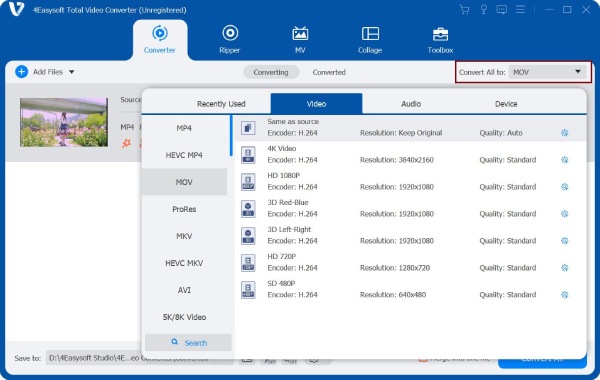
Step 3Click the Save To drop-down list at the bottom left to select the output folder for the converted files. Also, you can save the files into the folder the same as the source one.
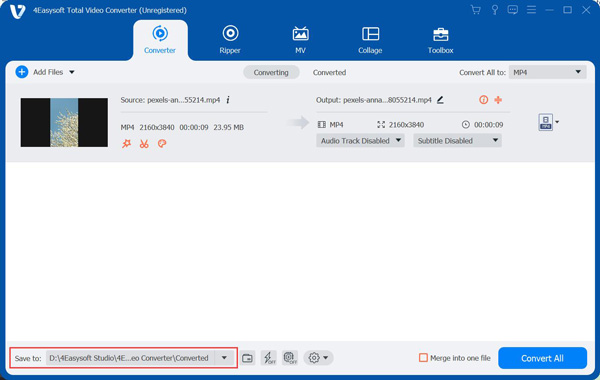
Step 4Click the Convert All button in the lower right corner of the program to start converting the selected file.

2. FreeConvert
To easily convert WMV to MP4, you can use FreeConvert. It is a reliable choice. This is a simple website with basic converter design, which allows you to convert your favorite videos in a short time. But this online WMV converter only supports HD 720p resolution with relatively low quality.
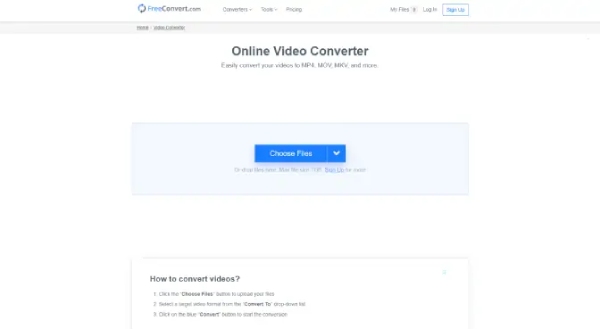
How to convert videos with FreeConvert:
Step 1Search FreeConverter directly to open the website and click select file to import the video.
Step 2Click the Settings button to change the parameters as you like. In the video screen size field, select the appropriate option. If necessary, change other settings, and then click apply settings. When the status change to Done, please click the Download AVI button.
3. 4Easysoft Free Video Converter
If you want to convert WMV to MP4 format, you can also try this online WMV converter. This utility can be used on Windows and Mac platforms. Unlike the mentioned one, this WMV converter doesn’t have any limitation to the file size and number. Here are the steps to convert WMV video to MP4 file:
Step 1
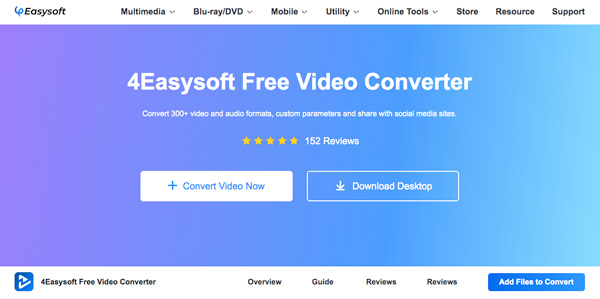
Step 2Choose the MP4 or other popular formats from the Video tab. Click the Settings button to change the codec, quality, and frame rate to keep the high-quality output. At last, click the Convert button to start.
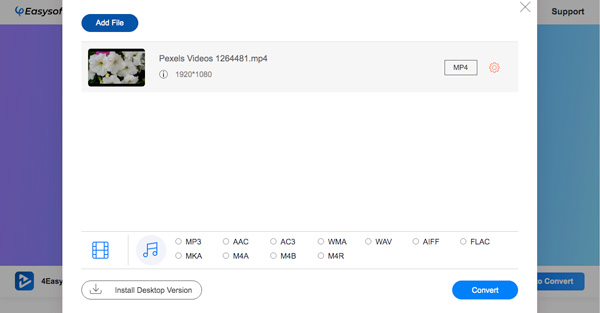
4. MConverter
Using MConverter premium, you can also convert some WMV files with large memory, up to 1 GB each. But the free version of the WMV converter only allows you to convert files up to 200 MB. Therefore, you can choose to use it according to your own needs. Here are the detailed steps:
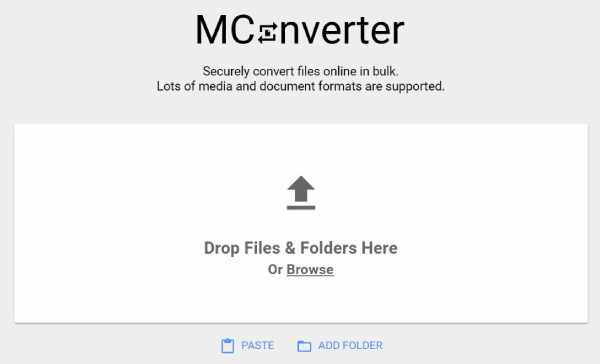
Step 1Search the MConverter on the web page and open it directly. At the top of this page, drag and drop your WMV file directly into the box with the mouse.
Step 2Select the desired format directly in the option box of the page and click it, or click select another format button under the option bar and manually enter MP4 for search.
Step 3After the conversion is completed, there will be an automatic download option button. After clicking, you can automatically download the converted WMV files.
Part 3: FAQs about Delaying Audio Online
-
What is the difference between WMV and MOV Video files?
The biggest difference between WMV and MOV is that MOV format is always for Mac and WMV is for Windows. They both have high quality and small size. Thus, you can convert between them with WMV converters according to your need.
-
Can I play WMV videos through VLC Media Player?
Yes, of course. No matter what device you use, you can download VLC Media Player to enjoy your WMV videos. What’s more, VLC is also a WMV converter that supports most popular output formats.
-
3. How to use Handbrake to convert WMV videos?
Open handbrake and click the Source button to add your videos. In the Output tab, you can change the format, resolution, and other important settings as you like. Here are also many editing functions for you. After all the settings are done, just export it.
Conclusion
The above are 4 recommended WMV converters for Windows, Mac, and Online. No matter what file format you want to convert, I hope this guide can help you find the most suitable video converter software for your needs. But if you want to meet all requirements, have a try on 4Easysoft Total Video Converter to access to all functions in one tool.
100% Secure
100% Secure



