Convert, edit, and enhance videos and audio in 1000+ formats with high speed and quality.
Video to Audio Converter: 10 Tools to Extract MP3 Audio
Whether you want to extract the music from a YouTube clip or save a lecture as a voice memo, the right video-to-audio converter will save you hours of frustration. While there are many tools today, not all of them can provide the lightning-fast speed or complete control that you wish. If you are looking for the best video to audio converter, you can check our 10 recommendations, including features, pros, and cons, with simple steps to see which one fits your workflow perfectly.
Guide List
1. 4Easysoft Total Video Converter – All-in-One Desktop Video and Audio Converter 2. Handbrake – Open-Source Video to Audio Transcoder 3. Freemake Video Converter – Straightforward Windows Converter 4. iMovie – Free Mac Video Editor and Converter 5. VLC Media Player – Lightweight Video Converter and Player on Multiplatform 6. Media.io – AI Audio Converter and Enhancer 7. FreeConvert – High-Capacity Online Converter 8. Zamzar – Wide Conversion Type Support 9. CloudConvert – Convert Videos for Free Up to 1GB 10. Online-Convert.com – Customization Rich Online Tool1. 4Easysoft Total Video Converter - All-in-One Desktop Video and Audio Converter
First one here is a comprehensive desktop video to audio converter designed for users who need both high-speed conversion, the 4Easysoft Total Video Converter. It supports over a thousand formats, making sure you convert video to audio, from almost any video file. Beyond simple conversion, it also has tools for trimming audio clips, adjusting bitrates, and even enhancing the file's volume.

Supports a thousand video and audio formats, e.g., MP3, WAV, FLAC, etc.
Utilizes hardware acceleration for 60× faster conversion without quality loss.
Extracts high-quality audio from ultra-high-definition video files.
Allows trimming, merging, and volume adjustment before exporting.
100% Secure
100% Secure
- Pros
- Offers fast batch conversion; lossless audio quality.
- Cons
- Occasional heavy usage for 4K tasks.
Step 1Open 4Easysoft Total Video Converter on your desktop. To get started, click "Add Files" to locate the video you want to process, or drag and drop your files directly into the main screen.

Step 2Click the "Format" dropdown to view all output options. Instead of a video tab, navigate to the "Audio" category and select a format like MP3, WAV, or FLAC.
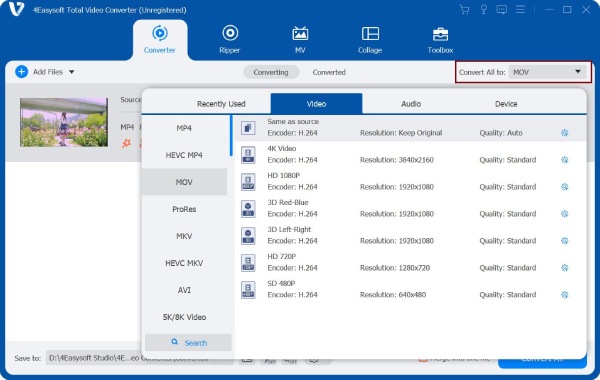
If you have certain adjustments for your sound file, click the "Custom Profile". Here, you can adjust technical parameters like audio codec, sample rate, and bitrate.
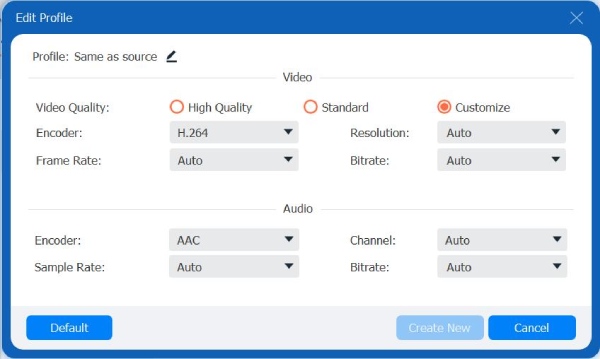
Step 3Set a save location for your new files. Once you're satisfied with all settings, click the "Convert All" button to trigger the high-speed conversion of your video to audio.

100% Secure
100% Secure
2. Handbrake - Open-Source Video to Audio Transcoder
Up next: Handbrake. This open-source MP4 to MP3 converter offers deep customization for anyone who wants total control over the final output. It has a robust audio tab that allows you to pick specific docs, bitrates, and sample rates.
- Pros
- Works entirely free; offers advanced technical settings.
- Cons
- Steep learning curve for starters; can't perform simple audio-only exports.
- 1.Drag your video file into the Handbrake window.
- 2.Go to the "Audio" tab. Choose your preferred codec.
- 3.From the "Summary" tab, ensure the output remains compatible with your chosen player.
- 4.Click "Start Encode" to start the process.
Step 4Click "Start Encode" to start the process.
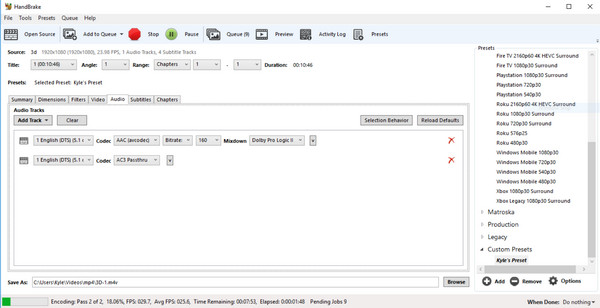
3. Freemake Video Converter - Straightforward Windows Converter
Freemake Video Converter is made for the casual user who wishes for a one-click video to MP3 converter experience. It covers over 500 formats and has a very colorful, visual interface that guides you through the overall process.
- Pros
- Very easy to use; provides presets for specific devices; direct DVD ripping.
- Cons
- Its free tier is restrictive; slow conversion on the free plan.
- 1.Click the "Video" button to import your video file.
- 2.Then, select "to MP3" or another format at the bottom.
- 3.Pick a quality preset, then click "Convert" to save the converted video to audio.
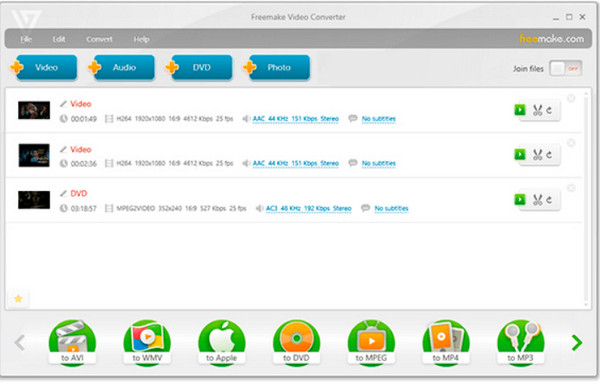
4. iMovie - Free Mac Video Editor and Converter
Moving on to Apple's built-in solution, iMovie is an ideal choice for Mac and iOS users who already have it installed. While it is a video editor, it has a feature that exports audio only, so it can be used as a video to audio converter, offering clean, high-quality results.
- Pros
- Pre-installed on Apple devices; no cost for Mac users.
- Cons
- Limited to Apple devices; fewer audio format options.
- 1.Add your video to a new iMovie project and drag it to the timeline.
- 2.Click the "Share" button in the upper right corner.
- 3.Choose "Export File" and change the format to "Audio Only".
- 4.Select your file format and click "Next" to save.
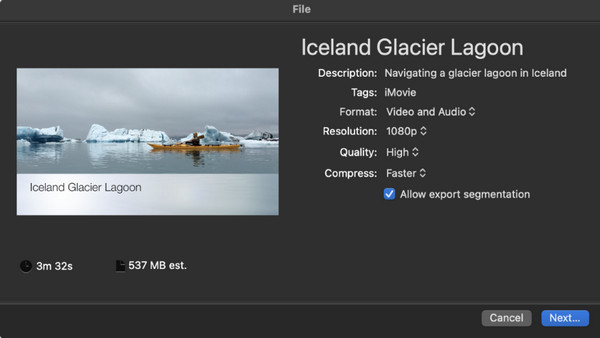
5. VLC Media Player - Lightweight Video Converter and Player on Multiplatform
While VLC is a well-known player that supports any file, it also has a powerful hidden video to audio converter. Since it is built on the FFmpeg library, the program is highly reliable and handles corrupted files better than its rivals.
- Pros
- Completely free to use and ad-free; handles almost any formats.
- Cons
- The conversion interface is hidden; no batch editing features.
- 1.Inside VLC, head to "Media" then select "Convert/Save".
- 2.Add your video file there and click "Convert/Save".
- 3.Next, select your audio format in "Profile".
- 4.Set a file name and location, then click "Start" to convert from video to audio.
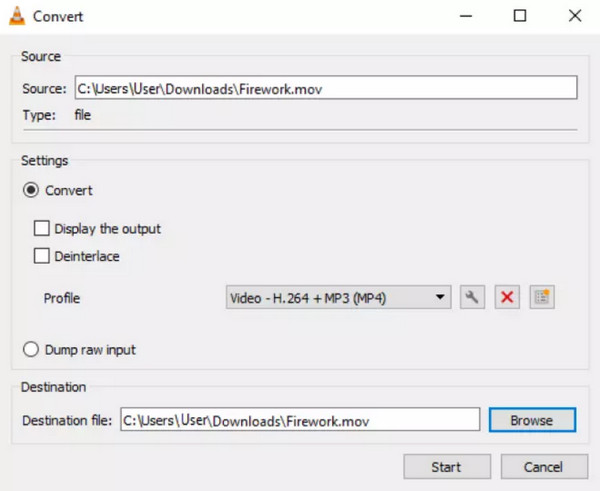
6. Media.io - AI Audio Converter and Enhancer
If you're into cloud-based solutions, Media.io uses AI to make sure your extracted audio sounds professional. This video to audio converter is a top choice for podcasters or creators who are working with low-quality source audio.
- Pros
- Offers noise reduction; works very fast for small files.
- Cons
- Limited file size for free users; privacy concerns with sensitive data.
- 1.Upload your video to the Media.io website.
- 2.Choose your target audio format.
- 3.Then, you can apply AI enhancements such as "Denoise".
- 4.Click "Convert" and then download your finished file.
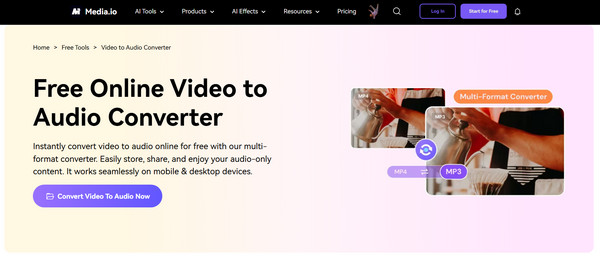
7. FreeConvert - High-Capacity Online Converter
Switching to another online video to audio converter giant, FreeConvert, stands out for its huge 1GB file limit for free users. The platform is highly secure as it automatically deletes your files after a few hours.
- Pros
- Advanced audio settings; huge 1GB limit for free.
- Cons
- Ad-supported screen; the speed depends on your internet.
- 1.Go to the site's "Audio Converter" section and choose your format. Upload your video file.
- 2.Next, click the "Settings" button to change the bitrate or volume.
- 3.Click "Convert to MP3" once done to convert any video to MP3.
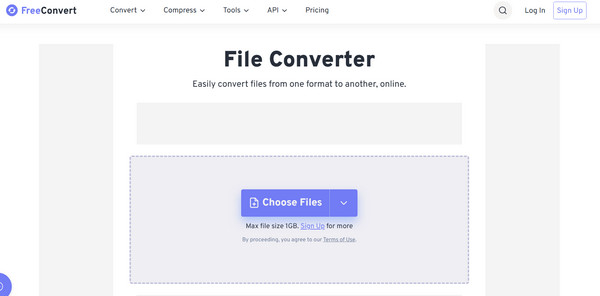
8. Zamzar - Wide Conversion Type Support
Zamzar may be the best choice to transform a truly unrecognizable format by other tools. This online media converter features three simple steps, making it great for users who aren't tech-savvy.
- Pros
- More than 1200 conversion types; no account needed for small files
- Cons
- Limited to 50MB in its free version; slow during peak times.
- 1.Upload your video file to the Zamzar page.
- 2.Choose the audio format you want, like WAV.
- 3.After that, click "Convert Now", and wait for the file to complete, then download.
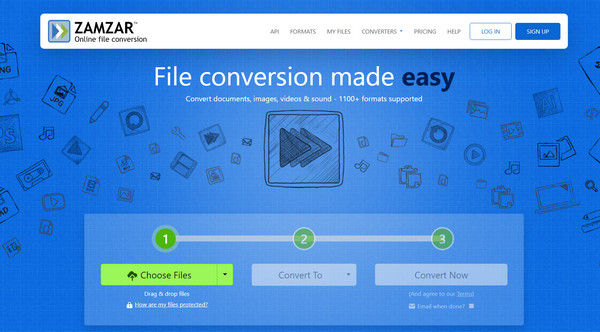
9. CloudConvert - Convert Videos for Free Up to 1GB
Similarly, CloudConvert has a highly polished online experience, with a heavy focus on security, ideal for businesses. In this URL video to audio converter, you can import files from cloud storage services. It features a clean and free from ads interface found on other sites.
- Pros
- Very high-quality conversions; integration with cloud storage.
- Cons
- Limited to 25 files per day.
- 1.Add your video from the local drive or cloud storage to CloudConvert.
- 2.Set your desired output audio format.
- 3.Optionally, click the "Settings" button to adjust parameters.
- 4.Click the "Convert" button to free convert video to audio online.

10. Online-Convert.com - Customization Rich Online Tool
Online-Converter.com here is the go-to web video to audio converter for those who want desktop-level settings. It offers settings to change the channels and normalize the sound. It also has specialized converters for devices like iPhones or PlayStations.
- Pros
- Pre-made device presets; deep customization options.
- Cons
- Its page contains many ads; a bit cluttered interface.
- 1.Go to the site's "Audio Converter" section and choose your format.
- 2.Upload your video file.
- 3.Fill in any settings, such as bitrate or channels, then click "Start" to process.
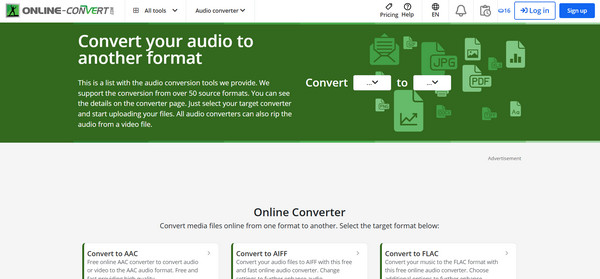
Conclusion
The right video to MP3 converter relies on your specific needs. From professional-grade customization to the convenience of an online tool, you have seen a bunch of options to help you create soundtracks, whether you need them for a podcast, music library, or in a video edit. However, if you're looking for a solution that balances all the essentials, go for 4Easysoft Total Video Converter. It offers ultra-fast AI-driven conversion with support for over 1000 formats, and a more exciting feature that makes it a versatile choice for both first-time users and power users alike.
100% Secure
100% Secure



