How to Use DVD Movie Maker
Do you want to keep your best memory or make a movie for enjoying in the future? In order to fulfill your requirement, 4Easysoft provides you a wonderful tool, which can help you make your own DVD movie. It is 4Easysoft DVD Movie Maker Using this converter, you can make your favorite pictures, videos and audios as the DVD movie material.
The following is the detailed guide:
Preparation: Download and install 4Easysoft DVD Movie Maker
Step 1: Add files
Double click to add photos & videos or drag your favorite one on the left side directly.
Step 2: Create videos
Click "Create" to generate the output movies.
Step 3: Setting
Adjust the output video formats so as to suit your portable players.
Step 4: Start conversion.
Click “Start” to begin the conversion with high output quality and converting speed.
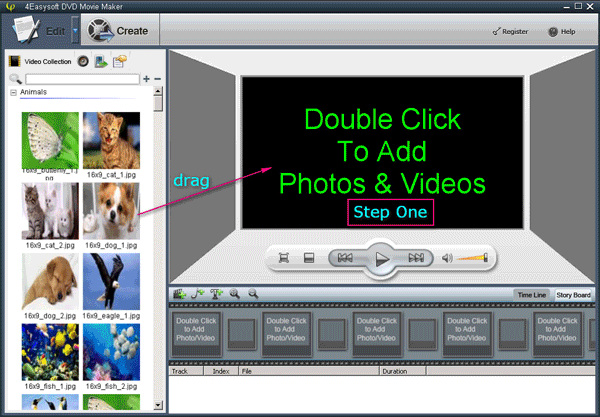
Editing Tips:
Tip 1: Effect
Click the selected clip, you can adjust the "Start" and "Duration" time, crop the output play screen, rotate the picture, set the motion style and visual effect.
Tip 2: Transition
Click the part next to the selected picture and video to set transition effect, which can give you an amazing output effect.
Tip 3: Add Text
Click  button, you can add any text to the output video.
button, you can add any text to the output video.
Tip 4: Preview
In order to get the best output effect, you can preview the video before starting conversion.
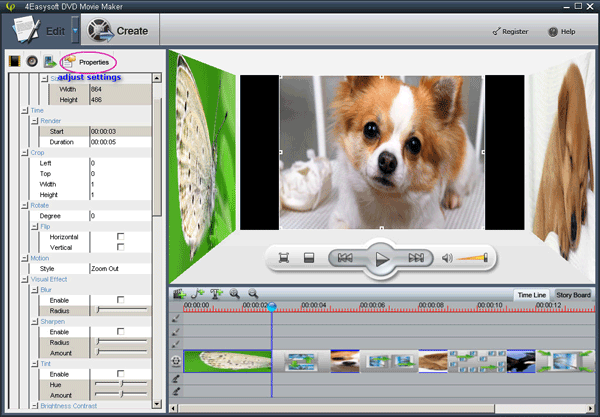


-
Package Deals
- Media Toolkit Ultimate
- DVD Converter Suite
- iPhone Mate
- iPod Mate
- DVD to 3GP Suite
- DVD to Mobile Phone Suite
- DVD to Archos Suite
- DVD to MP4 Suite
- DVD to iPad Suite
- >> Learn More
-
Video Tools
- Total Video Converter
- Mod Converter
- Media Converter
- Free AVI Converter
- Free ASF Converter
- Free 3GP Converter
- Free FLV Converter
- Free Wii Converter
- Free MP4 Converter
- Free TOD Converter
- Free MOV Converter
- Free Flash Converter
- Free Apple TV Converter
- >> Learn More
-
DVD Tools
- DVD Copier
- DVD Converter Platinum
- DVD to Video Converter
- DVD Movie Maker
- DVD to MP4 Converter
- DVD to PSP Converter
- DVD to PS3 Converter
- DVD to DPG Converter
- DVD to Mobile Phone Converter
- >> Learn More
-
HD/Blu-ray Tools
- HD Converter
- MTS Converter
- Free Blu-ray Ripper
- M2TS Converter
- TS Converter
- Blu-ray Mate
- Blu-ray to AVI Ripper
- Blu-ray to MP4 Ripper
- Blu-ray to DPG Ripper
- AVC Converter
- >> Learn More
-
iPod/iPad/iPhone Tools
- iPhone Manager
- Video Converter for iPad
- iPod Video Converter
- iPod Manager
- iPhone Video Converter
- iPhone Ringtone Converter
- iPad Manager
- >> Learn More
-
PDF/ePub Tools
- PDF Converter Platinum
- ePub to iPad Transfer
- PDF to ePub Creator
- ePub to iPhone Transfer
- PDF to Flash Converter
- PDF Cutter
- PDF Joiner
- >> Learn More
-
Audio Tools
- Video to Audio Converter
- Free MP4 to MP3 Converter
- FLAC Converter
- TS to MP3 Converter
- Free MP3 Converter
- Flash Video to WMA Converter
- Sony Ericsson AMR Converter
- >> Learn More
-
System Utilites
- Registry Cleaner
