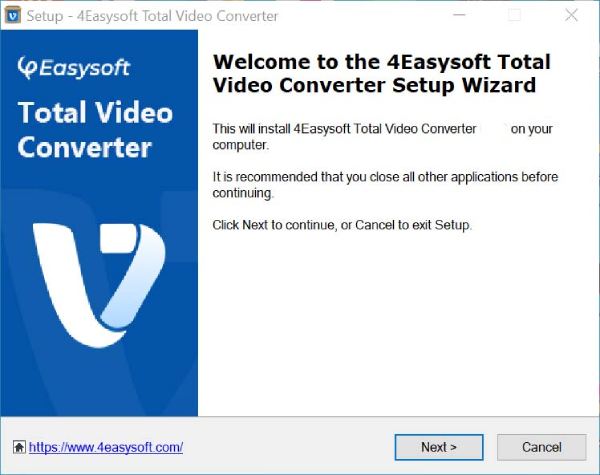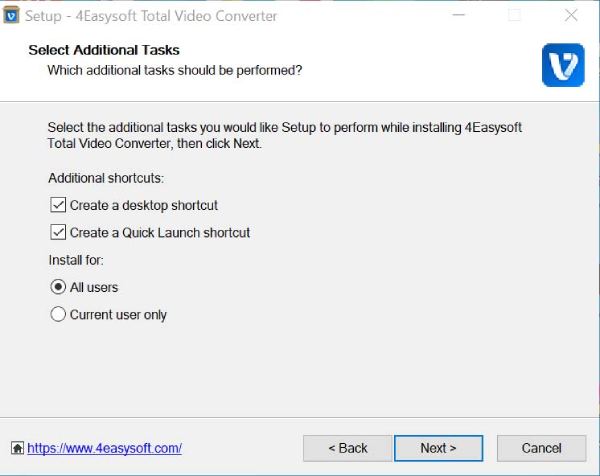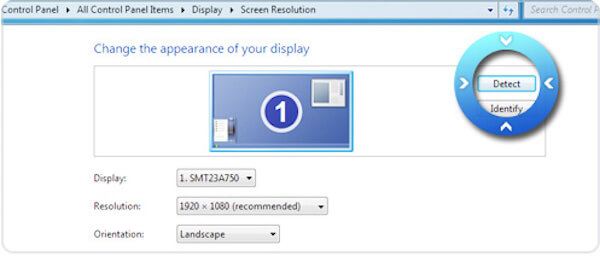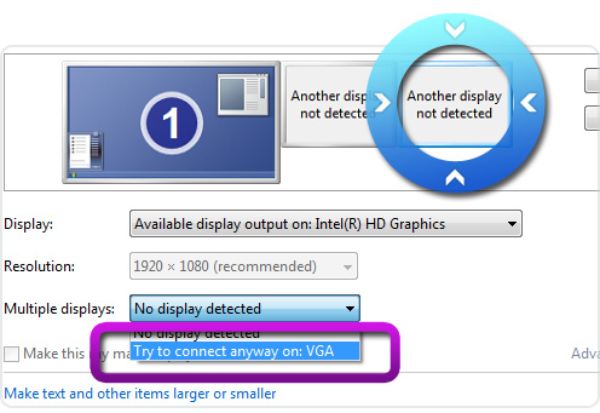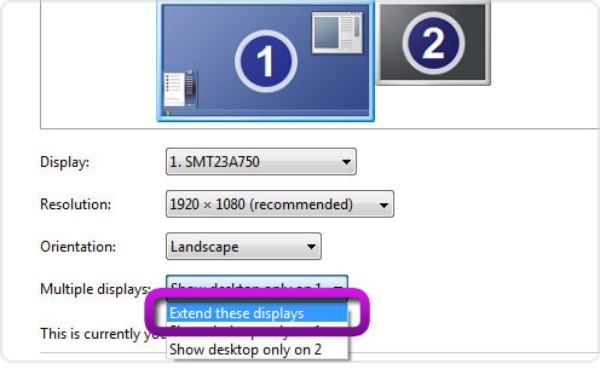Screen Recorder
Screen Recorder Best screen recorder to capture any onscreen activities, microphone audio, voice, webcam footage, and snapshots with original quality.
 Blu-ray Player
Blu-ray Player Play all DVD/Blu-ray disc, ISO files, and all digital videos in high quality. Create your own playlist and control your playback easily to enjoy watching.
 DVD Ripper
DVD Ripper Extract the movies from DVD discs, DVD folders, and ISO images to more than 500 file formats. Customize DVD movies flexibly before ripping.
 iPhone Data Recovery
iPhone Data Recovery Rescue lost and deleted photos, text messages, contacts, notes, app data, and more from iOS device, iTunes, and iCloud backup.
For Windows
For Windows
Free Online Solutions
 For Mac
For Mac