Record video, audio, gameplay, and webcam to record precious moments easily.
Capture Anything! 10 Best Screen Recorder Extensions in 2025
Imagine effortlessly capturing tutorials, gameplay, presentations, or sharing information with just a few clicks. This is what you can do with the best screen recorder extension. But with plenty of options available, how can you choose the right one? To decide quickly, today’s guide reviewed and compiled a list of the top ten best screen recorder extensions for Chrome with their best features and benefits, ensuring you’ll get the perfect tool at your fingertips.
Guide List
Top 1. 4Easysoft Free Screen Recorder Top 2. Loom Screen Recorder Top 3. Screencastify Top 4. Nimbus Capture Top 5. ClickUp Top 6. ScreenPal Top 7. Fluvid Top 8. Screenity Top 9. Awesome Screenshot Top 10. ZightTop 1. 4Easysoft Free Screen Recorder
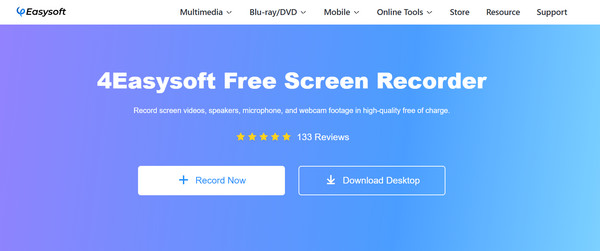
Leading this list of best screen recorder extensions is the 4Easysoft Free Screen Recorder. While not completely a Chrome extension, it provides the simplest approach to screen recording, capturing both your screen and audio with ease. With its friendliness, all skill levels are welcome here to record tutorials, web pages, presentations, gameplay, or any other tasks. Also, it has webcam integration, letting you capture your reactions without complex configuration and loss in quality. Completely free recording solution, this online tool also allows you to save recording in multiple formats of your choice.
Features:
• The free recorder can capture screen, audio, and webcam with high quality.
• It has the ability to capture gameplay with high frame rates.
• Adjustable recording settings, including quality and frame rate.
• Can add shapes, lines, callouts, text, and more during the recording.
Top 2. Loom Screen Recorder
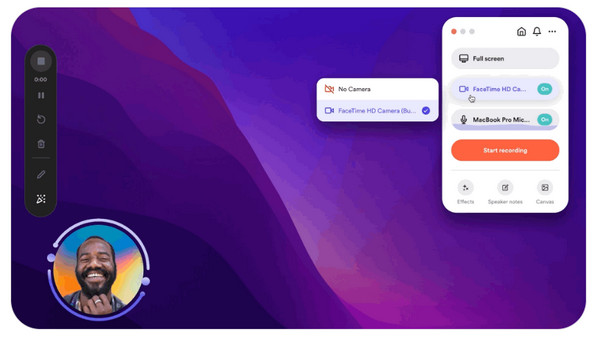
Another free screen recorder for quick recording and sharing videos with a generated link named Loom Screen Recorder. With its instant sharing capabilities, working in remote environments will be easy. One of its best features includes camera recording, annotation tools, and viewer insights, thus making it on this list of best screen recorder extensions. The friendliness and rapid sharing make it the favorite among teams that need quick video updates.
Top 3. Screencastify
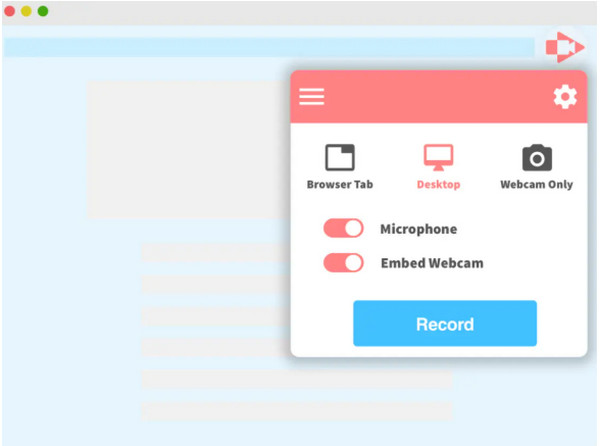
As one of the most famous and best screen recorder extensions for Chrome, Screencastify provides robust recording and editing features. It permits users to record their desktop, browser, or webcam, together with annotation tools. Not only that, but Screencastify also has a built-in editor for basic video editing, allowing you to trim and crop your recordings. And its seamless integration with Google Drive, as well as various formats for exporting, adds to its versatility.
Top 4. Nimbus Capture
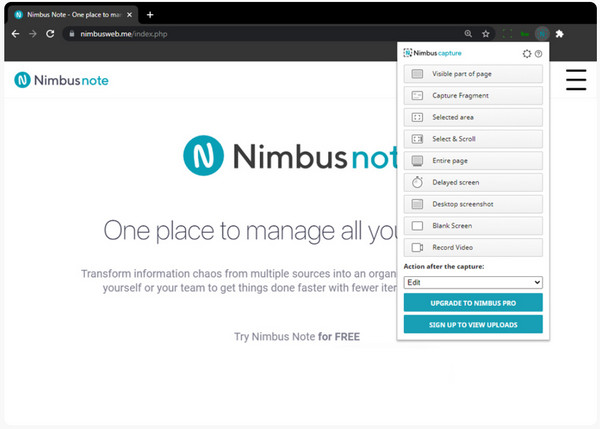
Up next: Nimbus Capture. It is a comprehensive tool that works beyond just a basic screen recording, giving your screenshot and annotation functionalities. With this best screen recorder extension, you can capture entire web pages and chosen areas, record videos, and then highlight, draw, and add text. Later on, all of your captures are saved to Nimbus Note or Google Drive, adding to its convenience.
Top 5. ClickUp
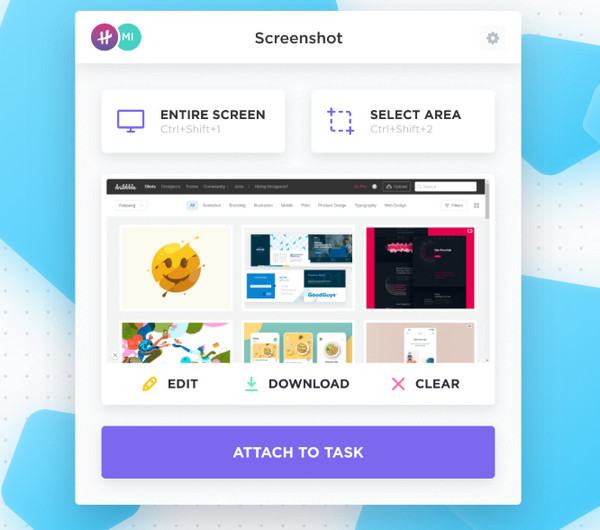
While mainly known as a project management platform, ClickUp also adds a powerful screen recording feature. This functionality permits you to create and share recordings directly via link, email, or within ClickUp email, streamlining communication and collaboration. This best screen recorder extension for Chrome can also add recordings to tasks and documents, adding to its power to likely be your first choice!
Top 6. ScreenPal
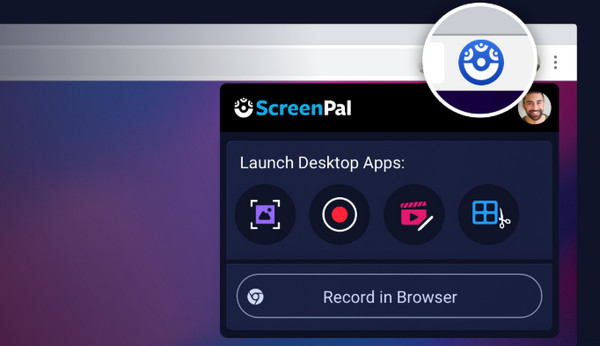
Formerly named Screencast-O-Matic, this tool provides a versatile recording and editing solution. Aside from being one of the best free screen recorder Chrome extensions, it works as a desktop application, too, giving you flexibility in your recording requirements. Moreover, ScreenPal includes advanced features such as green screen effects and audio editing, which makes it very useful for creating professional-looking tutorials.
Top 7. Fluvid
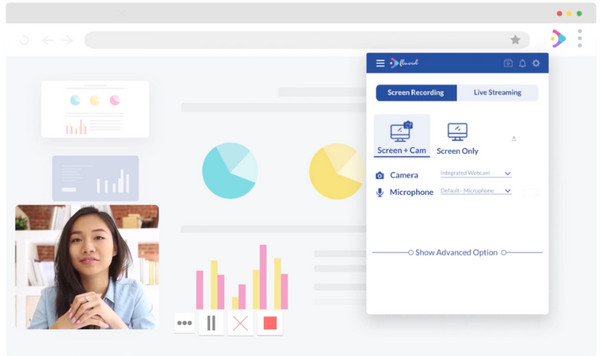
If your attention is on quick and easy video messaging solution, Fluvid is the best screen recorder extension for you, as it permits you to record and share videos instantly! It boasts screen recording, webcam capturing, and video annotation. Fluvid’s speed and simplicity make it perfect for swift communication and feedback for everyone. Besides that, it offers video analytics, allowing you to track viewer engagement in your videos.
Top 8. Screenity
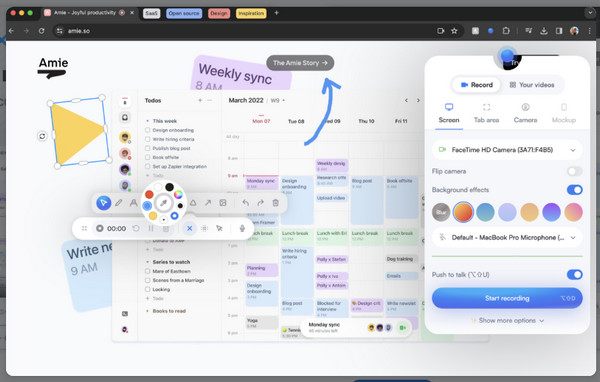
Meanwhile, Screenity is a powerful, best screen recorder extension for Chrome that is designed to create engaging video tutorials. It has features like custom backgrounds, annotation tools, and the ability to blur out sensitive information. In addition to that, as it is focused on tutorial creation, it can add interactive elements and voiceovers; thus, it is a perfect tool for educators and content creators.
Top 9. Awesome Screenshot
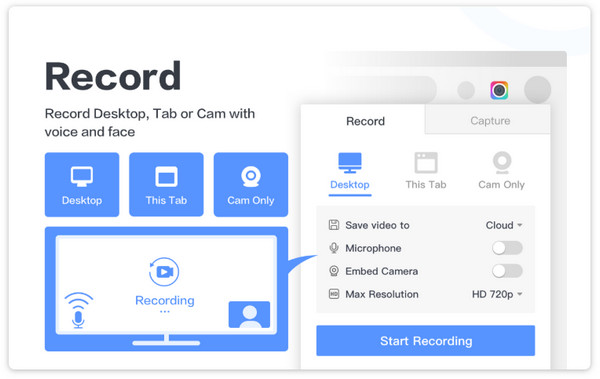
Awesome Screenshot is a versatile best screen recorder extension, mainly for capturing and annotating screenshots, but it can also do screen recordings. Using its power, you can capture entire web pages and selected areas and record videos with audio. Furthermore, it has annotation tools for highlighting, drawing, and adding text to your videos. Also, with its integration with cloud storage service, sharing with the world will be so easy after recording.
Top 10. Zight
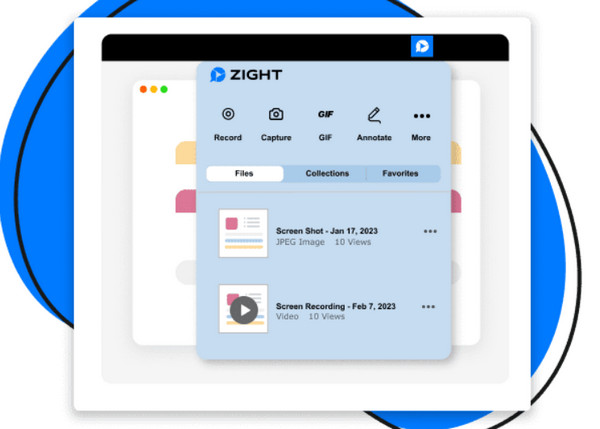
A comprehensive visual communication platform that features screen recording, screenshots, as well as GIF creation tools. This can be your perfect bet as your best screen recorder extension for Chrome to quickly capture and share with a simple link! It also boasts annotation tools, custom branding, and analytics, making it great for professional communication. Plus, its ability to integrate with different apps and platforms enhances its versatility.
Comparison Table of the Top 10 Best Screen Recorder Extension
| Best Screen Recorder Extension | Key features | Ease of Use | Editing Tools | Ideal for |
| 4Easysoft Free Screen Recorder | Customizable recording areas, multiple output format support | Very Easy | √(Powerful with all basic editing) | Users who want simple recordings |
| Loom Screen Recorder | Instant link sharing, viewer insights | Very Easy | √ (minimal) | Remote teams and quick updates |
| Screencastify | Browser, desktop, and web recording | Easy | √ (minimal) | Educators |
| Nimbus Capture | Full page capture, scrolling screenshots | Average | √(annotation) | Detailed feedback |
| ClickUp | Recording within tasks and documents | Difficult | × | Team collaboration |
| ScreenPal | Advanced editing, green screen, audio editing, and hosting | Average | √ | Professional content creators |
| Fluvid | Quick sharing, video analytics | Easy | √ | Quick communication |
| Screenity | Custom backgrounds, blur tool, interactive elements | Average | √ | Educators and tutorials |
| Awesome Screenshot | Full page capture, cloud storage integration | Easy | √ (annotation) | Feedback and Documentation |
| Zight | GIF creation, analytics, app integrations | Easy | √ (annotation) | Business communication and quick sharing |
Conclusion
Scrolling through the vast selection of the best screen recorder extensions today will help you find the suitable one for your specific recording needs. From quick team communication to creating tutorials, the top ten tools mentioned offers different features and benefits that cater to various preferences. However, if you want a more straightforward but efficient tool, aim for the downloadable 4Easysoft Screen Recorder. Not only is it free of charge, but it offers various recording modes, together with customizable options, editing tools, and high-quality results. Whatever on-screen activities you want to record, this tool is an excellent choice for taking your recording experience to the next level.
100% Secure
100% Secure



