Reliable video converter, editor, and compressor for daily tasks.
360p Resolution: Definition and Usage Scenarios
While 4K and 1080p dominate modern screens, 360p resolution remains a practical choice for low-bandwidth streaming, legacy devices, and quick-sharing content. Ideal for regions with slow internet, mobile-first platforms, or archival footage, 360p balances accessibility and efficiency. This guide explores its 2025 relevance, benefits, and how to enhance its quality for today’s standards.
Guide List
What is 360p Resolution and When is it Used? What Are the Benefits of 360p Resolution Video? 360p Resolution vs Other Video Resolutions The Typical size of a 360p Resolution Video How to Upscale Quality of a 360p Resolution VideoWhat is 360p Resolution and When is it Used?
360p resolution (640x360 pixels) is a lower-quality video format primarily used to prioritize accessibility and efficiency over visual fidelity. With a pixel grid of 640 pixels wide and 360 pixels tall, it delivers basic clarity while consuming significantly fewer resources than HD or 4K formats.
While overshadowed by modern HD standards like 720p, 1080p, and 4K—which prioritize crisp visuals for streaming, gaming, and professional content—360p resolution persists in niche applications where practicality trumps pixel-perfect quality. 360p resolution, , retains its role as a workhorse for efficiency-driven use cases.
What Are the Benefits of 360p Resolution Video?
Despite the dominance of high-definition formats, 360p resolution retains unique advantages, particularly for efficiency-focused applications:
1. Data Efficiency
360p videos consume nearly 80% less data than 1080p, making them ideal for users with limited data plans, slow internet, or regions lacking high-speed infrastructure. This ensures smoother streaming and faster downloads, critical for educational content, telehealth, or mobile-first platforms.
2. Storage Optimization
Smaller file sizes reduce storage demands—essential for IoT devices, surveillance systems, or platforms hosting vast archives (e.g., legacy news clips). A 1-hour 360p video occupies just 600 MB, versus 3-5 GB for 1080p.
3. Device Compatibility
Older smartphones, tablets, and embedded systems (e.g., smart displays, wearables) often lack processing power for HD playback. 360p ensures seamless performance on outdated hardware still prevalent in global markets.
4. Real-Time Transmission
For live feeds, security cameras, or emergency broadcasts, 360p prioritizes low latency over visual polish, enabling reliable transmission even on unstable networks.
360p Resolution vs Other Video Resolutions
While 360p prioritizes bandwidth efficiency, higher resolutions like 480p, 720p, and 1080p cater to modern demands for visual clarity. Understanding these differences helps balance quality with practicality—whether streaming on slow connections, preserving storage, or targeting HD displays. Below, the table compares specs, use cases, and trade-offs across common resolutions.
| Resolution | Pixel Size | Use Case |
| 360p | 640×360 | Low-bandwidth streaming, legacy devices |
| 480p | 854×480 | SD DVDs, budget smartphones |
| 720p | 1280×720 | HD video calls, basic streaming |
| 1080p | 1920×1080 | YouTube, Blu-ray, modern monitors |
Or, you can find the difference from the image below to understand it more intuitively. For content creators, changing video resolution means that they can provide viewers with a more excellent viewing experience and better attract their attention.
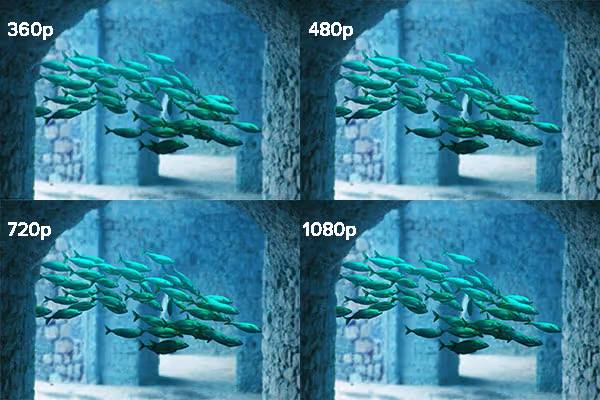
The Typical size of a 360p Resolution Video
The file size of a 360p video depends on bitrate (data per second), codec (compression method), and length. A 360p video typically uses a bitrate of 1-3 Mbps (megabits per second). Higher bitrates improve quality but increase size. For example, a 10-minute video at 2 Mbps equals ~150 MB, while the same video in 1080p or Blu-ray resolution (10 Mbps) would be ~750 MB. Codecs like H.265 reduce sizes further without quality loss, making 360p ideal for low-bandwidth or storage-limited scenarios.
For example:
A 5-minute 360p video at 1.5 Mbps (average quality) equals:
1.5 Mbps × 300 seconds = 450 megabits ≈ 56 MB.
The same video in 1080p (8 Mbps) would be 300 MB—over 5x larger.
How to Upscale Quality of a 360p Resolution Video
If you want to improve the 360p resolution video, 4Easysoft Total Video Converter is the ultimate solution, transforming grainy 360p videos into crisp, high-definition content. Leveraging AI-powered upscaling, it enhances resolution to 720p, 1080p, or even 4K while reducing noise, sharpening details, and correcting color imbalances—ideal for revitalizing old footage or preparing low-res clips for platforms by choosing YouTube or TikTok resolution.
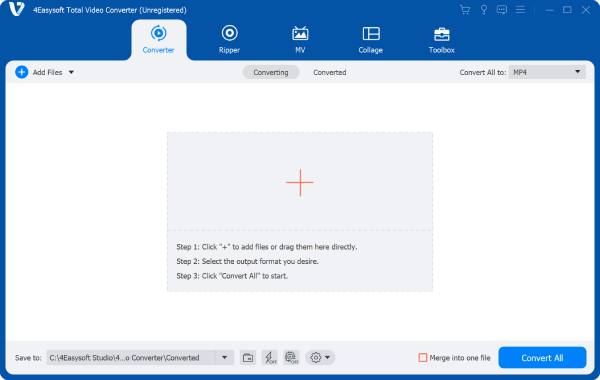
Unlike online upscalers with file limits or watermarks, 4Easysoft Total Video Converter offers offline processing, unlimited exports, and full control over output quality. For example, a 360p vacation clip can be upscaled to 1080p with sharper details and vibrant colors, ready for YouTube uploads or digital archiving. You can follow the steps below to upscale your 360p resolution videos with no effort.

Improve your videos of 360p resolution with preset parameters.
Improve the quality of your 360p resolution videos in batches.
Export your upscaled videos in over 600 formats for convenience.
Provide over 15 editing tools to enhance the effects of your videos.
100% Secure
100% Secure
Step 1Launch 4Easysoft Total Video Converter on your device. Click the "Add Files" button to import your 360p resolution video.
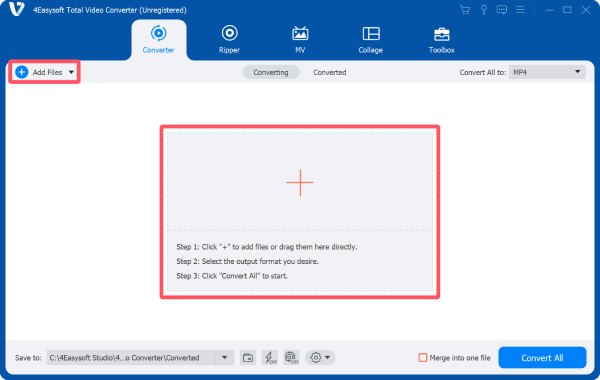
Step 2Click the "Convert All to" button. Under the "Video" tab, click to choose the desired format and resolution for your video.
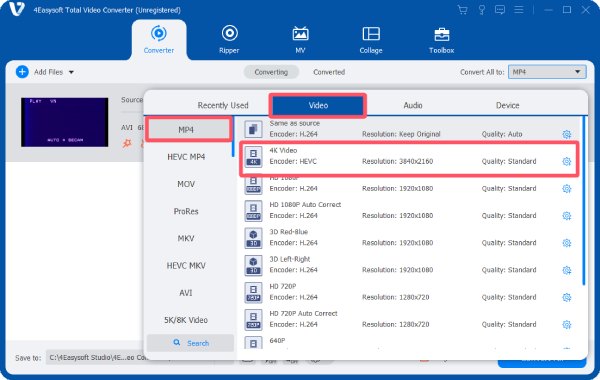
Step 3The resolution will be changed automatically. Finally, click the "Convert All" button to upscale your 360p resolution video.
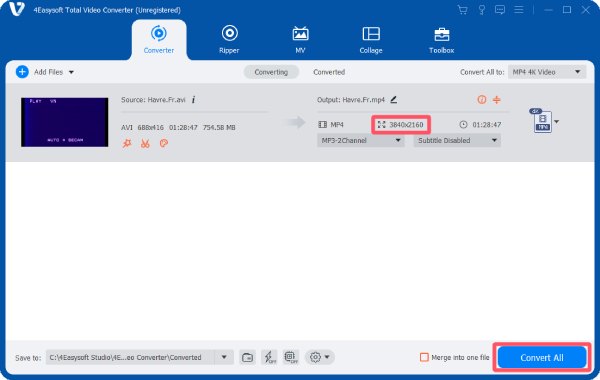
Conclusion
While 360p resolution remains a niche format for low-bandwidth needs, its limitations in clarity can hinder modern use. 4Easysoft Total Video Converter bridges this gap with AI upscaling, transforming 360p videos into sharp 1080p/4K content. For seamless quality enhancement and GPU-accelerated speed, download 4Easysoft to revitalize outdated footage into professional-grade visuals today!
100% Secure
100% Secure



