Rip DVD to MP4 (H.264/HEVC) and other popular formats with Original Quality
Market’s Top 12 Paid and Free DVD Rippers for Windows/Mac
Using either a paid or free DVD ripper, you can digitalize your disc content and make it playable and shareable across different devices and platforms. Although the market offers tons of them, only a few can provide the best service. Also, with their number, it is hard to spot the one that suits your needs. Thankfully, you landed here! This article shows the top 12 free and paid best DVD rippers for Windows/Mac. So, pick the one that suits your needs below!
| DVD Rippers | Supported Platform | Additional Features |
| 4Easysoft DVD Ripper | Windows/Mac | It supports GPU acceleration, batch ripping, and video editing features such as enhancer, cropper, rotator, etc. |
| WinX DVD Ripper | Windows | It offers basic video editing. |
| DVDFab DVD Ripper | Windows | It provides advanced video editing and 3D ripping. |
| Leawo DVD Ripper | Windows/Mac | It gives you 3D ripping and video editing. |
| Aimersoft DVD Ripper | Windows/Mac | It rips encrypted DVDs to different devices. |
| WonderFox DVD Ripper | Windows | Aside from ripping DVDs, it can also burn discs. |
| Magic DVD Ripper | Windows | It only offers the usual DVD-ripping features. |
| ImTOO DVD Ripper | Windows/Mac | It only provides the usual DVD-ripping features. |
| MakeMKV | Windows/Mac | It can preserve the original quality of the DVD’s content. |
| Handbrake | Windows/Mac | It offers extensive and advanced customizations. |
| Freemake Video Converter | Windows | It lets you rip and burn DVDs and download videos online. |
| VLC Media Player | Windows | It provides basic editing features, subtitle support, and more. |
Top 8 Best Paid DVD Ripper for Mac and Windows
The first group of best DVD ripper tools this post would like to present are paid DVD rippers for Mac and Windows. Explore each and choose the one you think can accommodate your needs.
1. 4Easysoft DVD Ripper
The first best DVD ripper for this lineup is the 4Easysoft DVD Ripper. This Windows and Mac-based tool lets you rip DVD content to 600+ video, audio, and device preset formats, such as MP4, MOV, MP3, WAV, Android, iPhone, etc. Moreover, it supports GPU acceleration, providing 30X faster ripping speed even when ripping multiple disc content simultaneously from your DVD. Other than that, this tool also allows you to rip any type of DVD and those with copy protection. These features are available for free and still have a lot to offer! Explore some below.
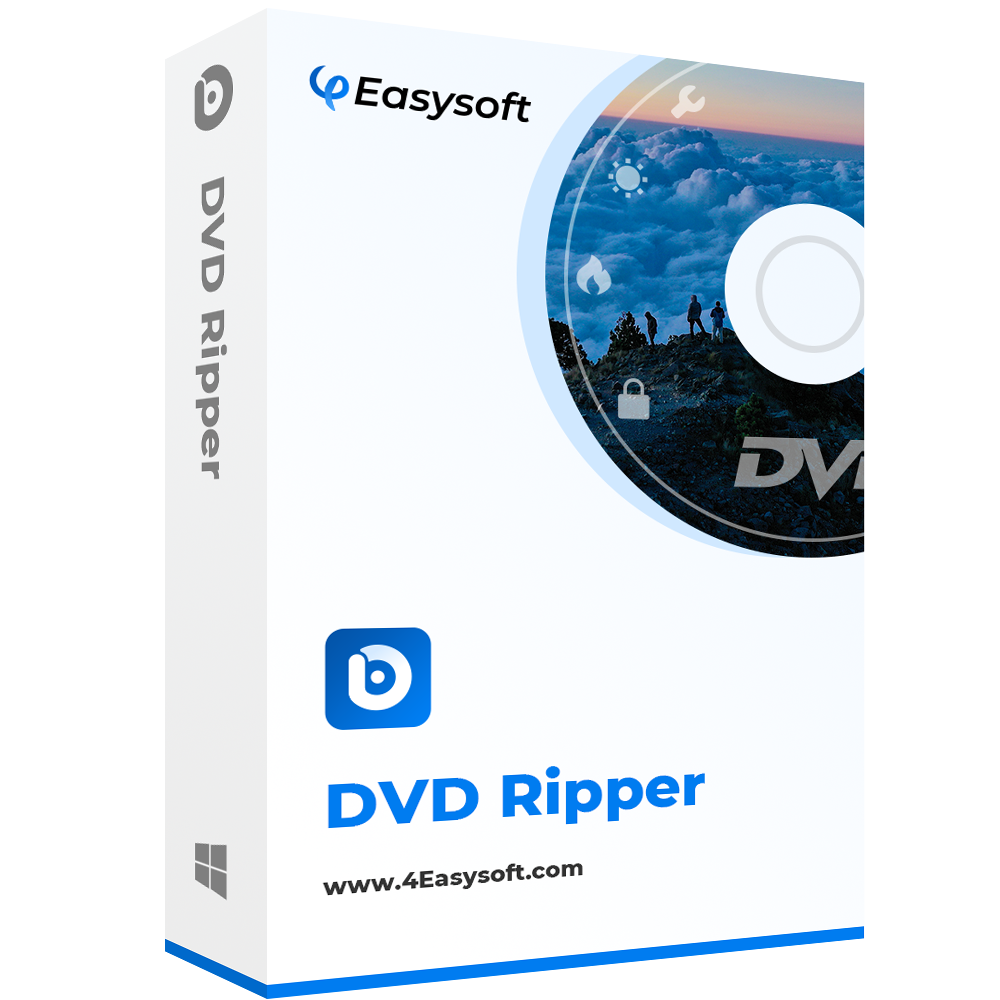
Rip DVD movies without losing their original quality and lets you enhance up to 4K.
Offer video editing options to edit specific aspects of the disc content before ripping it.
Rip DVDs in different regions and those with copy protection like CSS, APS, RC, etc.
Allow you to rip various DVDs, including DVD-R, DVD+R, DVD-ROM, etc.
100% Secure
100% Secure
2. WinX DVD Ripper
Another best DVD ripper for this lineup is the WinX DVD Ripper. The same goes for the first featured tool, WinX can also rip DVD content to digital formats and devices like MOV, MP4, WAV, Android, iPhone, and more. One of the best features of this tool is that it can rip damaged and protected DVDs. It also lets you rip specific or full title content from your DVD.

- Pros
- Infused with GPU acceleration for fast ripping procedure.
- Offer basic options to alter DVD content.
- Tons of output formats are offered (210+ formats, including device presets).
- Cons
- The free version only lets you rip for up to 5 minutes.
- You can't bypass some protections.
3. DVDFab DVD Ripper
The next tool for this list of DVD rippers Mac/Windows is the DVDFab DVD Ripper. Unlike WinX DVD Ripper, DVDFab offers a much wider range of output formats! It lets you rip and convert DVD content to 1000+ formats losslessly. If you are saving storage space on your device, this tool compresses the DVD’s content size during the ripping process while keeping its quality.
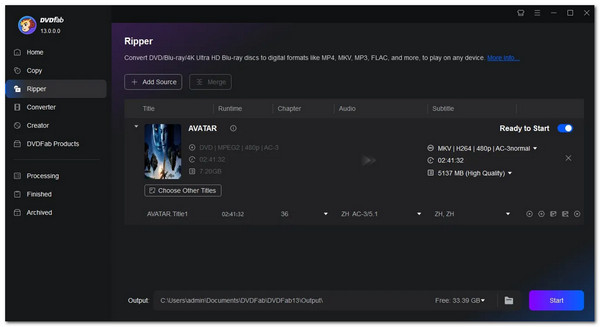
- Pros
- Support the latest ripping DVDs with the latest protections.
- Rip DVD content in batches simultaneously.
- Extract the DVD content's subtitle in the SRT file.
- Cons
- Some of its features might require technical knowledge.
- Offer quite an expensive paid version.
4. Leawo DVD Ripper
In case you are a fan of 3D content and wish to turn your DVD video to 3D, then you must try Leawo DVD Ripper. This tool is not only made for ripping and converting DVD content to different output formats. It can also convert your DVD's 2D content to 3D with the utilization of a variety of effects. This tool is definitely a must-try DVD ripper for Windows and Mac.
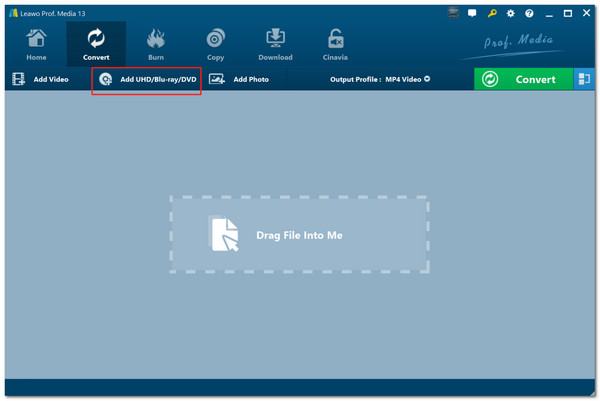
- Pros
- Equipped with powerful disc decryption capabilities.
- Let you extract audio from a DVD.
- Support video editing features.
- Cons
- Not the fastest DVD ripper.
- A quite pricey one like DVDFab.
5. Aimersoft DVD Ripper
Another best DVD ripper is also rich with features is the Aimersoft DVD Ripper. Apart from this tool's ability to rip DVD to digital formats, it also lets you alter the output, merge titles, take screenshots of your favorite scene, and more! Other than that, it also lets you burn data to disc!
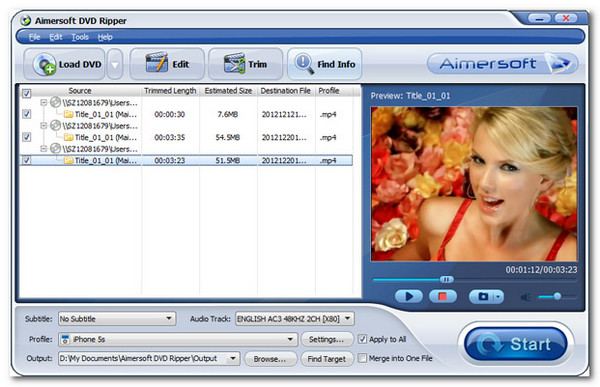
- Pros
- Support basic editing features like cropping, trimming, and more.
- Let you rip encrypted DVDs.
- Offer SD and HD output formats.
- Cons
- Output files are quite large.
- Don't offer a really fast ripping.
6. WonderFox DVD Ripper
You shouldn't miss the chance to see WonderFox DVD Ripper, which is also one of the best DVD ripper tools! It can bypass and remove all DVD protections and flawlessly rips its content. Moreover, it is also one of the fastest tools, for it can rip a 150-minute DVD in only 20 minutes.

- Pros
- Intuitive interface, which makes the ripping procedure easier.
- Lossless output and 600+ export profiles.
- Quick ripping process.
- Cons
- Don't have editing features.
- Lack advanced options.
7. Magic DVD Ripper
Aside from WonderFox DVD Ripper, Magic DVD Ripper also offers an easy yet efficient DVD ripping operation. Although it only offers the usual DVD-ripping-related features, it is integrated with a DVD copier that allows you to produce an exact copy of the disc.
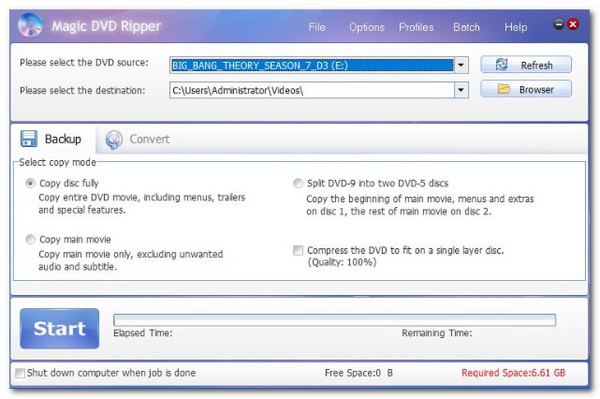
- Pros
- User-friendly interface.
- Easy-to-use features.
- Let you rip multiple DVD content all together at once.
- Cons
- Lack of video editing features.
- Take a bunch of time to rip DVD content.
8. ImTOO DVD Ripper
The last tool for this list of best-paid DVD rippers for Mac/Windows is the ImTOO DVD Ripper. This tool lets you rip 3-hour DVD content in just half an hour. Although it only supports 150+ output formats, this tool is still beyond enough to support your DVD ripping needs.
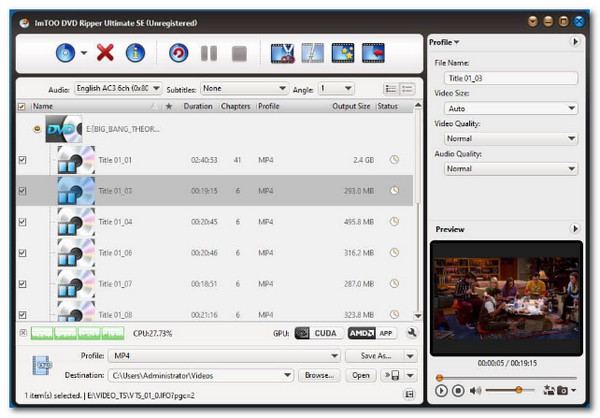
- Pros
- Let you infuse external subtitles and audio tracks to DVD content.
- Offer you basic editing features.
- Provide you with 100+ old device presets.
- Cons
- Not the fastest tool in this list.
- Can't rip protected DVDs.
4 Best Free DVD Rippers on Windows/Mac
There you have it! Those are the 8 best DVD ripper tools you can purchase from the market! Now, if you want a free tool, here's the list of the best DVD ripper tools.
1. MakeMKV
The first free DVD ripper for Windows and Mac on this list is the MakeMKV. Although this free ripper tool only lets you rip DVDs to MKV, it still offers great features! This tool can effectively rip DVD content without compromising the original quality. It also provides fast ripping speed among free ripper tools.
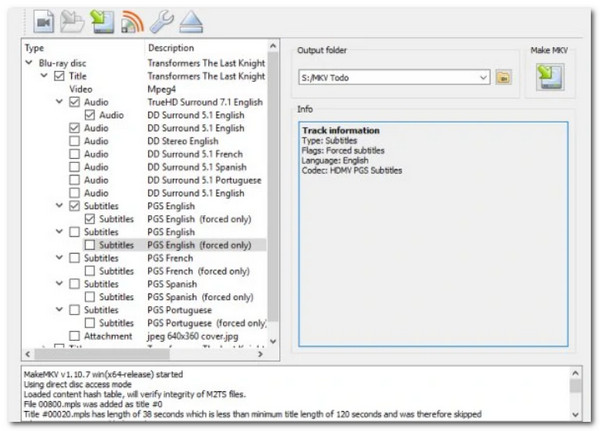
- Pros
- Don't add watermarks on the output.
- Keep DVD content's meta information.
- Allow you to rip DVD and Blu-ray.
- Cons
- Don't offer you editing features.
- Require you to install libdvdcss to rip protected DVDs.
- Provide large file output.
2. Handbrake
The next best DVD ripper tool for free is Handbrake. One of the highlights of using this tool is that it offers you a variety of advanced features! It allows you to choose which chapter you wish to rip, lets you use the crop feature to cut out some areas of the DVD's content, provides you with a list of presets, and more!

- Pros
- Support live preview.
- Offer batch ripping process.
- Let you rip Blu-ray discs.
- Cons
- Don't directly rip protected DVDs.
- Steep learning curve.
3. Freemake Video Converter
Another free and best DVD ripper for this lineup is Freemake Video Converter. The Freemake Video Converter offers an intuitive interface and easier DVD-ripping operation than the Handbrake. What's nice with this tool is that it lets you import external subtitles to the DVD content before pulling it.

- Pros
- Let you rip DVD content to 500+ output formats.
- Allow you to burn videos to DVD.
- Enable you to extract audio from DVD content.
- Cons
- Only lets you rip and convert DVDs for free once.
- Rip DVDs for too long.
4. VLC Media Player
The last free and best DVD ripper tool this post would like to offer you is VLC Media Player. The same goes for Handbrake and MakeMKV; VLC can't also directly rip protected DVDs. It would help if you had the libdvdcss library to make the rip-protected disc. Despite that, VLC still has what it takes to rip DVD content and turn it into a digital format. Also, VLC is a much easier tool to use than Handbrake.
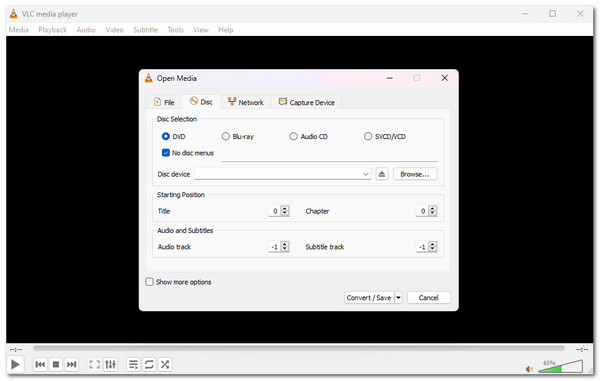
- Pros
- Let you choose which chapters to rip.
- Offer a bunch of output formats.
- Don't add a watermark or impose duration restrictions in ripping DVDs.
- Cons
- Take much time to rip DVD content.
- Don't rip protected DVDs.
Conclusion
In this post, you get to explore the market's top 12 best DVD ripper tools for Windows and Mac. Through those tools, you can easily and effectively digitalize your DVD's content and play, store, or share it on different devices and platforms. Now, if you are looking for a tool that offers you great DVD-ripping-related features for free, then the professional 4Easysoft DVD Ripper is what you need! This tool provides great features already under its free version; what's more, if you unlock its paid version. So, start discovering more of this tool today!
100% Secure
100% Secure



