Professional VOB, Blu-ray, 8K, and 4K HDR video player, which you can experience home cinema.
Types of DVDs: A Guide to DVD Types, Capacity, & Resolution!
The Digital Versatile Disc or DVD is an optical storage media that can store high-quality videos, data, and games. Did you know that DVDs come in different types? Yes, DVDs come in different types with different capacities, resolutions, formats, and usage. In case you wish to know more about them, continue reading this post, for it features an all-inclusive review and introduction to different types of DVDs, their capacities, resolutions, usage, etc. Explore them now!
Guide List
Different Types of DVD Format: DVD R/RW/RAM/ROM Know More about 5 Types of DVDs with Different Capacity NTSC VS. PAL: 2 Types of DVD in Different Resolution All-in-one DVD Player to Watch All Types of DVDs on Windows/Mac FAQs about Different Types of DVD DiscsDifferent Types of DVD Format: DVD R/RW/RAM/ROM
To start your journey of exploring different types of DVDs, you can first dive into the various varieties of DVDs. Each of these DVDs is listed below with a brief description of them. Moreover, this post also featured them on a comparison chart, so you could easily see their differences. So, without any further ado, explore them now!
DVD+R
The first type of DVD is the DVD+R. DVD+R allows you to record data for a maximum of 4.7GB. With this type of DVD, you can only record once, and the recorded data will become permanent on the disc.
DVD-R
Another type of DVD is the DVD-R. DVD-R is a write-once-and-read-multiple-times format. This DVD enables you to record data; once it has been recorded, it can’t be altered or deleted.
DVD+RW
DVD+RW, on the other hand, is the rewritable version of the DVD+R. Unlike DVD+R, it allows you to record data 1,000 times. However, most of the oldest DVD players do not support this DVD. But this type of DVD offers excellent performance and reliability.
DVD-RW
If DVD+RW is the rewritable version of DVD+R, DVD-RW, on the other hand, is the rewritable version of DVD-R. DVD-RW also lets you record 1,000 times of data. However, this type of DVD is much more expensive and less compatible than DVD-R.
DVD+R DL
Another version of DVD+R is the DVD+R DL. This DVD is the dual-layer version of DVD+R. This type of DVD doubles the size of the DVD+R. Moreover, this type of DVD is also playable across recent DVD players.
If there's DVD+R DL, there's also DVD-R DL. This type of DVD is the dual-layer writable version of DVD-R. Similar to DVD+R DL, DVD-R DL is also supported by most DVD players.
DVD-RAM
DVD-RAM is also a removable hard disk that supports writing media files 100,000 times compared to 1,000 times for DVD-RW and DVD+RW. This type of DVD has a capacity of 2.6GB if it is single-sided, and if it is double, it has a capacity of 5.2 GB. Moreover, this type of DVD is only supported by DVD-RAM drivers.
DVD-ROM
The last type of DVD is the DVD-ROM. This DVD is a read-only DVD video format that can hold around 4.38 GB of data. The manufacturers pre-record that data, and they can’t be modified. This DVD is commonly used for movie rentals and software apps.
Now that you have discovered the different types of DVD discs, here is the comparison chart containing some parameters to compare each.
| DVD Discs | DVD Type | Writable | Recordable | Storage Capacity | Playable on computer | Palatable on DVD player |
| DVD+R | Read and Write | Write Once | Yes | 4.7GB | Yes | Yes |
| DVD+R | Read and Write | Write Once | Yes | 4.7GB | Yes | Yes |
| DVD+RW | Read and Write | Rewritable | No | 4.7GB | Yes | Yes |
| DVD+RW | Read and Write | Rewritable | No | 4.7GB | Yes | Yes |
| DVD+R DL | Read and Write | Write Once | Yes | 8.5GB | Yes | Yes |
| DVD+R DL | Read and Write | Write Once | Yes | 4.7GB | Yes | Yes |
| DVD+RAM | Read and Write | Rewritable | No | 4.7GB | Yes | Yes |
| DVD+ROM | Read Only | Read Only | No | 4.38GB | Yes, but it requires a specific codec for playing DVD movies. | Yes, however, it can only be played on DVD and Blu-ray players. |
Know More about 5 Types of DVDs with Different Capacity
That’s it! Those are the first eight types of DVD formats. Apart from those DVDs, there are also types of DVDs divided into DVD-5, -9, -10, etc., which depend on the layers and sides they possess. Each of these DVDs comes with different numbers of layers, sides, capacity, storage, etc. To determine their differences more straightforwardly, this post also featured a comparison chart containing the other types of DVDs with a few parameters. So, without any further delay, explore the chart now.
| DVD Discs | Capacity (GB) | Capacity (Video Length or Duration) | Number of Sides | Number of Layers | Supported DVD formats |
| DVD-5 | 4.7GB | 133 mins. | Single | Single | DVD+R/RW and DVD-R/RW |
| DVD-9 | 8.5GB | 240 mins. | Single | Dual | DVD+R and DVD-R |
| DVD-10 | 9.4GB | 266 mins. | Double | Single | DVD+R/RW and DVD-R/RW |
| DVD-15 | N/A | N/A | Double | 1 Single and 1 Dual | N/A |
| DVD-18 | 17.1GB | 480 mins. | Single | Dual | DVD+R |
NTSC VS. PAL: 2 Types of DVDs in Different Resolution
Apart from those types of DVDs with their differences regarding capacities and whether they are writable, DVDs also come with differences in supported formats - NTSC and PAL. Now, these formats differ in their supported DVD video resolution, frame rate, compatible player, region codes, and more. Now, to also make everything easier to understand, here’s a comparison chart for you.
| DVD Formats | Frame Rate (fps) | Vertical Frequency (Hz) | Digital Standard Resolution | Compatibility (Countries) |
| NTSC | 29.97 fps | 60hz | 720X480 | United States, Canada, Mexico, Central America, some specific parts of South America, Japan, and South Korea. |
| PAL | 25 fps | 50hz | 720×480 | Australia, some parts of Europe and Africa, China, the Middle East, and India. |
All-in-one DVD Player to Watch All Types of DVDs on Windows/Mac
That’s it! Those are the types of DVDs with their different capacities, formats, and resolutions! Now, not all DVDs are playable by DVD/Blu-ray players. In most cases, the disc driver can read them, but the disc player can’t. Now, in case you experienced this error, this post recommends you use the professional 4Easysoft Blu-ray Player tool! This Windows and Mac-compatible tool can play any media format and type of DVDs. Moreover, this tool is infused with AI technology to enhance DVD movies and bring lossless audio and dramatic surround sound. Furthermore, this tool is also equipped with an easy-to-use playback control that lets you easily do forward, backward, play, stop, etc.

GPU acceleration technology to play DVD/Blu-rays quickly and smoothly.
Enable you to organize and compose DVD titles, chapters, and more as a playlist.
Select subtitles and audio tracks, set it to full-screen, and adjust the video’s volume.
Deliver a cinema-like audio experience by selecting audio track, device, channel, etc.
100% Secure
100% Secure
How to Use 4Easysoft Blu-ray Player to Watch All Types of DVDs:
Step 1Download and install the 4Easysoft Blu-ray Player tool on your Windows or Mac computer. Then, launch the tool, insert the DVD into your computer’s disc driver, and click the "Open Disc" button.
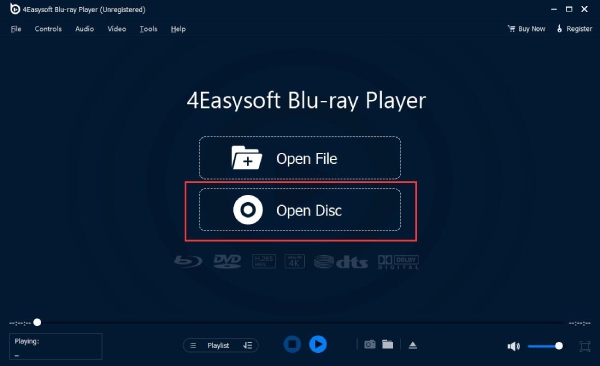
Step 2Next, select the DVD you inserted earlier and tick the "Open" button to import the disc’s media files into the tool. Once the importation is done, the tool will automatically load and play the disc.
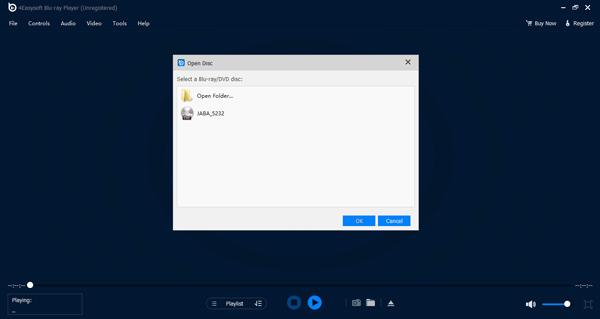
Step 3While the disc plays, you can modify the loudness, change the screen to full-screen, go forward and backward, etc. You can also take a screenshot of the video by clicking the "Camera" icon. And that’s it! That’s how you play all types of DVDs using this tool!
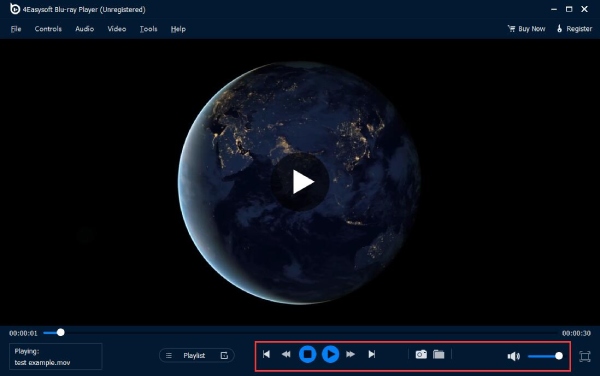
FAQs about Different Types of DVD Discs
-
How many videos can I record on a DVD-10 disc?
The video length/duration capacity of a DVD-10 disc is 266 minutes, equivalent to 4 hours and 26 minutes. Within this video length, you can store/record 3 to 4 movies on the disc.
-
Does the VLC Media Player can play all types of DVDs?
Yes, VLC can play all types of DVDs. It can also support other disc types, such as CD and Blu-ray discs. However, VLC is not as stable as other DVD player tools, for it suffers from sudden program freezes and crashes.
-
Can all DVD players play all types of DVDs?
Unfortunately, not all of the DVD players are capable of playing all types of DVDs. So, before you purchase a disc, you need to ensure that your DVD player supports the type of the DVD. In most cases, DVD-ROM discs offer broad compatibility compared to rewritable DVDs.
Conclusion
There you have it! That’s the comprehensive exploration of all types of DVDs with their resolution, formats, and capacities. With this post, you can now quickly identify when and which type of DVD you will use that suits your desired usage. If you have experienced issues/errors playing a particular type of DVD, you can use the professional 4Easysoft Blu-ray Player tool! With this tool’s capability of playing all types of DVDs with a cinema-like experience, you can enjoy watching your DVD movie! To discover more about this tool, visit its website today!


 Posted by
Posted by 