Record video, audio, gameplay, and webcam to record precious moments easily.
The Comprehensive Introduction to Vocaroo Voice Recorder
When it comes to a voice recorder, Vocaroo voice recorder can be the choice of most users, as ease of use and quality are the two most important considerations. As a free, web-based tool, Vocaroo voice recorder is designed for quick and convenient recording, making it a top choice for casual users and professionals alike. In this article, you'll take a deep dive into Vocaroo's basic features, evaluate its performance, and guide you on how to use it effectively.
Guide List
The Basic Information About Vocaroo Voice Recorder The Detailed Performance of Vocaroo Voice Recorder The Upgraded Alternative to Vocaroo Voice RecorderThe Basic Information About Vocaroo Voice Recorder
Vocaroo voice recorder is a free, web-based tool designed for easy and convenient audio recording. Unlike traditional software, Vocaroo voice recorder runs entirely in your browser, with no download or installation required. This makes it a great choice for users seeking a quick and easy solution to capture audio.
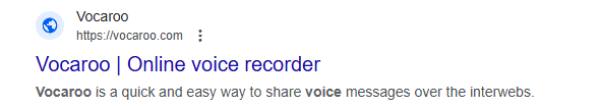
The interface of Vocaroo voice recorder is intuitive, allowing users to start recording with just one click. Once the recording is complete, Vocaroo voice recorder offers multiple options for listening, re-recording or saving in file formats such as MP3, OGG or WAV. It also offers sharing capabilities via direct link, QR code or embedding on a website.
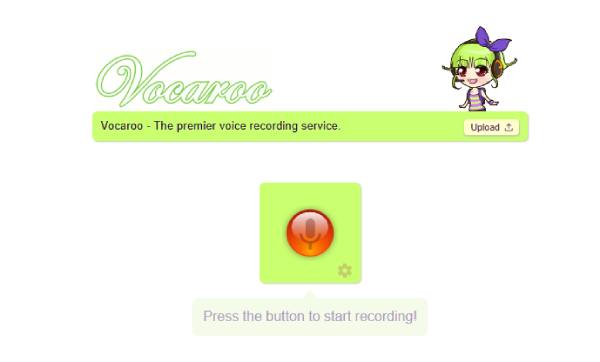
While Vocaroo voice recorder is tailored for ease of use, it is best suited for casual recording tasks, such as creating voice memos, quick audio messages, or making simple content for blogs and presentations. Although Vocaroo voice recorder supports the function of removing background sounds, however, its effect is not ideal in practice. In addition to this, it lacks advanced features such as trimming audio files or adding sound effects, which may limit its use in professional-level projects.
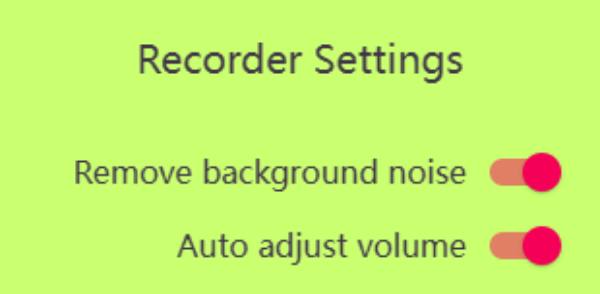
Overall, the simplicity and accessibility of Vocaroo voice recorder make it a good choice for users who prioritize convenience and speed for their recording needs.
The Detailed Performance of Vocaroo Voice Recorder
This section will evaluate the performance of Vocaroo voice recorder in five aspects to show its overall performance in three dimensions. You can directly check the aspects that you are most concerned about, or you can evaluate whether Vocaroo voice recorder can meet your daily needs from an overall perspective. If you just want to quickly understand the performance of Vocaroo voice recorder, you can directly check the intuitive evaluation chart.

1. Convenience
The most convenient thing about Vocaroo voice recorder is that it does not require installation or account creation. Simply enter the official website and users can start recording immediately by clicking a button, making it an ideal choice for those who value convenience. The minimalistic interface ensures that there is no clutter, and even beginners will be able to start recording activities right away.
2. Quality
Vocaroo offers decent audio quality for casual recordings, capturing clear voices suitable for memos, messages, or simple content. However, if your recording environment is noisy or noisy, the overall quality of the recording may be greatly affected. Although Vocaroo voice recorder offers you the ability to remove background noise, it is still best suited for recording in a quiet environment. For a free online tool that is convenient, high-quality output is not its strong point.
3. Compatibility
Vocaroo voice recorder provides you with excellent compatibility both during recording and saving. For different sound sources, Vocaroo voice recorder also allows you to adjust the recording volume to suit different recording situations. After recording, Vocaroo allows users to save files in multiple formats such as MP3, WAV and OGG, providing compatibility with most devices and platforms.
4. Accessibility
As a web-based tool, Vocaroo voice recorder can be accessed on any device with a browser, including desktops, laptops, and mobile devices. This flexibility makes it a great mobile solution for recording. However, it is completely dependent on an internet connection, which means it will not work at all offline.
5. Extras
Vocaroo voice recorder offers relatively limited extra features, with only two options, "Remove background noise" and "Auto adjust volume" as an audio enhancer. So, while Vocaroo excels in simplicity, it lacks advanced features like multi-track recording, audio editing, or cloud storage integration. These limitations make it less suitable for professional use scenarios.
The Upgraded Alternative to Vocaroo Voice Recorder
For those seeking an upgraded alternative to Vocaroo Recorder, 4Easysoft Screen Recorder stands out as it has upgraded advanced features and multi-functions in every aspect. While Vocaroo focuses on basic, browser-based recording, 4Easysoft Screen Recorder offers a comprehensive recording solution that is suitable for both casual users and professionals.

Start recording at any time even when you are offline.
Provide more rich extras to meet your recording needs.
Ensure high-quality clear sound recording in any place.
Support almost all audio file formats for voice recording.
100% Secure
100% Secure
Step 1Launch 4Easysofr Screen Recorder and click the "Audio Recorder" button.
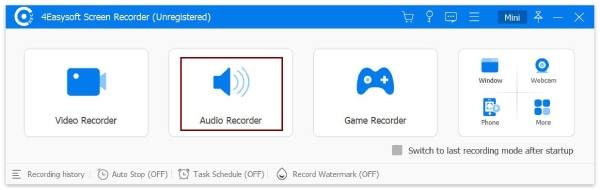
Step 2Click the "System Sound" button for recording system audio and the "Microphone" button for microphone voice. Then, click the "Record" button.
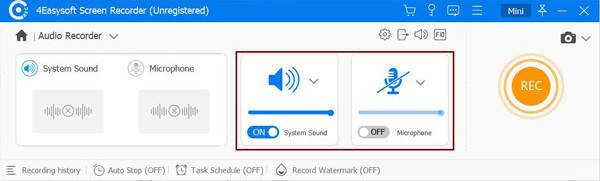
Step 3Once finished, you can edit the recording. Finally, click the "Done" button to save the file.
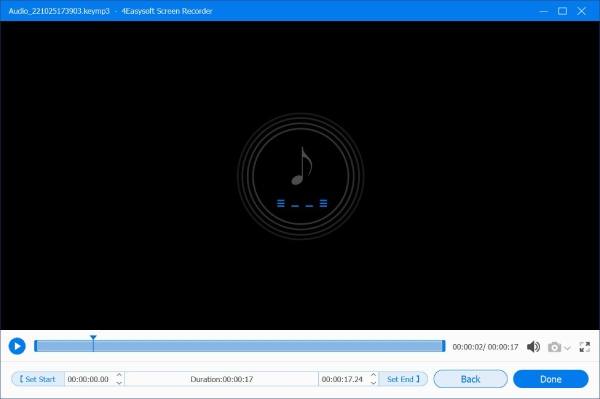
Conclusion
In conclusion, Vocaroo voice recorder is a simple and convenient tool for quick recordings, making it a great choice for casual users. However, for those who need advanced features and greater functionality, 4Easysoft Screen Recorder offers a serious upgrade. Whether you are creating professional content or capturing detailed recordings, 4Easysoft Screen Recorder can always meet your requirements.
100% Secure
100% Secure



