PDF File Viewer: 10 Best PDF Readers to Open and Edit PDF Files
Aside from DOC, PDFs are often used format to compile information due to their undestroyable structure, making them easier to access and share across PDF Readers. However, most of these PDF viewers (especially those default ones) only offer limited features to support your PDF-related needs. Thus, this post collects the 10 best PDF File Viewers that view PDFs efficiently and are equipped with extra features. Explore them now!
Guide List
5 Best PDF File Viewers on Windows/Mac to Read PDF File Top 5 PDF Viewer Apps for Android/iPhone [With Features] FAQs about the Best PDF File Viewer for All Devices5 Best PDF File Viewers on Windows/Mac to Read PDF File
As mentioned earlier, this post collects 10 of the best PDF File Viewer tools available on the market. In this part, this post listed 5 excellent tools that are downloadable and compatible on Windows or Mac platforms. This post also listed their equipped features along with their names and supported platforms. Those points make it easier to pick which one could provide the best PDF viewing.
1. Adobe Acrobat Reader (Windows/Mac)
This lineup's first PDF Viewer tool is Adobe’s PDF File Viewer, Adobe Acrobat Reader. This tool can efficiently display your PDF file easily. It also supports extra features that let you modify your PDF file aside from just viewing it. Those features include image and text editors, turning scanned PDFs into editable text, PDF file size compressors, etc. Now, if you just want to use this tool to view PDFs, then it’s okay; however, if you want to do more than just view PDFs, then you must avail of its paid version (which is pricey) because this tool’s free version might not accommodate all your PDF related needs.
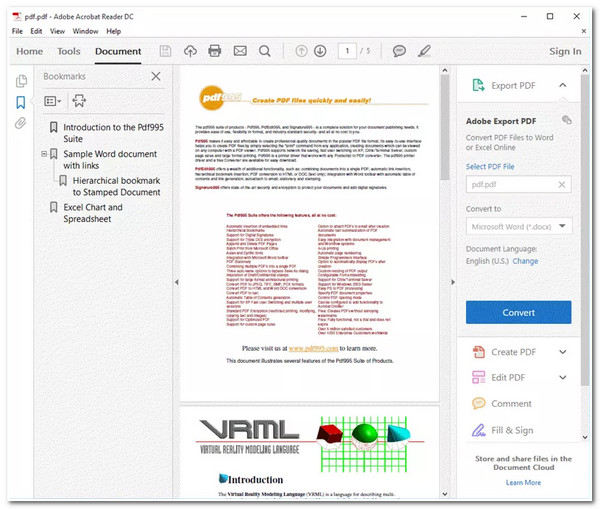
Features of Adobe Acrobat Reader
- Infused with the ability to view multiple PDF files simultaneously.
- Equipped with options to Add Notes, Highlights, and other Annotations.
- Offer options to Organize your PDF pages, which lets you delete, reorder, rotate, etc.
2. UPDF (Windows/Mac)
Another PDF File Viewer tool that is beyond capable of viewing your PDF is UPDF. This tool offers an enjoyable PDF viewing experience thanks to its clean interface and intuitive preview. Aside from that, it also offers other features, which include a text and image editor, tools to annotate written information on your PDF, and an OCR feature that recognizes text on scanned PDF. Despite having those great points, this tool needs to enhance some functionalities.
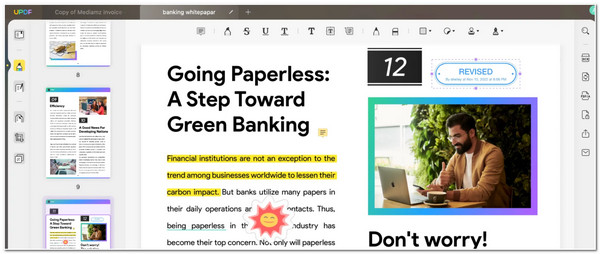
Features of UPDF
- Various modes to view your PDF files: single-page view, two-page view, scrolling, etc.
- Equipped with an option to add Bookmarks to your PDF for easy information access.
- Infused with Customizable Tab layouts for a better PDF reading or viewing experience.
3. MuPDF (Windows)
If you are looking for a lightweight PDF File Viewer where you can easily view and edit PDF files, MuPDF is your best option! Unlike other tools, this tool doesn’t require a powerful computer, for it only consumes a few resources. Apart from that, it also enables you to edit, fill out, and annotate PDF files. However, compared to other PDF viewers, MuPDF lacks options or modes to view PDF files, which should be worked on.
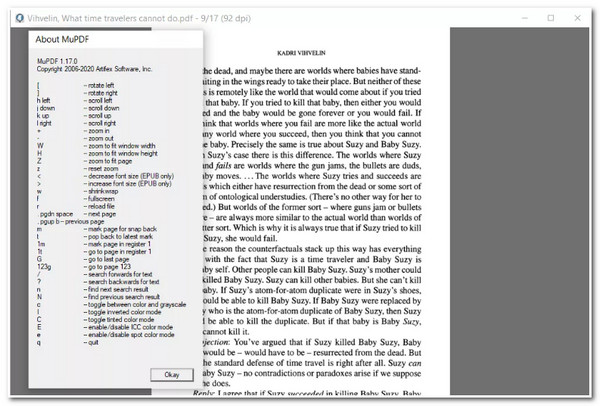
Features of MuPDF
- Provide a clean interface with an easy-to-execute PDF viewing process.
- Various key combinations to execute different PDF viewing actions.
- Able to convert PDF files to other formats, such as HTML or SVG.
4. PDFgear (Windows/Mac)
If you are searching for a PDF File Viewer tool that doesn’t require you to spend any money, then PDFgear is what you are looking for! Like UPDF, this tool also supports multiple PDF viewing modes; these include Single/double page view, Auto-scrolling, and Fullscreen. Although this tool offers a free PDF viewing service and multiple PDF viewing modes, there are specific functionalities that should be fixed.
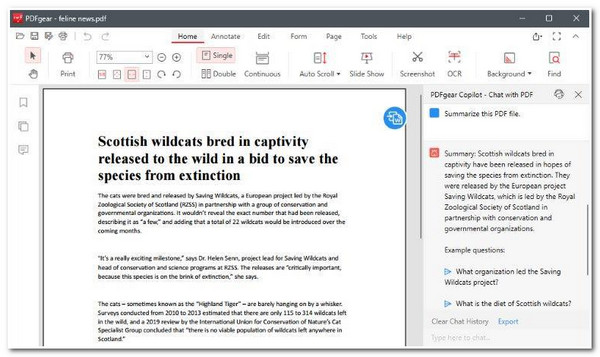
Features of PDFgear
- Integrated with AI, which can summarize and analyze text on your PDF file.
- Extract Text from scanned PDF files, which was made possible by OCR.
- Able to highlight, draw, add comments, and take notes on PDF files.
5. PDF Xchange (Windows)
The last PDF File Viewer tool for this lineup is PDF Xchange. This tool also supports an intuitive interface and user-friendly PDF-related features, making viewing and editing various PDF files more manageable. This tool stands out because it allows you to set aside unnecessary buttons, toolbars, and side panels for a much better PDF viewing experience. Sadly, despite these great points, you’ll feel dismayed because it embeds watermarks on your output under the free version.
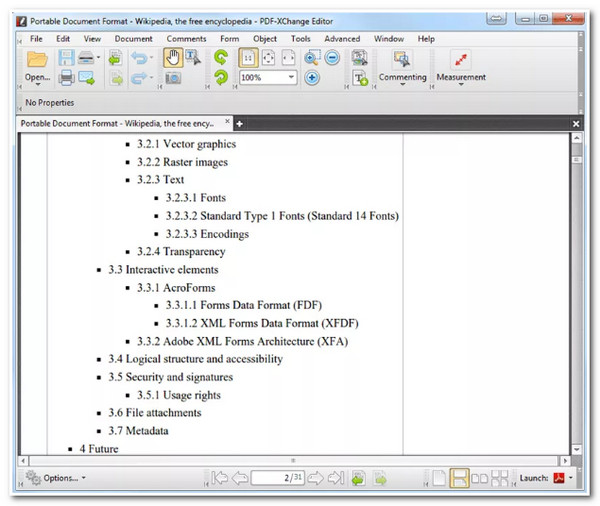
Features of PDF Xchange
- Add notes, record audio, attach files, highlight text, and apply a strike-through to texts.
- Support option to add a Digital Signature to a PDF file.
- Convert your PDF file to JPG, PNG, BMP, etc.
Top 5 PDF Viewer Apps for Android/iPhone [With Features]
There you have it! Those are the PDF File Viewer that you can use on Windows or Mac platforms. Now, if you want to view a PDF file in a much handier way by accessing it on your Android or iPhone, here are the top 5 apps for viewing PDF files! The same goes for the tools above; this post also listed their supported platforms and equipped features. So, without any further ado, start diving below!
1. PDF Element (Android/iPhone)
The first app for viewing PDF files that you can use is PDF Element. This application comes with an intuitive interface with user-friendly PDF-related features. It supports Liquid Mode PDF file viewing that seamlessly adapts your mobile device screen size for a much better PDF viewing experience. If you plan to use this tool’s free version, expect the app to automatically embed a watermark on the output once you save and export an edited PDF file.
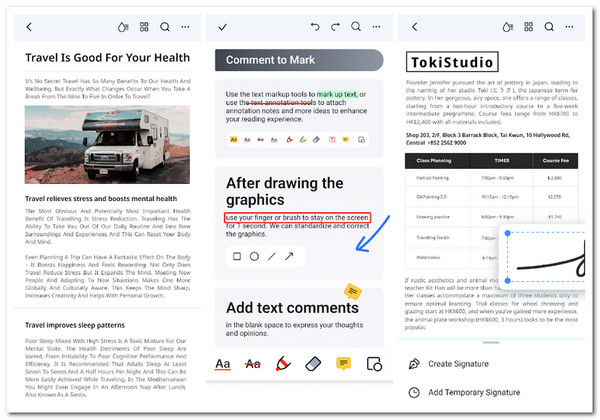
Features of PDF Element
- Support easy-to-navigate thumbnails, table of contents, keyword search, and more.
- Customize the font size, color, background, and orientation of the app’s PDF Viewer.
- Equipped with an option to modify, delete, copy, and change the text of your PDF file.
2. Javelin PDF Reader (Android/iPhone)
If you don’t want to use a robust app for viewing PDF files, you can use Javelin PDF Reader. This app supports a straightforward way of viewing encrypted and unencrypted PDF files. It also allows you to add annotations and bookmarks to your files. Moreover, this app quickly previews various PDFs since it has no extra features. Just like what has been said, this tool only supports minimal features, which means you can’t do any process aside from viewing and adding annotations to your PDF.

Features of Javelin PDF Reader
- Various Display modes, such as vertical, horizontal, two-page, and single-page viewing.
- Equipped with the ability to optimize display based on your screen size automatically.
- Offer options to add Markups such as Highlights, Underline, and Strikeout.
3. Foxit PDF Reader (Android/iPhone)
Another app for viewing PDF files that you can use is Foxit PDF Reader. This app can launch various PDFs quickly compared to other apps. It also allows you to take control of your PDF’s orientation, reflowing written text to fit them on your screen, and you can adjust the brightness and alter the background’s visuals for a much better PDF viewing experience. However, like other tools, Foxit doesn’t offer full access to its features under the free version.
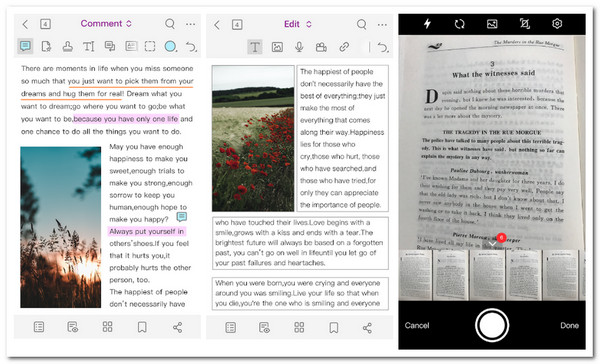
Features of Foxit PDF Reader
- Offer PDF File Display Reflowing for better viewing.
- Support user-friendly Navigation features for easier text searching and bookmarking.
- PDF Organizing feature that lets you Rename, Move, Copy, or Delete PDF files.
4. Xodo PDF Reader (Android)
Otherwise, if you are searching for an app that offers a large number of features aside from just viewing a PDF, then you should try Xodo PDF Reader. This app for viewing PDF files supports advanced yet easy-to-use PDF-related features. Some features allow you to fill in, save, and send PDF files, highlight text, and add annotations. Regarding PDF viewing, this app offers various modes to view your PDF files, such as Single and double-page viewing modes, Dark Modes, and Reflow Reading Modes. But, sometimes, this tool is laggy, which is quite annoying.
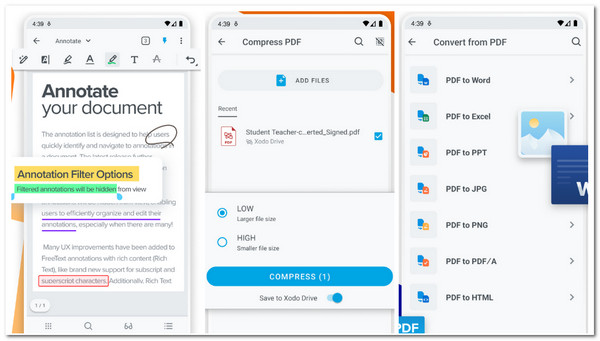
Features of Xodo PDF Reader
- Integrated with OCR that can turn images and scanned PDFs into searchable text.
- Support Multiple Tabs that provide you the ability to open multiple PDFs simultaneously.
- Infused with options to Annotate and Highlight written texts on your PDF.
5. pdfFiller (Android/iPhone)
The last app for viewing PDF files for this lineup is pdfFiller. This app offers an efficient and fast PDF viewing service compared to other applications on the market. Moreover, it is also a flexible app, for it also supports extra features that you can use to bring changes to your PDF file. It supports options to edit/add text, insert graphics, highlight, etc. But remember, once you edit a PDF file and decide to save and export it, the app will require you to avail of one of its offered subscriptions.
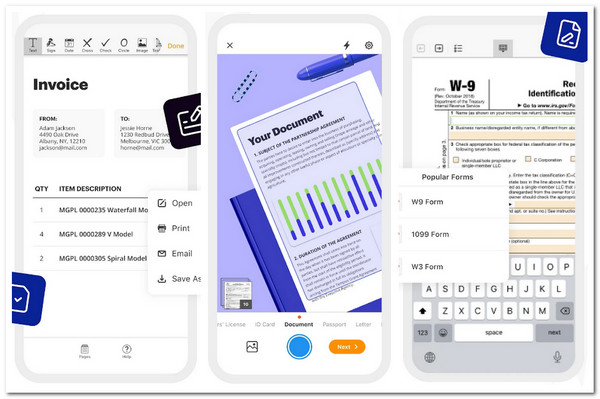
Features of pdfFiller
- Equipped with the option to add E-signatures to your PDF files.
- Various platforms to share your PDF, including Email and Cloud-based storage services.
- Send your PDF files through SMS or use its generated link to share online.
FAQs about the Best PDF File Viewer for All Devices
-
1. How do you view a PDF file on a Windows using a PDF Reader?
To view a PDF file on a PDF Reader, you can first access the PDF file you want to open on your File Management application, right-click on it, select Open with, and tick the PDF Reader you want to use to view the PDF file.
-
2. How much does it cost to avail of the Adobe Acrobat Reader paid version?
If you are using it for personal usage, it will cost you $14.99 per month, annually, or you can also purchase its no annual commitment, which will cost you $24.99/month.
-
3. What factors must I consider in choosing a PDF Reader tool/app?
The factors you need to consider in choosing a PDF Viewer are as follows: The tool’s ease of use, whether it supports the OCR feature, whether it offers various PDF editing operations such as Edit, Share, Print, and more, and lastly, if the app/tool has security measures.
Conclusion
That’s it! Those are the 10 best PDF File Viewers for desktop and mobile devices that view PDFs efficiently and are equipped with advanced PDF-related features! With these PDF Readers, you can now easily view various PDF files efficiently and edit them if you want to. Now, there’s a tool or an app that captures your interest; visit its official website today and start using it as your PDF Reader.

 Posted by
Posted by 