Top 8 eBook Converters with Features, Pros, & Cons [Windows PC/Mac]
You are probably experiencing frustration right now after noticing that your e-reading device can’t let you view and read an eBook. Well, the reason that triggers this problem to occur is not with your e-reading device but with the container format in which the eBook was stored. Thus, this post features the 8 best eBook Converter tools to help you convert eBook to a format supported by your e-reading device. So, without any further delay, start diving below!
Top 8 eBook Converters on Windows PC and Mac
Like what has been mentioned above, this post features 8 best eBook Converter tools that you can use to convert the format of your eBook to a format compatible with your e-reading device. Along with their names, this post also listed their corresponding features, pros, and cons so you could easily weigh everything and choose the one that suits your needs. Explore them now!
1. Calibre eBook Converter (Windows/Mac)
The first eBook Converter tool for this lineup is Calibre eBook Converter. This open-source tool is one of the most popular eBook converter tools on the market that offers free eBook conversion services. It also offers extra options to customize your eBook; these include format conversion, eBook library management, and eBook editing.
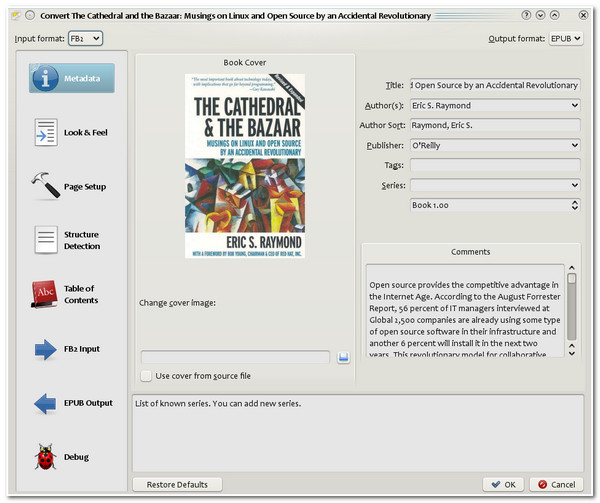
Features Calibre eBook Converter
- Offer various formats to convert your eBook, such as PDF, MOBI, EPUB, etc.
- Integrated with a Comprehensive eBook viewer that can display various eBook formats.
- Equipped with eBook Library Management feature that lets you organize your eBooks.
- Support options to modify your eBook’s metadata, cover, add images, change fonts, etc.
- Pros
- Free eBook conversion.
- Easy and fast conversion eBook process.
- Powerful eBook conversion, editing, and management features.
- Cons
- The interface is overwhelming.
- Other features are not built for beginners.
2. Any eBook Converter (Windows/Mac)
Another tool you can use to modify the format of your eBook file is Any eBook Converter. This tool enables you to convert your eBook files in bulk to a specific format (formats include ODT, EPUB, MOBI, FB2, CBZ, CHM, LIT, DOCX, TXT, HTML, and more) while maintaining the original visual quality and with fast speed.
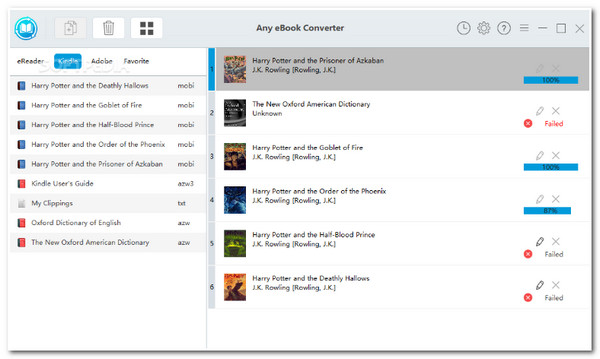
Features of Any eBook Converter
- Infused eBook Metadata Information Editor that can modify Title, Author, Publisher, etc.
- Support Batch eBook Conversion with incredible conversion speed.
- Equipped with the ability to convert various eBook files to plain ePub, PDF, Mobi, etc.
- Integrated with lightweight features that don’t consume many computer resources.
- Pros
- Provide free-of-charge eBook conversion service.
- Offer many eBooks digital formats.
- Can maintain the original quality of the eBook.
- Capable of removing DRM protection.
- Cons
- The interface could be more intuitive for some users.
- Offer limited conversion options.
3. Adobe Acrobat DC (Windows/Mac)
If you are looking for a professional eBook Converter tool that can offer you top-tier eBook conversion service, then Adobe Acrobat DC is what you are searching for! Although this tool is well-known for having PDF-centered features, it can also accommodate your eBook conversion needs. It supports the option to convert eBook to PDF while preserving its original layout and structure.
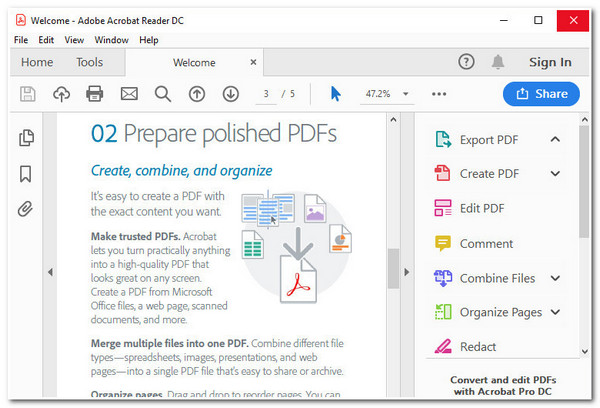
Features of Adobe Acrobat DC
- Infused with an eBook conversion feature that allows you to convert eBook files to EPUB, EPUB3, and PDF.
- Support Format Customization feature that enables you to modify the text and document size of your chosen format to convert eBooks.
- Integrated with advanced OCR technology for scanning and converting eBooks.
- Equipped with an option where you can bookmark, highlight, and note your eBook texts.
- Pros
- Come with a professional level of features and functionalities.
- Provide extensive formatting process with preservation option.
- Cons
- Expensive subscriptions.
- Come with a difficult learning curve.
4. Epubsoft eBook Converter (Windows)
If you find Adobe Acrobat DC too complex, you can use Epubsoft eBook Converter as an alternative! With its intuitive interface and easy-to-use eBook conversion features, you can undoubtedly finish your desired conversion in just a few clicks! That was proven true by its option to drag and drop an eBook file, preview the eBook you are working with, select a format, and initiate the conversion process.
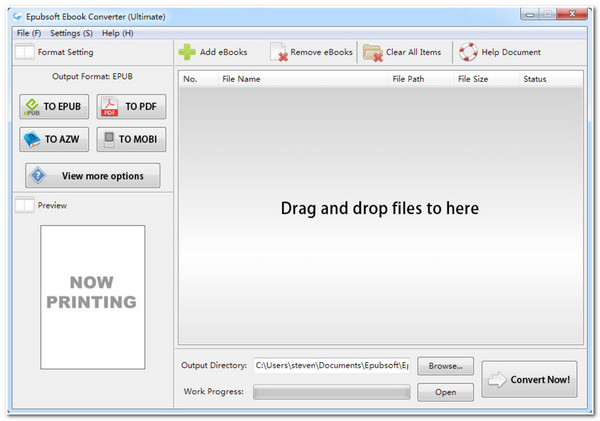
Features of Epubsoft eBook Converter
- Offer various formats, such as PDF, ePUB, MOBI, AZW, etc., to convert your eBook.
- Support a Batch eBook conversion feature that converts 50+ eBooks simultaneously.
- Integrated with a Comprehensive Preview feature that displays your eBook’s cover.
- Pros
- Easy to use and supports an intuitive interface.
- Let you convert eBook files in bulk.
- Offer easy syncing of the converted eBook files to various e-readers.
- Cons
- Come with limited technical support.
5. Hamster Free eBook Converter (Windows)
Another tool offering easy-to-use eBook conversion features and an intuitive interface is Hamster Free eBook Converter. This tool can convert various eBooks files from Amazon, Kobo, Sony, etc., to a universal format supported by most e-reading tools. Additionally, it also supports a batch conversion process that lets you convert multiple eBooks at the same time.
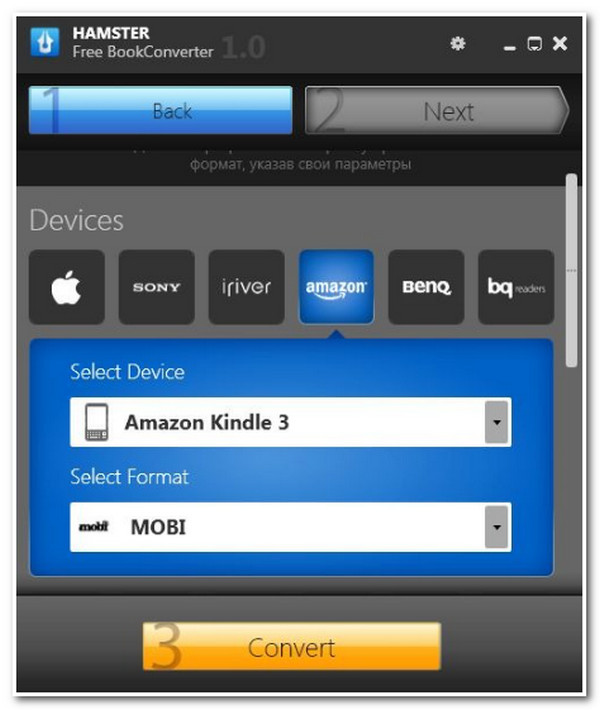
Features of Hamster Free eBook Converter
- Offer various formats to convert your eBooks; these include FB2, LIT, HTMLZ, TXT, Adobe PDF, PDB, LRF, PUB, etc.
- Support an ability to read any eBook file and display it comprehensively.
- Integrated with the conversion engine implemented in Calibre, which makes it capable of providing excellent eBook conversion service.
- Pros
- Easy to use eBook conversion features.
- Easy to understand interface.
- Allow you to drag and drop various eBook files you wish to convert.
- Cons
- Don’t have any output customization features.
- Don’t offer a DRM removal feature.
6. Epubor Ultimate (Windows/Mac)
Now, if you get bothered by the Hamster Free eBook Converter tool’s unavailability of a DRM removal feature, you can use the Epubor Ultimate as an alternative! This tool can remove DRM on eBooks and convert them into specific formats without changing their original displays!
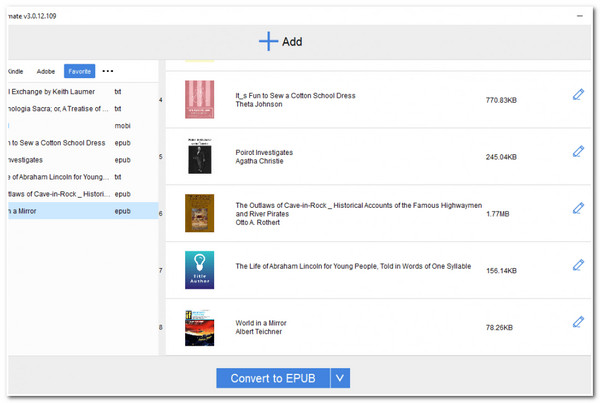
Features of Epubor Ultimate
- Support Batch Conversion process that can simultaneously convert multiple eBook files.
- Equipped with the ability to maintain the quality of the eBook file during the conversion process.
- Infused with eBook Metadata Information editing features that let you modify the eBook’s Title, Author, Publisher, etc.
- Pros
- Intuitive and user-friendly interface.
- Don’t require any extra add-on.
- Offer you with many formats to convert your eBook.
- Cons
- The free trial version offers limited features.
- Outdated interface.
7. Zamzar (Windows/Mac)
Apart from those groups of tools above, there are also a lot of online eBook Converter tools capable of converting various eBook files! Compared to the tools above, Zamzar offers a straightforward way of converting your eBook files. With just 7 clicks, you can finish the conversion process quickly and efficiently.
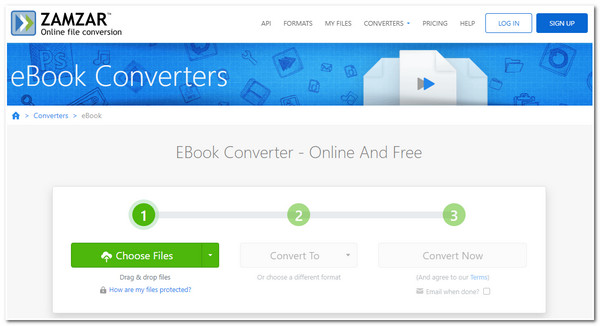
Features of Zamzar
- Support a wide range of formats to convert your eBook; these include EPUB, FB2, CBZ, CBR, LIT, LRF, PDB, etc.
- Integrated with a real-time conversion process that provides a fast eBook conversion process.
- Equipped with 128-bit SSL that efficiently secures your imported eBook file.
- Pros
- Simple tool with a straightforward interface.
- Don’t require additional software to work.
- Can be accessed on various Windows and Mac browsers.
- Send you the converted eBook file to your email.
- Cons
- Require you to have a stable and robust internet connection.
- Its free version comes with file size limitations.
- Don’t have an option to customize the output before exportation.
8. Convertio (Windows/Mac)
Aside from Zamzar, you can also use Convertio as your online eBook Converter tool. The same goes for Zamzar; this tool supports a straightforward way of converting eBooks. You need to import your eBook file, choose your desired output format, click the Convert button, and that’s it!
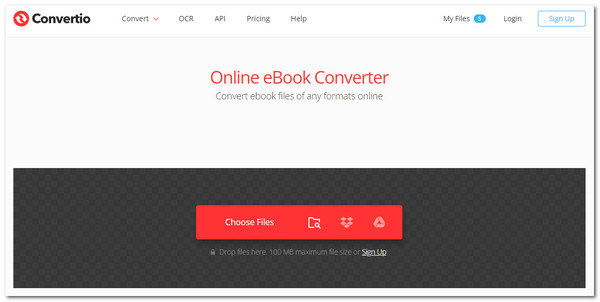
Features of Convertio
- Support various formats to convert eBooks; these include EPUB, FB2, SNB, MOBI, etc.
- Infused with a Batch Conversion that can convert multiple eBook files simultaneously.
- Equipped with a Security feature that automatically deletes the imported eBook after 24hrs.
- Pros
- Easy to use eBook converter tool with intuitive interface.
- Can be accessed on various Windows and Mac browsers.
- Allow you to save converted eBook files to Dropbox or Google Drive.
- Cons
- Come with file size limitations.
- Don’t have an option to customize the eBook before converting it.
- The speed greatly relies on the stability of your internet connection.
FAQs about the Best eBook Converter for You
-
How much does the Adobe Acrobat DC Plans and Pricing?
Adobe offers Acrobat Standard for only $12.99 per month annually under the Individuals category. Otherwise, if you plan to use it with Teams, Adobe Acrobat will cost you $14.99 per month and user annually.
-
Is the Calibre eBook Converter tool compatible with DRM-protected eBook files?
Unfortunately, Calibre can’t directly handle eBooks with DRM protection. To make it happen, you must download a third-party plugin to provide Calibre support to handle various eBook files with DRM protections.
-
Does Zamzar and Convertio embed watermarks into the converted eBook output?
Fortunately, these two online eBook Converter tools are not made to embed watermarks on the output that they accommodated. Even though they offer a free trial version, they don’t let your output be ruined with any imprint.
Conclusion
There you go! Those are the top 8 best eBook Converter tools to help you convert eBook files to a format supported by your e-reading device! Through these powerful, you can avoid incompatibility issues between your eBook file and your e-reading device! You probably have already picked the best tool that you think can accommodate your needs. So, what are you waiting for? Take your first step in acquiring it today!

 Posted by
Posted by 