Record, edit, and share video from all sources.
FlexClip Review 2025: Things to Know With Best Alternative
FlexClip is an intuitive video creation and editing tool suitable for novice and expert users. But does it live up to your expectations? How about its pricing? Is it budget-friendly? Learn all that in this FlexClip review. Today, you will get to know more about FlexClip and discover a FlexClip-like or simply a much better alternative. So, without any fuss, see the following parts for the full FlexClip review and see if the tool suits your preferences.
Guide List
Detailed FlexClip Review: Features, Pros, and Cons FlexClip Screen Recorder : Review of Its Pricing Best FlexClip Alternative For Recording Screen with High QualityDetailed FlexClip Review: Features, Pros, and Cons
FlexClip is an online tool for creating and editing videos for beginners and experts. The interface is beginner-friendly, and powerful features make it a favorite for making professional-looking videos, even if you’ve never edited them. Here’s a closer look at what it offers, including its key features, advantages, drawbacks, and pricing.
Main Features of Flexclip Screen Recorder
• User-Friendly Interface: Easy drag-and-drop design for quick video creation; no skills needed.
• Screen Recorder: Record high-quality screen footage for tutorials, presentations, or gaming.
• Pre-Made Templates: Customizable social media, business, and personal project templates.
• Extensive Media Library: Access millions of stock videos, images, and music tracks.
• Text and Animation Tools: Add dynamic text, animations, and transitions for engaging videos.
• Cloud-Based Editing: Work from anywhere with cloud storage, no risk of data loss.
• Export Options: Export in various resolutions, including HD, without a watermark.
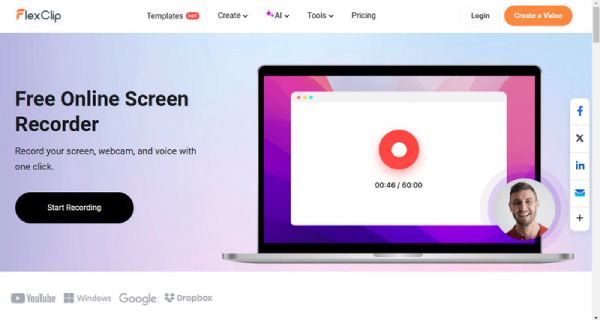
- Pros
- It has a simple, user-friendly interface that’s great for beginners.
- There is an extensive collection of templates and stock media to choose from.
- A tool with many tools for creating, editing, and recording videos.
- No need to install software since it's cloud-based.
- Affordable pricing for the features it provides.
- Cons
- This tool lacks some advanced editing features found in tools like Adobe Premiere Pro.
- The free version adds watermarks to exported videos.
- It needs to be connected to the internet due to its cloud-based nature.
- Rendering can be slower for longer or more complex videos.
FlexClip Screen Recorder : Review of Its Pricing
Is FlexClip free? Yes, it has free usage with basic features, but your videos will have a watermark. If you want more features and watermark-free exports, you can choose from three paid plans:
• Basic Plan: $5.99/month (billed annually)
720p HD downloads
50 video projects
1 stock video per project
• Plus Plan: $19.99/month (billed annually)
1080p HD downloads
200 video projects
5 stock videos per project
• Business Plan: $29.99/month (billed annually)
1080p HD downloads
Unlimited video projects
10 stock videos per project
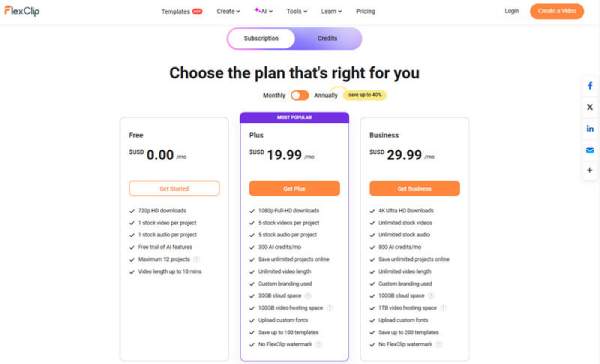
Best FlexClip Alternative For Recording Screen with High Quality
4Easysoft Screen Recorder is a flexible desktop application for professional-grade screen recording. It has a straightforward interface, but advanced features make it a FlexClip alternatives for beginners and professionals. The application is excellent for creating tutorials, recording gameplay, or capturing high-quality webinars. Including full HD recording, region selection, audio capture, and scheduled recordings benefits the educator, gamer, or business professional. In addition to flexible output formats, you can easily tailor your recordings for posting on YouTube, video calls, or other platforms. This part will compare 4Easysoft to FlexClip so you know the more suitable device for your specific task: its unique strengths or abilities.

Ensure high-quality screen recordings, perfect for gameplay, tutorials, video calls, etc.
With no internet, this program can work smoothly and without interruptions.
Record specific screen areas, add annotations or schedule recordings.
Save your recordings in various formats, ideal on different devices and platforms.
100% Secure
100% Secure
Step 1Launch the 4Easysoft Screen Recorder from your desktop or start the menu after installation. Ensure to pick the “Video Recorder” option from the home screen.
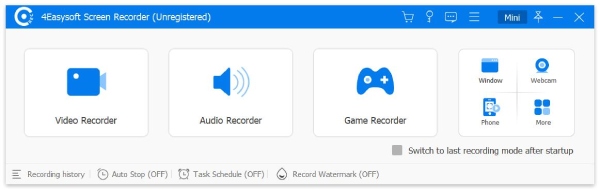
Step 2Now, decide whether to record the entire screen, a specific application window, or a custom area. After selecting the screen area, you can include system audio, microphone input, or both. You can also enable the webcam if you want to appear in the video.
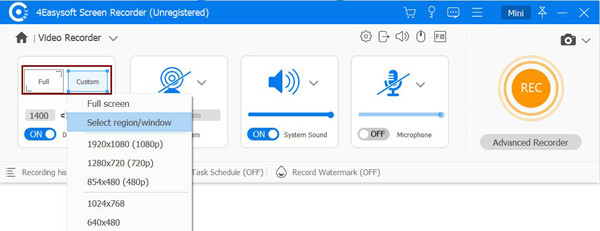
Step 3Click the "REC" button to start recording, and don’t forget to use the toolbar below to annotate and take screenshots. When you're done, press "Stop." Edit your recordings, then save it in your preferred format.
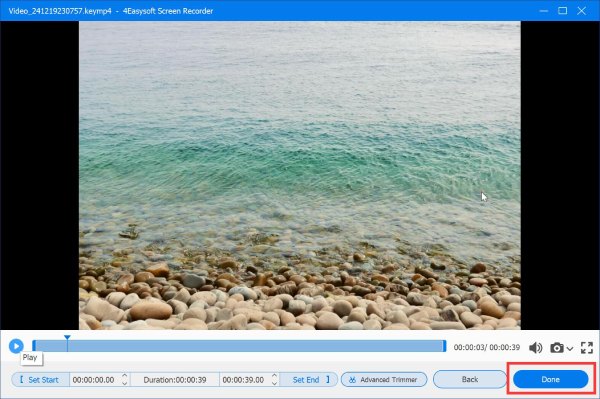
FlexClip vs. 4Easysoft Screen Recorder: Comparison Table
| Feature | FlexClip | 4Easysoft Screen Recorder |
| Platform | Online (web-based) | Desktop (Windows, macOS) |
| Primary Function | Video editing, screen recording, and video creation | Screen recording with advanced features |
| Screen Recording Quality | High, dependent on internet speed | High, supports HD and customizable quality settings |
| Video Editing | Basic editing with templates and effects | Limited editing; focus on recording customization |
| Ease of Use | Beginner-friendly, drag-and-drop interface | Intuitive but more focused on recording tasks |
| Offline Functionality | No (requires internet connection) | Yes (works offline once installed) |
| Export Options | Various resolutions, up to 1080p HD | Flexible formats, including MP4, AVI, WMV, etc. |
| Pricing | Free and paid plans (starting at $5.99/month) | One-time purchase or subscription model |
Conclusion
FlexClip and 4Easysoft Screen Recorder have different video creation and screen recording strengths. This FlexClip review is a good guide for beginners. This tool is easy to use with templates and stock media, but it requires an internet connection and does not have many advanced features. On the other hand, 4Easysoft Screen Recorder is best suited for users who require high-quality, customizable recordings. If ever you need a reliable, powerful tool for creating professional videos and screen recordings, 4Easysoft Screen Recorder is the best option to elevate your content creation.
100% Secure
100% Secure



