How to Rip DVD to iRiver with High Quality on Windows/Mac
It’s impossible to play DVD videos on iRiver devices because of no DVD driver is supported. But you can rip DVD to iRiver devices with AVI, WMV, MP3, WMA, and OGG formats. Since iRiver devices only support 320×240 resolution, the conversion will reduce the video quality. Don’t worry about it! With the best 5 DVD to iRiver converters, you can easily extract the video and audio files from DVD disc and play them on iRiver player with high quality.
Guide List
Part 1: The Professional Way to Rip DVD to iRiver with High Quality Part 2: 4 More Easy-to-use DVD to iRiver Converters on Windows/Mac Part 3: FAQs about Ripping DVD to iRiver on Windows/MacPart 1: The Professional Way to Rip DVD to iRiver with High Quality
4Easysoft DVD Ripper is a powerful program for ripping DVD to iRiver on Windows/Mac, which supports 600+ video and audio output formats, including AVI, WMV, and more. With its customized settings and video enhancer, you can rip DVD to iRiver in high quality. And you can use this tool to edit your DVD videos, including cropping, trimming, merging, adding effects, etc. The powerful toolkit will meet all your requirements easily.
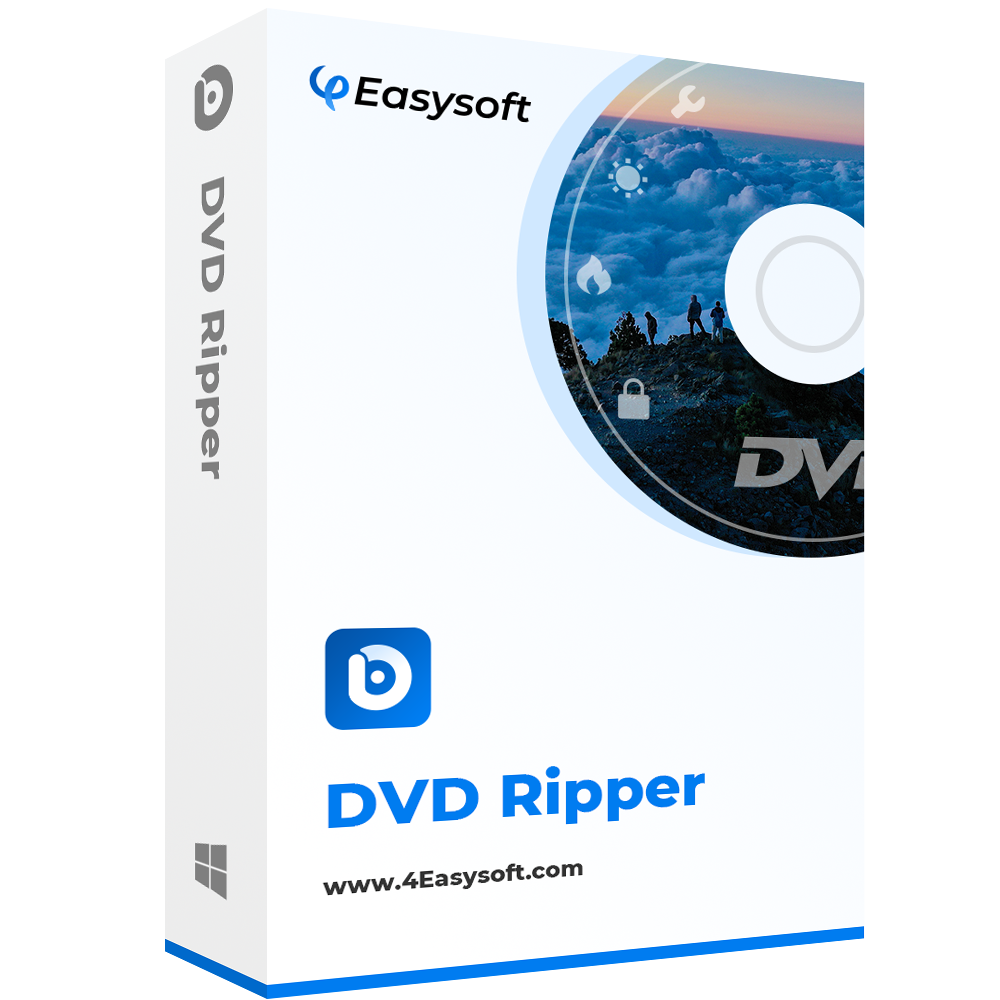
Rip DVD to iRiver formats, most popular audio/video formats, and preset devices with AI technology.
Adjust the video settings, such as codec, frame rate, and resolution to keep the high-quality output.
Edit the DVD videos or ISO files with powerful tools. Crop, trim, and add filters to improve your viewing experience.
Support batch conversion between DVD to iRiver formats quickly with the GPU and CPU acceleration.
100% Secure
100% Secure
Step 1Launch 4Easysoft DVD Ripper and click the Load DVD button from the top-left corner. You can load DVD disc or ISO files according to your need. If you want to convert DVD disc to iRiver, please insert your disc at first.
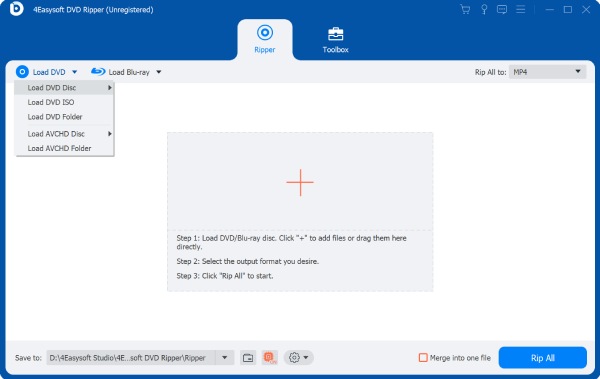
Step 2If your DVD is divided into several chapters, you can choose the desired ones to rip by clicking the Full Title List button. Then, click the Rip All to dropdown list and the Rip to Video/Audio button to rip DVD to AVI or WMV formats for iRiver on Mac/Windows.
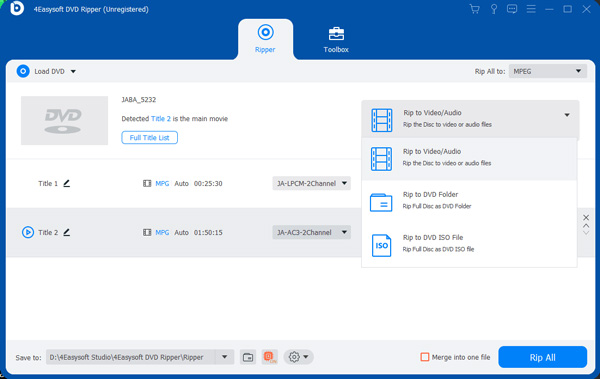
Step 3After choosing the format, you can also edit your DVD videos before exporting. Click the Edit button with the Scissor icon to crop, rotate, adjust the effects, add watermark, etc.
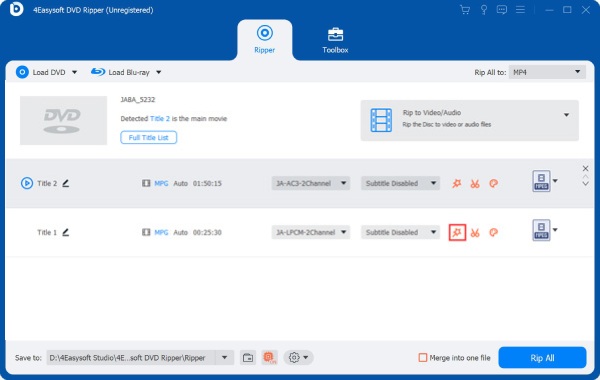
Step 4At last, click the Save to dropdown list to select the desired storage path. Then, click the Rip All button to start converting DVD to iRiver.
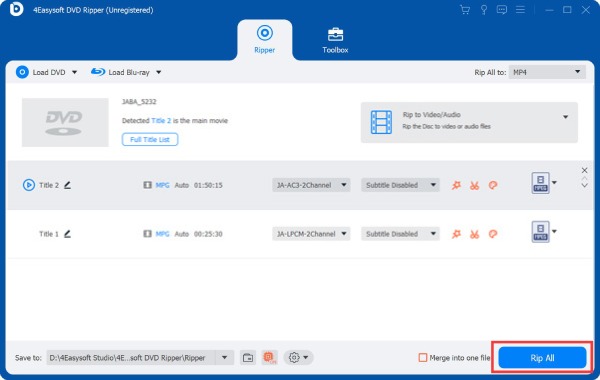
Part 2: 4 More Easy-to-use DVD to iRiver Converters on Windows/Mac
1. MacX DVD Ripper (Mac)
MacX DVD Ripper is designed for Mac, which can backup DVD to hard drive for most devices and rip ISO files/DVD disc to MP4, AVI, WMV, FLV, MP3 and 350+ formats. This DVD decrypter even supports converting old DVDs and damaged disc to iRiver on mac. It also keeps the balance between the file size and video quality optimally. Using it to rip DVD to iRiver on Mac is very simple for beginners.
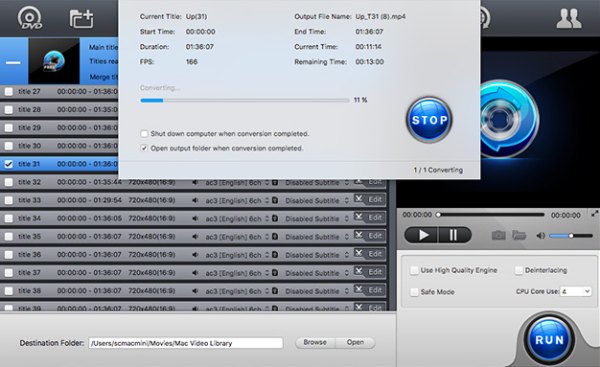
- Pros
- Provide many output formats and other settings.
- Powered GPU acceleration to rip a batch videos quickly.
- Cons
- Will lose some video quality to keep the small file size.
2. Handbrake (Windows/Mac)
Handbrake is a free and versatile video converter and DVD ripper for iRiver. It supports importing any video and even DVD disc, but the output format are limited to MP4, WebM, and AVI. You can also use the powerful editing functions to make customized iRiver videos with high quality.
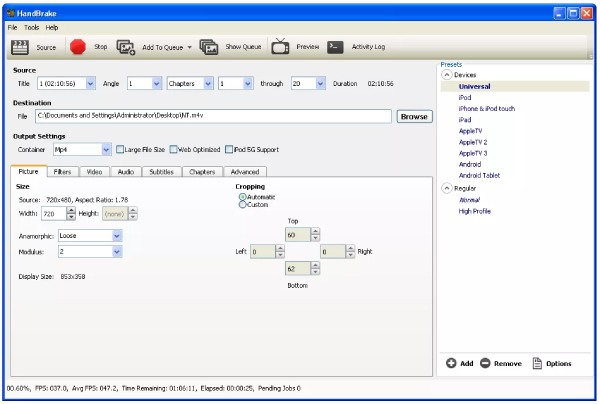
- Pros
- Versatile features to convert, compress, and edit DVD.
- Adjust the quality and export videos with high quality.
- Cons
- Can only rip DVD to iRiver in AVI because of limited output formats.
- Complex operation, like adjusting the position to crop.
3. DVDFab DVD Ripper (Windows/Mac)
DVDFab DVD Ripper is a famous DVD to iRiver ripper on Mac/Windows that supports converting DVD to 1000+ formats with lossless quality. Its GPU acceleration will finish the ripping process in 5 minutes, which is 50x faster than normal tool.
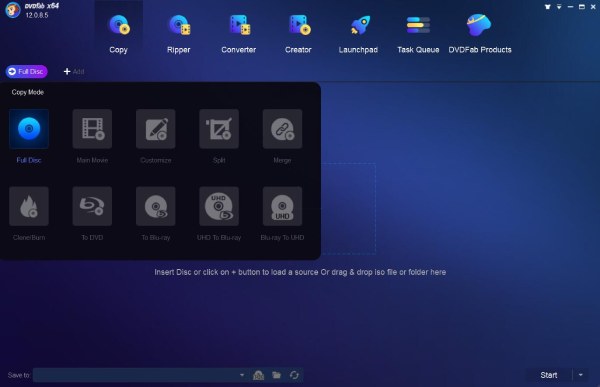
- Pros
- Built-in video editor to create personalized videos.
- Even support converting the subtitles to SRF file with OCR.
- Cons
- Not suitable for beginners to rip DVD to iRiver.
4. Freemake Video Converter (Windows)
This DVD to iRiver converter enables you to rip DVD to iRiver formats with customized settings. It also provides many preset parameters for exporting. What’s more, it’s also an easy-to-use DVD creator to burn videos.

- Pros
- Able to tweak the content of DVD videos.
- Can convert videos through the URL without downloading.
- Cons
- Relatively low quality for ripping DVD to iRiver.
Part 3: FAQs about Ripping DVD to iRiver on Windows/Mac
-
Which video and audio format is best for iRiver devices?
As mentioned before, iRiver supports AVI and WMV video formats and most audio formats. Although these two video formats are both compressed, WMV has a better quality and smaller size than AVI. As for the audio format, you can choose the common MP3 or lossless FLAC as you like.
-
Can iRiver LPlayer supports playing videos in 480p?
Unfortunately no. If you want to play AVI videos on iRiver, you should adjust the video resolution to 320×240p, which is the maximum quality for iRiver. With 4Easysoft DVD Ripper, you can reduce the resolution while keeping the quality.
-
How to rip DVD to iRiver through Handbrake on Mac?
Launch Handbrake on your Mac and click the Source button to load DVD disc. Then in the output tab, you can change the format, adjust the aspect ratio, add audio track, etc. After that, click the Start button to rip DVD to iRiver.
Conclusion
Here are 5 efficient ways to rip DVD to iRiver formats on Windows/Mac, including AVI and WMV. You can also extract the audio file only from the DVD disc to MP3, FLAC, and WMA. Among the above 5 tools, 4Easysoft DVD Ripper is recommended for everyone because of its easy-to-use and powerful functions.



