Rip DVD to MP4 (H.264/HEVC) and other popular formats with Original Quality
2 Efficient Ways How to Play Blu-ray to PS3 Without Restrictions
You have probably been in a situation where you want to watch Blu-ray movies on your PS3 and suddenly end up unsuccessful in playing it. This scenario made people wonder if PS3 can really play Blu-ray. Well, PS3 can play Blu-ray; however, if it is copy-protected, your PS3 definitely can’t play it. Thus, this post features the 2 best solutions to play Blu-ray on PS3 without any restrictions successfully, and that is to rip it! So without any further delay, start diving in.
Guide List
Why Should You Rip Blu-ray to PS3? How to Rip Blu-ray to PS3 with High Quality on Windows/Mac Detailed Steps on How to Rip Blu-ray to PS3 with VLC FAQs about How to Rip Blu-ray to PS3Why Should You Rip Blu-ray to PS3?
As mentioned above, the PS3 console can play Blu-ray discs, made possible by its built-in physical Blu-ray disc playback functionality or driver. However, if not region-coded, most Blu-ray discs are embedded with copy protection, which is one of the reasons why PS3 can’t play Blu-ray discs. Discs with copy-protection encrypt the contents on that disc, preventing illegal copying. Now, why should you rip Blu-ray to PS3? Well, this way, you can turn your Blu-ray content into a digital format (usually MP4) supported by PS3 without any restrictions like copy protection. This will be easier for you to play Blu-ray on PS3 instead of using your PS3 Blu-ray reader or driver.
How to Rip Blu-ray to PS3 with High Quality on Windows/Mac
Now that you know the reason why you should rip your Blu-ray to PS3, you are now probably looking for a tool that could provide you with the Blu-ray ripping that you need. Thankfully, this post features an advanced yet easy-to-use tool that can help you rip Blu-ray to PS3 without any restrictions, and that is the 4Easysoft DVD Ripper tool!
This tool supports 600+ media formats, and device presets (including PS3) to rip your Blu-ray content. Moreover, it is also equipped with GPU Acceleration technology that provides you with an ultrafast speed of ripping and converting process. Furthermore, what makes it more powerful is that it can maintain the original quality of your Blu-ray movies during the ripping and converting process. So, if your Blu-ray movie comes with high-quality visuals, then you can enjoy watching it with the same quality on your PS3!
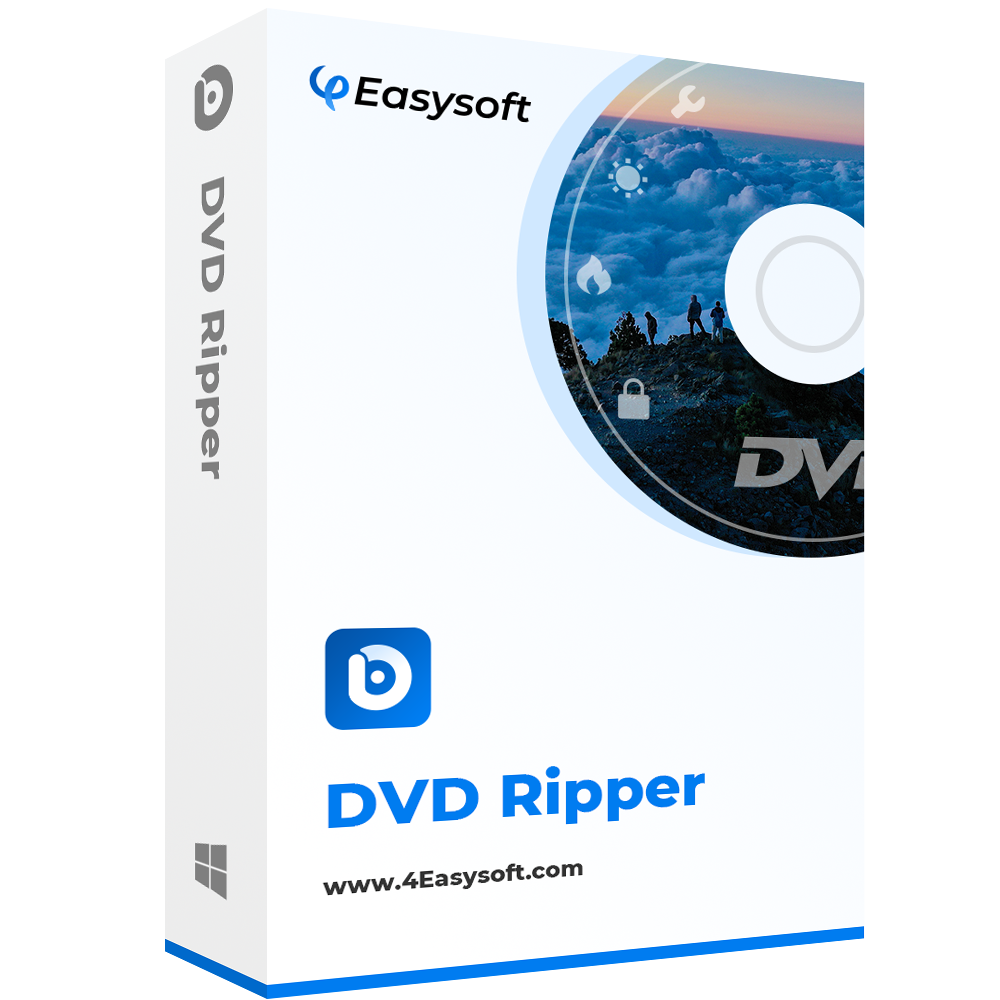
Support an ability to rip and convert Blu-ray to PS3 or a digital format without any restrictions like copy protection.
Offer Copy and Backup Blu-ray content processes without any loss on the original quality.
Equipped with Custom Profile Tweaking options that let you modify your output’s Quality, Frame Rate, Resolution, Bitrate, etc.
Infused with Video Editing features such as video Cropper, Trimmer, Add Text, Watermarks, Effects, Filters, etc.
100% Secure
100% Secure
How to Rip Blu-ray on PS3 Using 4Easysoft DVD Ripper:
Step 1Download and install the 4Easysoft DVD Ripper tool on your computer. After that, launch the tool, tick the "Load DVD" dropdown button, and select "Load DVD Disc." You should ensure the Blu-ray disc is inserted into your computer’s drive.
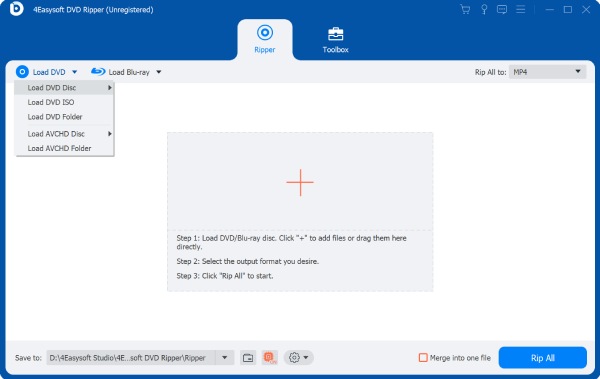
Step 2Next, click the "Full Title List" button to load all the content titles on your Blu-ray discs. On the new window, tick all the "Checkboxes" of the titles or contents that you want to rip and content into PS3. After that, click the "OK" button at the lower right corner of the tool.
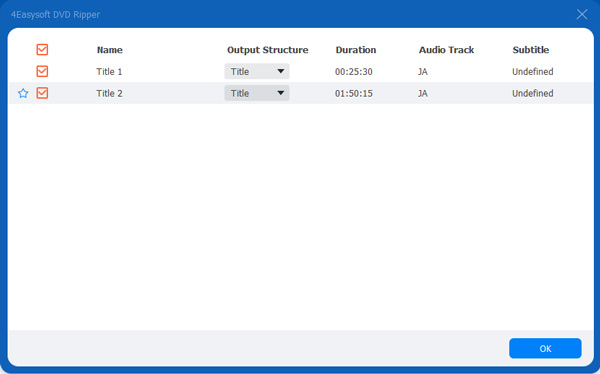
Step 3Then, select the "Rip to Video/Audio" option and tick the "Rip All to" button at the upper right corner to access the PS3 portable device. On the pop-up window, select the "Device" tab, scroll down the left selection, click the "Games" option, and select the "PS3" portable device.
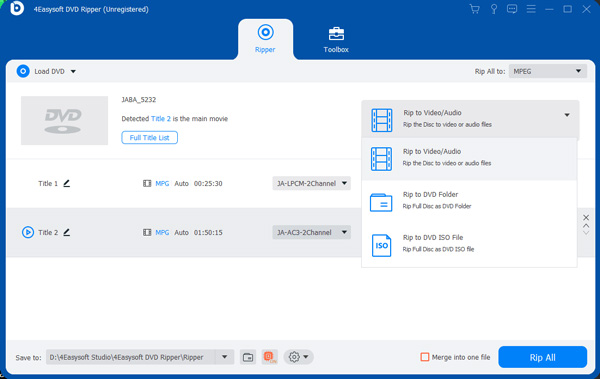
Step 4After that, select the PS3 option "Custom Profile" button with the "Gear" icon to acquire a high-quality result. On the Edit Profile window, you can modify your output’s Encoder, Quality, Resolution, Frame Rate, etc. Once you are done with it, tick the "Create New" button.
Step 5If you are satisfied with your overall setup, click the "Rip All" button at the lower right corner of the tool to initiate the ripping and converting process of your Blu-ray to PS3.
Detailed Steps on How to Rip Blu-ray to PS3 with VLC
Aside from the tool above, you can also use VLC Media Player to copy Blu-ray to PS3. Yes, you read it right, VLC is not only a media player that can play various videos in different formats, but it is also equipped with the ability to rip Blu-ray and convert its content into a specific format. However, VLC can’t support all commercial Blu-ray, and this might be the reason you fail to rip and convert your Blu-ray to PS3. But if you still want to try, here are the steps you must go after:
Step 1First, insert your Blu-ray disc on your computer or external disc driver. Then, open the VLC Media Player, select the "Media" tab, and click the "Convert / Save" button.
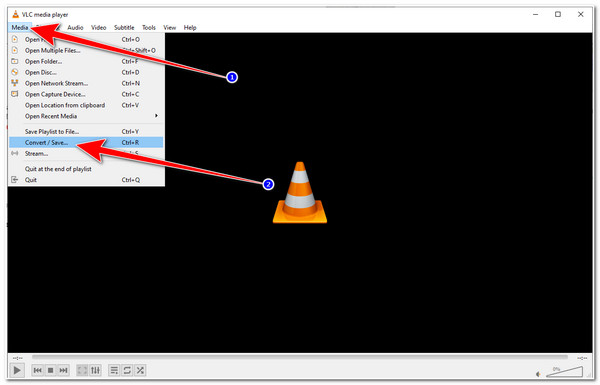
Step 2After that, select the "Disc" tab, click the "Blu-ray" radio button, leave a checkmark on the "No disc menus" checkbox, tick the "Browse" button, and select your Blu-ray. Then, click the "Convert / Save" button to continue the process.
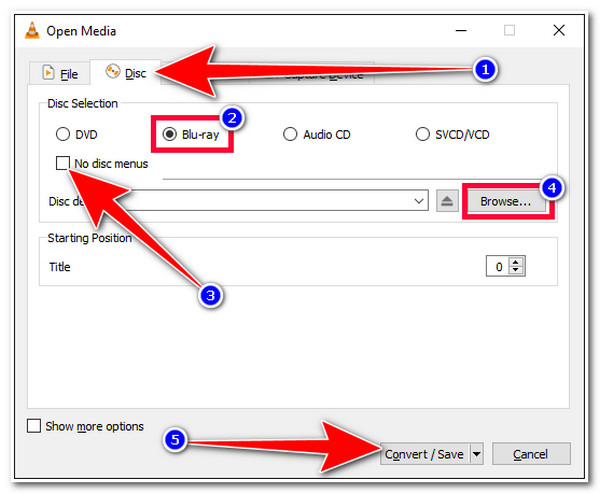
Step 3Next, tick the "Profile" dropdown button and select the "MP4" format. After that, tick the "Browse" button to choose your preferred file location where you want to store your ripped Blu-ray. Then, tick the "Start" button to initiate the ripping process of your Blu-ray to PS3.
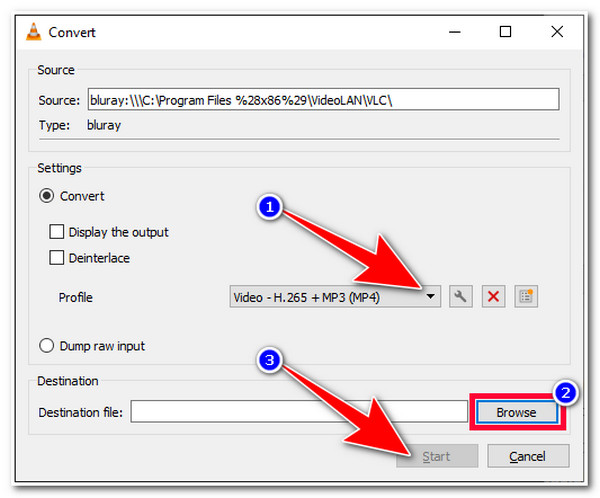
FAQs about How to Rip Blu-ray to PS3
-
How to transfer ripped Blu-ray to PS3 console?
To transfer the ripped Blu-ray to your PS3 first, copy this ripped content from your Blu-ray and paste it to your flash drive. After that, plug the flash drive out of your computer and plug it into your PS3. Then, access the Video tab on your home screen, select the drive, press the triangle button, and click the ripped content to play it.
-
What video formats does PS3 support?
The video formats supported by PS3 are AVI, MP4, WMV, TS, and M2TS formatted videos. You can choose between these formats to rip and convert your Blu-ray content.
-
Does PS3 is also a Blu-ray player?
Although it is equipped with a disc driver that can be used to read discs like Blu-ray, it is not made to be a Blu-ray player. PS3 is a game console that only has a built-in Blu-ray player as one of its notable features.
Conclusion
That’s it! Those are the 2 best solutions to play Blu-ray on PS3! By doing this, you can now play your favorite Blu-ray movies on your PS3 without being hindered by the Blu-ray’s copy-protected restrictions. Now, if you are looking for a tool that will offer you advanced Blu-ray to PS3 ripping and converting features and processes, then the 4Easysoft DVD Ripper is what you are searching for! This tool supports a high-quality output and ultrafast speed Blu-ray ripping and converting process to help you achieve your desired best Blu-ray watching experience on your PS3! If this tool catches your interest, visit its official website today to learn more about its powerful features!
100% Secure
100% Secure

 Posted by
Posted by 