How to Convert Blu-ray to Wii Compatible Formats on Windows/Mac
Nintendo Wii can play game discs but cannot directly load Blu-ray discs. If so, you have to rip your Blu-ray to Wii video format to play your Blu-ray movie without needing to download another program. The process is easy if you have an excellent DVD Ripper and know the supported formats. You can convert your Blu-ray discs into MP4, AVI, MOV, and other video formats with MPEG codec. Check out the following parts to learn the two programs that can help you convert Blu-ray to Wii.
Guide List
Part 1: Professional Way to Convert Blu-ray to Wii Videos Part 2: How to Rip Blu-ray to Nintendo Wii through Handbrake Part 3: FAQs about Ripping Blu-ray to WiiPart 1: Professional Way to Convert Blu-ray to Wii Videos
4Easysoft DVD Ripper is a professional multi-media converter that supports 600+ formats and device presets, including MP4 and other Wii-compatible formats. It is a GPU Accelerated DVD Ripper that enables you to convert your Blu-ray to Wii at 60x faster speed while still preserving your video's original quality. Furthermore, it provides editing features that let you apply effects, adds subtitles, adjusts the audio's volume, and so forth.
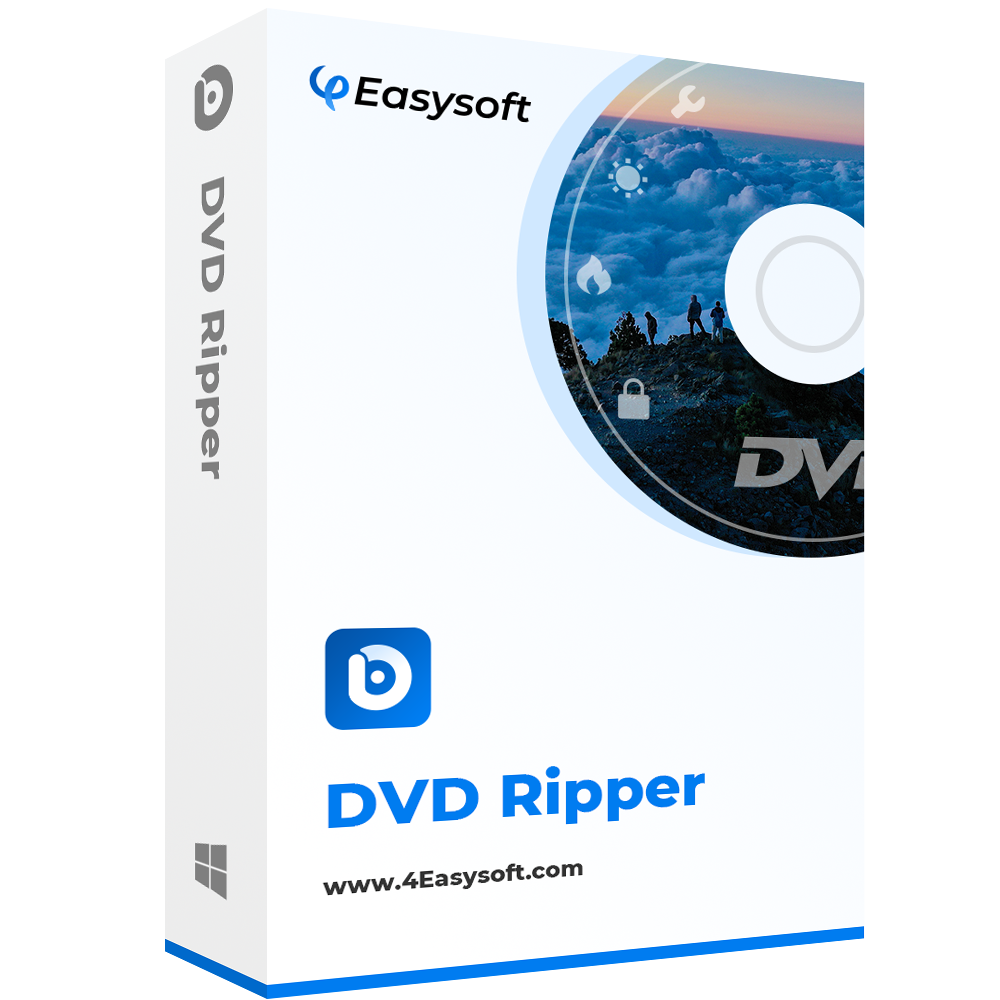
Support more than 600 formats, such as MP4, AVI, MKV, and more for Wii console.
Allow you to compress video size using multiple settings without losing the original quality.
Extract audio tracks from homemade DVDs, allowing you to convert them to your preferred lossless files.
Provide you with a multi-core processor that enables you to smoothly and flawlessly rip your DVD to your preferred format.
100% Secure
100% Secure
Step 1Download and install the Blu-ray to Wii converter, then launch it on your computer. Remember to insert your DVD into your computer’s DVD drive. After launching it, on the main interface, click Load DVD and choose Load DVD Disc from the three options: Load DVD Disc, Load DVD ISO, and Load DVD Folder.
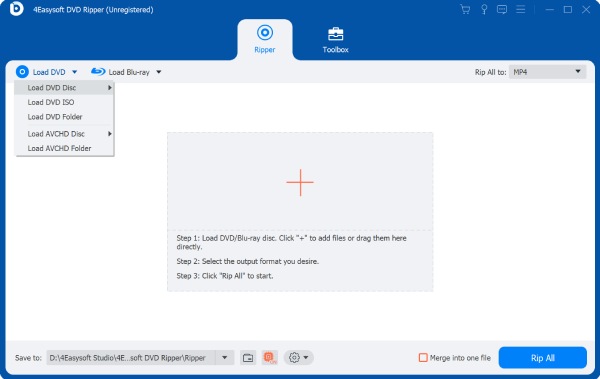
Step 2Your files will then automatically load into the program. You can click Full Title List to load all selected titles, then check the box of the titles you want to add. Click OK to confirm your selection.
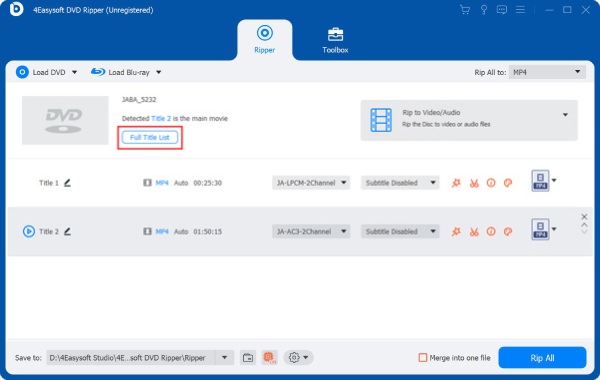
Step 3For the output file, you have three options: Rip to Video/Audio, Rip to DVD Folder, and Rip to DVD ISO File. Choose Rip to Video/Audio to rip your Blu-ray to Wii digital format. Click the drop-down list next to Rip All to, select AVI as your output format.
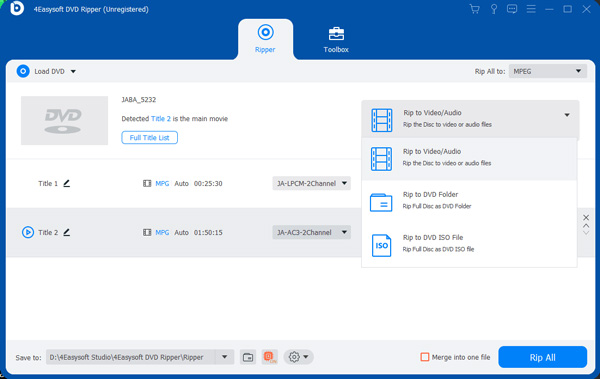
Step 4After selecting an output format, click Rip All at the bottom right corner of the program’s main interface to rip your Blu-ray disc immediately.
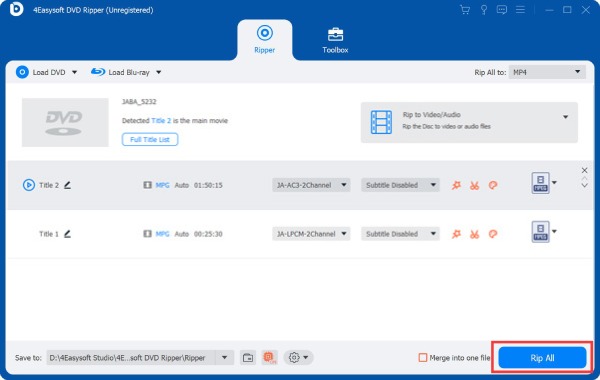
Part 2: How to Rip Blu-ray to Nintendo Wii through Handbrake
Another excellent program is Handbrake, which rips your DVDs or Blu-ray into digital format for Wii. Plus, it also allows you to batch-convert multiple video files simultaneously. Available for Windows, Mac, and Linux, this converter has many valuable features that would be convenient for you to convert your Blu-ray to Wii. However, you only have two options for video format, MP4 and MKV. But, since MP4 is one of the compatible formats for Wii, this won’t be a problem.
Step 1Download and install the Blu-ray to Wii converter, Handbrake, then launch it on your computer. To load your disc, insert it into your computer’s DVD drive. Then, click the Source button and select DVD/VIDEO_TS Folder to load your DVD files.
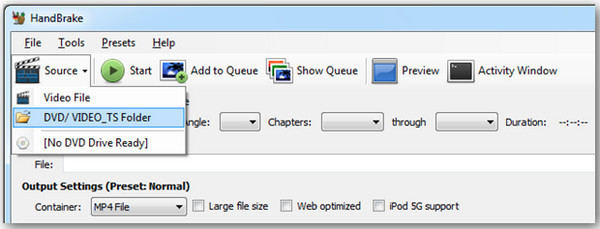
Step 2Choose a preset for your output file, then set your destination file by clicking the Destination box to choose a folder or make a new folder on your computer.
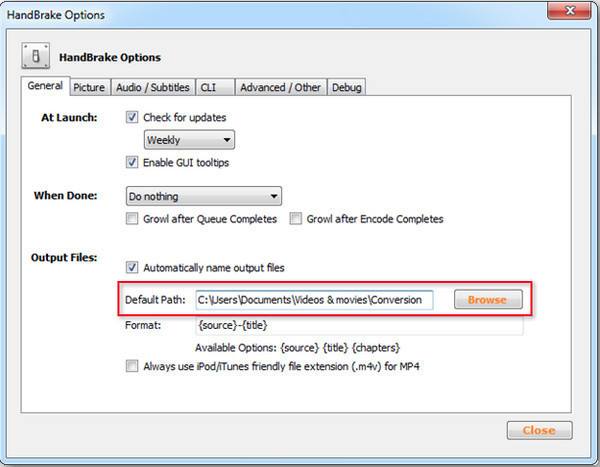
Step 3Navigate to the Output Settings, then select Container. There, open the Video/Audio tabs below to customize the output profile parameters according to what you need to rip your Blu-ray to Wii format, and choose MP4. At last, click the Start button above the program’s main interface to convert your Blu-ray to Wii.
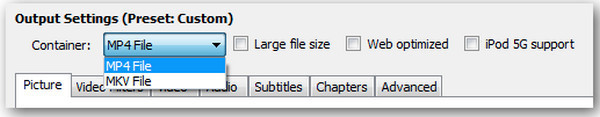
Part 3: FAQs about Ripping Blu-ray to Wii
-
What video quality does the Wii support in converting Blu-ray?
The Wii only supports video with less than HD quality. The video output should be in full: 1080p, 1080i, 720p, 480p, and 480i. It is recommended to use AVI format with a video resolution of up to 848x480.
-
Can I rip copy-protected Blu-ray discs to Wii with Handbrake?
Yes, you can. With Handbrake, you can rip encrypted Blu-ray discs only if you install a program called libdvdcss. Otherwise, it cannot rip DVDs or Blu-ray discs that have copy protections.
-
Can I use VLC Media Player to rip Blu-ray to Wii?
Aside from being a famous media player, VLC can also rip DVDs and Blu-ray discs so you can watch them conveniently on your computer, phone, and other digital devices. You can select MP4 as your output format under Profile, as this format is compatible with Wii.
Conclusion
Wii is a video game console initially available for gaming, not for watching movies for entertainment. But, the solutions mentioned above are helpful for you to watch your Blu-ray movies on your Wii by ripping Blu-ray to Wii-supported format. A professional ripper like the 4Easysoft DVD Ripper is recommended to rip Blu-ray discs to Wii format or other digital formats and have a fantastic ripping experience. Get to enjoy your Blu-ray movies using one of the professional DVD Rippers.
100% Secure
100% Secure



