Reliable video converter, editor, and compressor for daily tasks.
[Answered] Which Graphics Card Works Best for Video Editing?
Hello guys, I am building a budget video editing PC for premiere pro and moderate gaming and can't decide on a graphics card.
-from RedditWhen it comes to video editing, a reliable graphics card is essential for smooth playback, faster rendering, and efficient multitasking. The right GPU can greatly reduce production time and improve overall editing performance, especially when working with high-resolution footage or complex projects. This post will take you through the latest popular and most cost-effective best graphics cards for video editing, help you pick the right one.
Guide List
Tips for Buying Graphics Card for Video Editing The Best 10 Graphics Card for Video Editing How to Edit Video with a Top-Tier Graphics CardTips for Buying Graphics Card for Video Editing
Before choosing the best graphics cards for video editing, you may need to know some basic considerations about choosing graphics cards. Knowing these basics can help you understand which graphics card is more suitable for you and how the different types of them perform:
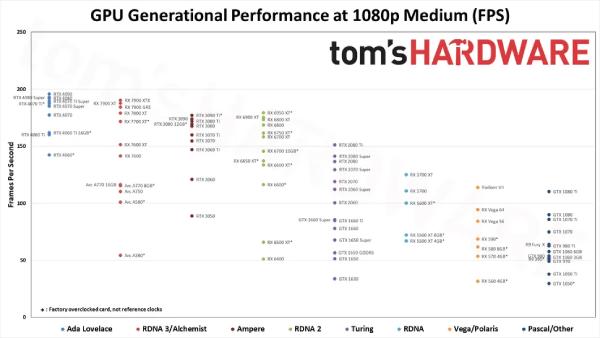
VRAM Capacity
Video editing software relies heavily on VRAM (video random access memory) to handle complex tasks. Therefore, when buying graphics cards for video editing, it is best to choose a graphics card with at least 8GB of VRAM to ensure smooth performance. Higher VRAM capacity helps reduce lag during playback and enables real-time editing of large files.
GPU Features
Some advanced graphics cards are optimized for video editing. For example, some cards with Deep Learning Super Sampling (DLSS) and AI enhancements can help you speed up rendering times and improve visual effects when editing videos, making your workflow faster and more efficient.

Software compatibility
Make sure the graphics card you choose for video editing is compatible with your preferred editing software. Applications such as Adobe Premiere Pro and DaVinci Resolve benefit from NVIDIA's CUDA cores, while others may take advantage of AMD's OpenCL.
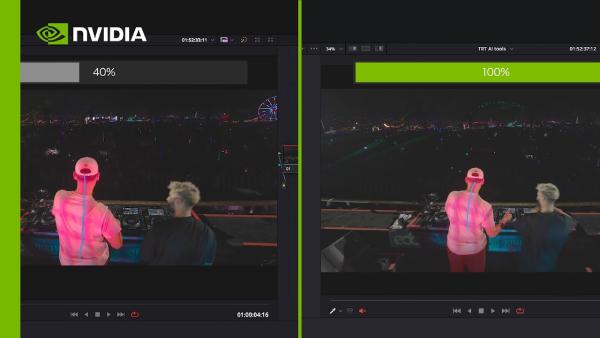
Budget expectations
While premium GPUs offer top performance, mid-range options can effectively handle most editing tasks. When choosing graphics cards for video editing, consider your editing needs, project complexity, and budget. For casual or entry-level editing, a mid-level GPU is usually sufficient, while professionals may need a high-end option to handle demanding tasks.
The Best 10 Graphics Card for Video Editing
The wide variety of graphics cards may make you feel dazzled and unable to make a suitable choice for the special purpose of video editing. But don't worry, the most worthwhile graphics cards for video editing are listed below. You can focus on your needs to choose the most suitable option for your own understanding:
1. NVIDIA GeForce RTX 4090
Lowest Price: $1,599

NVIDIA GeForce RTX 4090 is a top-of-the-line graphics card that can handle almost anything you can imagine right now whether it's heavy video editing tasks or playing 4K games. With its massive 24GB GDDR6X VRAM, advanced ray tracing technology, and AI capabilities, it ensures smooth performance for 4K, 8K, and multi-layer editing projects. Its unparalleled rendering speed and real-time playback capabilities make it an ideal choice for professionals seeking efficiency and precision in video editing tasks.
2. AMD Radeon RX 7900 XTX
Lowest Price: $819

The AMD Radeon RX 7900 XTX is a premium GPU, which is equipped with 24GB of GDDR6 VRAM and AMD's RDNA 3 architecture, which excels in rendering high-resolution content and handling complex timelines. Therefore, for some larger video editing projects, this graphics card is also fully capable. Especially for those who have online video editing needs, the AMD Radeon RX 7900 XTX has advanced encoding support, including the most well-known AV1.
3. NVIDIA GeForce RTX 4080
Lowest Price: $949

If you think the price of NVIDIA GeForce RTX 4090 is a bit too high at the moment, you can also choose a slightly weaker but equally powerful NVIDIA GeForce RTX 4080. Although the performance will be slightly weaker when editing high-end videos, it is enough to support you through the entire editing process. For creators, the AI enhancements of NVIDIA GeForce RTX 4080 can better help them complete video upgrades in the AI era.
4. AMD Radeon RX 7700 XT
Lowest Price: $349

AMD Radeon RX 7700 XT provides a balance of performance and affordability for video editing tasks. For some mid-to-high-end video editing tasks, it can effectively handle editing and watching 4K movies, supporting high-resolution workflows. Its hardware-accelerated encoding of formats such as HEVC ensures smooth playback and faster export, allowing you to export video after editing more smoothly without affecting your work rhythm.
5. NVIDIA GeForce RTX 4060 Ti
Lowest Price: $329

If you are just a semi-professional video editing enthusiast, then choosing a graphics card for both video editing and other tasks is a more cost-effective choice for you. As a mid-range GPU, NVIDIA GeForce RTX 4060 Ti is designed for content creators who need more processing power and possibilities within a budget. For daily use, it can fully handle smooth playback and rendering of 1080p and 1440p video editing. If you think the default VRAM is not enough, you can also choose to buy a 16GB version.
How to Edit Video with a Top-Tier Graphics Card
When paired with a top-tier graphics card like the NVIDIA GeForce RTX series or AMD Radeon RX series, video editing becomes a breeze, especially with a powerful tool like 4Easysoft Total Video Converter. This free 4K video editor takes full advantage of your high-performance GPU, providing faster rendering, smoother playback, and quicker processing times.
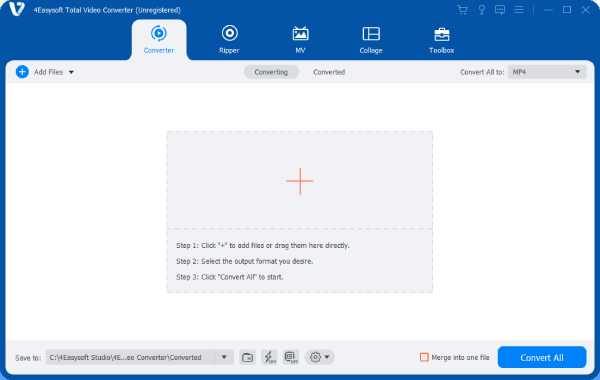
Whether you're working with 4K or high-resolution footage, 4Easysoft Total Video Converter can optimize GPU acceleration, making it a great choice for editing large video files. 4Easysoft Total Video Converter's high-quality output makes it a top choice for anyone looking to take their video editing to the next level, especially if you have access to a top-tier graphics card.

Excellent hardware acceleration to unleash the full potential of graphics cards.
All levels of graphics cards for video editing are supported and work properly.
A variety of additional tools to help you improve video quality and effects.
Export the edited video file in any format for different devices and platforms.
100% Secure
100% Secure
Step 1Launch 4Easysoft Total Video Converter and click the "Add Files" button to import videos for editing.
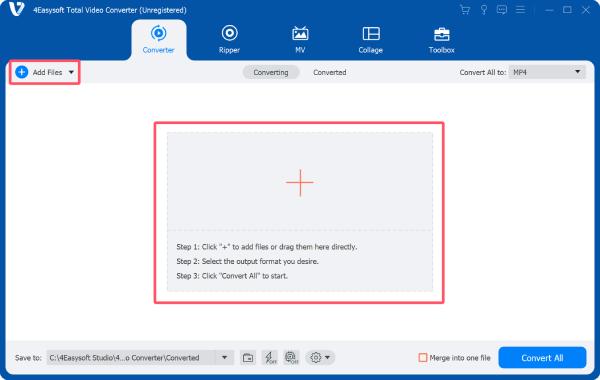
Step 2After importing the video file, click the "Edit" button to start editing videos with your top-tier graphics card.
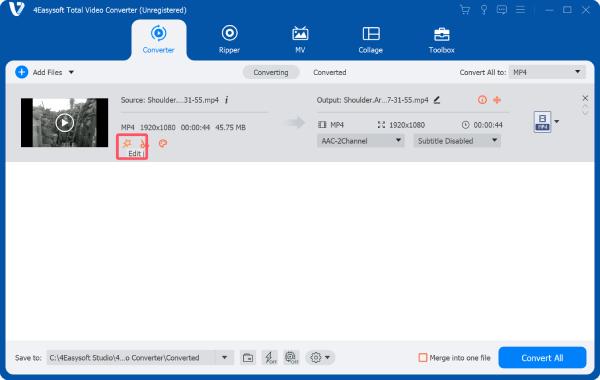
Step 3Click the desired tab to edit the video as you want. Finally, click the "Convert All" button to export the video file.
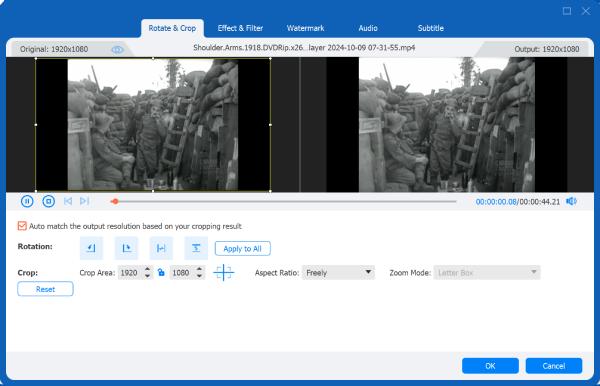
Conclusion
Investing in a high-quality graphics card can elevate your video editing experience, whether you're making short films, YouTube videos, or professional projects. A proper GPU offers faster rendering, enhanced real-time effects, and solid performance for a wide range of resolutions. Paired with 4Easysoft Total Video Converter, they can work at their best, your video editing efficiency will soar!
100% Secure
100% Secure



