Record video, audio, gameplay, and webcam to record precious moments easily.
Know If App Detects Screen Recording (and 5 Secret Apps!)
While screen recording has become a valuable feature, it also poses a threat to privacy and security. How? Does an app detect screen recording? The answer is more complex than a yes or no, which is why this post will dive deeper into screen recording detection, answering the question and giving you ways to bypass those apps that can detect screen recording. Reveal all these together in the following parts; scroll down now!
Guide List
Can an App Detect Screen Recording on Computer/Mobile Top 5 Secret Screen Recorder Apps TodayCan an App Detect Screen Recording on Computer/Mobile
It’s a very common concern today: can apps detect screen recording, whether on your computer or mobile device? The answer is it depends on what apps you are capturing. The detection could be due to privacy, security, or preventing the authorized recording of content, mainly for apps that deal with sensitive data or copyrighted media. Here are a few examples:
• Streaming Services. Streaming platforms like Netflix, Disney+, Hulu, and more use DRM technology which prevents recording from happening, ensuring that their content is not illegally distributed. Once you try to record on one of these services, it will be detected and blocked from functioning while the app is running.
• Banking and Financial Apps. Since banking apps handle personal data, they have security features to protect this sensitive information. Once you try to take a screenshot or record the screen, the app detects screen recordings and blocks the action.
• Online Meeting and Conference Apps. Some video conferencing platforms like Zoom and MS Teams can detect screen recording and issue alerts to the participants. However, you can use their built-in recording feature instead of a third-party recorder.
• Anti-Piracy Software. There are apps that deal with copyrighted content and often have anti-piracy software to stop illegal screen recording. These systems are designed to detect and block screen recording in real-time.
Top 5 Secret Screen Recorder Apps Today
Now that you can tell that apps can detect screen recording, how can you successfully capture the content without triggering their security measures? Fortunately, there are screen recording apps you can use, mainly for surveillance and monitoring, while some are primarily for various recording tasks. Here are the top 5 picks secret recorder apps today, each with unique capabilities:
1. 4Easysoft Screen Recorder
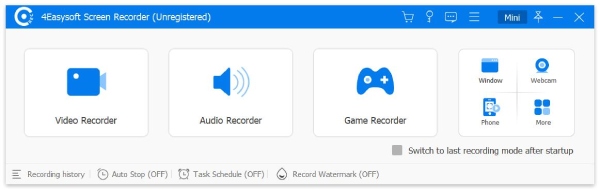
Starting off the list of secret screen recorder apps is 4Easysoft Screen Recorder. This amazing Windows and Mac program allows everyone with different skill levels to capture high-quality screen activity, whether it’s a video call, gameplay, and more, even those restricted apps that detect screen recording. Plus, it offers a range of customization, such as area selection, webcam and audio capture, annotations, and a lot more. Thus, if you’re looking for something broader than simple screen recording, 4Easysoft has a bunch of features on its sleeves to record restricted apps on Android/iOS.

Capture activity in HD up to 4K resolution, giving you a clear recording.
Real-time annotations, e.g., text, shapes, arrows, etc during the session.
Customized hotkeys for easy recording actions (pause, start, resume, etc.)
Preview the video to double-check if it meets your liking.
100% Secure
100% Secure
- Pros
- High-quality video capture
- Capture restricted apps that detect screen recording.
- Customizable capture area and recording settings.
- Cons
- Extra features need to be paid for.
2. Camtasia
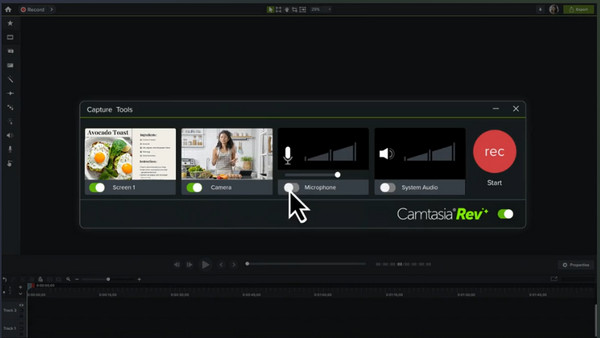
Another excellent tool to record an app that detects screen recording is Camtasia. This robust and professional recorder and editor is famously used by educators, content creators, and professionals. Aside from screen recording, this app provides audio capture and webcam footage integration together with editing tools like annotations, transitions, and more effects.
- Pros
- Offer high-definition recording with customizable options.
- Advanced editing tools for video production.
- Handle both screen and webcam capture.
- Cons
- It might be expensive for casual users.
- Need significant storage and CPU power.
3. TheOneSpy
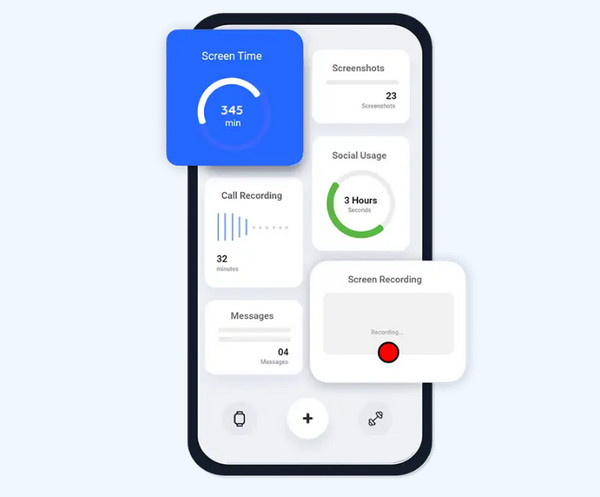
Up next: TheOneSpy, a mobile monitoring and surveillance app that is made for tracking smartphone and tablet activities. Besides this, it also features screen recording that can be used secretly, capturing the app that detects screen recording. Also, this app includes other features such as call recording, GPS tracking, and message tracking.
- Pros
- Record all screen activity on the device.
- Work with both Android and iOS devices.
- Perfect for parental control and employee monitoring.
- Cons
- It can be resource-intensive on your device.
- It may have potential issues if used without consent.
4. AZ Screen Recorder
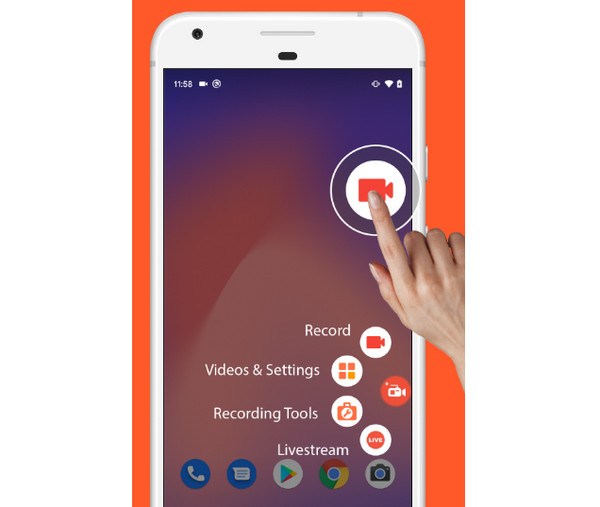
Meanwhile, this next recorder, named AZ Screen Recorder, is a popular screen recorder app that lets you record your screen with ease. It is highly rated for its effectiveness, offering high-quality recordings with no time limit. Though not marketed as a secret recorder app, AZ Screen Recorder can run in the background and capture the app that detects screen recording, making it great for users who need to discreetly monitor phone activity.
- Pros
- Free to use with no time limit on recordings.
- Have video editing features like a trimmer.
- Capture both screen and audio at the same time.
- Cons
- Some features can be accessed once paid.
5. Spynger
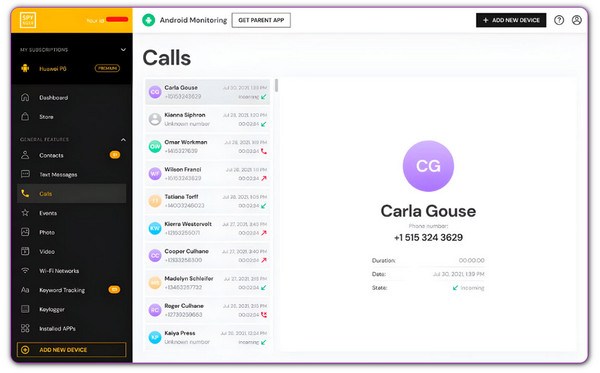
A mobile monitoring and surveillance app, Spynger offers a collection of features like screen recording, SMS tracking, and more. It is designed to operate secretly, letting you record those apps that detect screen recording. In addition to that, Spynger provides access to social media activity, call logs, as well as browsing history.
- Pros
- Ideal for monitoring child activities.
- Operated secretly in the background.
- Both support Android and iOS devices.
- Cons
- Offer limited functionality in the free version.
- Potential risks if used without consent.
Conclusion
Can an app detect screen recording? For apps that handle personal information and copyrighted media, you will only see a black screen when you try to record. However, with apps provided here, you can secretly record these restricted apps but take note of the legal and ethical implications of using such tools. Among them, the most reliable and effective way to record activity without being detected is with 4Easysoft Screen Recorder. Thanks to its high-definition recording, customizable settings, editing tools, and more, you can capture any screen activity with ease and precision.
100% Secure
100% Secure



