Convert, edit, and compress videos/audios in 1000+ formats with high quality.
Performance & Limitations of MacBook Air for Video Editing
How well does the MacBook Air run video editing programs? Is it good enough for professional use?
-from QuoraIf you're also considering a MacBook Air for video editing projects, you're not alone. Known for its sleek design, lightweight construction, and powerful M2/M3/M4/M5 chips, the MacBook Air has become a popular choice for creatives. But is it really up to the task of video editing? Especially, when 4K and 8K projects will become the norm. This article explores the capabilities of the MacBook Air. Read on to find out if it's right for you.
Guide List
Is MacBook Air Good for Video Editing MacBook Air: Key Features for Video Editing MacBook Air vs MacBook Pro for Video Editing Tips for Video Editing on a MacBook Air The Best Tool for Video Editing on MacBook AirIs MacBook Air Good for Video Editing
The 2025 MacBook Air is equipped with Apple's M4 and M5 chips, which have impressive performance for its size and price, making it a viable choice for casual and moderate video editing. Thanks to efficient CPU and GPU integration, it can easily handle tasks such as 1080p editing and light 4K projects.

But the MacBook Air's lightness and portability also determine that it will have certain flaws: the fanless design may limit sustained performance under heavy workloads, resulting in thermal throttling in demanding editing sessions. While the MacBook Air is sufficient for beginners or occasional video editing, professionals dealing with complex 4K or 8K projects may find it less suitable.
MacBook Air: Key Features for Video Editing
The MacBook Air, especially the ones equipped with the latest M5 chips, despite its thin and light design, brings several key features that make it a strong contender for video editing. The following is an in-depth introduction to the important aspects of the MacBook Air's video editing capabilities. You can check whether the MacBook Air can meet your video editing needs in some specific details based on your work environment for editing videos:
1. Chip Performance
The M4 and M5 chips deliver exceptional performance for ultra-thin laptops. The M2 chip in particular offers a significant improvement in speed and efficiency over MacBook Air models powered by Intel processors, and the M5 chip further enhances this with a more powerful GPU and better multi-threaded task performance, bringing even greater capabilities to the world's most popular laptop. These chips can smoothly edit 1080p footage and some 4K tasks, especially when using optimized software like Final Cut Pro.
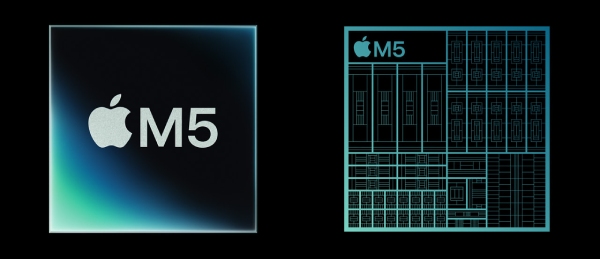
2. Battery Life
One of the standout features of the MacBook Air is its impressive battery life. The M4 and M5 models can last 18-22 hours on a single charge, making them ideal for extended editing sessions without having to constantly plug in. Even if you won’t charge your MacBook Air in a while, it can still work for a long time. While editing 4K video may drain the battery faster, it still outperforms many laptops in its class.

3. Portability & Design
Weighing in at just around 2.8 pounds, the MacBook Air is incredibly portable, which is a huge plus for anyone who needs to edit videos on the go. You can easily toss the MacBook Air into your bag to take it with you anywhere without even noticing the space and weight it takes up in your bag. Its thin design doesn't affect performance as much as one might think, although it does lack the active cooling system of the MacBook Pro.
4. Retina Display
The MacBook Air has a sharp Retina display with P3 color support. While not as bright or color-accurate as the MacBook Pro's Liquid Retina XDR display, the MacBook Air's screen is still capable of displaying rich, vibrant visuals for video editing tasks. Using the MacBook Air for video editing, you'll find that video details are clearer than ever before. This is a great choice for editors who work in natural light or need portability.

5. Immersive Sound
MacBook Air's speakers support spatial audio and Dolby Atmos, providing you with an immersive sound system. This means that when you are editing a video, you can set the editing point or add corresponding special effects according to the sound details you are concerned about, even if you’re screen recording on Mac with audio. The three-dimensional sound field composed of sound and picture will allow you to edit a more attractive video.

MacBook Air vs MacBook Pro for Video Editing
When it comes to video editing between the MacBook Air and MacBook Pro, the decision comes down to performance, display, and portability. The MacBook Air is light and portable and performs well at basic video editing tasks. It's great for editing 1080p videos or light 4K projects. The Air uses Apple's M2 or M5 chip and has a fanless design, making it quieter, but it may experience performance issues during long, demanding editing sessions due to heat buildup. For most amateur editors, the MacBook Air is more than enough for everyday video editing needs.
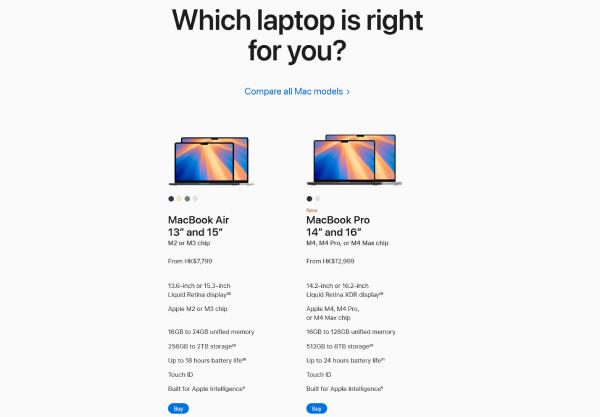
On the other hand, the MacBook Pro (especially the 14-inch and 16-inch models) is designed for more demanding tasks. It has active cooling with fans to prevent overheating during heavy video editing. The Pro also has a brighter, more color-accurate display, making it better suited for professional work, especially color grading and high-resolution projects. It also offers longer battery life during intense tasks.
In short, if you're an amateur editor or someone who needs portability, the MacBook Air is a good choice. But if you're a professional or working on complex video projects, the MacBook Pro offers more power and a better display for serious editing.
Tips for Video Editing on a MacBook Air
To get the most out of your MacBook Air for video editing, you can follow these simple tips to make your video editing work smoother and put as little stress on your MacBook Air as possible.
• Use lightweight and best Mac video converter and editor like iMovie.
• Always keep your software updated for bug fixes and feature improvements.
• Close unnecessary apps to free up memory and consider using an external SSD to store large video files to avoid slowing down your MacBook's internal storage.
• Use keyboard shortcuts to speed up the editing process.
The Best Tool for Video Editing on MacBook Air
When it comes to video editing on your MacBook Air, 4Easysoft Total Video Converter is an excellent choice. Known for its user-friendly interface and versatility, it offers a wide range of video editing options without taxing your MacBook's resources. You can easily trim, merge, rotate, and adjust video effects with this tool. It also supports a wide range of formats, making it perfect for editing both standard and high-resolution videos. 4Easysoft Total Video Converter is an ideal companion for video editing on MacBook Air.

Convert and edit video files in bulk and export them in no time.
Provide specialized customization for editing videos on MacBook Air.
Enhance, convert, and apply filters with advanced AI technology.
Provide more than 15 toolkits to edit videos on MacBook Air.
100% Secure
100% Secure
Conclusion
The MacBook Air is a strong choice for video editing, especially for casual creators and light editing tasks. While it may lack the raw power of the MacBook Pro, it’s still a solid choice for you. By optimizing your workflow and using 4Easysoft Total Video Converter, you can achieve smooth and efficient video editing on your MacBook Air. If you're looking for a lightweight, reliable, and affordable laptop, the MacBook Air is a great choice for your editing needs.
100% Secure
100% Secure



