Convert, edit, and compress videos/audios in 1000+ formats with high quality.
The Ultimate Guide to 8K Video Resolution for Beginners
8K video resolution stands out as a groundbreaking advancement in the ever-evolving world of video technology. Offering an unparalleled level of detail and clarity, 8K video resolution has quickly become a buzzword among videographers, tech enthusiasts, and content creators. But what exactly does 8K resolution mean? This guide will walk you through all the essential information. Here is everything you need to know about 8K video resolution.
Guide List
What Does 8K Video Resolution Mean? Differences Between 8K Video Resolution and Others What Is the Typical Size of an 8K-Video-Resolution File? How to Compress a File of 8K Video ResolutionWhat Does 8K Video Resolution Mean?
8K video resolution refers to a display resolution with approximately 8000 pixels across the horizontal axis. More specifically, the standard resolution for 8K is 7680 x 4320 pixels, totaling over 33 million pixels in a single frame. This ultra-high-definition format is four times the resolution of 4K (3840 x 2160) and sixteen times that of Full HD (1920 x 1080).

The massive pixel count in 8K allows for exceptionally crisp and detailed visuals, making it ideal for large displays, professional film production, and immersive experiences like virtual reality. Every frame contains an incredible amount of detail, which means viewers can enjoy close-up views without noticing pixelation or blur.
However, 8K video also requires high-performance hardware, significant storage space, and powerful processing capabilities to handle editing, playback, and streaming. Although consumer demand for 8K is still growing, it’s already being adopted in filmmaking, sports broadcasting, and high-end television manufacturing.

In short, 8K resolution represents the cutting edge of video quality, offering stunning clarity and precision—but also demanding robust support from your devices and workflow.
Differences Between 8K Video Resolution and Others
When comparing 8K video resolution to lower resolutions like 4K, 1080p (Full HD), and 720p (HD), the biggest difference lies in pixel count and image clarity. To put it simple, compared to watching 4K movies, 8K video resolution can provide you with richer details. When watching 8K videos, you will find that it is almost difficult to distinguish the difference between such lifelike pictures and what you see in reality.

This drastic increase in pixels allows 8K to deliver sharper, more detailed visuals, even on extremely large screens. It provides a more immersive viewing experience, especially when viewed up close, as individual pixels are virtually invisible. However, this comes at a cost. Compared to 4K and lower resolutions, 8K videos require much more storage, higher internet bandwidth for streaming, and powerful hardware for playback or editing.
What Is the Typical Size of an 8K-Video-Resolution File?
So, What Is the Typical Size of an 8K-Video-Resolution File? The file size of an 8K video can vary significantly depending on factors like bitrate, frame rate, codec, and video duration. However, due to its extremely high resolution—7680 x 4320 pixels—8K video naturally produces much larger files compared to 4K or 1080p.
For example, a 1-minute uncompressed 8K video at 30fps can take up hundreds of gigabytes. When compressed using efficient codecs like HEVC (H.265), that size can be reduced substantially, possibly down to 600MB to 2GB per minute, depending on the bitrate and quality settings. Here’s a general size estimate for 8K video (compressed with H.265):
• minute 8K video at 30fps: ~1GB
• 10-minute 8K video at 60fps: ~10–20GB
Obviously, 8K videos usually take up a lot of storage space. Therefore, if you have 8K resolution video files, you need to master some basic video compression skills. A professional tool is essential for compressing large videos with minimal quality loss. Ordinary online video compressors are obviously excluded due to their limited support for file size. So how do you choose the right tool to compress 8K resolution video files while maintaining high quality?
How to Compress a File of 8K Video Resolution
Given the massive size of 8K video files, compression is essential for easier storage, smoother editing, and faster sharing. While there are several tools available, one of the most reliable and user-friendly options is 4Easysoft Total Video Converter.
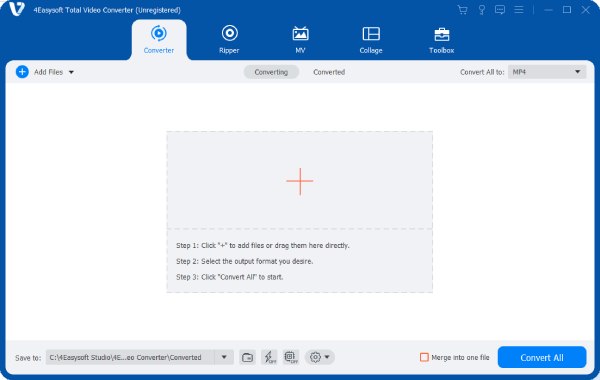
This powerful software supports 8K video resolution and allows you to compress files without sacrificing too much quality. With customizable output settings, you can reduce the file size by adjusting the resolution, bitrate, format, and encoder. Whether you’re preparing 8K content for YouTube, archiving footage, or saving space on your drive, this tool provides a professional yet accessible solution for all your compression needs.

Provide multiple themes for you to create slideshows for free.
Preview to see the visual effects of your slideshows made.
Support custom aspect ratios for different devices and platforms.
Adjust different parameters to precisely control your slideshow.
100% Secure
100% Secure
Step 1Launch 4Easysoft Total Video Converter and click the "Toolbox" button. Under the "Toolbox" tab, click the "Video Compressor" button.
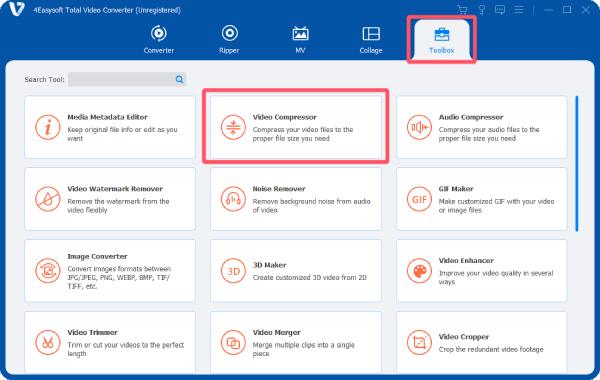
Step 2Click the "Add Files" button to import your 8K resolution video files for compression to reduce the video file size.
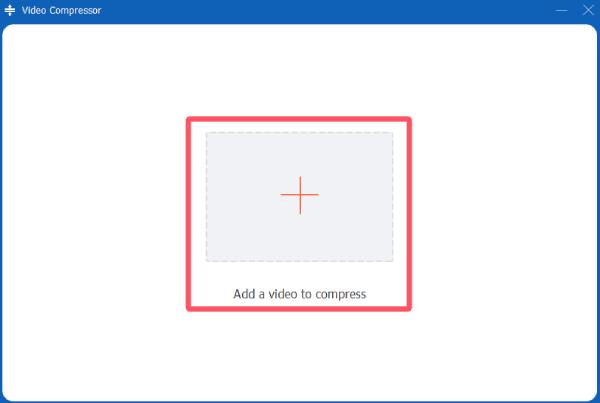
Step 3Under the "Size" tab, drag to reduce the file size. Finally, click the "Compress" button and save your video file.
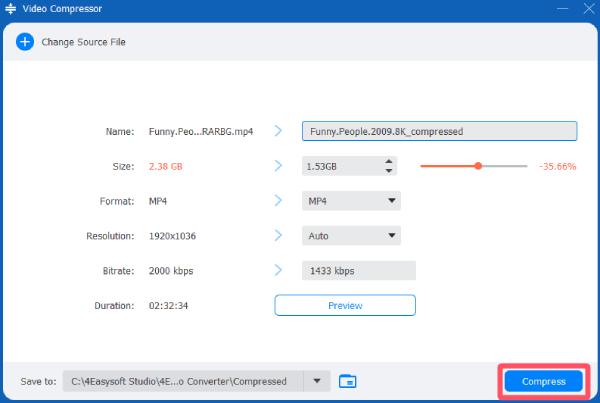
Conclusion
8K video resolution offers stunning clarity and detail, making it a top choice for high-end production and immersive viewing experiences. However, with its large file sizes and hardware demands, understanding how to manage and compress 8K content is essential. With 4Easysoft Total Video Converter, you can efficiently handle 8K videos without compromising on quality. Explore its features and enjoy your ultra-high-definition videos!
100% Secure
100% Secure


