Convert, edit, and compress videos/audios in 1000+ formats with high quality.
Top Choices for WebM Converters You Can Trust
WebM converter is an indispensable tool for many people, especially for web designers and video enthusiasts. Thankfully, there are many WebM converters available that make the process quick. These converters cater to different needs, offering convenience and advanced features. This post will explore the top WebM converters and show you how they can simplify your file conversion tasks.
Guide List
What Does a WebM File Format Mean? Things You Need to Know About WebM Converters The Most Compatible WebM Converter VLC Media Player: A Player with WebM Converter Handbrake: An Open-Source WebM Converter CloudConvert: An Online WebM ConverterWhat Does a WebM File Format Mean?
Before diving into the appropriate WebM converters, the first thing to do is to have some basic information about WebM. The WebM file format is a modern, open-source video format designed for web use. Developed by Google, it provides an efficient way to stream high-quality video content online while keeping file sizes low. This feature makes WebM an ideal choice for web-based platforms such as YouTube and HTML5 video players.

However, the main drawback of this format is its limited compatibility with some offline media players and devices. In essence, WebM is a format tailor-made for online video traffic, and while most modern browsers and web applications support WebM, some older or proprietary platforms may require conversion to more universally supported formats such as MP4.

Things You Need to Know About WebM Converters
Now you should understand why a WebM converter is necessary: Converting WebM files to MP3, MP4 and such compatible formats can ensure that your media files play seamlessly on various devices and platforms. Then, to perfectly meet your needs, a good WebM converter should have the following advantages to ensure that your process is completed perfectly.
• Compatibility: You must know how many file formats a WebM converter can support. Although most of them support converting WebM to MP4 or MP3, if you have some other format requirements, such as MKV or AVI, then you need to know in advance whether the WebM converter you choose supports specific formats.
• Quality preservation: A good WebM converter should maintain the original quality of the file. Some tools also allow adjusting the video resolution, frame rate or audio bitrate to optimize the output for specific purposes.
• Speed and efficiency: Depending on the file size and the tool used, the time taken by different WebM converters during the conversion process may vary. Desktop software is usually faster for large files, while online tools are more convenient for small files, but may depend on the Internet speed.
• Extra features: Many WebM converters offer additional features such as batch processing, trimming or merging files, which increases their value beyond simple format conversion.
The Most Compatible WebM Converter
Considering the above factors, 4Easysoft Total Video Converter becomes your most trusted and powerful WebM converter, providing a comprehensive solution for converting WebM to more commonly accepted formats such as MP4 or MP3.
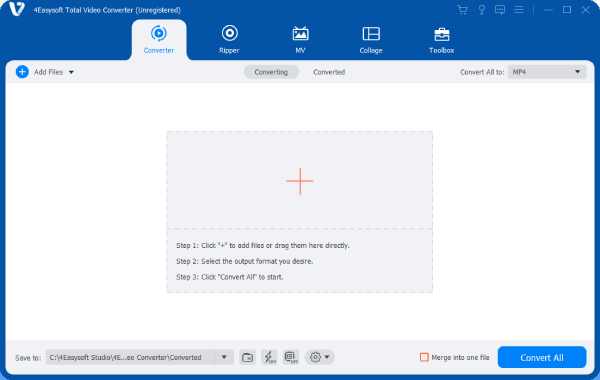
One of the key advantages of 4Easysoft Total Video Converter is its ability to handle high-quality conversions without any loss of video or audio fidelity. Whether you use WebM files for watching 4K movies, or smaller files for short video production, it can ensure that the converted files retain their original clarity.

Convert WebM files to any file format for your specific requirements.
Edit to add whatever special effects that you want for converted WebM files.
Support convert WebM files in batch to export all of them together.
Provide high-quality and small-size output files converted for easy sharing.
100% Secure
100% Secure
Step 1Launch 4Easysoft Total Video Converter and click the “Add Files” button to import the WebM file.
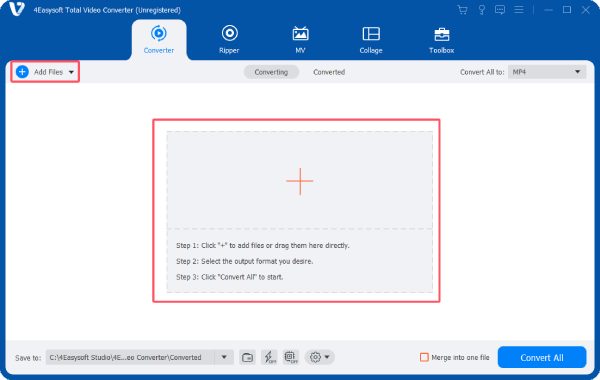
Step 2Click the “Convert All to” button and click to choose the desired output format under the “Video” tab.
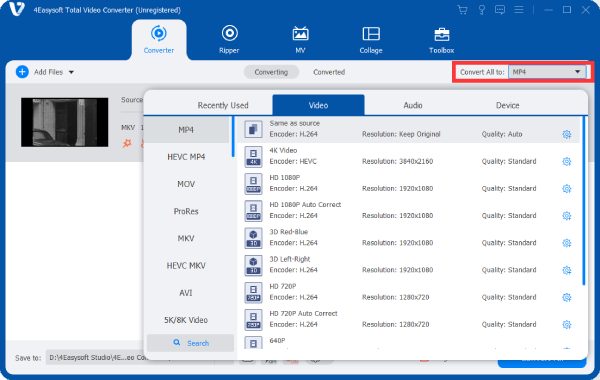
Step 3Finally, click the “Convert All” button to convert your WebM files.
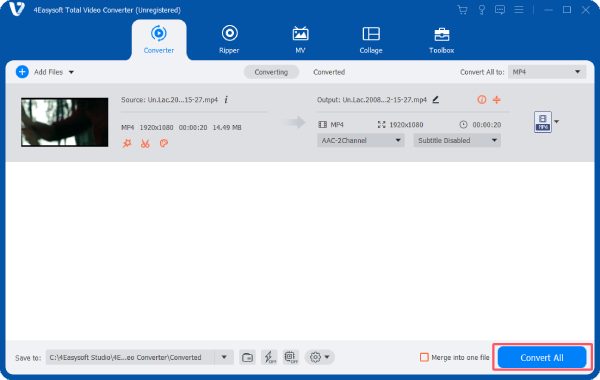
VLC Media Player: A Player with WebM Converter
VLC Media Player is widely regarded as a free, open-source media player capable of handling nearly any video or audio format. However, many users don't realize that it can also double as a WebM converter, making it a handy and versatile tool for those who need simple conversions. As a media player, VLC media player allows you to preview and watch WebM files directly without the need for additional software to play them.
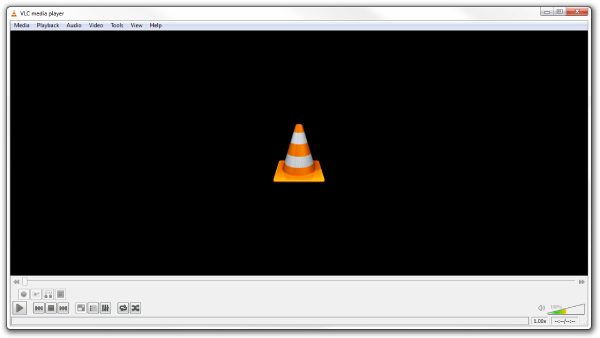
However, VLC does have some limitations. The conversion process isn't as user-friendly as dedicated tools, requiring manual configuration of output settings. It also lacks advanced features like batch conversion, video editing, or enhancing file quality that are standard in more powerful software. Despite these shortcomings, VLC Media Player remains a solid choice for quickly converting WebM, especially for users who already have a video player installed.
Step 1Launch VLC media player and click the “Media” button to click the “Convert/Save...” button.
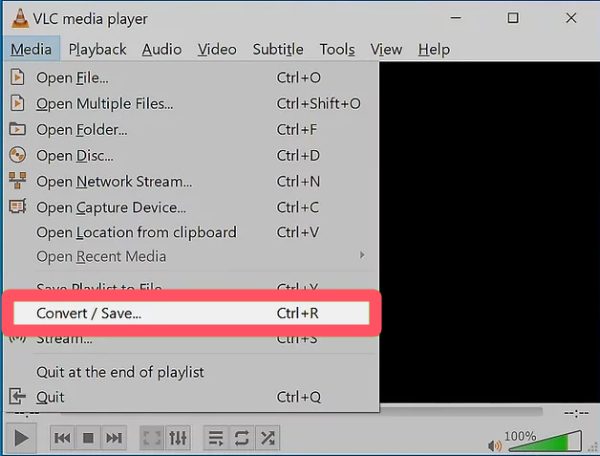
Step 2After adding the WebM file, click the “Profile” button to choose the desired output format.
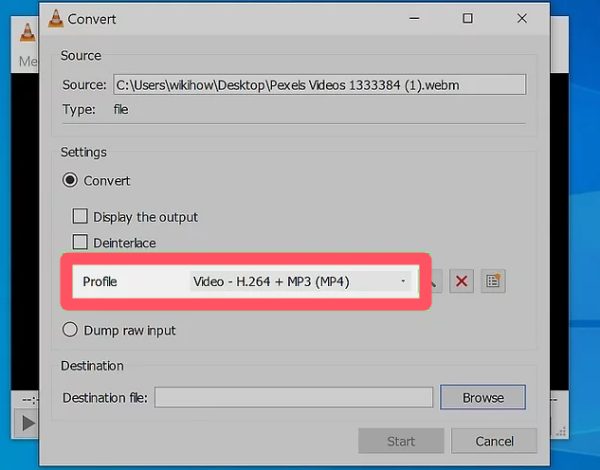
Step 3Now, choose the destination file folder and click the “Start” button to convert your WebM file.
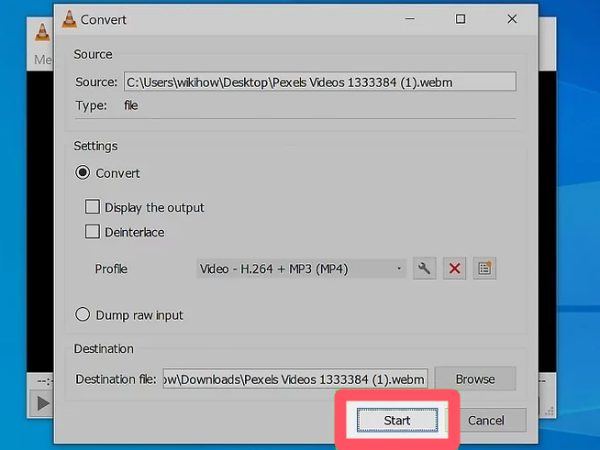
Handbrake: An Open-Source WebM Converter
Handbrake is a powerful open-source tool known for its video conversion capabilities, including converting WebM files to MP4 or converting MP4 to WebM format. Its free availability and comprehensive customization options make it a popular choice for tech-savvy users who want full control over file conversions.
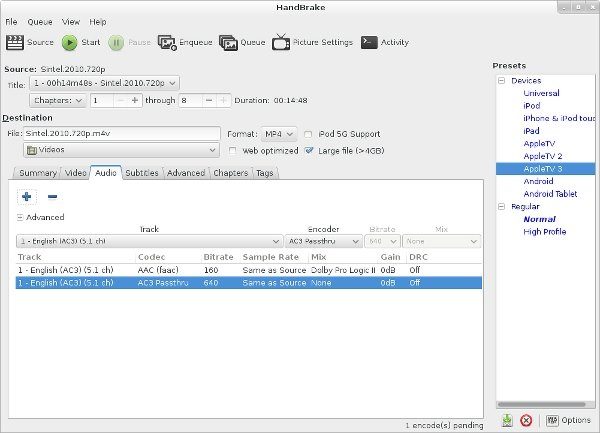
However, Handbrake is not without its shortcomings. The key reason is that its interface is two-sided, and while powerful, the difficult learning curve can overwhelm beginners. Setting up the conversion often requires detailed knowledge of codecs and file settings, which may not be suitable for users looking for a quick and straightforward solution. Still, follow the steps below and you will still find Handbrake to be a powerful and reliable WebM converter.
Step 1Launch Handbrake and click the “Open Source” button to import your WebM file.
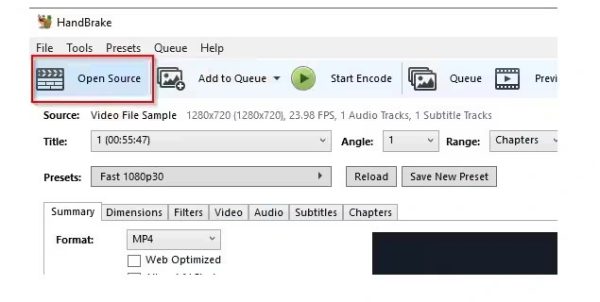
Step 2Click the “Format” button to choose the “MP4” as the output format.
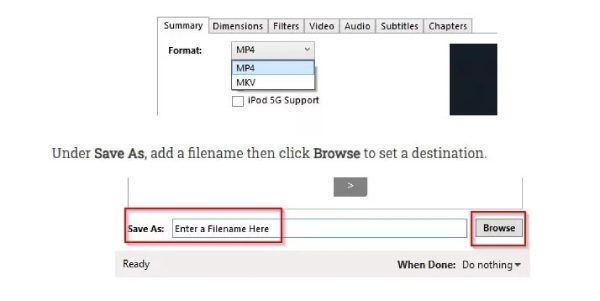
Step 3Finally, click the “Start Encode” button to start the process of converting the WebM file.
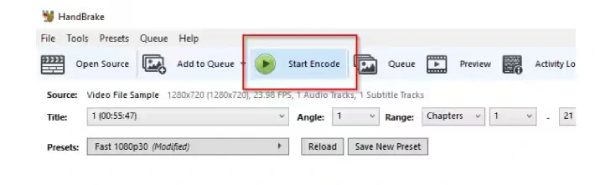
CloudConvert: An Online WebM Converter
CloudConvert is a versatile and user-friendly online tool for converting WebM files to various formats, including MP4 and MP3. It is a convenient option for those who don't like installing software, providing fast and easy access through a web browser.
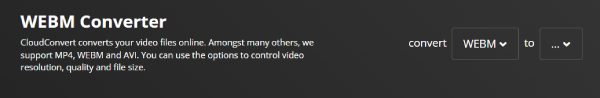
However, there are some limitations. Because it is an online tool, the conversion speed depends largely on your internet connection. The file size limit is also a challenge for users who deal with larger WebM videos. However, considering that you can use this WebM converter directly by navigating to its official website, it is indeed very convenient.
Conclusion
Converting WebM files to MP3 or MP4 format is essential to ensure compatibility across various devices and platforms. Different WebM converters offer you different advantages and some limitations to meet your different needs. The proper tool depends on your priorities. Of course, the most convenient and powerful WebM converter among them is 4Easysoft Total Video Converter, which you can download and try for free right now.
100% Secure
100% Secure



